Oops, your profile's looking a bit empty! To help us tailor your experience, please fill in key details like your SketchUp version, skill level, operating system, and more. Update and save your info on your profile page today!
🔌 Smart Spline | Fluid way to handle splines for furniture design and complex structures. Download
Scenes with and without photomatch
-
I have a photomatched scene, which was primarily created for the camera position. I would like a scene without the photo, so I can present a before and after image with the same perspective. How do I save the camera position without the photo?
-
You can just turn off the foreground and/or background images in the Styles edit and create a new scene. If you create the new scene and then change the style, you'll need to update the scene.


-
Hi - that´s the only way, I get it
 but it works
but it works 
The photo match picture remains there but gets invisible with these styles settings.
If you want to leave your original photomatch scene as it is, you can copy this scene as a new
scene tab before changing the styles settings...
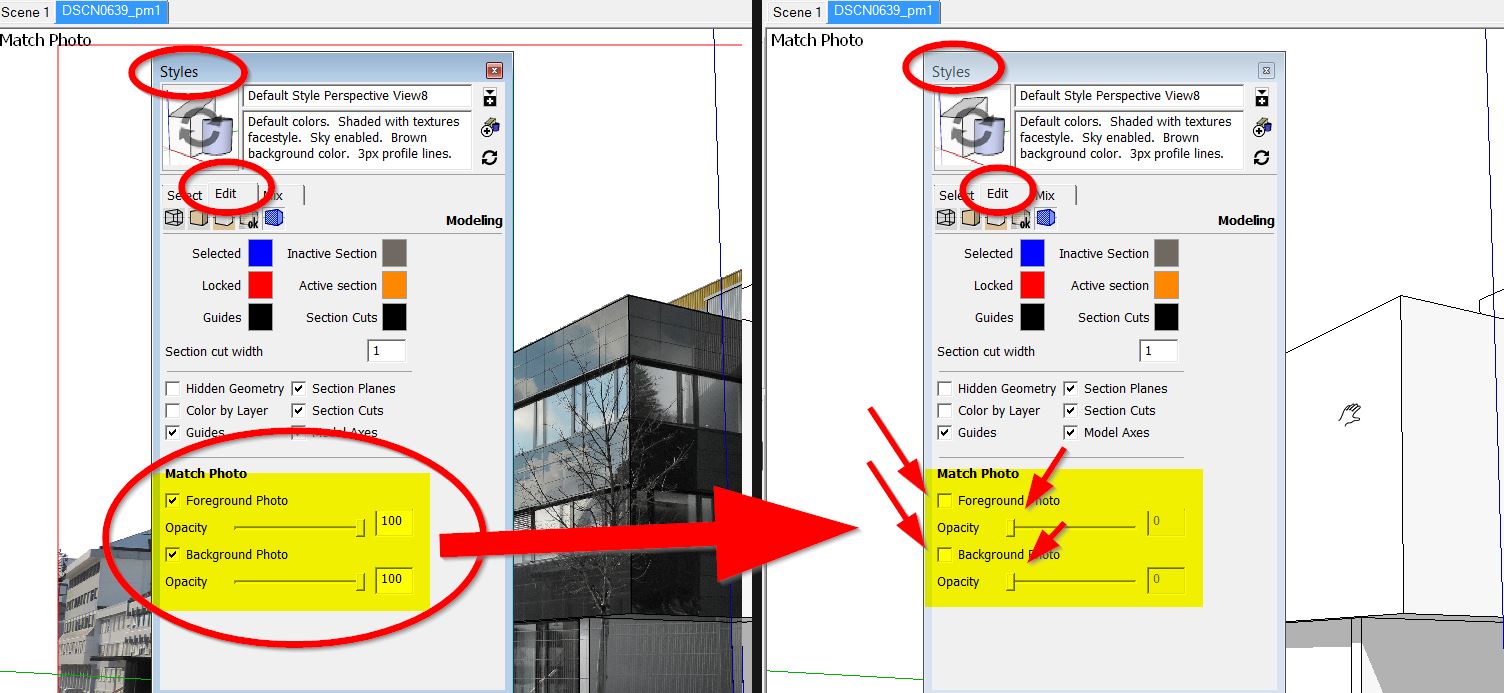
-
Thanks!!!!
Advertisement







