[Plugin] CopyAlongCurve 1.0.4 (28 February 2017)
-
Allows copying groups and components along the curve/edge sequence path.
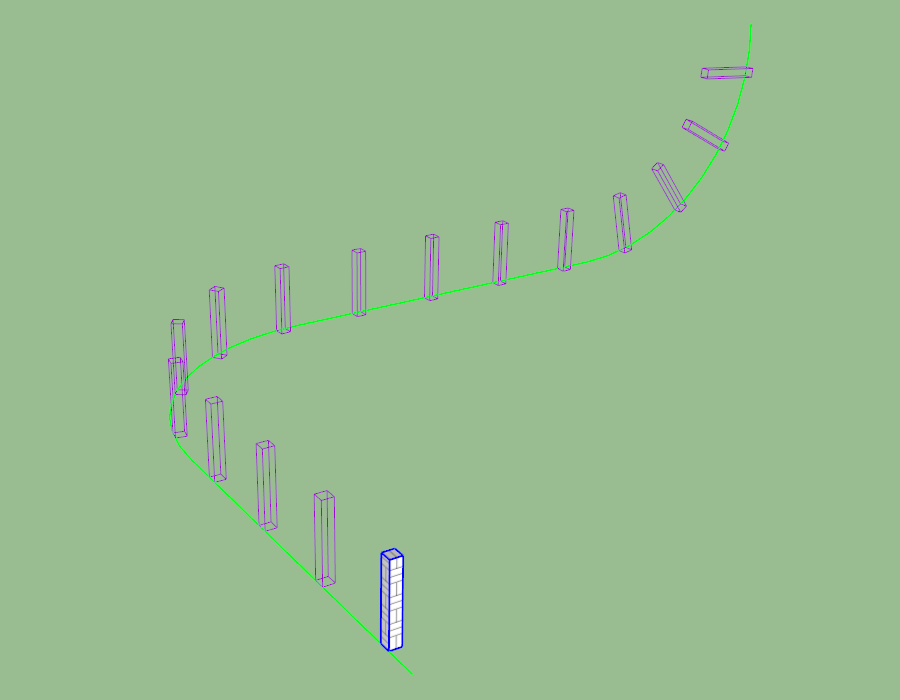
Access
(Menu) Extensions → Copy Along Curve
Usage- Draw a curve or a sequence of connected edges/curves.
- Place and orient the target group on one of the edges of the curve.
- (Optional) Offset the axes of the target group to the desired center.
- Select (Menu) Extensions → Copy Along Curve.
- Select the target group.
- Select the edge of the curve to copy against it. Usually it is the edge closest to the target group.
- Adjust options or left-click to verify and proceed to copying.
- To adjust the spacing, input a desired numeric value into the measurements box.
- To control the number of copies and have the spacing be adjusted automatically, input a fixed value with a c in the end.
- Use the left and right arrow keys to enable/disable alignment.
Download
The extension can be downloaded and installed through PluginStore or Extension Warehouse.
Alternatively, the extension can be downloaded from Google Drive.
Refer to this link on installing RBZ extensions: Installing Ruby PluginsRelease Notes
-
1.0.4 - Feb 28, 2017
-
Compatibility with SketchUp 8.
-
1.0.3 - Dec 17, 2016
-
Added an option to toggle alignment. Use left and right arrow keys.
-
1.0.2 - Dec 16, 2016
-
Copied groups and components are now assigned their original layer, name, and attributes.
-
1.0.1 - Dec 15, 2016
-
Some drawing performance optimizations.
-
1.0.0 - Dec 15, 2016
-
Initial release.
-
 Advanced copy along. Thank you Anton.
Advanced copy along. Thank you Anton. -
Wow... thats on steroids!!!! Thanks!!!
Sent from my SM-T815 using Tapatalk
-
Hyper tricky!

Of course the more interesting is use Components!
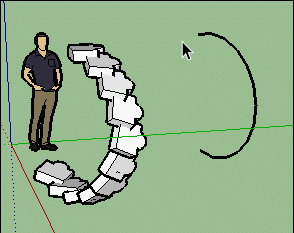
And if you group the result and re-apply the plug
you will obtain a galaxy in no time!
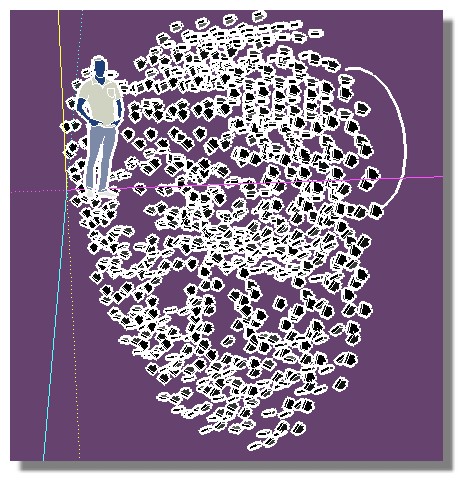
-
Anton,
Thank you for being generous to share.
-
Excellent extension. Very similar to sdmitch's "Component_String".
-
This is great, thank you!
-
Thank you very much. Very accurate.

-
Hello Anton,
I got this error message after install the plug in and open Scketchup up
(I have ScketchUp Version 8.0.164846, Windows 7 64bits.)
( I don't see the Extension Option at Menu )
:
Error Loading File C:/Program Files (x86)/Google/Google SketchUp
8/Plugins/ams_CopyAlongCurve/main.rb
undefined methodnew' for Length:ClassError Loading File ams_CopyAlongCurve.rb undefined methodnew' for Length:Class -
Hello, Alejandro,
It is fixed now. Thank you for the report.
Regards,
Anton -
Great plugin. Works as advertised. Flexible. Most importantly, I was able to start using it productively -- without reading any documentation -- within seconds of installing it.
-
Trying to use this and it isn't working for this particular curve. The curve was a hand made line that I used TIG's weld tool to make it a curve. Weird thing is, it worked on the other curve just fine. Any thoughts? The object is a group, solid too btw, 0 errors with FixtIt. The line is shown as a curve as it has been welded. I have tried both closed and open curves. TY if you can help

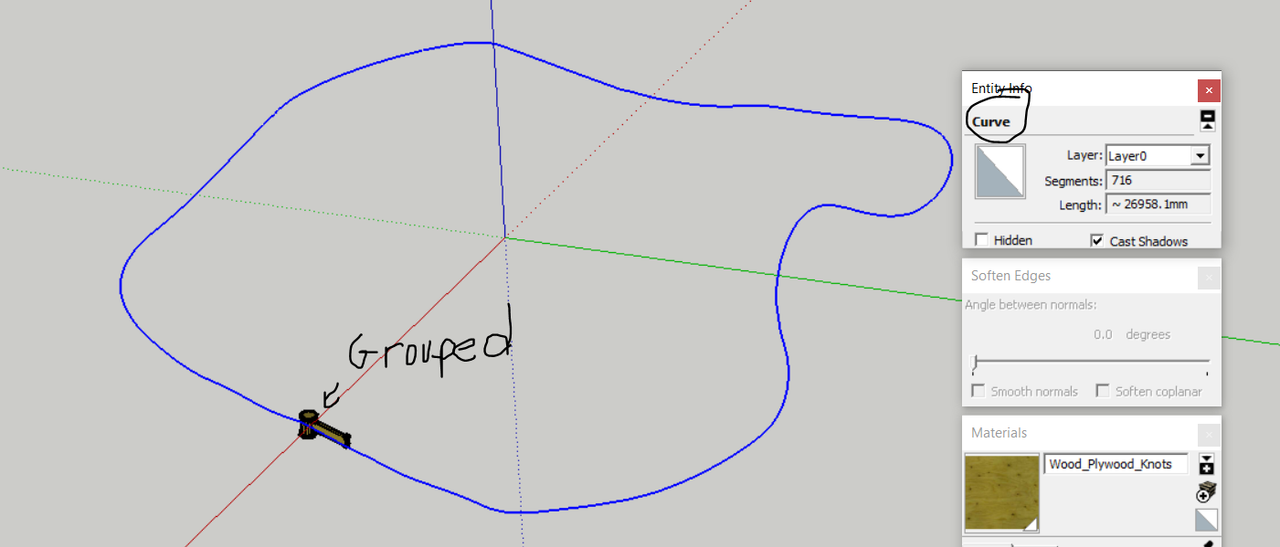
[/url] -
Share the .skp file so we can see what you have set up exactly. I just made up something that looks similar and it worked fine for me.
What version of SketchUp are you using? Please complete your profile.
-
Marvelous. Just Marvelous and Easy to use.
-
Its amazing plugin! THANK YOU. May I ask, it is possible to get plugin button to put in in toolbar? Or how I can do it myself?
-
@Requisher You could learn to do the Ruby coding and add a toolbar. Might be easier to just create a keyboard shortcut for it.
Advertisement







