2017 is here
-
The Dynamic Component extension got an overhaul for SU2017 so you need to update it in SU2015 if you're still going to use that version. Go to the Extension Warehouse in SketchUp 2015 and update the extension. Update the other SU extensions while you're at it.
-
@dave r said:
The Dynamic Component extension got an overhaul for SU2017 so you need to update it in SU2015 if you're still going to use that version. Go to the Extension Warehouse in SketchUp 2015 and update the extension. Update the other SU extensions while you're at it.
Thank you Dave, installing the new version in 2015 seems to solve it!
For anyone else encountering this error, the updated Dynamic Components Extension can be found here:
https://extensions.sketchup.com/en/content/dynamic-componentsWhere could one find more information on what has been updated in the dynamic components extension?
-
Just installed Sketchup 2017. Improvements look nice, BUT... Now I am getting an Error in 2015 (that was not there before!)
In 2015 - When I select a dynamic component to see it's 'Component Options' window, the window doesn't work, and I get the following error:
" ERROR: Callback function error: Object doesn't support propery or method 'atachEvent' @/dcbridge.js[601]. "
This makes all dynamic components quite unusable in 2015. Beware!
In 2017 they work ok, but this can really screw things up for many people that are just trying this out...
There have been a few guys here that have been beta testing 2017, and they reported having this bug too... anyone else?!
Anyone got a solution?[EDIT] - Solution in the post below - installing the latest version of the Dynamic Components Extension (https://extensions.sketchup.com/en/content/dynamic-components)
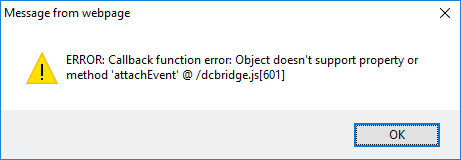
-
@halroach said:
Where could one find more information on what has been updated in the dynamic components extension?
I think everything that is published about the changes in SU2017 would be in the Release Notes.
I think most of the changes for DCs and the other SU extensions relate to the web page stuff.
-
The new offset and inferencing are huge! The difference in viewport performance (17 vs 16) is verysignificant- many thanks to developers!
-
Side Note

I don't know if it's the same for you?
Say I install CurviLoft by Fredo 6
Seems I must restart SU! (asked by the new Extension Manager)
Not a big deal but seems that was not the case with 2016!
Quasi all plugins could start on fire!
My first 2017 tuto

With the new cool Sheet Metal Bender by Sdmitch!
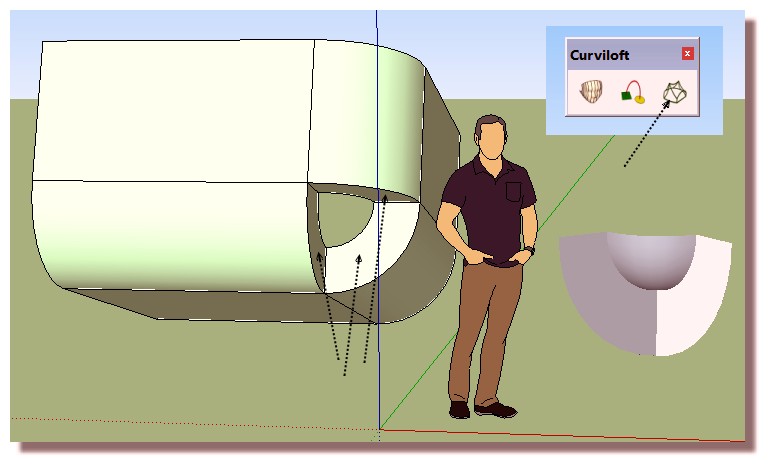
-
@dave r said:
The license key and serial number for an older version never works on the newer version of SketchUp. Did you run through the License Wizard? It ought to give you the new license info.


Thanks Dave - what a fool on my part.I just tried it but here is a screen shot of the results. I got a message that said I qualified and then it went back to this screen which says click on the button below but there is no button to click.
Never mind - I just received an email with the updated license information. Their screen is misleading telling me to click the button below.
I already have a really stupid question though. I like the perpendicular reference for drawing a new line perpendicular to a give face but I have already messed up with that.
Lets say that I have a face that is on an angle and I want to draw a new object that is perpendicular to that angled face, i.e. a circle that should be perpendicular to that face, how do I control the angle for drawing that circle so that it winds up perpendicular to the original face? (hope that make sense).
-
@juju said:
I am impressed with the LO updates though, I hope the actual lives up to webpage I read on it..
They do live up. DWG export from Layout is really good!
It can be better, as some dimensions aren't nicelly converted and viewports are visible and printable but it's very very good. Finally!
This one, by itself, really justifies the upgrade for me!
But then you have tables that do work and an incredible new dimension tool that does really update as you work on the model.
Layout 2017 is the best one yet and several notches ahead it's predecessor.
-
@jql said:
@juju said:
I am impressed with the LO updates though, I hope the actual lives up to webpage I read on it..
They do live up. DWG export from Layout is really good!
...and an incredible new dimension tool that does really update as you work on the model.Layout 2017 is the best one yet and several notches ahead it's predecessor.
Are you say that dimensions in a LO drawing now update if the model is changed? That might induce me to look at LO again.
-
The problem that I've found, so far, is that my 3Dconnexion SpaceNavigator doesn't work in SU 2017. The buttons work, but the 3D mouse will not pan/zoom/rotate/orbit my model. It works fine in SU 2016 installed on the same PC. Anyone else experience this issue?
-
-
The new engine is nothing short of incredible. I don't remember any program getting this much of an upgrade in many, many years. Do I have wishes? SURE! I'd love to have real layer management and hierarchy, but I'm as happy as a pig in dung right now!
The other really exciting thing is I can use SU on hires screens. The line used to be nearly invisible and impossible to choose. It is beautiful now.
Cheers,
ralph -
@juju said:
if it's texture related it will help a lot already seeing that the more textures you have in your model the bigger the file size and thus slower performance
I can't see an improvement. The degradation kicks in earlier than in v2015.
And i always use much smaller textures in the model than in the linked render material. And i doubt that it would be possible to use the original texture now. Even if the performance would be ok - the file size would be gigantic. -
@rich o brien said:
There's no avoiding that 2017 out performs previous releases in terms of viewport performance.
Sorry, i can't see it. The earlier degradation is quite annoying.
@rich o brien said:
They're downplaying the change but the signs are there. 64bit only. No more software rendering. GPUs on OpenGL 3 or above. It's all geared towards a better viewport performance.
Sounds good. We'll see how it develops ...maybe next year.
@rich o brien said:
So it begs the question....what as users do we want in the viewport to help sell designs to clients?
Fancy shaders that bring specular reflections, matcap shaders for NPR, soft shadows, per-pixel shading, ambient occlusion etc....
I need faster geometry processing no fancy shaders.
@rich o brien said:
As a sidenote, upgrading the engine doesn't mean file imports are faster. SketchUp is a surface modeller and anytime you import a mesh it needs to rebuild it, heal edges, assign textures etc...
You can't benchmark it because everyone's setup is different.
You can benchmark it on the same system. Like with any other benchmark.
@rich o brien said:
Did anyone start a SketchUp 2018 Feature Request thread yet???
Seems rather pointless to me. Do you think they ever read them?
But i will copy my list from last year. -
@unknownuser said:
OK, so I found the reference on the SketchUp page, any references / benches on how much better / faster it is?
Hi all,
Chiming in on behalf of the team here in Boulder...
As you probably know, 'performance' is a very relative term. It depends heavily on the kind of model you are working with, how it was built, how you're asking SketchUp to render it, and your hardware configuration. That's why we typically don't provide a hard line on how much faster one version of SketchUp is relative to another.
But since this is a pretty big change to our infrastructure, we do want to share some of our own internal speed testing. We test across a variety of models in different scenarios, so the numbers below are non-scientific generalizations that we are reasonably confident in. We don't expect that everyone will have the same experience, of course.
Overall Performance improvement (Windows only):
- Up to 50% faster fps with a discrete graphics card
Nicer Transparency *** Numbers are not a typo, it is really 35 and 40 times faster ***
- Windows: up to 40x faster
- Mac up to 35x faster
Models with back edges on
- Windows up to 4x faster
- Mac up to 3x faster
Models with Sketchy edges on
- Windows up to 1.5x faster
We also think this update lays the foundation for future performance improvements. What the heck do we mean by that? Well, for one thing, we are now using the same rendering pipeline for SketchUp, 3D Warehouse, my.SketchUp, LayOut and SketchUp Mobile Viewer. This means our teams investment in performance can be focused on where it matters (everywhere!) without as much dilution. There are also a lot of really fun performance and rendering improvements we've been researching, but this is kind of where we transition in to speculation mode, and we don't like to do that!
Cheers from Boulder...
-
Guess I'll just have to try it out myself! Honestly, I still haven't fully transitioned to 2016 from 2015. Now I'm curious what this engine improvement is all about.

Andy
-
@dave r said:
There are improvements in SU2017. I can see them on my screen when I look at the model, can't you?
I didn't test it myself, i just reacted to the "new features" video.
So what are the improvements? How big are they? I can't believe that they made remarkable improvements and don't show them in their video, while they are promoting the stupiest small new features and fixes as if they wouldn't have to show anything else. So i think they should revise their marketing if they miss to show such important improvements. I didn't even bother to install 2017 after seeing this video, but maybe it is just misleading. -
@calypsoart said:
Are you say that dimensions in a LO drawing now update if the model is changed? That might induce me to look at LO again.
That's exactly what I'm saying and I didn't believe it myself, but the truth is that it works!
The culprit is PID, and I believe it was a great move from Sketchup team. Maybe the best move they made in this version.
For what I understood PID is a persistent ID that every entity gets and keeps until it is deleted from model. If you pushpull a face of a wooden beam, for instance, it is in fact stretching the beam and moving that face. All edges and faces are the same, but they change in geometry.
What this PID seems to do with Layout is magically update dimensions really well. Layout knows that it's sticking a dimension to a given vertice and that vertice has been repositioned so it just changes dimensions accordingly. EVERY dimension in your drawing.
I was very very sceptical this would really work but the fact is that it does.
But there's more. If you have an old LO file and open it in 2017 as I did, your dimensions probably will all show red. This is a sign that they are not connected to a specific entity with a specific PID. If that happens you just have to select all dimensions right click and ask layout to seek for connection points. The fact is that it is then very effective at connecting all dimensions to the Sketchup model and you have persistently updating dimensions from then on.
Test it with a simple model, as I did and you'll see what I mean. Then test it with a complex model as I did, and you'll see how it is really working great!
What's more interesting with these PID numbers is the possibilities they have for new plugins. I remember discussing about plugin features that were impossible to develop, only because Sketchup didn't have this PID... I think this opens up a lot in the long term.
-
Thanks for chiming in Mark H...
shame Windows gets better results than mac, but I guess they have lots of other OS issues outside of SU...
john
-

Advertisement







