A peek at the project
-

I love these snapshots out of any project doing process - thanks for posting and please continue!! -
@hornoxx said:
:thumb:
I love these snapshots out of any project doing process - thanks for posting and please continue!!Thanks.
This thing has been a real bear and is pushing my abilities farther than ever. The multiple intersections and alignments and stray artifacts have been a real challenge.
-
 looking forward to seeing more.
looking forward to seeing more. -
@tuna1957 said:
:thumb: looking forward to seeing more.
Thanks Charles. I had some clean-up issues so it's often 2 steps forward and one back.
-
Update: not much to see. A lot of clean up for artifacts, groups, components, geometry, surface bleeds, and insane amounts of edge mismatch. A lot.
WHEW! What have I got myself into?!

And DAMMIT! I just saw another issue.
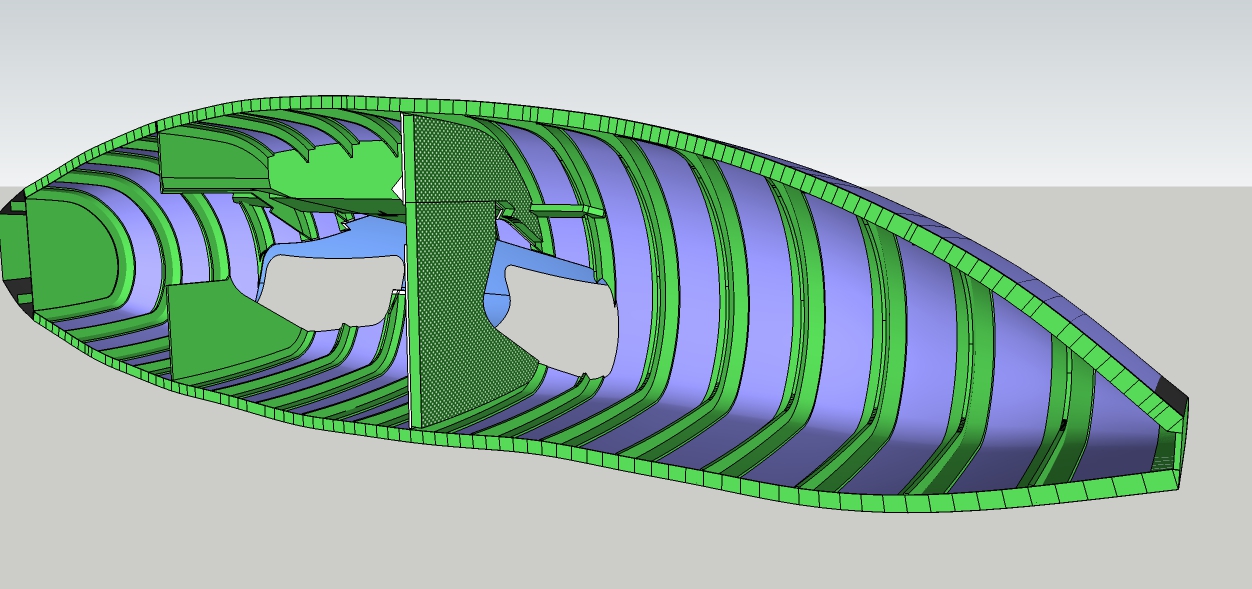
-
@bryan k said:
And DAMMIT! I just saw another issue

 surely we all know that: You can not get rid of an issue in mind - it's always in the head and calls "hello, here I am !!"...
surely we all know that: You can not get rid of an issue in mind - it's always in the head and calls "hello, here I am !!"...
Thank you for this progress "snapshot"(?) - keep going -
@hornoxx said:
@bryan k said:
And DAMMIT! I just saw another issue

 surely we all know that: You can not get rid of an issue in mind - it's always in the head and calls "hello, here I am !!"...
surely we all know that: You can not get rid of an issue in mind - it's always in the head and calls "hello, here I am !!"...
Thank you for this progress "snapshot"(?) - keep goingActually I got lucky. It was just a trick of the perspective. Issue was not there. Thank god. I'm ready to move on with the rest of this.
-
Hi Bryan. Thanks for posting. I wonder what is the meaning of the green faces that occur at the midpoint all around. I would think this is cut of a two-walled (1/2) shell that you are keeping solid but the ribs behind mean that the inner shell face isn't there?
-
@pbacot said:
Hi Bryan. Thanks for posting. I wonder what is the meaning of the green faces that occur at the midpoint all around. I would think this is cut of a two-walled (1/2) shell that you are keeping solid but the ribs behind mean that the inner shell face isn't there?
It is a shell. The green faces represent the inner ribbing frames.
There are a lot of other pieces and structures not shown and I wish I could show them, but this project is confidential at this time.
-
Makes me think of the personal spacecraft in one of Asimov's later Foundation books.
Just the general feel from what I recall. -
Another view without the skin.
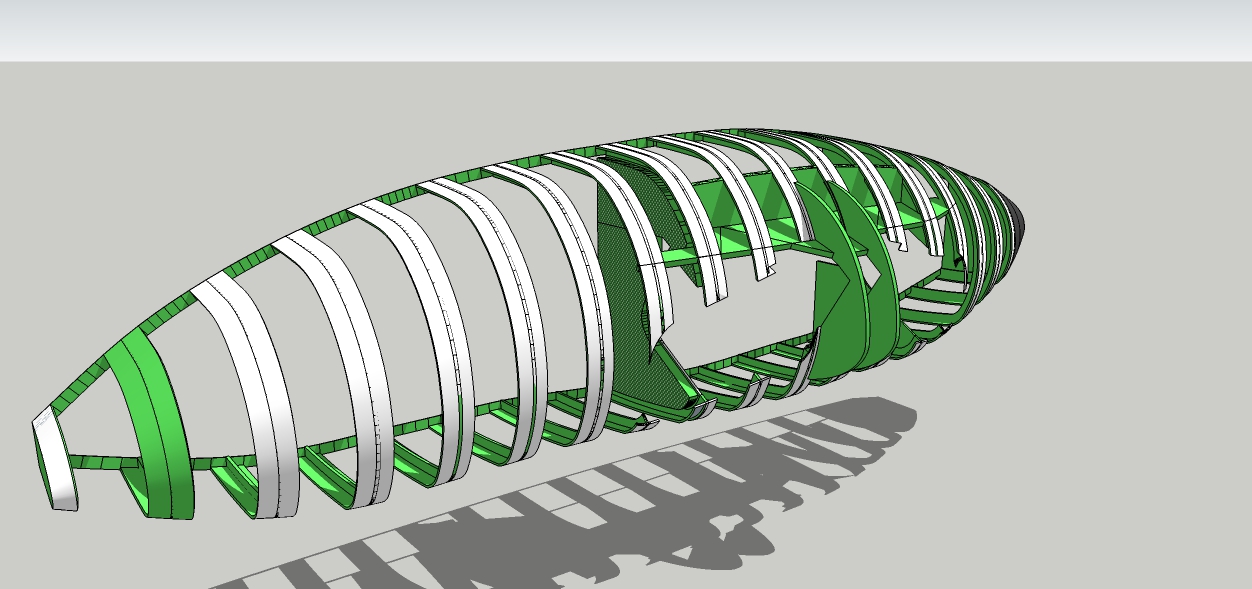
A long ways from where it started.
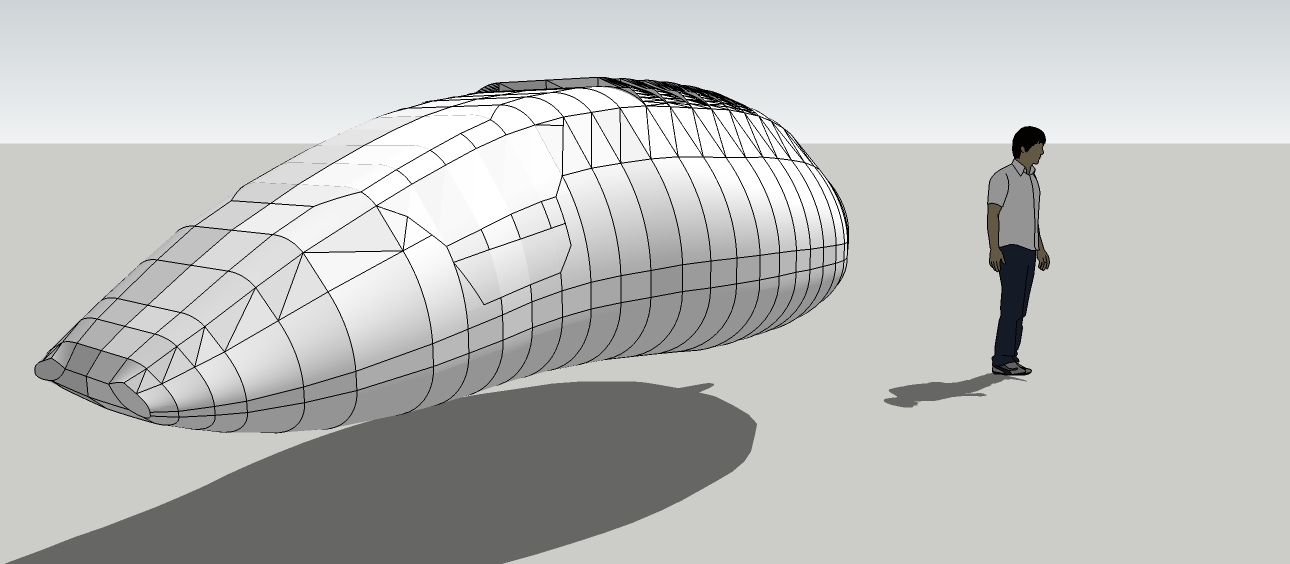
-
Nicely done Bryan, I like the progression with this model. You are certainly consistent.
-
@mike amos said:
Nicely done Bryan, I like the progression with this model. You are certainly consistent.
Thanks Mike.

-
Coming along.
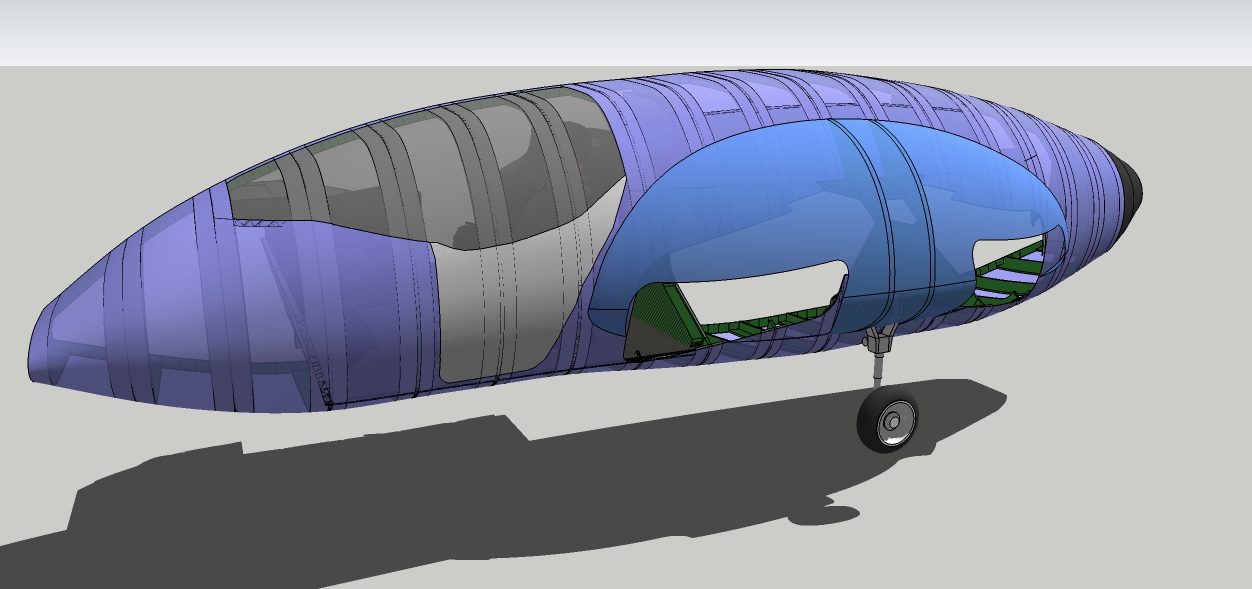
-
@bryan k said:
Coming along.
Nice work.
Are you working in layers? I usually try to separate the ribs and other details from the skin, just to save a complete mesh for later in order to make alterations if that makes sense? Even if you have a duplicate layer of 'originals' you just keep hidden but can paste in place anytime as an emergency.
-
@liam887 said:
@bryan k said:
Coming along.
Nice work.
Are you working in layers? I usually try to separate the ribs and other details from the skin, just to save a complete mesh for later in order to make alterations if that makes sense? Even if you have a duplicate layer of 'originals' you just keep hidden but can paste in place anytime as an emergency.
Thanks!
Yes I am using layers. Groups and layers. I'm also using the Outliner as well as the Layers controls.
For mistake issues I'm using a regular revision numbering system. I make changes very slowly as there are some insane amounts of curved surfaces and intersections. When I make a major change I save the new change as a new model. It's saved me a lot trouble more than once already.
Otherwise, the model is too big to have hidden anything. I was running into an increasing model in the 50MB range and could not figure out why. Turns out there was lot of hidden work I had been using and forgot to delete.
-
Update.
Keep in mind nothing is finished.
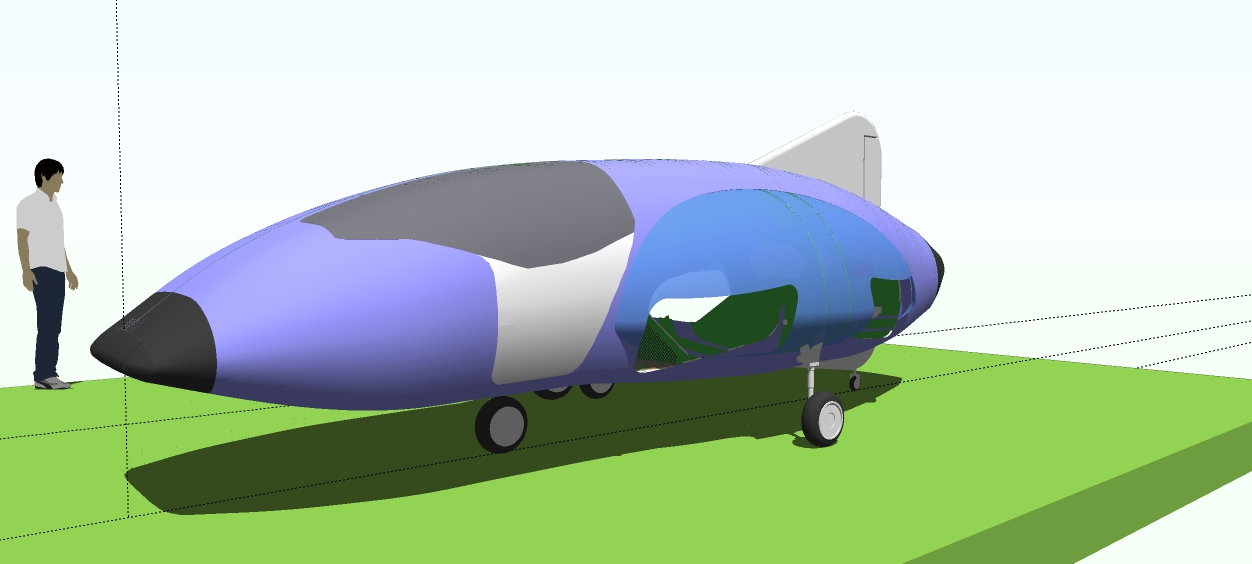
-
Looking good Bryan, very intriguing.
Advertisement







