Import model axis wrong
-
There are two 3d CAD axes-conventions.
SketchUp uses the newer one:
X=screen right
Y=into screen
Z=up screenOlder apps often use
X=screen right
Y=up screen
Z=out of screenYou usually get the chance to flip YZ axes when exporting/importing file-formats...
If you don't do that, then it will arrive with the wrong axes, and you then need to rotate the geometry/reset the axes of the component etc... -
Here is the file! Not altered at all. They did not let me alter the axis or anything when it imported.
3ds file was 1.7mb but when add to sketchup then became 12mb - thats worrying!
Cheers!
-
You should upload the 3ds file instead so that we can try the import too.
-
They said 3ds file is not allowed?
-
-
It is a zip file, isn't it?
-
@syburn said:
It is a zip file, isn't it?
You attached a RAR file which contained the SKP.
A RAR is like a ZIP but not the same.
Cotty/Dave asked you to attached the 3DS file - not the SKP, the 3DS file-type is not allowed as an attachment, so ZIP the file [or RAR it] and see if it's then small enough to attach... -
Ok here it is. I thought RAR and Winzip are one and the same.
Connected to this issue, I am having mega difficulty selecting furniture edges that are nice and straight when the furniture is curved or angled. Selecting the bounding box would be perfect but seems not possible.
-
Where did you get the 3ds model?
It is clear that it was made so its axes don't agree with SketchUp's axes. It looks like you need to go back to the author and find out what they are doing. It would also be interesting to find out why the backrest is created with the faces inside out. Notice they appear as green--my back face color--in the attached. Also, why does it come in located so far from the origin?
As for correcting the orientation, is there anything wrong with using the Move tool?
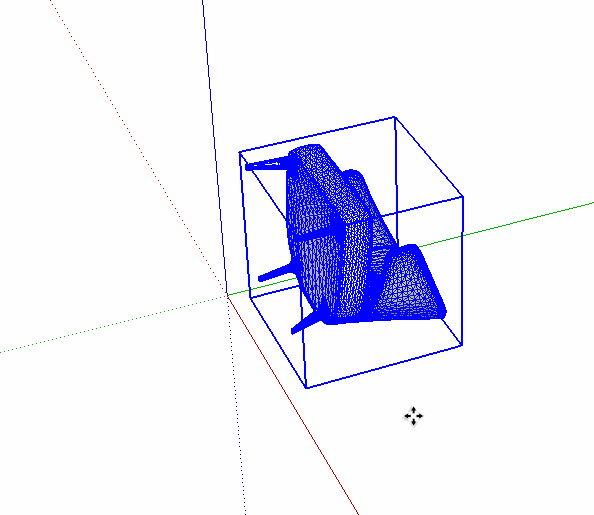
-
Its from Minotti - they also have the file in Obj format what ever that is?. I see you draw a construction line on the bounding box to allow easy rotating.
Cheers!
-
@syburn said:
Its from Minotti - they also have the file in Obj format what ever that is?. I see you draw a construction line on the bounding box to allow easy rotating.
Cheers!
No, he doesn't, it's the helping line (0° reference) from the rotation tool.
-
OBJ is another 3d data file.
In Pro you can export in that format.
There's an OBJ importer available...
http://sketchucation.com/pluginstore?pln=obj_importer
It has the option to flip the YZ axes as well as choosing units etc...
It's slow, but free.
There's also a paid importer by Fluid, that is faster.
http://www.fluidinteractive.com/products/sketchup-extensions/fluidimporter/
Advertisement







