Trace
-
Hi
Tips
[highlight=#ffffff:2hluezyb]To help with complex model , perhaps , you can draw a path to organise your animation[/highlight:2hluezyb](In a second time this path could turn into a usable continuous path for a function such as " follow the path ")
Astuce
[highlight=#ffffff:2hluezyb]Pour aider lors de la création d'une animation complexe , le tracé de la trajectoire peut aider.[/highlight:2hluezyb](Dans un deuxième temps ces tracés pourraient se transformer en un chemin utilisable par une fonction telle que "suivre le chemin")
Chri
-
J'avais demandé cela depuis le départ!

Semble indispensable et la première à faire!
Asked from the first beginning!

Animation on the path!
-
Pilou
are you showing the treads as a path ?
How about just a drawn path for an object to follow ?
Or is follow a path not yet implemented?
HMMMMM

Thanksdtr
-
No it's a trace segment by segment, one by one, by hand!
It's for that I request an automatic follow path!
Seems for me the more important function inside an animation program!
-
Pilou
Path animation first then Object animation please Fredo:thumb:dtr
-
Hi Fredo et all
Any news on path animation please


THXdtr
-
Excellent news!

Bon courage!
-
Fredo THX for getting back.
Node or station point insert for object event on timeline ?
Just a fly through would be good for now


dtr

-
@dtrarch said:
Hi Fredo et all
Any news on path animation please


THXdtr
Working on it when I can.
As usual, GUI and options are taking most of the time.Below, 2 groups (the small cube is embedded in the group of the big cube). Each one follow a different path, and I am working on composing path movements with other movements, as shown in the second part of the video.
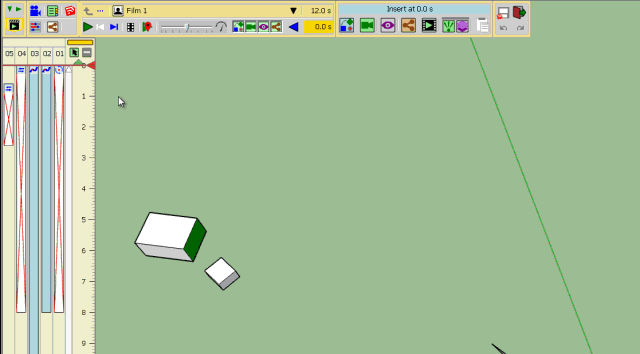
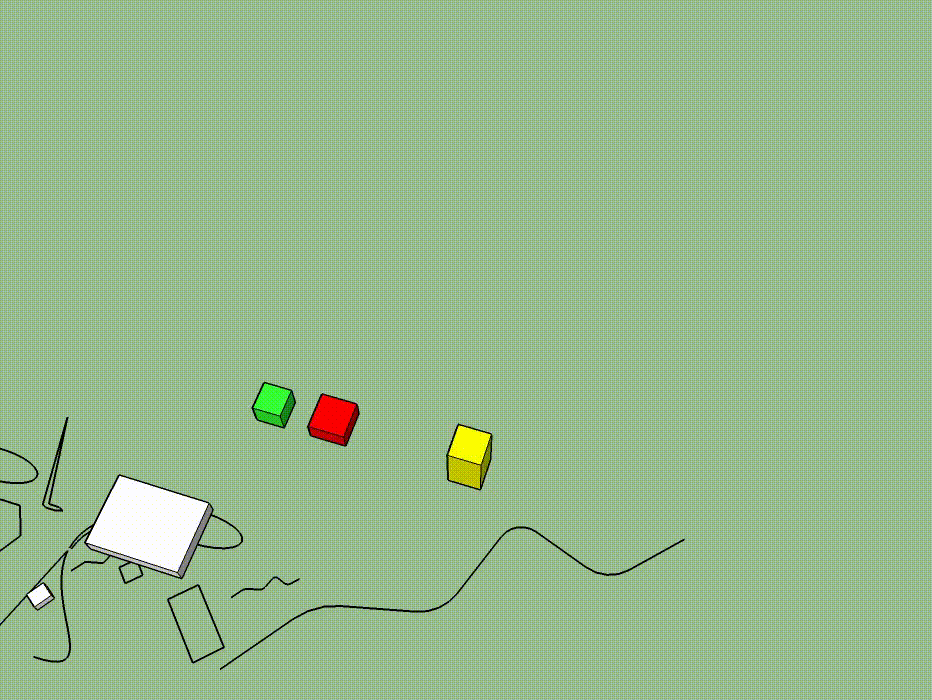
And starting the GUI part in parallel
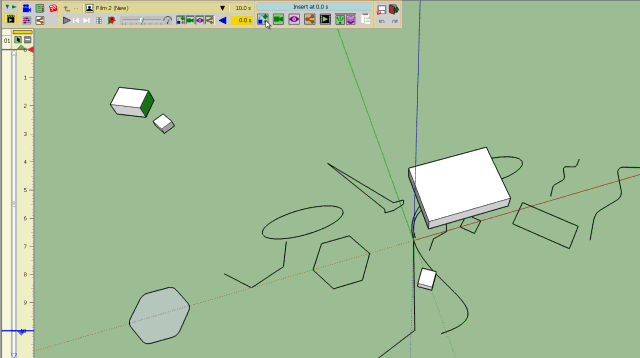
-
@dtrarch said:
Node or station point insert for object event on timeline ?
Just a fly through would be good for now


What do you mean by node or station point?
-
The path animation is great news Fredo.
Now if I could just have the scaling.

Some day I would also like to find a way to animate textures.
I am looking at other tools like Sketchfab and CL3VER that I wish could include your animations. That would be the most exciting thing going!!
The whole 3D world is moving along and these tools that allow you to present your models in a WebGL environment instead of a movie is very exciting.
Keep up the great work you are going/have already done with Animator!


-
@fredo6 said:
Below, 2 groups (the small cube is embedded in the group of the big cube). Each one follow a different path, and I am working on composing path movements with other movements, as shown in the second part of the video.
hi Fredo
This curve tracking is genius !
About the straight lines:
If 3D lines are drawn parallel or not to the X Y Z axes, and then welded, this will allow the graphic recording of a complex motion easily
Many Thanks for your incredible job and your creativity.bonjour fredo
Ce suivi de courbe est génial
Une remarque a propos des lignes droites :
Pour peu que l'on trace des lignes 3D parallèles ou pas aux axes, et qu'ensuite on les soude , cela permettra graphiquement l'enregistrement d'un mouvement complexe facilement.
Bravo Fredo pour tes travaux de fou et ta créativité.Chri
-
Hi Fredo
Create a path and then insert a node at some place on the path.
Node would be a camera/object animation/action and recursively could be edited
Path and timeline synchronize graphically
Node is like a station point in view (a place in the animation sequence)
Node/airplane/snap roll at this point for example (propeller turning etc)
My suggestion would be to create path and then insert objects/view/animation at selected points.
Thanks for asking and putting up with all this stuffdave #2
-
Initially, I used construction points for debugging purpose. But thinking about it, I make it a feature, as a visual effect "Trajectory".
Basically, you can define one or several points attached to objects, and get Animator visualize the trajectory of those points along the animation.
Then, you can select trajectories, export them as CSV files, or create the corresponding geometry as a group.
Since it is a visual effect, you can create several and put them wherever you like in the animation timeline.
Fredo
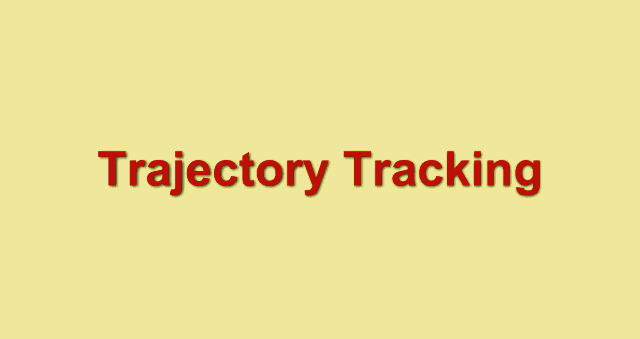
-
Seems very promizing!
-
Maybe it is just me, but this seems much more complicated than what I was expecting. In several other plugins, you just draw a path (combination of straight lines and curves) and then identify the object you want to follow it. Kind of like having the camera follow an object but in this case the object would follow the path. You could then combine that with other things like spin and etc. but the basic idea (IMO) is just simply identifying the path and the object to follow it.
-
Dave,
Not sure I follow you.
In this thread, there are 2 features being discussed-
Move along path: See this post
-
Trajectory: previous post
For Move along path, you select an existing path in the model (will be a Curve with a group). You can assign it to one or several objects, as for other movements.
The reason why I won't spend time designing a path editor within Animator is that there are plenty of tools helping the creation of curves, smoothing, splining, spiraling, etc..... So it's better done outside!
Hope this clarifies
Fredo
-
-
@fredo6 said:
Dave,
Not sure I follow you.
In this thread, there are 2 features being discussed-
Move along path: See this post
-
Trajectory: previous post
For Move along path, you select an existing path in the model (will be a Curve with a group). You can assign it to one or several objects, as for other movements.
The reason why I won't spend time designing a path editor within Animator is that there are plenty of tools helping the creation of curves, smoothing, splining, spiraling, etc..... So it's better done outside!
Hope this clarifies
Fredo
Oops, sorry I confused the two. I apologize.
-
-
Hi Fredo
Move along path is what I had hoped for.
Just insert "node" along same for action and camera views.
Would tracing a path create an editable path too.??

Thanksdtr
Advertisement







