[Tips] Animator Tips and Tricks
-
Yes,
I have Ruby open. No difference.
Kent
-
@manabouttools said:
Yes,
I have Ruby open. No difference.
Kent
any messages in the ruby console when scrolling?
-
No. Nothing
-
@carloshmejia said:
First of all thank you for your amazing plugins.
I am learning to use Animator. For some reason my original position changed and now it not correspond to my model. Are there a way to reset or change the original position of my clip?Probably not...
There is a Positioner facility in Animator (4th icon), allowing you save and restore the position of objects. It is a good idea to save the position of objects before you start building animations.
Fredo
-
Fredo, first of all thank you for your amazing plugins.
Frequently the objects that I am animating lose its connection with the movements assign to them. Timeline seems OK, when you run the sequence it shows running except the objects don't move. What am I doing wrong? -
@fredo6 said:
The picto is explicit
Hello Fredo, thanks for the extension it's amazing and simple to use.
I'm having difficulty using the appearance function. for some reason, it doesn't work as it should.
I've messed with it in this project and suddenly as working the function refused to work with disappearing components.i've made a short video to explain.
thanks -
-
@fredo6 said:
@itaipeter said:
The picto is explicit
Your video cannot be accessed. Maybe it is private.
it should work now. thank you
-
I am not sure I understand the problems from the video.
Maybe posting the model would help so that I can have a look.
Fredo
-
update:
I've created a new file for trying the disappear apparition option and it worked perfectly.
somehow it's my file that is not corresponding with the plugin. I tried to delete all layers and purge the file but it didn't help.here is another video to show that. (in this one the animator doesn't even react)
thanks,
itay -
Can I create a custom easing curve? Dennis
-
Let's start with this - Your Animator product is awesome.....
I do have a question - can the user create their own custome "easing" timeline? I have a need for a custom timeline for a project i am working on. Have you thought about an "easing" timeline that doesn't go from 0-to-1 but from 0 to some other value. I am thinking of something like a two cycle sinewave or a path that starts at zero and damps out at the end to .5 Think of the things you could move around with that - the possibilities are almost endless. You can do almost anything with the tools you have provided but a custom easing would allow MANY things to be done in one step that now take many steps.
dennis1313 -
@dennis1313 said:
Let's start with this - Your Animator product is awesome.....
Thanks for the positive appreciation.@dennis1313 said:
I do have a question - can the user create their own custom "easing" timeline?
This is in my plan, and more generally, to provide a framework to vary all variables through time. I mainly need to build a GUI for that.
Are you interested in custom easing for movement or for cameras?
-
@fredo6 said:
@wanniya said:
Is there any way to work with section plane animation?
This is coming in a new release tomorrow.
Fredo
[attachment=1:3ljdz6fn]<!-- ia1 -->Animator - Apparition.gif<!-- ia1 -->[/attachment:3ljdz6fn]
[attachment=0:3ljdz6fn]<!-- ia0 -->Animator - Apparition 2.gif<!-- ia0 -->[/attachment:3ljdz6fn]
Hi Guys, Can you guide me to create the animation using section plane along with the path in different SketchUp styles [i.e x-ray, hidden line, wireframe, etc]. Actually, I want to create an animation of water flow through the pipe in sketchup[similar to blender].
Jani
-
You need to be more precise in your request...
Here is the video on movement apparition
-
Incorrect ResultHi Fredo,
AS stated before, the animator is a good program but I have BIG issues.
I am also willing to pay for the full version but only if I am sure it is working.
I have started several works and every time I close the work and Sketchup file; opening the file again the models have changed positions and movements are starting and heading in the wrong direction. E.g. I made the APPARITION of the pipework above ground in a construction site and TRANSLATION of the same pipework placing it below gound. Next time I open the file and activate Animator the sequence places the pipework in the correct position and translation it well below underground (disappearing below the same distance I selected in the beginning). Some other scenes disappear completely.
I have tried several approaches, changes of parameters, etc in Animator and wasted a lot of time trying to correct it. I can't find a solution to it even if, as said, I started from zero.
Fortunately I made a test video with the sought result and a test (1) video with the wrong results (2) see attached
I am using MacBook Pro, Big Sur IOS 11.4. SketchUp Pro 2020 and your latest (I presume) Animator 3.5a - 28 May 21 versionIm sorry I have to be so blunt but I need help solving this issue.
I appreciate your time and help.
Thank you
Rob -
-
hi all - recently I finally found a start with this impressive tool - thanks Fredo! and in the meantime I'm already getting, at least by my standards, quite impressive results.
My 2 questions today are:
Is it possible to assign the same kind of movement already assigned to one group to one or more other groups later on? - in some kind of "animator-properties-copy-paste"?
and my 2nd really stupid question:
even if I delete movments which I often do as I am still learning, the list so far made moves is growing and growing - is there an intention or a benefit associated with this list which I don't recognise? -
@hornoxx said:
Is it possible to assign the same kind of movement already assigned to one group to one or more other groups later on? - in some kind of "animator-properties-copy-paste"?
There is a Copy button in the sequence editor. It copies the sequence parameters and let you change the selected object(s).
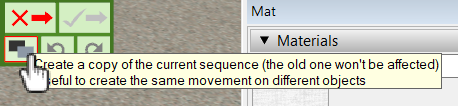
@hornoxx said:
even if I delete movments which I often do as I am still learning, the list so far made moves is growing and growing - is there an intention or a benefit associated with this list which I don't recognise?
You can manage and cleanup the sequences with the Maintenance dialog (click on the button in the main palette).

This dialog shows all sequences, where they are used, and which one are no longere referenced in animation clips (so you can purge them).

-

 thank you for these helpful screenshots! (no idea why I didn't find these options!).
thank you for these helpful screenshots! (no idea why I didn't find these options!).
Advertisement







