New Graphics Card .. Now Have Warning!
-
try if grouping the text elements helps.
-
Yeah already done that, I almost always group all the text in a scene, so I can hide it all for the next scene.
-
Just tried a png, exact same missing / smudged text ..
I can't zoom out, I'll loose the scene setup.
I'm already at max resolution 1920 x 1080.
has anyone else reported this issue??
-
try if zooming out helps, if yes you may compensate this by enlarging the export resolution and cropping the white space away with your image editor.
btw, export to losless PNG format instead of lossy JPEG w/ artefacts at hard contrasts or ol' TIFF.
-
the raster export format has obviously nothing to do with this issue...
... the max. raster export resolution has nothing to do with the screen resolution but is configured during the raster export (see button "Options..." in export dialog).
zooming a bit out and cropping the resulting raster image will likely result in a similar scene setup... but as always, it's up to you.
-
Sorry, I don't understand, don't even know what Raster means, I tried zooming out a bit,
and the same problem. This is happening with almost every image with text I export from 2016.
-
Have you posted a file here, in which this occurs? I'd be curious what result I have. I don't do a LOT of this sort of export with text, but never seen a problem-- that is if the text is positioned correctly in the view, it comes out OK AFAIK.
-
It's happening with every model I have PB, some created in SUp 5, but all of my newer 2016 models too, I wrote to support, what a drag.
-
Here's that one model I've been posting images from,
top left text disappears and bottom left gets smudged.
-
Sketchup 2016 Pro
Windows 10
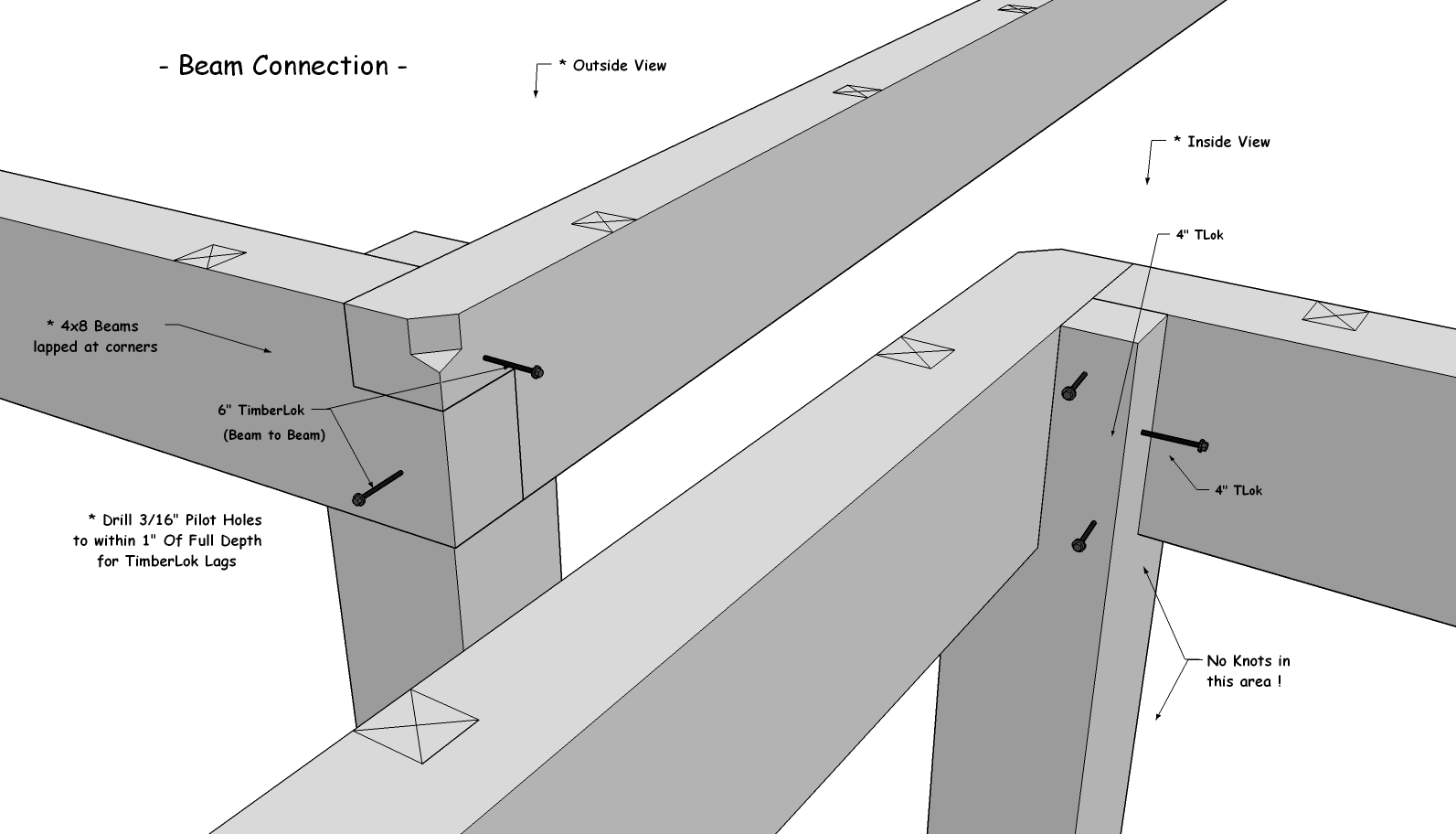
-
Weird, I get the same result as Joe...
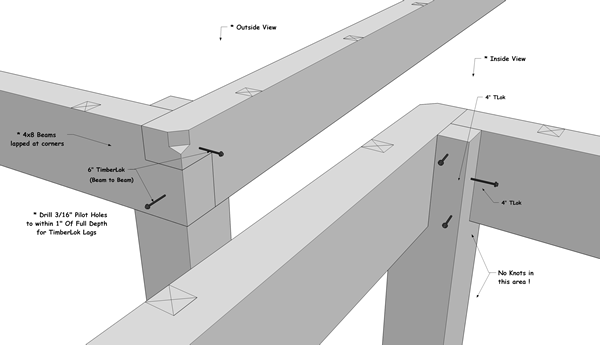
-
Nope. Like Garry, I'm not getting it on PNG and JPG.
But for a PDF both leader-less text objects are disappeared!
-
Joe
I very rarely use 2D export. Instead I use a screen capture program called faststone. Best 20$ US that I've spent in a long time. They have a 30 day free trial. Check it out.
I use it because it can do everything from videos to various image specs and editing.
Essentially it is WYSIWYG. It is Windows only - however - from what I've seen you do have Windows.
-
I need to export at a higher rez, then resize, to cut down on the jaggies, no?
I export these jpg plans pages at 6,000 pixels wide, then resize to 2,000.
If I use another format then jpg, like tif, at a lower rez and till get rid of the jaggies? (won't solve my present problem though)
-
Joe, I noticed that the text in question has a leader line which you have hidden, this I believe is the problem, maybe a bug.
But simply redo your text in a clear area which will negate the leader line and bob's yer uncle.
baz -
Win 7 x64
SUP v16.1.1449 x64as already elaborated above, grouping the text entities workarounds the issue (see attach).
-
@joe wood said:
...don't even know what Raster means...
raster data means pixel based outpout as on your monitor or printer or photo or newspaper... whereas vector data is defined as analytic lines, circle/arcs, curves/splines etc.:

-
I tried grouping all the text, it's all there now but I still get a black box
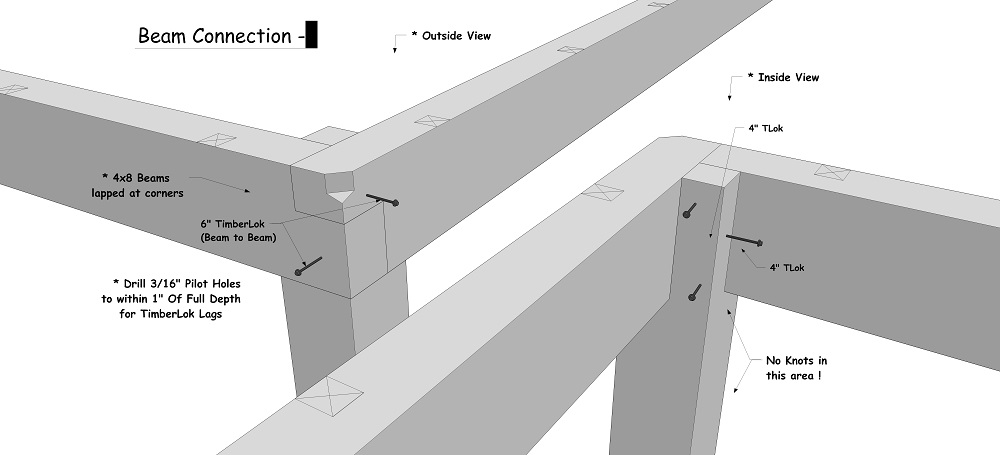
Baz, I don't understand this
"simply redo your text in a clear area which will negate the leader line" -
@joe wood said:
Baz, I don't understand this
"simply redo your text in a clear area which will negate the leader line"He means clicking in empty space with the Text tool allow you place text without a leader line. Leader lines appear when you infer a face, edge, point or object
-
update the GeForce driver to the latest version 356.19.
Artefacts with Hardware Acceleration enabled or disabled?
Advertisement








