[Tutorial] Animator Quick Start
-
@saumil12345 said:
Greetings,
Thank you for a quick reply.Check out this turn table animation I created using animator , v-ray for rendering and some post production.
https://www.instagram.com/p/B_z7B7SgbWZ/?utm_source=ig_web_copy_link
OR
Page Not Found
Web word processing, presentations and spreadsheets
(drive.google.com)
nice one, loved the finger snap with accompanying disintegration at the end
-
Greetings,
Can anyone suggest quick rendering plugin(other than V-ray) for basic rendering of the animation. It has nearly 2000 frames.
-
Have you looked at Twilight Render? Animator also supports it.
-
Not yet, I'll go through it.
Thank you -
Greetings,
I have been trying to render my animation using sketchFX. In the progress bar & even in the sketchup it shows that frames are being generated , but when it is done I don't get the full video or all the frames generated, I only get 2-3 frames out of 300 frames in my folder.See attached images
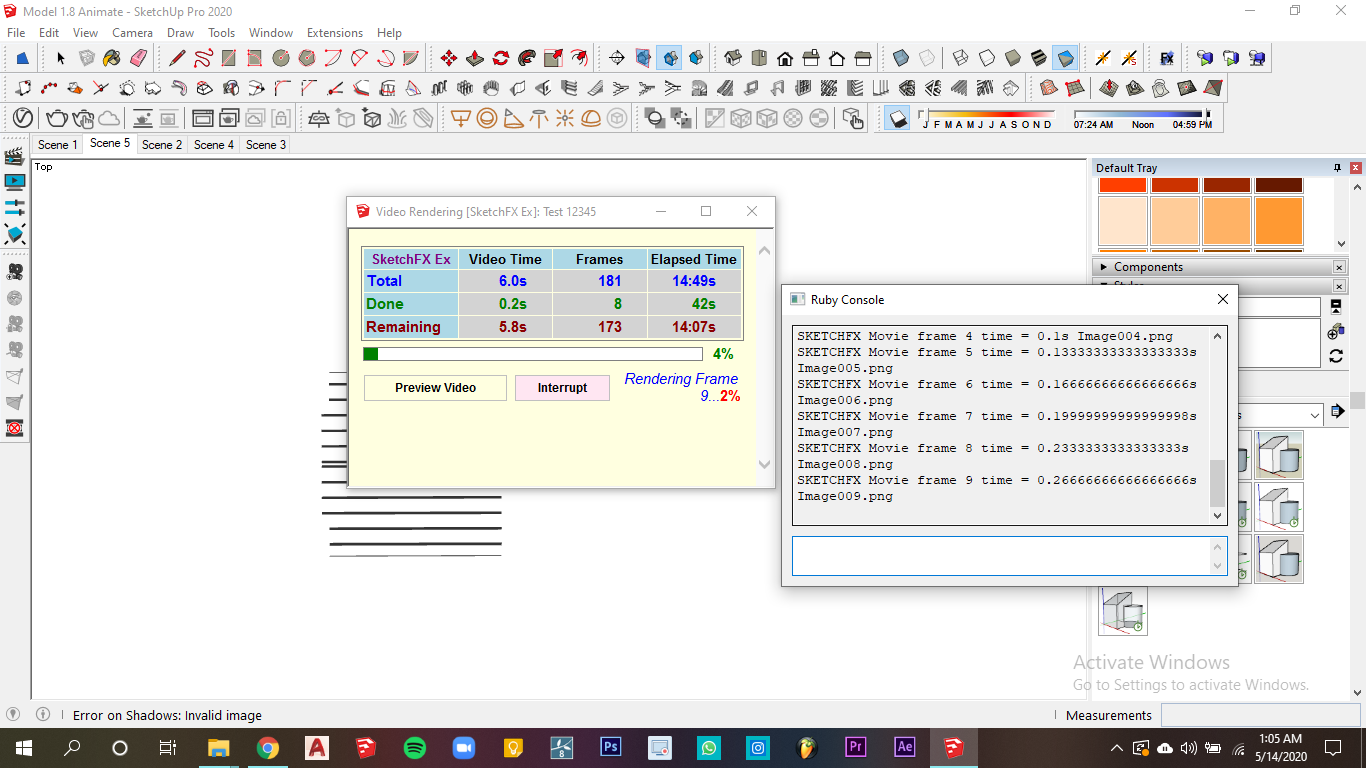
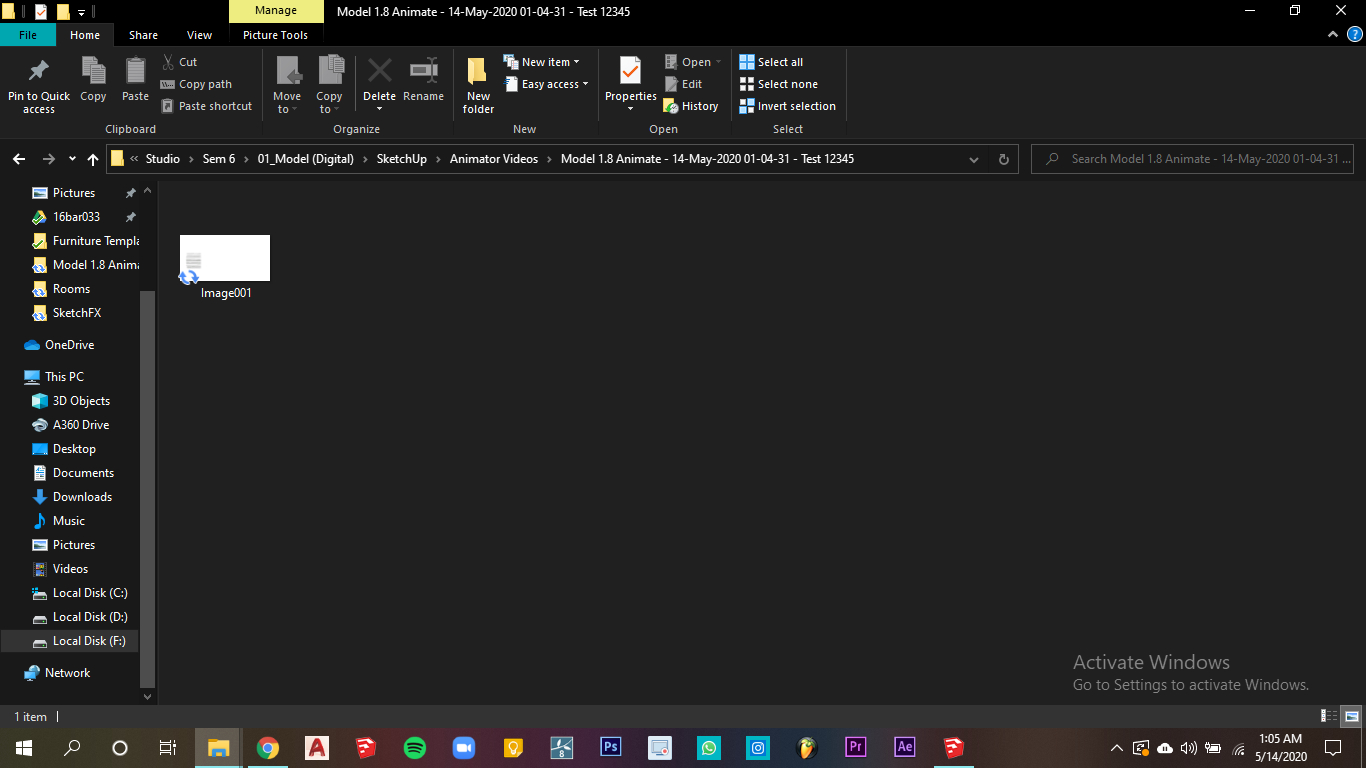
-
Can we add safe frame in animator?
Or is there any way I can get an idea of how much area will be covered if I export in 1:1 aspect ratio while setting up the camera. -
How do I save the video I create?
-
Bonjour Fredo,
J'adore ton plugin et je souhaiterai l'utiliser pour visualiser et rejouer la trajectoire de drones ou robots dans une pièce.
Je m'explique, les robots sont équipés de capteurs qui me communiquent toutes les secondes leur position X,Y,Z + ID. Pourrait-on imaginer lire ce fichier et écrire en automatique le script de toutes les séquences d'une seconde (ou X secondes) de chacune des translation des différents drones ?
En clair, peut-on créer un code pour générer un script en automatique et l'ajouter au modèle pour qu'il puisse être accessible à l'ouverture d'Animator, visualiser les mouvements et réaliser les films des séquences de ces mouvements ...Merci d'avance de ton éclairage sur la faisabilité de cette idée
Bien à toi
Stéphane
-
J'ai prévu de faire des animations par script, mais ca prendra un peu de temps avant que je me remettes aux évolutions d'Animator
Pour l'instant, on peut faire l'inverse et visualiser les trajectoires sous forme de courbes de points choisis sur des objets animés.
Fredo
-
Hi,
I have installed the fredolib and the animator plugin on my macbookpro, on SUPRO2017, i can see the animator tool bar wtih four buttons, but when I click on the first, nothing happens, I can't see the time line and all the other panels!.
Could someone help me?
-
Bonjour,
Je reposte le message en fançais si besoin, suite à l'installation de fredolib et de animator sur mon mac avec sketchuppro 2017, je ne vois que la toolbar avec 4 boutons, mais pas tout l'environnement de travail.
Quelqu'un peux-t-il me répondre sur ce sujets?
Merci bcp
-
Merci pour cet excellent conseil !
Bien à toi
Stéphane -
@frankoi said:
I have installed the fredolib and the animator plugin on my macbookpro, on SUPRO2017, i can see the animator tool bar wtih four buttons, but when I click on the first, nothing happens, I can't see the time line and all the other panels!.
What happens if you click on the first button of the toolbar.
If nothing happens, the redo the same, but with the Ruby console opened, so that you can see if there are error messages.
-
Animator does not start when pressing the clip Icon.
Using skethup 2020.
-
@sketchnut said:
Animator does not start when pressing the clip Icon.
Using skethup 2020.
Can you open the Ruby console and check if there are error messages.
-
I like the videos; they help a lot. I am not sure if this is the place to ask this question. I installed animator. I used it a couple days. Know when I click on the clip editor. It will not open. I am not sure what to do.
-
@lts9876 said:
I like the videos; they help a lot. I am not sure if this is the place to ask this question. I installed animator. I used it a couple days. Know when I click on the clip editor. It will not open. I am not sure what to do.
Could you migrate to LibFredo6 v13.6a. It should solve the problem.
-
Thank you that worked!
-
Hi all, I've been doing some Animator training, making a tip truck reverse, tip up then down, then drive away. I've managed to get it to reverse & tip up...although the hydraulic tipper ram doesn't extend right. I used a combination of rotate, follow path & layer visibility to make it extend.
I made a video of it so you can see the results so far.
Any suggestions on how to improve most welcome.
Cheers. -
Well, I isolated the tip truck hydraulic ram to make things easier to see & replicated the movement for it as if emptying the truck's load (tipping) but I'd like to see if it could be made to extend whilst it is rotating instead of rotating then extending like I've got it to do.
Here's the latest video link.
Advertisement







