Correct workflow to register new geometry as quads
-
I would like to know how to register normal geometry as quads, when i add new geometry to an existing object. When i select only the new lines or faces it always produces a completely new object, messing up my topology.
I think i'm missing something...
-
Can you post an example model - along with a screenshot?
-
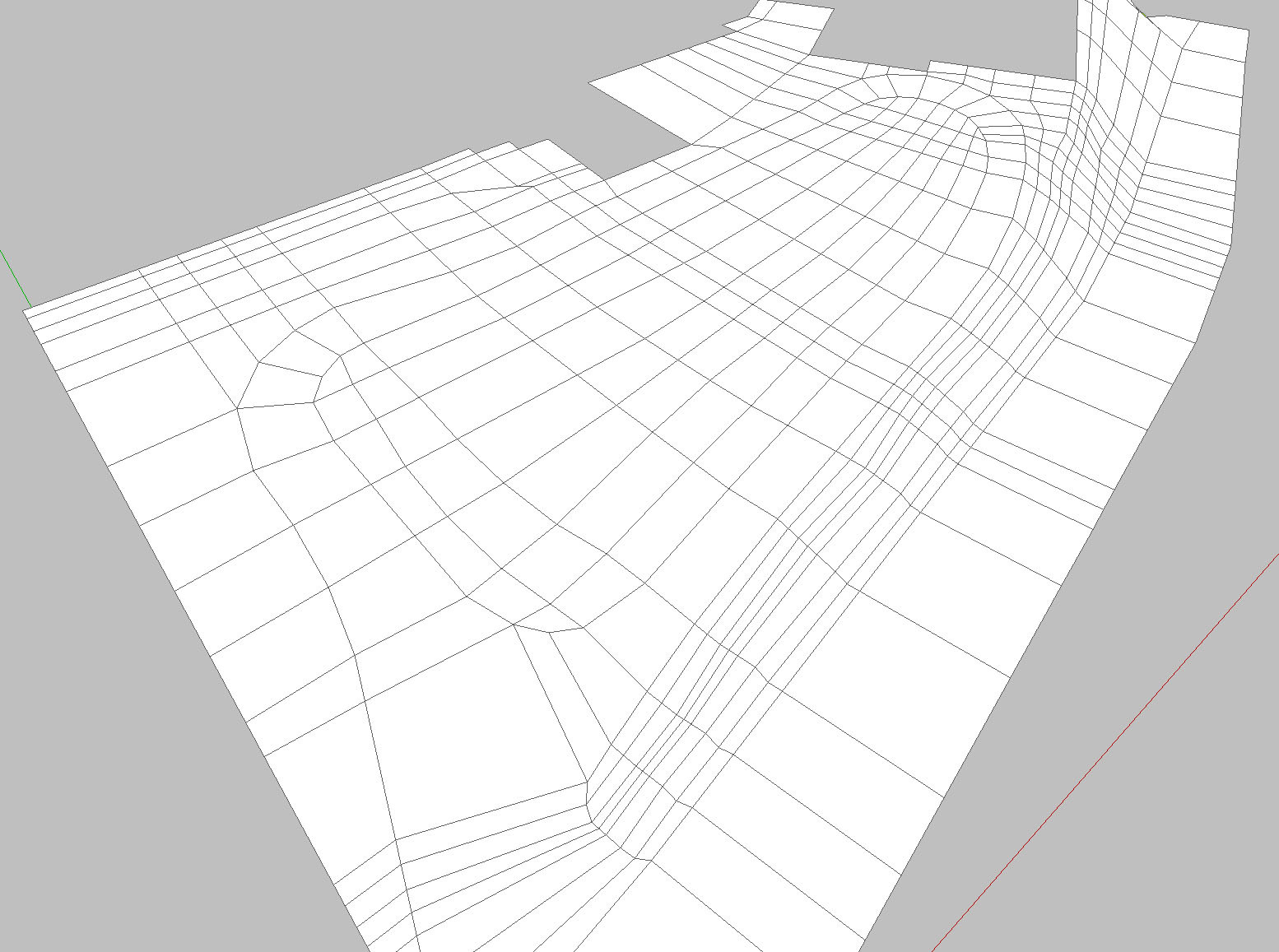
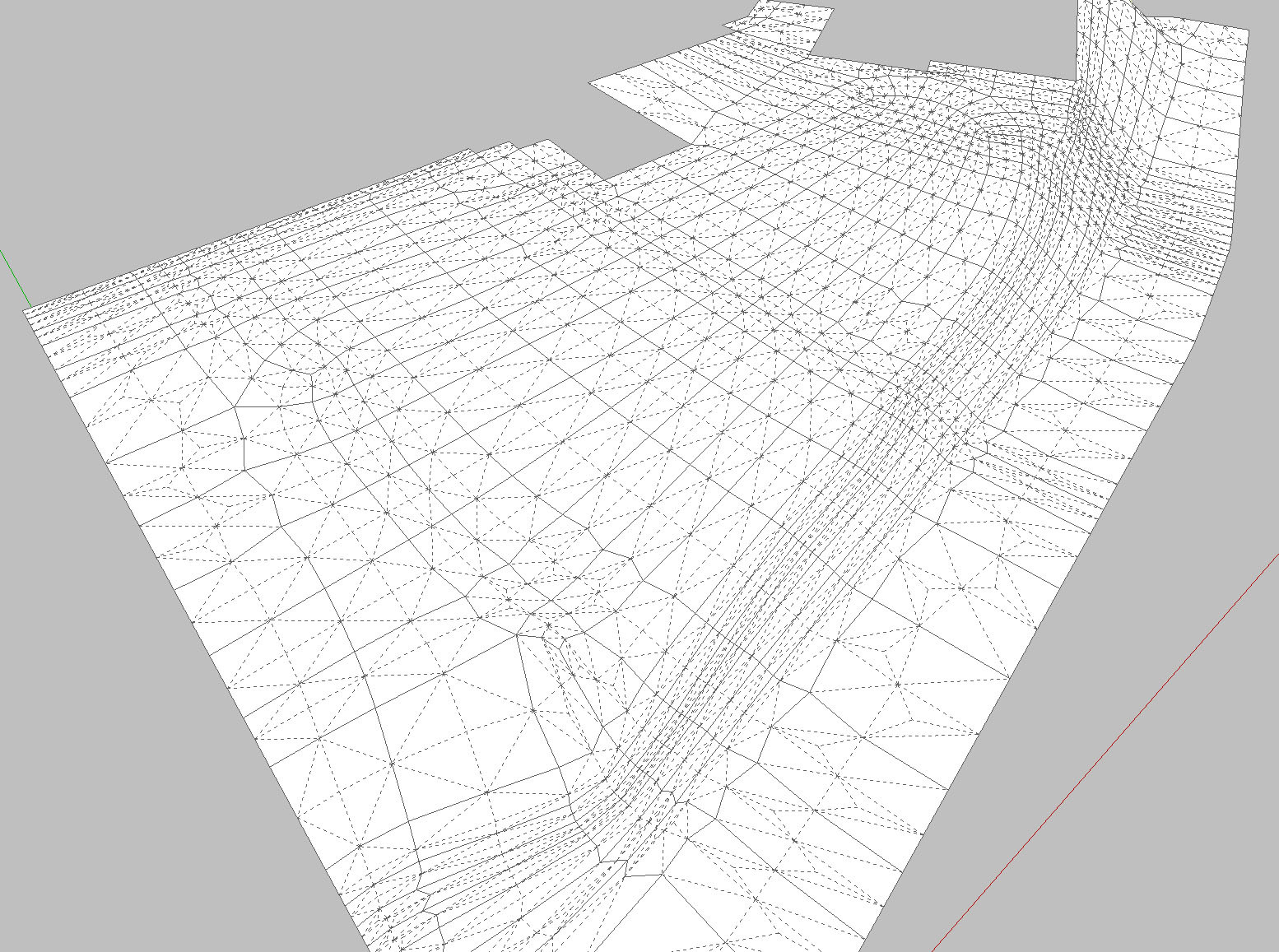
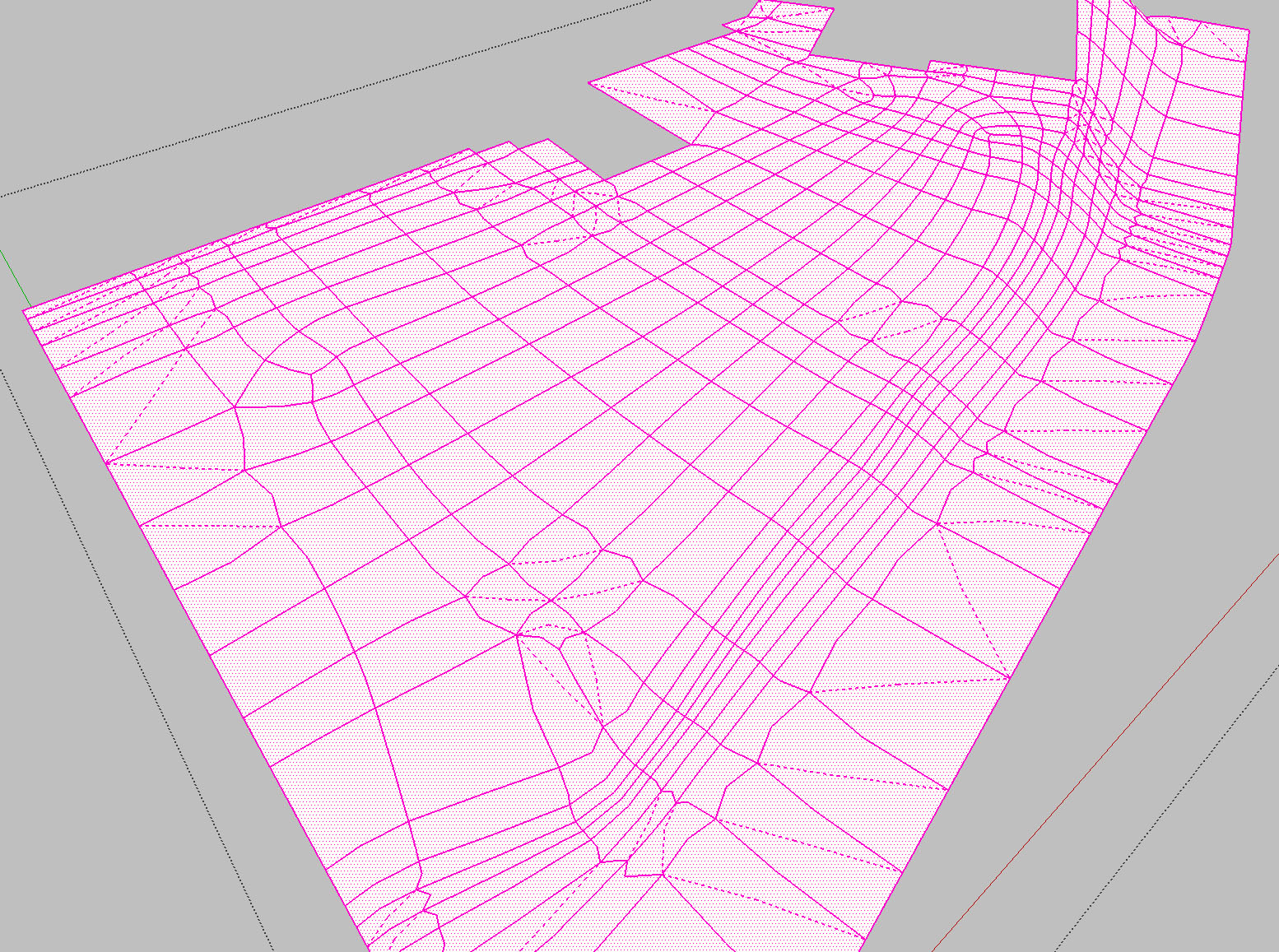

The correct geometry has been converted from a wireframe using the "Convert wireframe to quads"-tool and the messed up parts (subdivided tris) with the smoothed edges visible in the selection have been added or edited later.
(file format skp2015)
-
If you have a mesh with quads similar to Sandbox Tools: two triangles with soft+smooth then use the Sandbox Tools Quads to QFT Quads functions.
QFT quads are similar to Sandbox Tools quads, but it also have Cast Shadow turned off.
-
Thanks! It's working now. I thought i had tried this before... i don't know. Now everything is ok. Thanks again for the quick response!

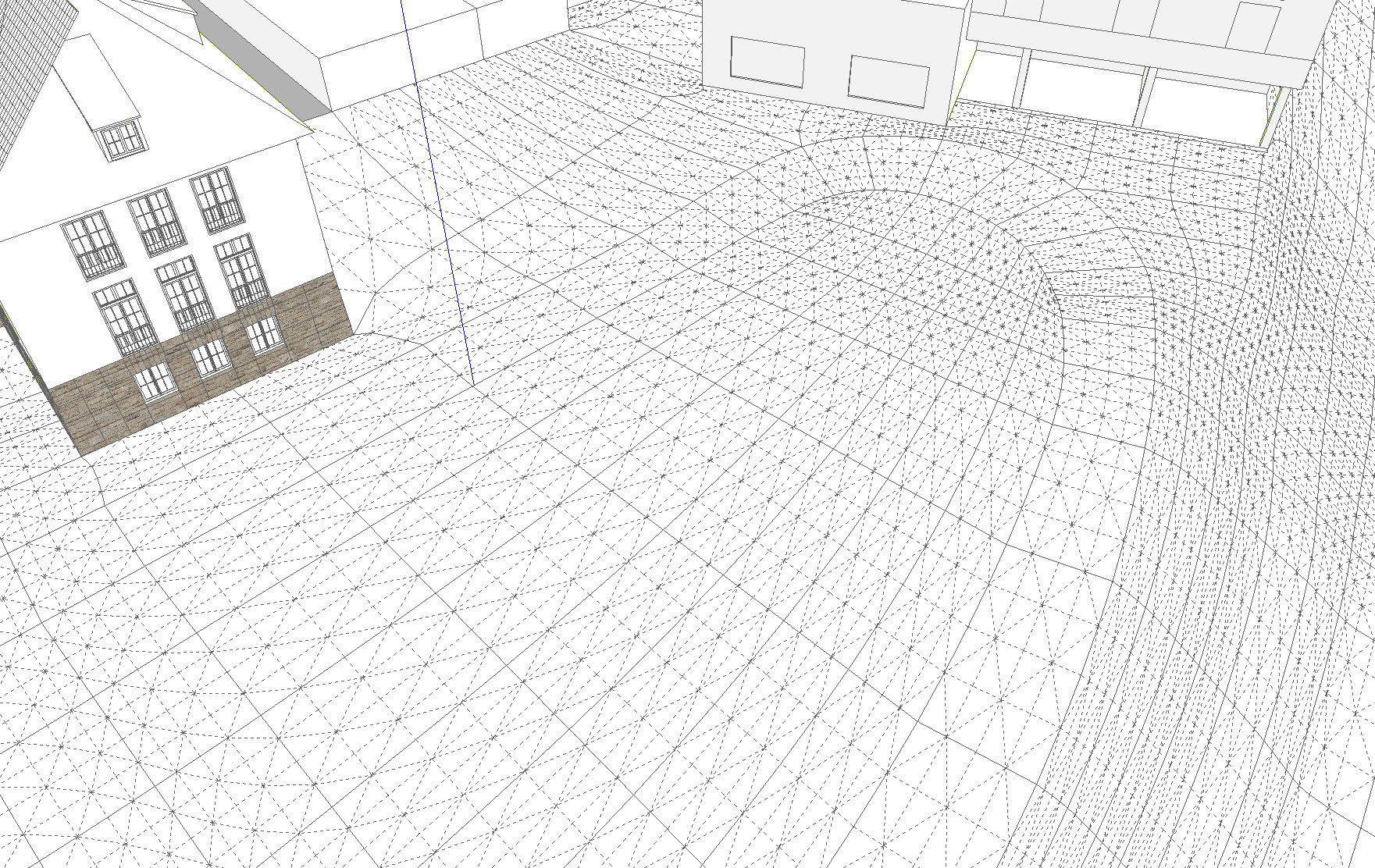
-
Nice result! And a great use of SUbD.
-
That's some fancy terrain there!
-
Thanks Rich. The early stages of a new project. Still a long way to go. But it's a totally new experience to do the subd work in SU. Until now i have done these things in max. I really hope that SU can be improved regarding polycount and geometry processing - this could be really ground breaking in combination with subd and an improved poly modeling workflow! (and maybe other non-destructive modeling tools, parametric modeling, etc. ...just dreaming
 )
)
The next application site for SUbD will be the displacement geometry of the wall and some metal sheets on the roof
@pbacot yes, much space to fill with vegetation.
 .
. 
-
I hope you post images of your progress. Very nice to see how people use the tool.
Advertisement







