[Plugin Beta] Animator - v4.1a - 31 Dec 24
-
-
Trying to figure out how to do the water spray
-
@solo said:
Trying to figure out how to do the water spray
I have it working (not as an animated texture) but have it showing up and then hiding. I also did one where I used the Video Texture plugin that animates the spray but it did not work well with Animator. The animation of the texture did not show at all.
Take a look at this thread: http://sketchucation.com/forums/viewtopic.php?f=401%26amp;t=65021%26amp;p=597074#p597074
-
New Release: Animator - v1.0u - 04 Jun 16
Maintenance and small evolutions
- Rendering Style bug is fixed. Should now work
- A Layer visibility element will now restore previous layer visibility when it is finished if it has a non-zero duration (as requested by ntxdave)
- Consistent numbering in naming by default (as suggested by Rich O Brien)
- You can now open components and groups when in temporary exit to Sketchup
- Cosmetic changes in Video generation dialog box
See main post for RBZ files
-
@fredo6 said:
New Release: Animator - v1.0u - 04 Jun 16
Maintenance and small evolutions
- Rendering Style bug is fixed. Should now work
- A Layer visibility element will now restore previous layer visibility when it is finished if it has a non-zero duration (as requested by ntxdave)
- Consistent numbering in naming by default (as suggested by Rich O Brien)
- You can now open components and groups when in temporary exit to Sketchup
- Cosmetic changes in Video generation dialog box
See main post for RBZ files
Ran some quick tests........
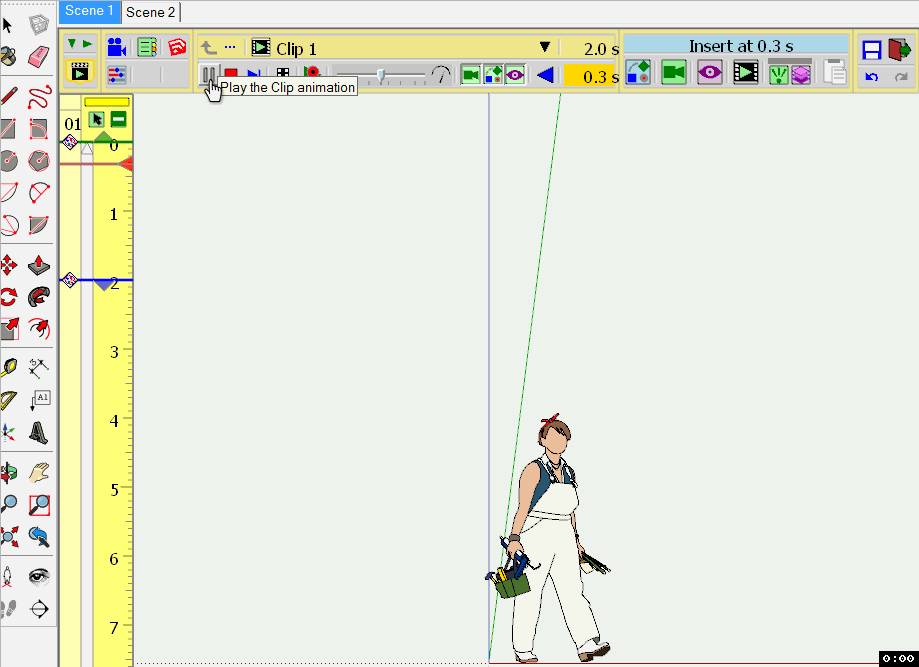
Style now changes........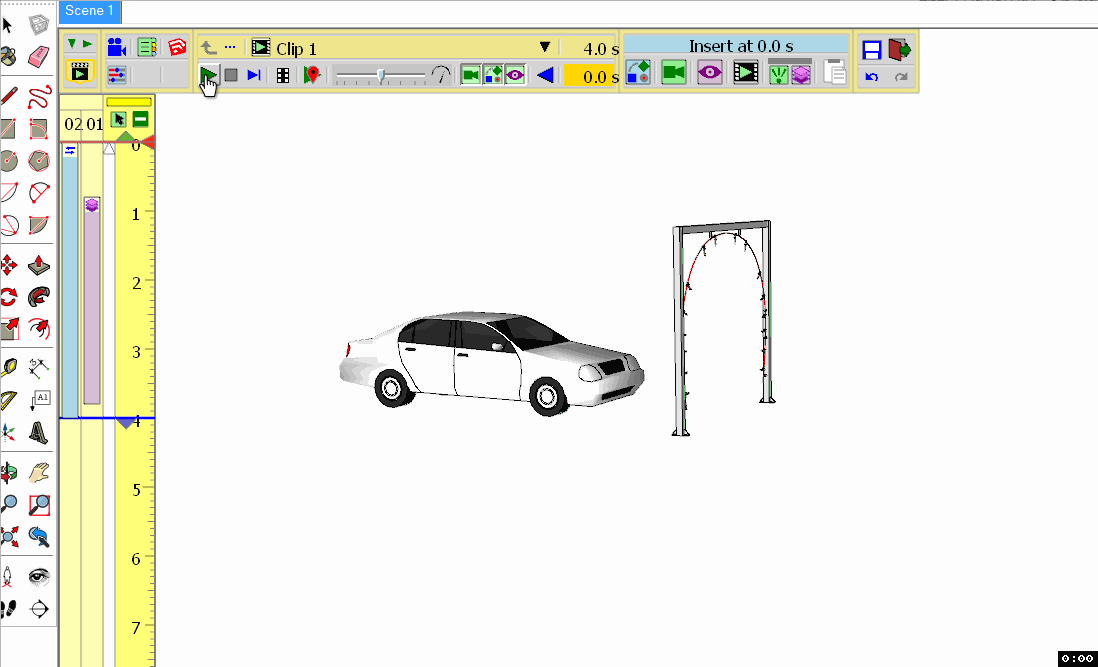
Layer turned on but did not turn off at the end of the duration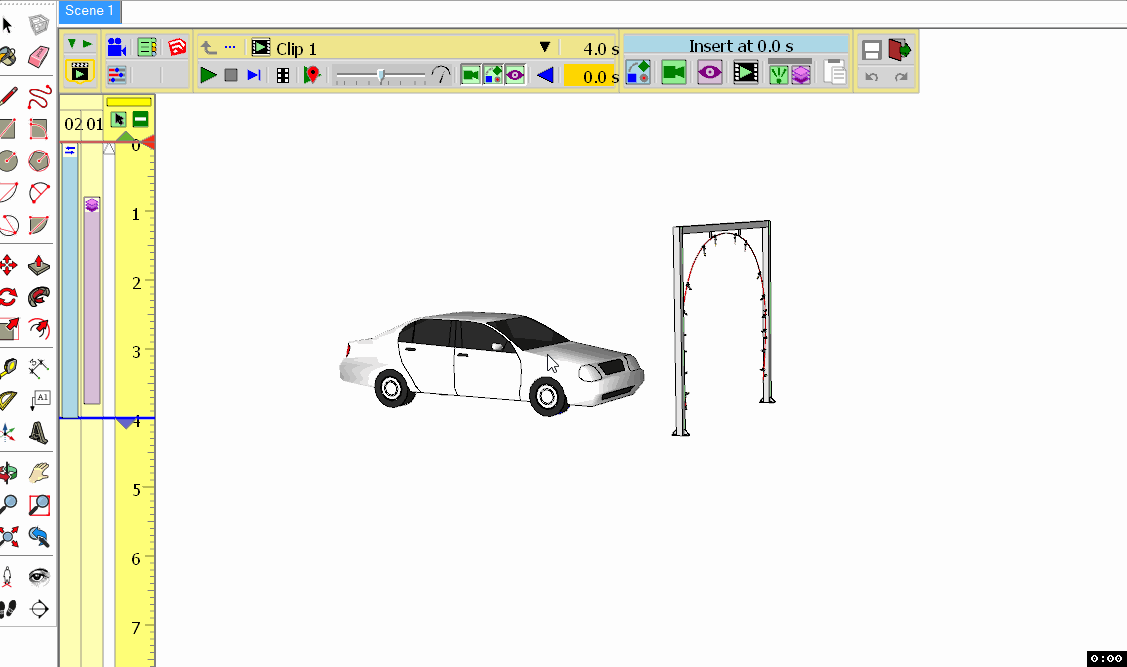
Was able to temporally exit and change the use the paint brush to edit an object.My observation was that sequences were sequentially numbered...
Did not try to create a video yet.........
-
@ntxdave said:
Layer turned on but did not turn off at the end of the duration
You need to hve a defined state for the layer visibility before your Layer visibility element.
In general, it's a good idea to place a view with shadow, style and layer visibility at the beginning of the film so that the animation always starts in a determined state.
Fredo
-
@fredo6 said:
@ntxdave said:
Layer turned on but did not turn off at the end of the duration
You need to hve a defined state for the layer visibility before your Layer visibility element.
In general, it's a good idea to place a view with shadow, style and layer visibility at the beginning of the film so that the animation always starts in a determined state.
Fredo
Tried just putting a normal view at the beginning and it did not change anything. Then I added a layer view at the beginning with 0 seconds and all works well (see below).
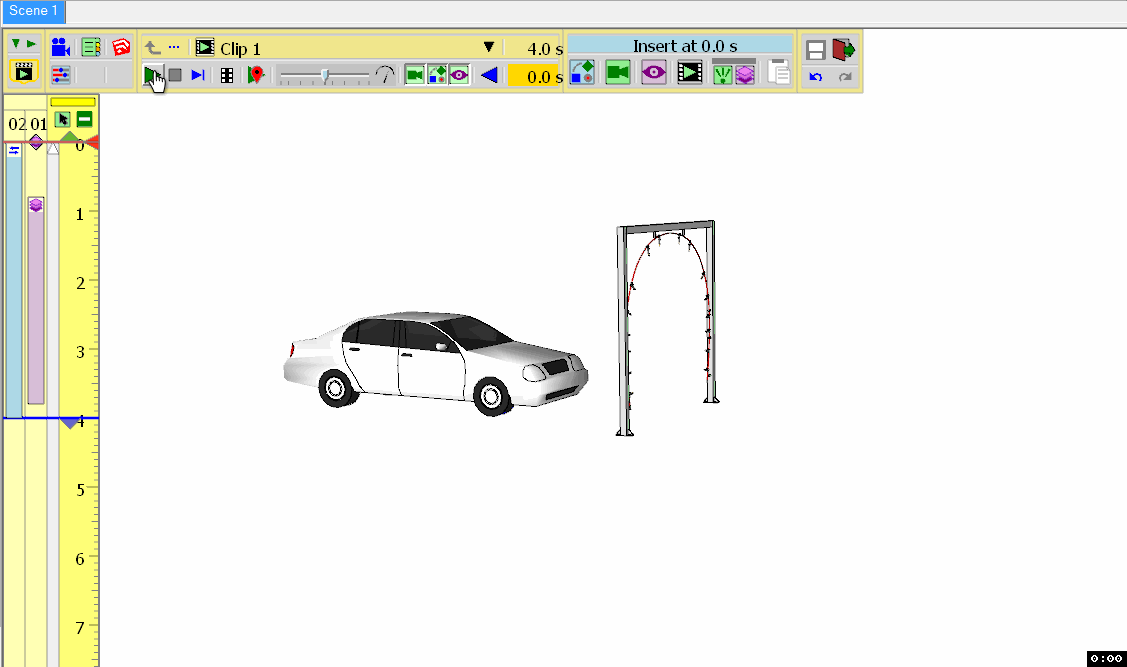
Fredo, I am fine with this. I fully understand having to place this view at the beginning. It helps insure that we have captured the "default" setting for all layers. I like using the duration to control when the layer returns to its original state. It give me a better visual of when the layer state will be changed in one control rather than having to identify 2 controls which could wind up in different time lines. Thanks very much for implementing it this way.
I only have one last item to be able to do my full car wash (as I currently see it
 ). I need to be able to scale a couple of pieces. Now I have to go off and generate several different materials for different types of sprays/foams.
). I need to be able to scale a couple of pieces. Now I have to go off and generate several different materials for different types of sprays/foams. -
OK - If I have multiple layers to show/hide, I cannot get it to work correctly (at least the way I would like) using the duration greater than 0.
Here is an example. I have 2 spray units. I have them at different times and different durations. They both turn on correctly but they do not turn off until after the 2nd layer is to be hidden.
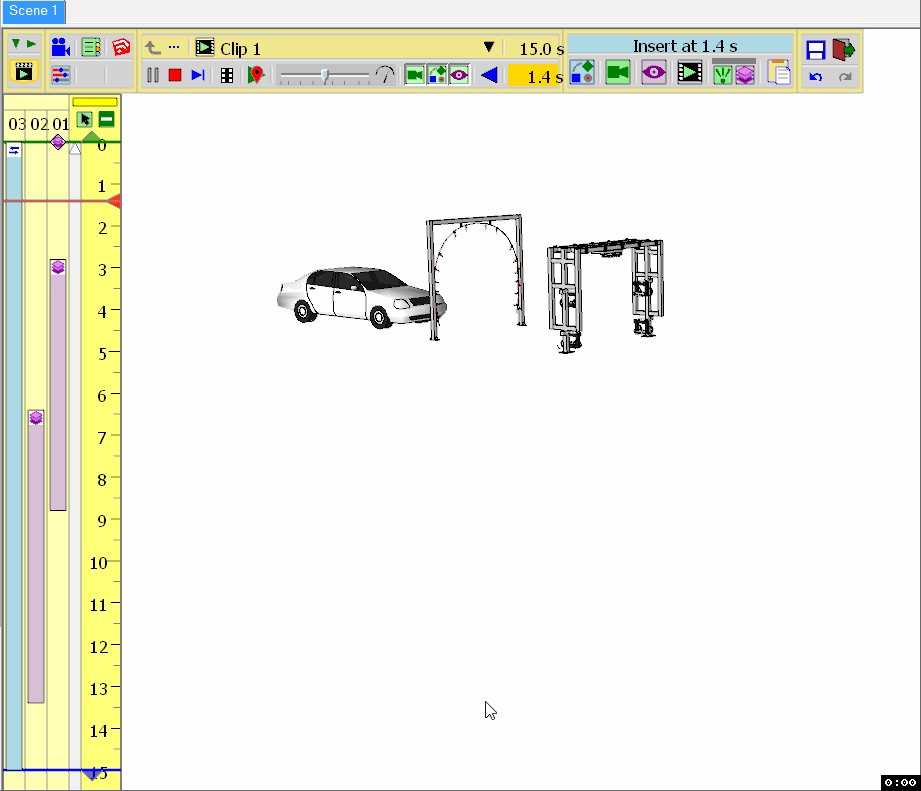
I will try later using the original method of setting 0 duration for each layer to show and hide and see what happens. While this works, I was hoping the previous method would work as well. Maybe I am pushing the envelope a little too far. I will have multiple situations like this is a full wash. As previously stated, if a single control for each layer can be accomplished, IMO it would be much easier to manage.
Is this way out of perspective

OK - I see what is going on is that each time any action is taken, it is for ALL layers. Thus I would need to break my example down and have 5 layer visibility captures:
- At beginning to capture the initial state of all layers
- Beginning of the first spray to turn that layer on and the other spray layer off
- Beginning of the second spray to turn that layer on and make sure the other layer is still on
- End of the first spray to turn that layer off and make sure the other spray is still on (since in the case there is actually some overlap
- End of the second spray to turn that layer off
Is it out of the question to ask if it is possible to control each layer independently?
-
@solo said:
Trying to figure out how to do the water spray
Have not heard/seen anything more from and was wondering where you were headed with.
-
@solo said:
Trying to figure out how to do the water spray
Why don't you composite it using Natron or other similar software?
-
New Release: Animator - v1.0v - 13 Jun 16
Maintenance and small evolutions
- Reworked the Movement engine to make it more contextual. This answers some valid requests by Pilou and Dave. See video below
- Objects concerned by a movement are highlighted when mouse-over in the timeline. I still need to illustrate the movement itself
- Possible assignment of color to a Clip element. This may help to distinguish them.
- Bug fixing, in particular when creating new films and for random cases where the offset of transaltion was 'unset'
- Cosmetic changes
Note for the video:
- The Rubiks cube is actualling 'orbiting' around the small cube. Orbiting means Rotation by a point which is attached to another object (versus absolute pivot).
- It can however move by itself individually (the small jump)
- The inside of the Rubiks cube is also animated
- That why, in the second part of the video, the second instance only shows the movements within the Rubiks cube.
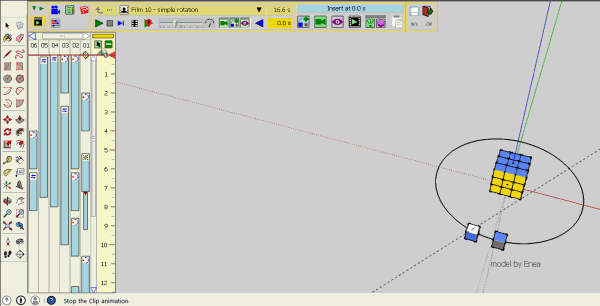
See main post for RBZ files
-
@fredo6 said:
New Release: Animator - v1.0v - 13 Jun 16
Maintenance and small evolutions
- Reworked the Movement engine to make it more contextual. This answers some valid requests by Pilou and Dave. See video below
- Objects concerned by a movement are highlighted when mouse-over in the timeline. I still need to illustrate the movement itself
- Possible assignment of color to a Clip element. This may help to distinguish them.
- Bug fixing, in particular when creating new films and for random cases where the offset of transaltion was 'unset'
- Cosmetic changes
Note for the video:
- The Rubiks cube is actualling 'orbiting' around the small cube. Orbiting means Rotation by a point which is attached to another object (versus absolute pivot).
- It can however move by itself individually (the small jump)
- The inside of the Rubiks cube is also animated
- That why, in the second part of the video, the second instance only shows the movements within the Rubiks cube.
Some good enhancements. I am playing with these a little and having a point of reference for rotating (orbiting another object) will turn out to be valuable. Already playing with that a little.
In particular, I like the ability to hover a sequence and get some visual feedback on which objects the sequence is attached to is REALLY valuable (IMO). I also like that I can color code a sequence so I can easily identify all of the sequences that belong to a given object visually. I think this will be another tool that can be used a lot.
Here is good example. I have 2 panels of the garage door that I have animated. By color coding each panel, I can easily see which sequences belong to which panel.
-
About Orbiting, for the time being:
- when you have clicked to select the pivot, you should click-right and choose the reference object if this is not the one taken by Animator or if you wish an absolute pivot.
- The reference object for pivot is highlighted in Orange.
I'll make the GUI more explicit in a next version.
Fredo
-
New Release: Animator - v1.0x - 08 Jul 16
-
New Features
-
Visual Effects: Layer visibility on-off (see tutorial)
-
Visual Effects: zoom
-
Cameras: Tracking Cameras (see tutorial)
-
Cameras: Scene Cameras
-
Support of Twilight Render Pro (thanks to Chris)
-
Minimize timeline(to hide all palettes when playing animation) - see tutorial
-
Maintenance - Fixes and adjustments
-
Corrections for Rotation with orbiting
-
Various bugs
-
Cosmetic changes in GUI
See main post for RBZ files
Here are two videos
1) Tracking Cameras
2) Layer visibility: State and On-Off
-
-
chri,
Can you open the Ruby console to see what is going on
Fredo
-
Chri,
Thanks.
I fixed it and republish as LibFredo6 7.0x2 9 Jul 16 (Animator is unchanged)Fredo
-
Actually, the X2 is not good. Take the 7.0x3.
Fredo
-
hi Fredo
the new release don't works for me
When i click on the icon ... nothing !(i use SKETCHUP PRO 2014 AND WINDOWS XP )
Chri
-
@fredo6 said:
chri,
Can you open the Ruby console to see what is going on
Fredo
message in Ruby console
Error: #<NoMethodError: undefined method `definition' for #Sketchup::Group:0x968a150>
... -
Advertisement








