Sketchup to Oculus Rift DK2 Workflow
-
Just wanted to share this workflow in case anyone was interested in learning how to develop custom VR experiences with Sketchup.
Sketchup to Unity to Oculus Rift
Alternatively, If you'd like to download and use a simple one-click app you can also visit IrisVR.
Happy rifting!
-
Nice tute! Thanks for sharing. Did you try using any of the UV SU tools and bypass 3D Max? Would it be possible?
-
Thank you.
Last week I recieved the Oculus Rift. I am still getting in touch with ist.
The easiest part ist rendering a pano and viewing ist.
I downloaded the SketchfabApp but there are only some scenes to view, no chance to view your own.
still learning-----
-
@Jo-ke My advice would be to start learning Unreal or Unity. Just using a rift for viewing pano's is a bit of a waste.
A free (and fun app) is Google Earth - prepare to waste some time flying around. For people who have made citymodels in the past its really nice to see what they can do with algorithms alone nowadays.
For more wasting time try RoboRecall! A great shooter. If you bought the Touch as well its free. Also a bit of fun is 'TheLab' from Steam. I can go on...
-
Google earth is a bit strange on Oculus rift. It loads a long time and after finishing a have to click, but no reaction. I don't know how to start.
-
OK now I see, I would have to buy additional devices to use it...
-
@Jo-ke I only use the touch controllers with the Oculus. I have no idea if it works with the default Xbox controller.
-
OK. A new challenge for me:
I want to render a footage with twilightrender for Oculus.
What would be the workflow?
I want to do a fly arround with 180° stereosscopic. This should be working, I hope.
How can I set the two camerapaths right an left eye?
how can I merge both series in one Video together fitting with Oculus?A lot of thnings to learn...
-
It worked better then I thought.
first 180° Pano is finished:
I converted the to pic to a video and it was possible to display it in Oculus rift with NeoVr player
Nice 3D effect.
Next thing I want to try is a full 360° Pano.
Now I need a free video editor, which is able to produce an output of a 2048x2048 Video out of a single Pic with both equirectangular panoramas (made in Photoshop)
Has anyone a recomendation for a free videoeditor?
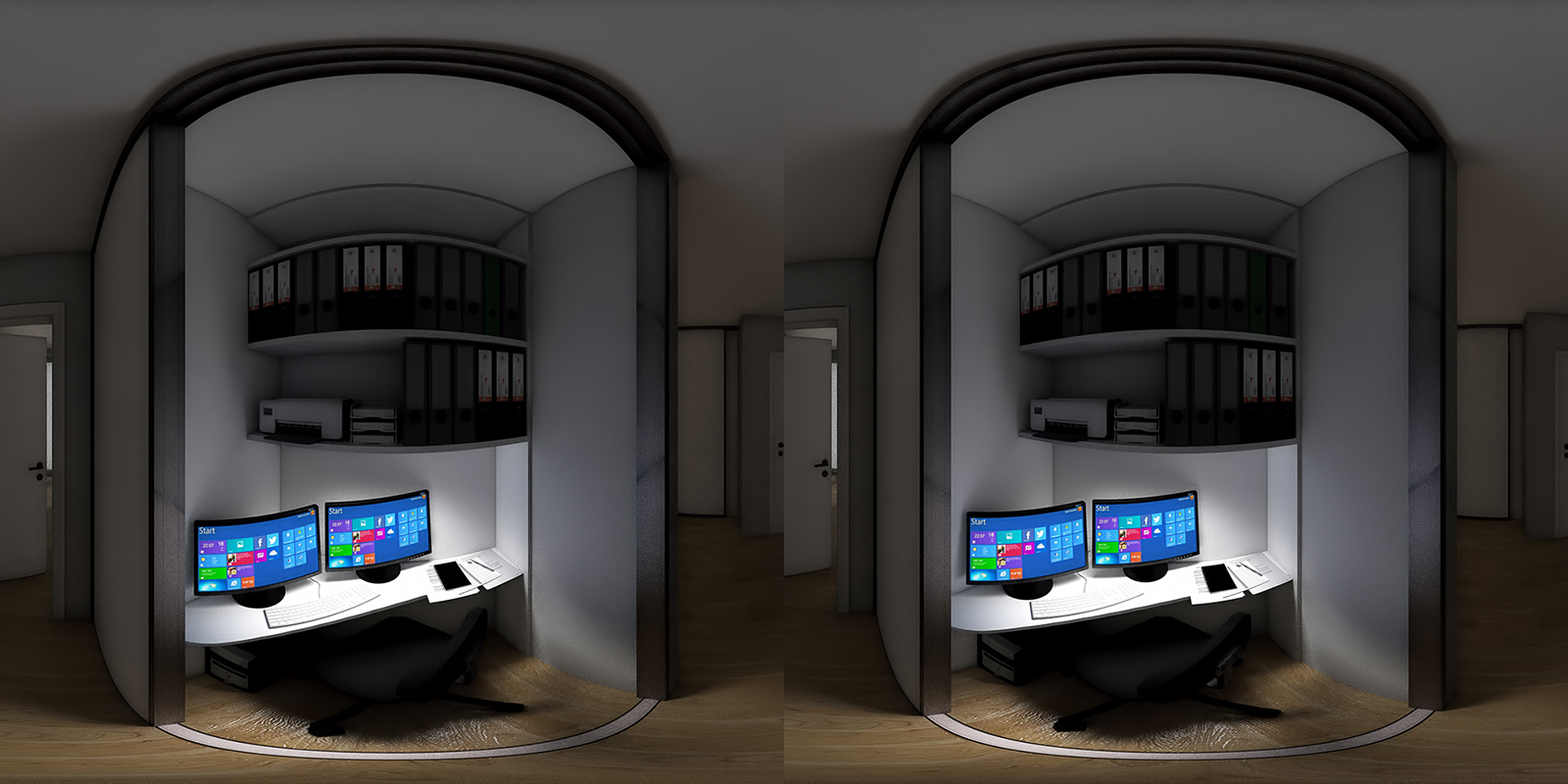
-
OK I've found VSDC Video Editor.
I'll try that this weekend.
setting the two equirctangular panos in PS is tricky, because if you look north, your left eye is left but if you look south your left eye is right, so I've had to change the half of the panos...
Let's see, if it has worked.... I will post it here....
-
this will be the movie:
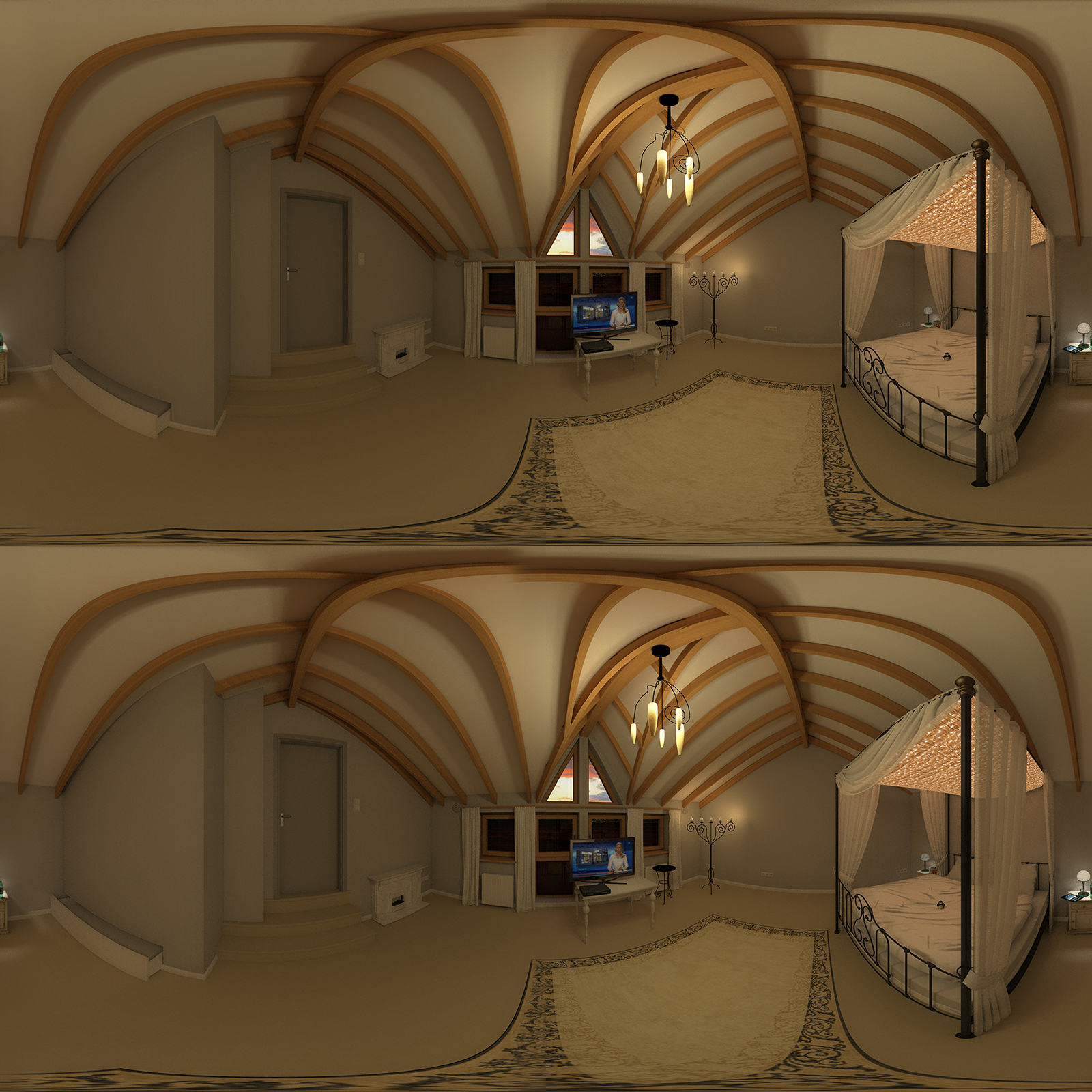
-
Hmm. It really works but the problem is the video editor. It is not possible to choose a free aspect ratio. only 3;4 oder 16;9 but I need 1:1
anyody's an idea how to get an aspct ration as described?
-
OK, I streched the aspect ratio and it worked fine now in Oculus.
Problem now: I lost somewhere resolution. Output quality is 3640x2048. That is fine but my pic is much lower and pixled... No idea how to change that.
-
OK problem solved. VSDC can do that.
seems that nobody is interessted in that theme.
-
@jo-ke said:
seems that nobody is interested in that theme.
To me its a bit 'strange' using an Oculus to view stereo pano's. You could do that with a fancy phone and Google Cardboard.
May I ask why you want to use the Oculus for this instead of investigating a nice workflow getting your models into Unreal of Unity? -
the reason is that I usually produce panos and I am happy with the quality in twilight render. Learning a new solftware like unity is very timeconsuming. I don't have that time at the moment
-
I've found out that the 360° panoviewer of Oculus rift is able to display 360° stereopanos. So you can put the pano directly to your pictures folder of Oculus.
-
Estoy muy interesado en el tema, no tengo aún oculus porque tengo MAC pero estoy planeando pasarme a PC por los problemas de compatibilidad de MAC con los visores VR, Pronto esscribiré mi aporte al respecto
Advertisement







