Learning to render with Twilight Hobby
-
Here's a quick one.
I've changed no materials, so there is plenty of scope to play with those.
As I described above I used a flat bottom bowl as the background, turned off the sun, set it to hemispheric sky and added number one hdr from the sketchucation studio pack, reduced the brightness to 3, deleted your light and your box and rendered on easy medium for less than 2 minutes.
If you create a good environment you have good base to start editing your materials.
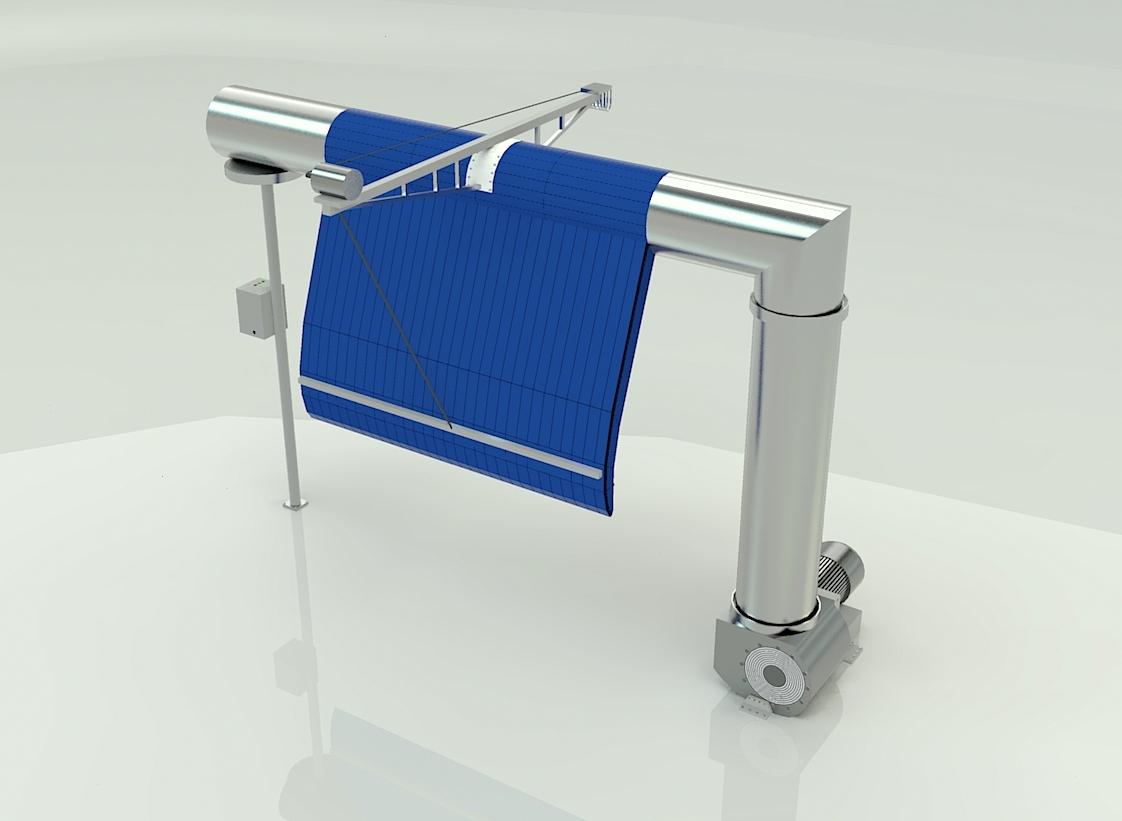
-
@ntxdave said:
Dave, I like this better. What renderer are you using?
This was done in Kerkythea.
@ntxdave said:
The sections above the blue blower are blue also.
Oops! Since that entire horizontal pipe is all connected geometry, I painted it all the same.
@ntxdave said:
I like the color of the metal better as well. Maybe just a little more hint of silver but it has a better degree of shine than what I am coming up with.
That metal is from a preset. I didn't bother to edit it but I could have made it look more polished. The background is the default front face color.
-
Sorry no Twillight presently under hands!

So Simlab
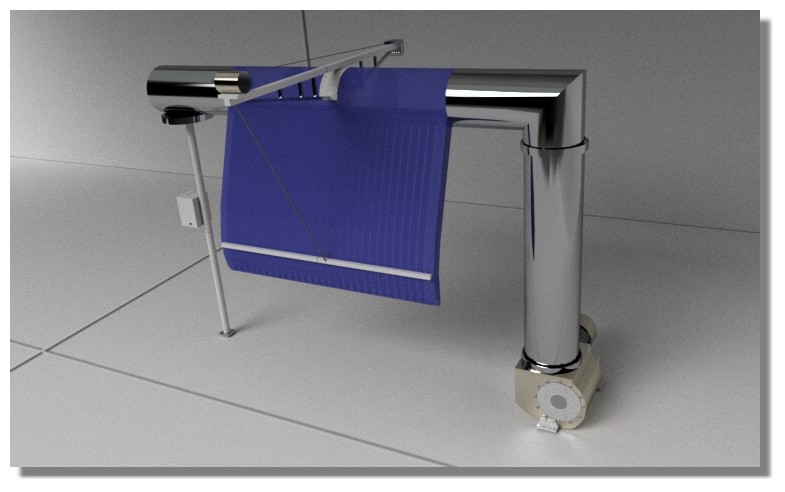
Then Fotor
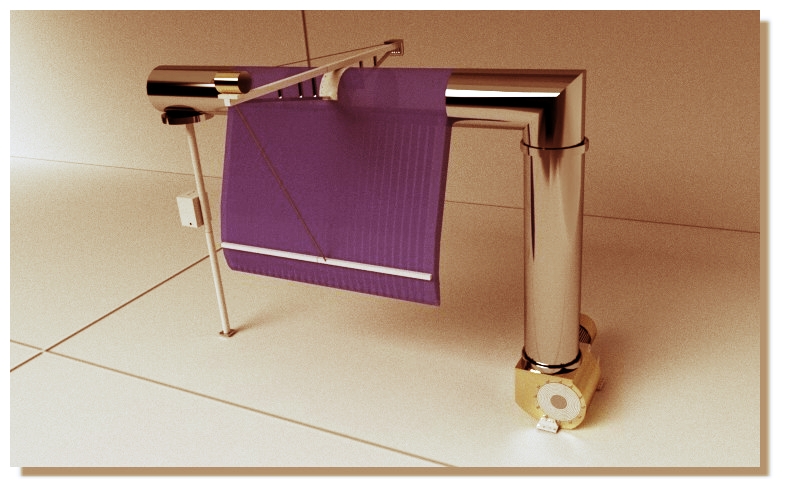
Then Fotosketcher + Fotor
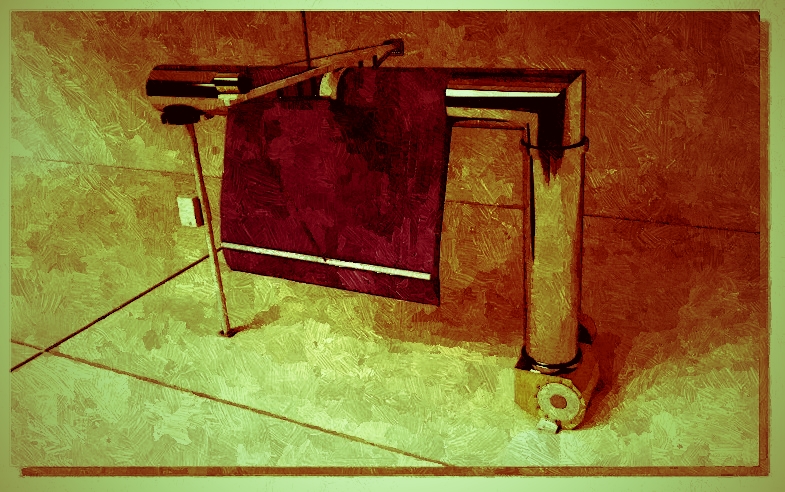
-
Nice to see a clear system of feedback and real progression here! Keep it up!
-
You guys are all making me feel bad. Why am I having so much trouble learning how to do this?
@Box, @Dave R, & @Pilou You are each showing me some really good results. I do not seem to be getting the hang of things. I am trying to learn one step at a time but seem to be going backwards. Box, in particular, I really like the reflection of the equipment in the floor. Pilou, your colors in your first render really stand out to me and I like the floor tile.
I have been using Twilight because it is free. I was trying to apply one of their lights but I have to admit something about the 3 click process is not going well for me. Do not fully understand where I am going wrong.
@box said:
Here's a quick one.
added number one hdr from the sketchucation studio packWhat is the sketchucation studion pack?
-
-
Dave,
Did you use a edge overlay in the render? Nice job. I think the metal as he says is nice, because the other metal looks too perfectly reflective to be realistic.
Peter
-
-
I appreciate the patience all of you are showing me. I do not understand why I am being so dense. Box, there is a download of things that can be used with Twilight on the Kerkeythea site. I used one of those in this latest renderings using the settings like you suggested. Even with my "box" background, it looks much better. I just need to keep reading and exploring/trying.
This one is much better (because of your information).
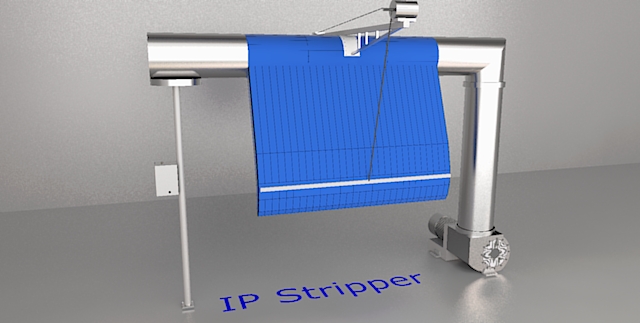
I did lighten up the blue cloth a little and will go back and lighten the wall a little.
This is just the medium setting @ 1:06. I am sure the high setting would make it even better. -
@ NDave : You will be surprised, I never made renderings, it's not my cup of thea, i just make translations of Render manuals or sites of render's engine, or UI!
Like these ones for TwillightRender, Visualizer, Podium, LightUp, SimLab etc... !
For the render above I just read what has said Box and voilà!

(the only difference is the apply of a standard Wall/Floor material)
So you can make the same in Twillight!All renders today make quasi all the same things, just difference is the ergonomy!
@unknownuser said:
I have been using Twilight because it is free.
Twillight is perfect!

@unknownuser said:
3 click process is not going well for me
You right if you are hobbyist prefer the "one Click"! Alas this one is pricey (see KeyShot)
-
@pbacot said:
Dave,
Did you use a edge overlay in the render? Nice job. I think the metal as he says is nice, because the other metal looks too perfectly reflective to be realistic.
Peter
Peter, yes. I did use an overlay. Actually, I pasted a Hidden Line exported onto a separate layer set to Multiply. I made the Hidden Line export at 4k or 5k wide and resized it down to the size of the rendered image so that the lines would be very thin. I also adjusted the opacity of that layer so the lines would be fairly light. All very quick and easy to do.
@ntxDave, I could have also made the floor reflective but as I said, I was just trying to make a quick example and didn't bother setting up all of the materials.
-
-
Ugh! I just missed a 'render this' challenge.

-
@solo said:
Ugh! I just missed a 'render this' challenge.

Welcome aboard but the real challenge is me learning how to use a rendering engine.

-
@dave r said:
Peter, yes. I did use an overlay. Actually, I pasted a Hidden Line exported onto a separate layer set to Multiply. I made the Hidden Line export at 4k or 5k wide and resized it down to the size of the rendered image so that the lines would be very thin. I also adjusted the opacity of that layer so the lines would be fairly light. All very quick and easy to do.
Dave --
Love this look, with the thin line overlay. It's just slightly diagrammatic, which really suits technical / mechanical subjects. And thanks for the mini-tut on how to achieve it!
Doug
-
Doug, I'm happy it helped someone.

-
@dave r said:
@pbacot said:
Dave,
Did you use a edge overlay in the render? Nice job. I think the metal as he says is nice, because the other metal looks too perfectly reflective to be realistic.
Peter
Peter, yes. I did use an overlay. Actually, I pasted a Hidden Line exported onto a separate layer set to Multiply. I made the Hidden Line export at 4k or 5k wide and resized it down to the size of the rendered image so that the lines would be very thin. I also adjusted the opacity of that layer so the lines would be fairly light. All very quick and easy to do.
What the heck does all of this mean?
@Box, I tried all 10 of the backgrounds. Now I am going to try to learn how to use the lights. When I select certain light types (Projector or IES), it asks for an image file (projector) or IES (ies). Is there a source for the light types?
-
Dave, most rendering applications render the faces and not the lines that border the faces. To get the lines dividing the pipe into sections or the blue thing to show as it does, you would need to either create 3D geometry to get small gaps and shadows are you could do what I described.
Here's an example of a render I did with no materials. If I hadn't made the hidden line image to overlay, there'd be no separation between the case sides and the legs or the drawer front and draw sides.
[url=https://flic.kr/p/Bccrw3]

You can create that separation with material changes but when the material is the same on either side of the seam, you need to do something different.
-
Makes sense. I just need to figure out how to do that with Twilight Hobby.
-
This has to be done outside of SketchUp. Export a hidden line image from SU and combine it with the rendered image in an image editor.
Advertisement








