Extension Store 3.0 - Info Link
-
what am i missing?
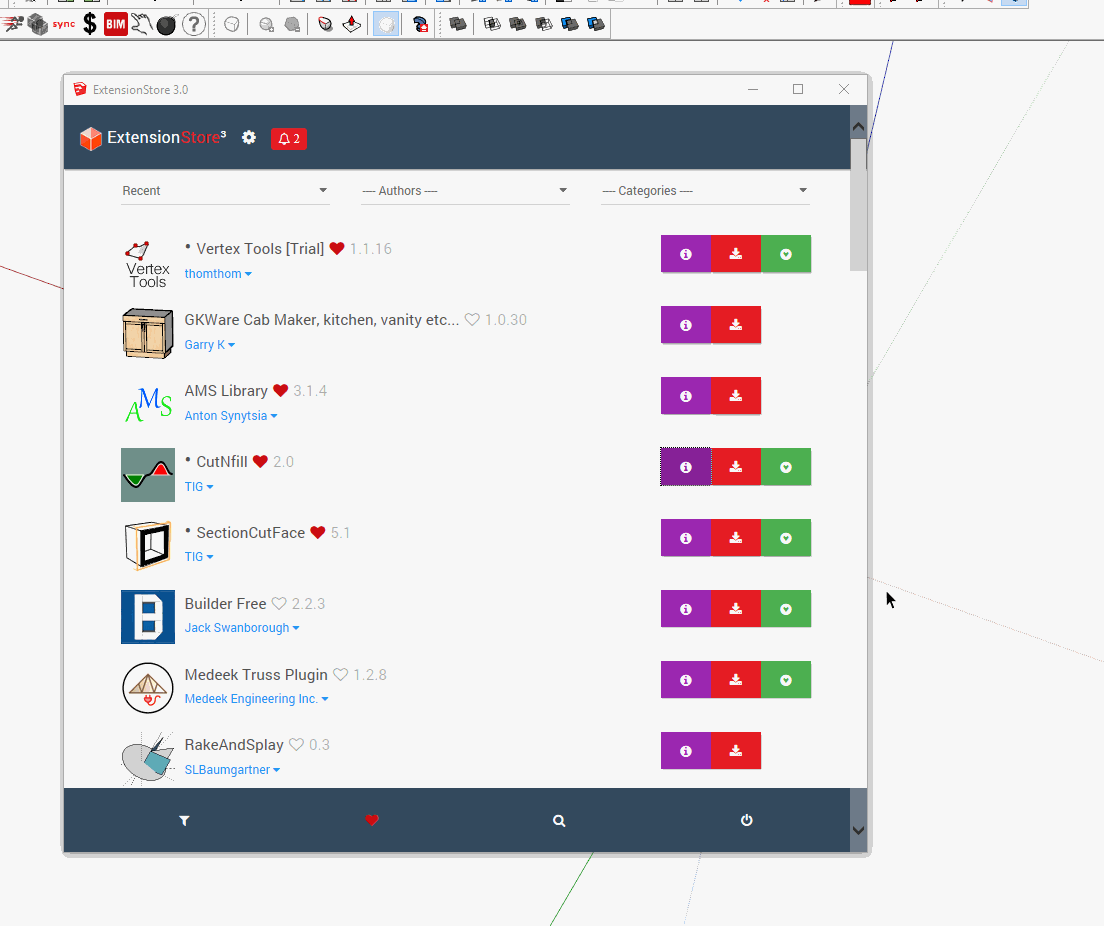
-
@rich o brien said:
Nothing is wrong. those pages have no content. the author is responsible to populate.
Rich, several times, when this has happened, if I go to the same page via the plugin store links, stuff does show up on the page. Look at these clips:
Notice that this is the same plugin that I click on the Info link in the Extension Store.
Also notice the comment from TIG......Not trying to be argumentative, just trying to resolve an issue.
-
Ignore what I just wrote...
I recast the ruby code in the dialog set up to print the url string that the callback should send, in the Ruby Console, before executing theUI.openURL()
It returns the correct url.
But the url doesn't open in my default browser...I then retested with another url and that won't open either.
So something is adrift on my PC - perhaps some internet options ?
As I said, it worked fine up until a few days ago...I don't think it's SCF related at all - it's computer/browser/etc !
Investigating...

-
@nxtdave
if an author doesn't have the page populated you can click the feedback button on that page to get to the topic.
nothing is broken...
if anyone wants to contribute to non-populated pages let us know.
-
@rich o brien said:
@nxtdave
if an author doesn't have the page populated you can click the feedback button on that page to get to the topic.
nothing is broken...
if anyone wants to contribute to non-populated pages let us know.
Again, not trying to be argumentation, just trying to understand.
What you are telling me is that the link in the Extension Store does not point to the same information page as the link in the Plugin Store. My example for the QuadFaceTools was for the same plugin.
I think that everyone would expect the 2 links to point to the same information page. If I understand you correctly, this is not true. You have 2 separate information pages for the same plugin. Is that correct?
-
Yes...
It is a means to have the documentation residing in a dedicated area. If authors don't use it not much we can do.
people complained when threads buried info so we added this method. some authors use it some don't.
to help those that use the pluginstore on the site we adopt an approach to default to the author's support link added in the backend.
we'll look at the behaviour to see what we can do
-
This whole issue is weird.

I experienced the very same issue with the dialog's More-Info button not doing anything when clicked.
Whereas the web-page's button works fine.
The URL that both buttons point to is effectively the same page, however with the web-page's button it opens in the same browser [using some simple JS], whereas the dialog's button opens it via Ruby [usingUI.openURL(url)which has been instigated via a JS callback]...There are three main results for what a More-Info button click does.
It's a link to a dedicated more expansive pages in the authors PluginStore's entry.
It's a link, to a URL added by the author in his PluginStore's basic entry - usually off to a post in a thread in the Plugins forum - but sometimes elsewhere.
It has no link - so the button should 'gray-out' [this is quite rare]...
I tested things pretty extensively, and found that with the dialog's More-Info button the correct URL was getting passed to the Ruby side, but the
UI.openURL(url)was failing to execute properly with my default browser.
Then I tried various default web-browsers - on my PC...
The up to date versions of:
Internet Explorer
Edge [aka IE for Win 10]
Chrome
[and Safari on a MAC]
all open the More-Info button's URL just fine !
BUT my usual default
Firefox [44]
will not !!
In fact NO URL would open with Firefox via SketchUp'sUI.openURL()method
e.g. this pasted into the Ruby Console:
UI.openURL("http://sketchucation.com/pluginstore")So, I reinstalled Firefox [44] from its installer exe... and now it's working fine again.
AllUI.openURL(url)calls now work in FF if the url is valid...A total mystery !
@ntxdave
What is your default web-browser ?
Have you tried reinstalling it ?
It fixed the glitch with mine. -
OK - maybe this is part of the problem. If I just click on an html file on my laptop launches Edge (which obviously is set as my default browser - which I am going to go change) but I normally look at everything via IE 11.
I also have Chrome installed but do not use it very often.
I will go change my default browser to IE 11 and see if that results in any difference.
-
I made sure IE 11 was my default browser (and yes, I tested it to make sure).
I opened SU 2016, went to the Extension Store, and clicked on the Info link for Vertex Tools.
Here is the URL for the page that is displayed:
http://sketchucation.com/plugin/1164-tt_vertexI closed that and then went to Plugin Store and clicked on the info link for Vertex Tools.
Here is the URL for the page that is displayed:
http://www.thomthom.net/software/vertex_tools/So, the bottom line is that the two links are not pointing to the same info page. That certainly clarifies the issue. So now the question is, is there a way to make the two links point to the same place?
-
There is. But this thread is veering so many directions I need to stop spinning first.
Sent from my iPhone using Tapatalk
-
@rich o brien said:
There is. But this thread is veering so many directions I need to stop spinning first.
Sent from my iPhone using Tapatalk
Sorry, did not mean to send you into a spin. Have just been curious. I should have looked at the URL's before. I will go away now..........
-
@ntxdave said:
Sorry, did not mean to send you into a spin. Have just been curious. I should have looked at the URL's before. I will go away now..........
You're fine. I was having a joke.
TIG always confuses things with his bizarre browser settings...

-
Thanks Rich
I am on SketchUcation a lot everyday. If nothing more, just trying to learn from the posts. My initial point was that I think this is confusing for users. I should have captured the URL's before.
I want to be a contributor when possible. I think SketchUcation is a great site for anyone who uses SketchUp.
Advertisement







