Where to start?
-
I would like to expand my knowledge/capabilities with SketchUp. I have not done any rendering (OK - I did do a trial of both Lumion and LumenRT) and I would like to learn how to draw with tools like Artisan or SubD.
Not sure where or with which tools I should start. I am leaning toward the Artisan or SubD as my first endeavor. Does anyone have an recommendations as to where to start and with what tools?
-
You can use the free real time render Visualizer during the modelisation who gives beautiful Sketchup renders without regulates and efforts!

Make a not too complexe object for beginning!
An imaginative Spaceship is a good exercice!

-
Is there a difference between the download from your link and the Visualizer_Scene_Exporter in the plugin store?
Also, since this is far from the type of models I normally draw, what do you think is the best tool for me to start trying to draw something like this?
I am an older retired guy and this type of stuff (while it looks really neat) is not something I would normally draw but I would like to learn the techniques for drawing something like this to share with my grandson.

-
LightUp or Podium offer the easier introduction to rendering
-
@rich o brien said:
LightUp or Podium offer the easier introduction to rendering
Need something worth rending first

-
Sorry your question included rendering so i presumed you wanted info on that.
If you want a through subd and sculpting type environment then Artisan is your friend.
If you want something more cutting-edge, more likely to see updates and to give you a better understanding of good modeling practices then Subd.
-
@rich o brien said:
Sorry your question included rendering so i presumed you wanted info on that.
If you want a through subd and sculpting type environment then Artisan is your friend.
If you want something more cutting-edge, more likely to see updates and to give you a better understanding of good modeling practices then Subd.
Thanks Rich - I was kidding.......
Since they each have a trial period, I think I will give them both a go (one at a time). I do see some things in Artisan that kind of interest me (in particular the terrain facilities). At some point though, I do want to go to Subd but I think I need some basic knowledge first. If you have the talent/skills, they both look like good investments.
As you have seen with some of my other stuff when working with Edg3d, my modeling skills have been kind of limited. I want to learn.
I have also been looking at Blender but it has a much steeper learning curve. I have watched some tutorials and have had mixed results some times. I watch and understand what I am being shown/taught and can do the stuff sometimes. I have had stuff work in one model but could not repeat in another model.
-
@unknownuser said:
Is there a difference between the download from your link and the Visualizer_Scene_Exporter in the plugin store?
Of course yes! You must first have Visualizer for use the Visualizer_Scene_Exporter!

Advantage of Visualizer is that you have nothing to do!
 (at first view
(at first view 
The only difficulty of Artisan (or SUbD) is that you must imagine how must be the original rustic cubic before it will be the subdivided form!
About object take anything you want, you will have every time the surprise of the subdivision!
About Blender : try this more easy free one Fusion 360* - more traditional (for not very young guy!

- Free for enthousiasts, hobbyists, students even Startup !
-
@rich o brien said:
Sorry your question included rendering so i presumed you wanted info on that.
If you want a through subd and sculpting type environment then Artisan is your friend.
If you want something more cutting-edge, more likely to see updates and to give you a better understanding of good modeling practices then Subd.
I dont think subd is a good option for him, since it crashes and fails a lot and i dont think its a good idea to use it if its the first time doing organic modelling. I started with subd too, and i needed to move to artisan because , first, it crashed a lot and it gave me constant errors that i never was able to figure out. Subd is far inferior to artisan and modelling more complex models artisan provides more stability and more capabilities. The only thing subd is good for, is that it works with quadfaces. More than that, Artisan is the way to go. Until subd is refined somehow, and treats geometry in a more efficient and stable way, Artisan will be always the option to chose.
For the op, you could try also Kerkythea, its also free. I mean, rendering engines for free there only a couple of options out there.
-
Again, thanks for the reply @hsrhdrehre5654654. ThomThom had suggested starting with Artisan once before also if you are new to quad modeling. I think I will start from there and then branch out.
I think I will hold off on the rendering for a while but will pursue it a little later.
-
If you want a free one render: Twillight Hobby more easy than Kerkythea!

-
I'm not sure how I missed this thread. Please disregard the ill informed post 3 above. Some people feel the need to blame a a tool rather than their lack of understanding for how to use it.
Getting to know quad modelling will stand you in good stead with many programs, not the least of which being SU.
A short time exploring the delights of Quad Face Tools and Vertex Tools will transform your modelling. Both of these will help you with normal modelling and then come into their own when working with Artisan or SubD.
Taking the time to learn how these tools work will reduce your overall work time many times over and open your eyes to what is easily achievable. -
Sounds like sage advice Box. I appreciate it very much. I have tried to do some reading in the whole area of quad face modeling and think I am ready to dive in. I want to broaden my experience and learn to dive into more complex things. I need/want to move beyond my car wash parts.
I do not consider myself an artist but I enjoy this stuff and see the 3D environment is going to grow rapidly. I want to be able to participate. I will look at QFT and Vertex Tools again.
Now I am totally embarrassed. I downloaded QFT and have no clue how to get started using the tool. I thought I would start simple and just draw a cube and then look at how to manipulate it with the tool. How do I create the quad faces so I can "play" with the tool to understand it?
Are there any good tutorials that you would recommend for going down this road?
-
@hsrhdrehre5654654 said:
I dont think subd is a good option for him, since it crashes and fails a lot and i dont think its a good idea to use it if its the first time doing organic modelling.
It fails on sloppy meshes. Poor workmanship equals poor results.
Sent from my iPhone using Tapatalk
-
OFF TOPIC
@pilou said:
....try this more easy free one Fusion 360*
This is one awesome modeling program!! Fairly easy to learn and some VERY powerful tools.
-
@ntxdave said:
I have also been looking at Blender but it has a much steeper learning curve. I have watched some tutorials and have had mixed results some times. I watch and understand what I am being shown/taught and can do the stuff sometimes. I have had stuff work in one model but could not repeat in another model.
Since you mention Blender, learning SubD is a great place to start and get your head around the modeling conventions. That said, learning Blender is a long process. Start small

Andy
-
@andybot said:
Since you mention Blender, learning SubD is a great place to start and get your head around the modeling conventions. That said, learning Blender is a long process. Start small

Andy
Yes, I found an excellent set of tutorials called Blender for Noobs. The problem I have had is inconsistency with some tasks. I can get some things to work in one model but not another when I swear I did exactly the same thing in both models.
Now back to SU. I think my basic misunderstanding right now is how to create a subdivided face/object. I have looked at the tools and the way they manipulate objects is understandable. Where I have failed so far is creating an object, something as simple as a cube, with a subdivided/mesh face. I would like to find some tutorials that start at ground zero. You know, create an object, create the mesh/quad faces, and then manipulate the quads with the tools like QFT, SubD, Artisan or some other tools. I am feeling kind of silly not knowing how to get started correctly.
-
Here is a very basic random use of QFT, VT and SubD on a cube.
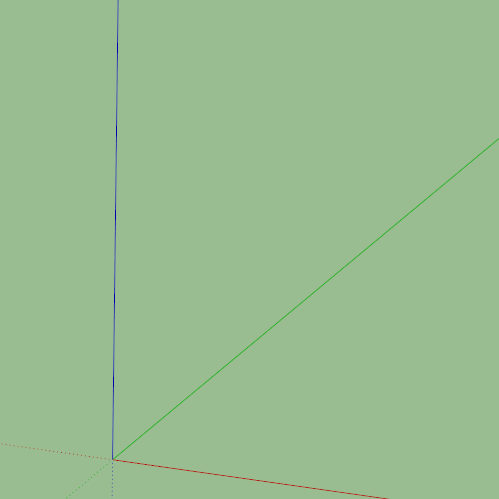
-
@Box - Can you see the bright red glow on my face....that short video is what I needed to get me started. I really appreciate it...............
OK - Here is a start......

Wow, the file size it huge. Need to make sure you always have the low poly version available
Advertisement







