How to create realistic gravel from mapping texture ?
-
hello, i have a problem with rendering gravel. can you help me?
when i make gravel from mapping texture and add some bump and displacement, it doesn't look good when i rendered.
how can i make this texture look realistic?
thank you. -
You need to give more info. What rendering program? Show us the results you're getting and tell us in detail what you want to get as a result
-
Here, sample from my render
i want a realistic result
but in my rendered image it look flat, like i dont use displacement
but if i increase number pf displacement
the result is so ugly

-
oh sorry i used vray for sketchup
-
@dave r said:
... What rendering program? ...
-
I used vray from sketchup
-
Here's a low quality example of gravel. This is an Aaroway material you can purchase in high resolution here: https://www.arroway-textures.ch/en/textures/gravel-002?browser
This is a good example of a gravel texture with displacement. Remember to use displacement sparingly and only on a single grouped object. Do not use it with a piece of geometry that has multiple textures or materials applied to the same mesh, or you'll run into problems.
Hope that helps!
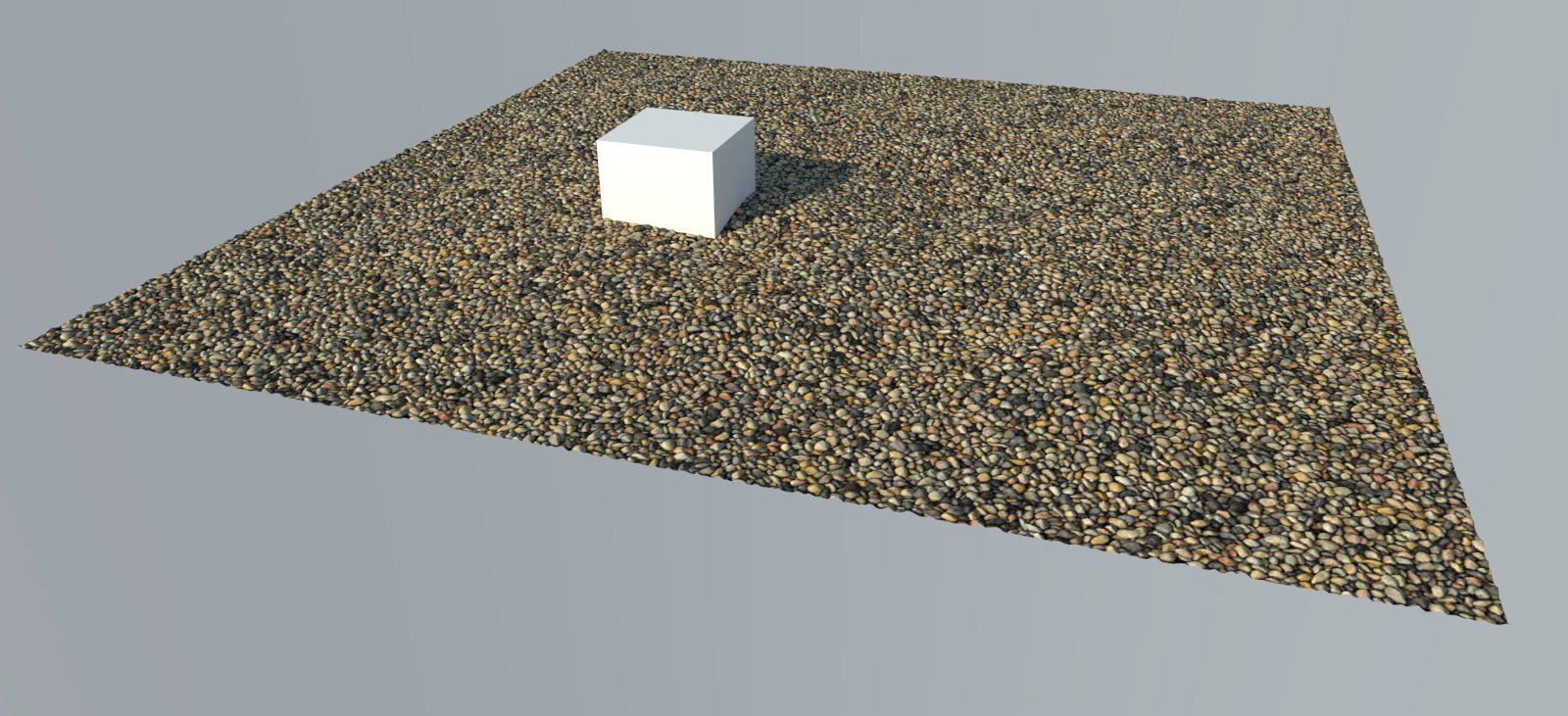
-
tankyu @TedVitale_CG
it really work
Advertisement







