SubD examples and models
-
My first vertex tool and subD model.. It is simple but i like it, it is our traditional tea glass.. Rendered with vray..
-
Wow Nice render, Ken!
-
-
Just Perfect !

-
Really nice.
-
Outstanding - both the drawing of the glass and the rendering. Looks like a photo.





-
Thank you all..

I upload the model to my warehouse page..
-
Nice model & render Kenan.
Btw, i think we drink too much tea

https://en.wikipedia.org/wiki/List_of_countries_by_tea_consumption_per_capita -
I wondered where this was traditional (My first thought was Iced tea in the US south). Is it hot when in this glass? Many places in the world hot drinks are in glasses but less so in the US.
-
Thank you filibis, you are right we drink tea too much..
pbacot, ı live in Turkiye (Turkey), we drink tea hot, you can find cold tea on the markets, but no one makes cold tea at home.. May be it is wrong but we can't think breakfast without hot tea..
-
The model Kenan did is a variation of classic glass that we call "ince belli" (literally, 'slim waisted') and its designer is unknown (anonymous).
Here is a fun fact: after 'years of research' some guys in Scotland found out this type of glass is best for whiskey as well

http://cardinalspirits.com/market/whiskey-glasses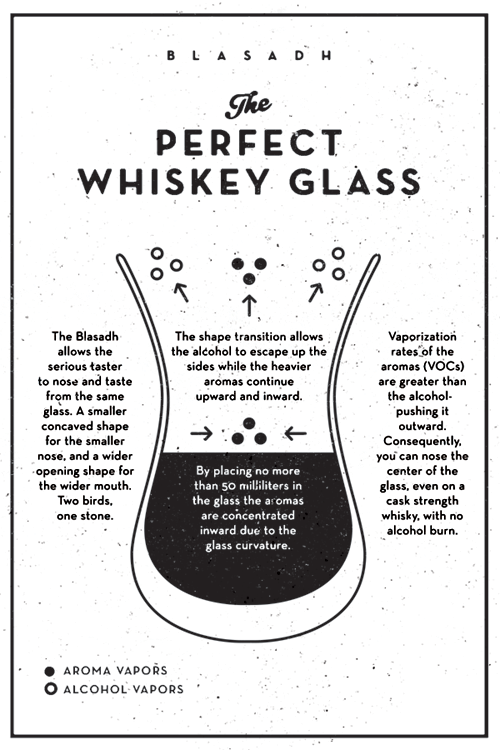
-
Back to trying to wrap my head around quad modeling again. Decided to step back to some less complex stuff to try and get a better handle on using QuadFace Tools and SubD properly. Modeled a vase I actually own.
This was a real good exercise in learning the various functions of QuadFace Tools, adding rings and loops ( or is that loops and rings ? ) , using the grow selection tools and such. Would suggest just simpler stuff like this for "newbs" like me to get a good handle on using Thom Thom's great tools.
Posting a quick render and a shot of the model thru it's "stages".
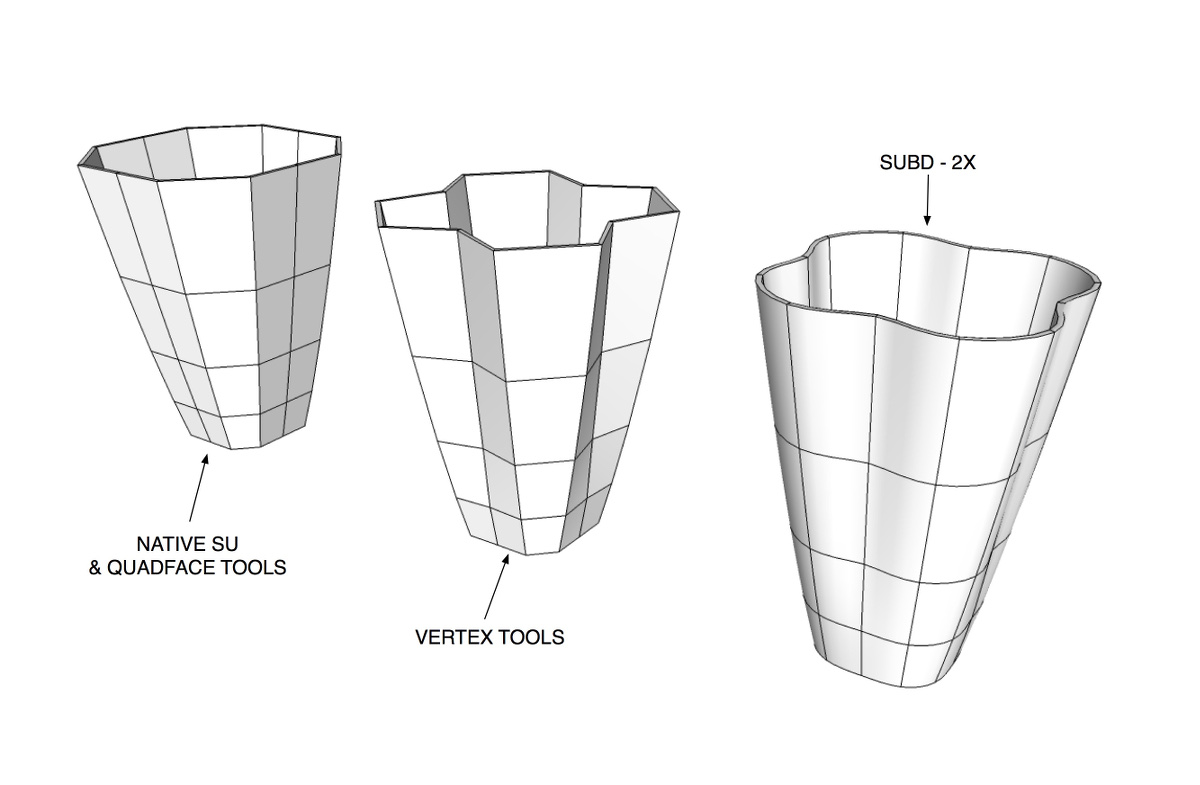

-
IMO the render is excellent. I think this is really the way to learn how to use tools. Unfortunately, I do not have the budget for them.
Nice work!


-
ntxdave, thanks very much.
-
Pilou, when I click on your link for FFD I get an empty page in the plugin store. I have done this from two different threads with the same result. I have also tried searching for FFD again no result. What is FFD?
-
@ntxdave said:
I have also tried searching for FFD again no result. What is FFD?
ffd in the plugin store search takes me Here.
https://sketchucation.com/pluginstore?pln=SketchyFFD -
Thanks Box, that worked.
-
@tuna1957 said:
Back to trying to wrap my head around quad modeling again. Decided to step back to some less complex stuff to try and get a better handle on using QuadFace Tools and SubD properly. Modeled a vase I actually own.
This was a real good exercise in learning the various functions of QuadFace Tools, adding rings and loops ( or is that loops and rings ? ) , using the grow selection tools and such. Would suggest just simpler stuff like this for "newbs" like me to get a good handle on using Thom Thom's great tools.
Posting a quick render and a shot of the model thru it's "stages".That's a really nice example for how effective a few polygons can be.

-
Thanks Thomas. Your great tools are even greater now that I have a little better idea of what the heck I'm doing with them.

-
@unknownuser said:
Unfortunately, I do not have the budget for them.
About move vertex/ volumes you have this rustic one FFD !
FFD is on the Right Click when you select something who is "Grouped"!
(One Group = Yes, one Group of 2 groups = Yes, 2 Groups alone selected = No ! )Inside SketchUp as free subdivide plugins you have these rustic ones!

Or the rusctic free one Subdivide by Rick Wilson!


Else outside SU in Free : the last Subdivision modern one Rocket3F

About Rendering : the very cool free one SimLab Composer Light (max 1920 * 1080)
Advertisement







