SubD examples and models
-
In the same order of idea, can you thomthom develop a quadchamfer4SU?
Ideally it would be a mix between the editability of SubD and the easiness of RoundCorner...
Roundcorner is good but it doesn't allow for editing. I have to keep a non-chamfered version in a temp layer if I need to edit it again. And SubD need manually offsetted lines to control the distance of chamfering. On complex models, it can quicky become a time-consuming burden, just to create chamfered edges, not to mention the file size and the memory footprint.This TTQuadchamfer would be a quick 3D chamfer/fillet tool that automatically creates the needed lines offsets according to pre-entered parameters, which in return could allow easy re-editing, should the need arise. And afterward, one could tweak the fillet values edge by edge for more flexibility.
What do you think?
-
Got some visuals to illustrate expected result?
-
@thomthom said:
Got some visuals to illustrate expected result?
Have you seen http://www.mariussilaghi.com/products/quad-chamfer ?
-
Streamliner, based on Norman E. Timbs 48 buick.
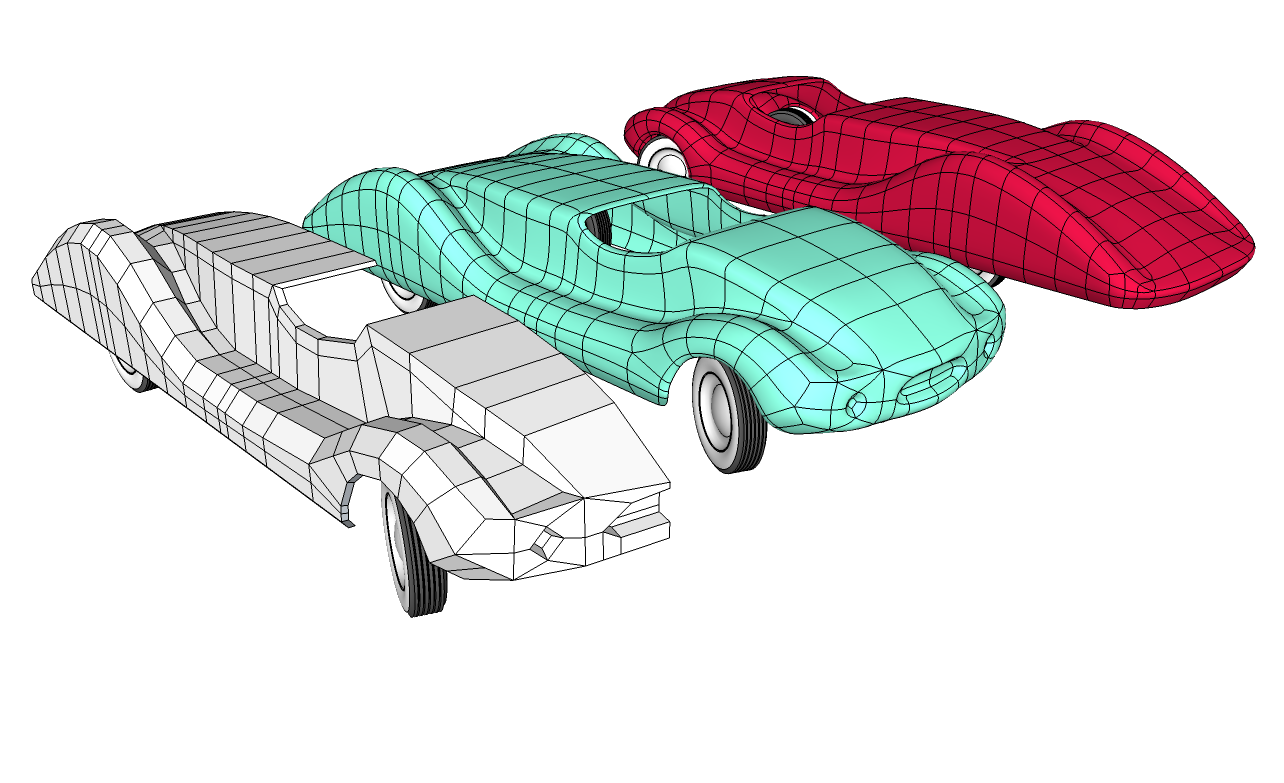
-
@optimaforever said:
This TTQuadchamfer would be a quick 3D chamfer/fillet tool that automatically creates the needed lines offsets according to pre-entered parameters, which in return could allow easy re-editing, should the need arise. And afterward, one could tweak the fillet values edge by edge for more flexibility.
What do you think?
Actually I'm simply not using SubD, because it would be the most fun plugin I'd have, but it's not really useful for what I need right now. I would have yet another toy to have fun with and deviate my attention for what I do for a living... I must resist...
If you'd do it, it would be extremelly useful if you'd integrate it with SubD methodology and chamfer it only when subdividing, keeping UV's, allowing for creases worflow to be integrated too and, probably integrate it in the rendering workflow too.
I didn't know it yet but if SubD would be able to produce that, it would turn into the most useful toy an architect that deals with archviz needs apart from the renderers themselves.
Thanks for that feature request Optimaforever, I really hope Thomthom pulls that one off!
-
-
@pilou said:
@: Gilles where is the model ?

Inspiration Vrooum, vrooum!
[attachment=2:2ruqdqif]<!-- ia2 -->blobcar.jpg<!-- ia2 -->[/attachment:2ruqdqif]
-
@optimaforever said:
Have you seen http://www.mariussilaghi.com/products/quad-chamfer ?
Oooh, it'd be great to have that in SU.
-
@jql said:
If you'd do it, it would be extremelly useful if you'd integrate it with SubD methodology and chamfer it only when subdividing, keeping UV's, allowing for creases worflow to be integrated too and, probably integrate it in the rendering workflow too.
I didn't know it yet but if SubD would be able to produce that, it would turn into the most useful toy an architect that deals with archviz needs apart from the renderers themselves.
Thanks for that feature request Optimaforever, I really hope Thomthom pulls that one off!
Indeed, my next request would be that the quad chamfer only applies when rendering, a bit alla Skatter-way, with the "render only" option.
I don't know if it's in the pipeline but I guess that having the SUbD not visible when working and only visible during rendertime would be an equally useful feature. A kind of general SUbD toggle on/off in the SUbD preferences. The thing is, there is always an SUbD object on which I forget to apply the subdivision before pushing on the render button (lazy me), and having a "all subd on when rendering" toggle button would save my ass for sure

-
@ Gilles : Thx!

Model by Gilles above!

The trick is colored first then SUbD

Or there is another trick after the SUbD ? -
very nice pilou !

-
@pilou said:
... The trick is colored first ...?
typical French - you inspire a new fashion trend !!

-
@optimaforever said:
I don't know if it's in the pipeline but I guess that having the SUbD not visible when working and only visible during rendertime would be an equally useful feature. A kind of general SUbD toggle on/off in the SUbD preferences. The thing is, there is always an SUbD object on which I forget to apply the subdivision before pushing on the render button (lazy me), and having a "all subd on when rendering" toggle button would save my ass for sure

I'm in contact with some render engines in exploring way to allow them to render subdivided mesh independent from what is visible in the SU viewport.

-
Thomthom, you're da man

-
Hi, Just uploaded a few objects modeled with basically Vertex Tools, and SubD:
https://3dwarehouse.sketchup.com/model.html?id=u4ce6c724-8926-4af9-a91c-acbe495b50dbThanks for the planet, man (if everybody could share their files in proxy mode (1,5 to 9,5Mb in my example), we'd save a lot of energy!
You well deserve the cookies you get! My hero!

-
@thomthom said:
I'm in contact with some render engines in exploring way to allow them to render subdivided mesh independent from what is visible in the SU viewport.

Now that'd be quite something.

-
I really do love the simplicity of modelling with the combination of QFT, VT and SubD.

-
Vasarely revival!

-
-
@hornoxx said:
... a simple beverage can and a trial with texturing
Thanks for sharing that model. This will be useful to experiment with how OpenSubdiv handle UVs.
Advertisement









