[Plugin]SharpComp v1.0 2015-11-29
-
sharp editor of componet v0.01
1 select a component
2 right click it
3 from pop menu ,select "Edit Component"
4 the component will be open in a new sketchup window(if already opened,the window will be actived).
5 modify the model in the new open window,then save it.
6 back to the first sketchup window
7 right click the component,then "reload component"This plugin need AMS_LIB.
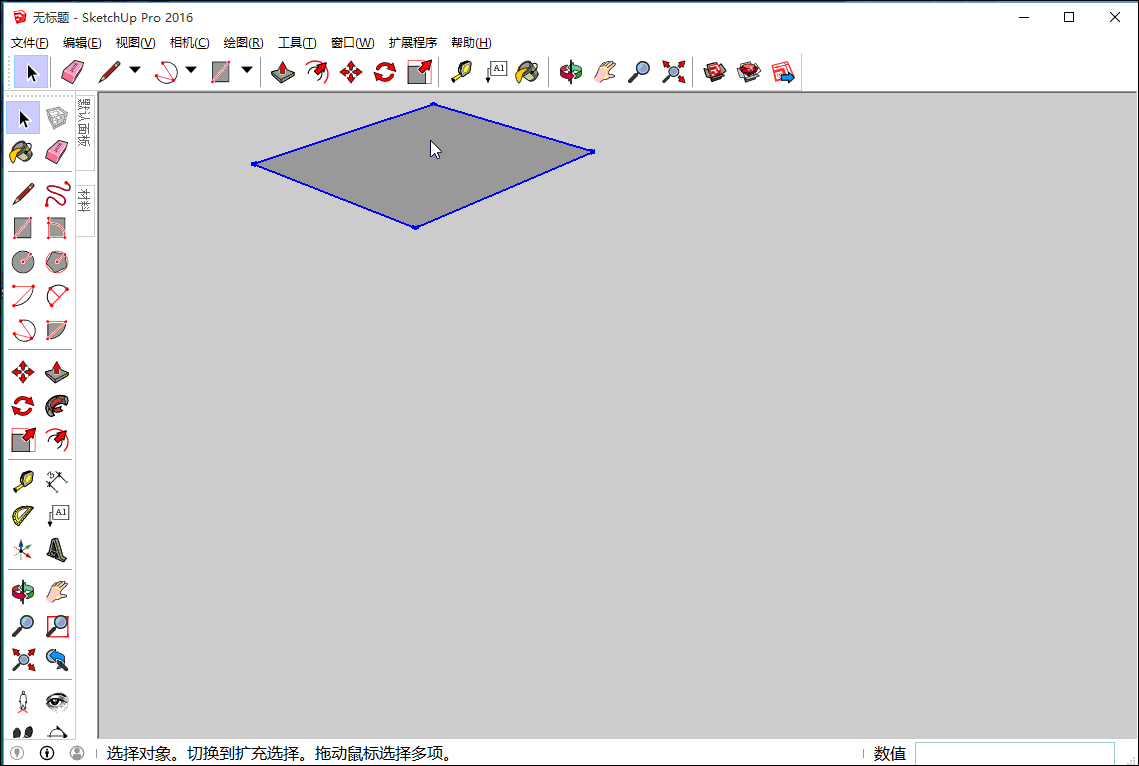
v0.02
add sendback , auto active old su window and auto reload componet.

v1.0 1129
1 lock component instances when definition opened in the seperate su window.
2 unlock component instances when the seperate su window close.
3 rewrite codes to work more clearly.
need ams_lib 3.1.0 -
@wikii said:
sharp editor of componet v0.01
1 select a component
2 right click it
3 from pop menu ,select "Edit Component"
4 the component will be open in a new sketchup window(if already opened,the window will be actived).
5 modify the model in the new open window,then save it.
6 back to the first sketchup window
7 right click the component,then "reload component"This plugin need AMS_LIB.
[attachment=1:3lhnumqo]<!-- ia1 -->sharp2.gif<!-- ia1 -->[/attachment:3lhnumqo]
[attachment=0:3lhnumqo]<!-- ia0 -->Sharp_edit_comp.rb<!-- ia0 -->[/attachment:3lhnumqo]Excellent!
What if the component has already been "save as" into a folder. Does it open the component inside that folder?
-
@jql said:
@wikii said:
sharp editor of componet v0.01
1 select a component
2 right click it
3 from pop menu ,select "Edit Component"
4 the component will be open in a new sketchup window(if already opened,the window will be actived).
5 modify the model in the new open window,then save it.
6 back to the first sketchup window
7 right click the component,then "reload component"This plugin need AMS_LIB.
[attachment=1:2cnkdyrm]<!-- ia1 -->sharp2.gif<!-- ia1 -->[/attachment:2cnkdyrm]
[attachment=0:2cnkdyrm]<!-- ia0 -->Sharp_edit_comp.rb<!-- ia0 -->[/attachment:2cnkdyrm]Excellent!
What if the component has already been "save as" into a folder. Does it open the component inside that folder?
If the component has been saveas or loaded from skp file , the sharp editor of component will open the skp file directly.
-
@wikii said:
If the component has been saveas or loaded from skp file , the sharp editor of component will open the skp file directly.
It is perfect then! Really great!
-
Does this work for Mac?
I got error loading this on a Mac.
-
@greatoe said:
Does this work for Mac?
I got error loading this on a Mac.
Sorry this plugin need ams_lib to find sketchup window.
ams_lib only works on pc. -
Looks great. I'd like to work more with separate files, and this would really make it smoother. Only on PC though... Good work anyway.
-
Wikii,Elder brother
AMS_LIB,Where to download -
it also requires "whdialog.rb"?
but that's not in the AMS_LIB from the Plugin Store...
john
-
@guanjin said:
Wikii,Elder brother
AMS_LIB,Where to downloadyou can download ams_lib here
http://sketchucation.com/forums/viewtopic.php?f=323%26amp;t=55067 -
@driven said:
it also requires "whdialog.rb"?
but that's not in the AMS_LIB from the Plugin Store...
john
whdialog is a lib that I wrote to creat webdialog easily.
with out whdialog this plugin can also run well. -
Hi Wikii
This is a wonderful plugin. Thank you for sharing that!
It automatically does what I often forget to do - namely to work with a second opened Skup, which makes things much easier often.One thing I have noticed which is worth to mention here: First after the initial SkUp file with the component is saved at least once, the "Edit Component" option will run by opening the second SkUp.


-
with SEC v0.02
If I make shortcuts CAS+E to "Edit Component",CAS+B to "Send Back".
In a Sketchup window, I select a component,then press CAS+E to "Edit Component" .the component will be saved and opened in a new su window .
Edit something in the new su window, then press CAS+B to "Send Back",the file will been saved . then old sketchup window will be actived and reload the component automaticly.
I think this plugin can greatly improve the modeling efficiency.
-
@wikii said:
with SEC v0.02
If I make shortcuts CAS+E to "Edit Component",CAS+B to "Send Back".
What is "CAS" in CAS+E and CAS+B
-
-
@wikii said:
with SEC v0.02
If I make shortcuts CAS+E to "Edit Component",CAS+B to "Send Back".
In a Sketchup window, I select a component,then press CAS+E to "Edit Component" .the component will be saved and opened in a new su window .
Edit something in the new su window, then press CAS+B to "Send Back",the file will been saved . then old sketchup window will be actived and reload the component automaticly.
I think this plugin can greatly improve the modeling efficiency.
This was a though read but it's an excellent feature.
What if you had a "save as and edit" tool.
Using this feature on a component wich has not been "saved as" manually before, would first save as and then open the component in a new window.
If a component had been saved before, it would simply open it.
Also.
What about conflicts?
Could there be a way to lock a component that is being edited? And reload it as usual even locked once the edition is finished and unlock it only when the editing window has been closed?
-
@jql said:
@wikii said:
with SEC v0.02
If I make shortcuts CAS+E to "Edit Component",CAS+B to "Send Back".
In a Sketchup window, I select a component,then press CAS+E to "Edit Component" .the component will be saved and opened in a new su window .
Edit something in the new su window, then press CAS+B to "Send Back",the file will been saved . then old sketchup window will be actived and reload the component automaticly.
I think this plugin can greatly improve the modeling efficiency.
This was a though read but it's an excellent feature.
What if you had a "save as and edit" tool.
Using this feature on a component wich has not been "saved as" manually before, would first save as and then open the component in a new window.
If a component had been saved before, it would simply open it.
Also.
What about conflicts?
Could there be a way to lock a component that is being edited? And reload it as usual even locked once the edition is finished and unlock it only when the editing window has been closed?
yeah,to lock the component when it has been opened in the new window is necessarily.
-
Wondering if we can edit multiple component with your plugin
-
@sadyo said:
Wondering if we can edit multiple component with your plugin
Yes,will open multiple sketchup window for each component.
-
you should be able to update your plugins/extensions at plugins.sketchucation.com
here you can push updates directly to the store
Advertisement







