Help! Need send line to face or Divide face array
-
For god sake I hope someone can help me. I have a very complex building form that I need to articulate with mullion lines at approximately 5' on center. I can't for the life of me find an extension that will allow me to do this operation quickly, The closest I get so far is Thom Thoms edge tools>divide face, but that goes one at a time. Every floor is different on this building and I would spend hours doing them one at a time. Can anyone help?
-
1001bits Extension ?
Or place a section cut and use Create Group from Slice
-
@aclark said:
[attachment=1:1umx0hur]<!-- ia1 -->divide face.PNG<!-- ia1 -->[/attachment:1umx0hur]For god sake I hope someone can help me. I have a very complex building form that I need to articulate with mullion lines at approximately 5' on center. I can't for the life of me find an extension that will allow me to do this operation quickly, The closest I get so far is Thom Thoms edge tools>divide face, but that goes one at a time. Every floor is different on this building and I would spend hours doing them one at a time. Can anyone help?
- Create a group from two horizontal faces that are spaced vertically the desired distance.* For each floor, position the group so that it intersects at the desired height then right click on the group and select Intersect Faces>With Model
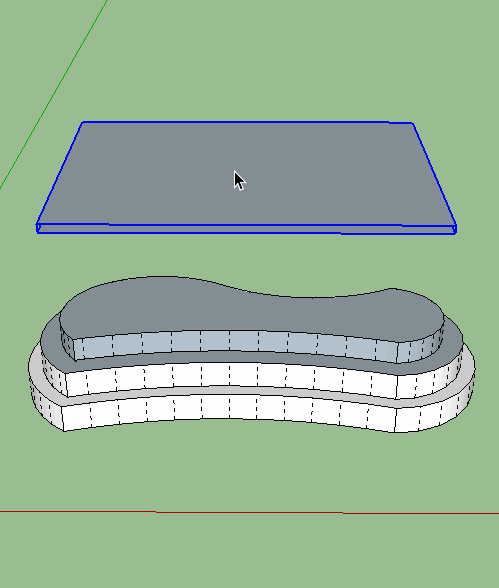
-
What about vertical mullions--(that is if edges is all OP needs-- maybe some sort of component stringer could place actual shapes)
-
The horizontal lines are not the issue, but I think that same workflow could do for vertical mullions. I will just need to create lots of vertical faces.
My next problem will be when I actually have to model the mullions and place them in the same locations as the lines. Does anyone know of a tool that can generate mullions or extrusions using the line as a center point and the line length as the extrusion length?
-
I disagree that intersect faces will be helpful for your vertical mullions.
-
Yeah, this isn't working
-
Only tool I know of that places components evenly along a complex curve is ValiArchtects Instant Fence / rail. You might be able to place some sort of component with that. Or there may be a similar more generic plugin IDK.
-
Ok, so for those who need to do this in the future, my best solution is as such.
Install two extension. 1 = 1001 points 2 = CLF Vertical Line tool
Use 1001 points to divide edge by a given length. It will place a construction point at those division. Then, use CLF line tool and define line height and pick the construction points as you go around. This is the fastest I could do it. 1 floor took about 5 minutes. Not bad.
Advertisement







