Context Menu Confusion
-
So I'm a little lost in the mess I call a Context Menu... I swear I used to have some nice select similar groups, convert groups to comps, selection toys etc types of commands and now, with my plugin folder bloat I find that the bottom has run off the screen and some things are missing. I've checked on thomthom's selection toys ui settings for things being turned off and it seems like everything is check marked. Is there a way to ensure the Context menu folds on the screen or allows full viewing?
Here's what I'm dealing with. You can see at least one thing below that is not shown fully.
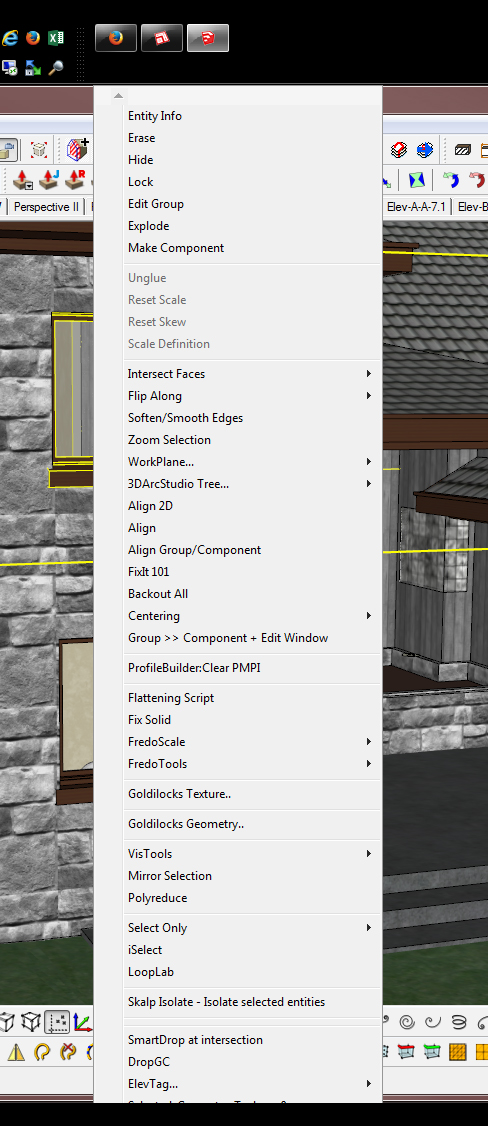
-
Gave myself a work around by seeing my own screenshot. I enabled autohide on the taskbar and it showed what I figured was going on... Missing buttons below. Now how do I force the Context Menu to stay in viewable area?
Here's the missing commands.
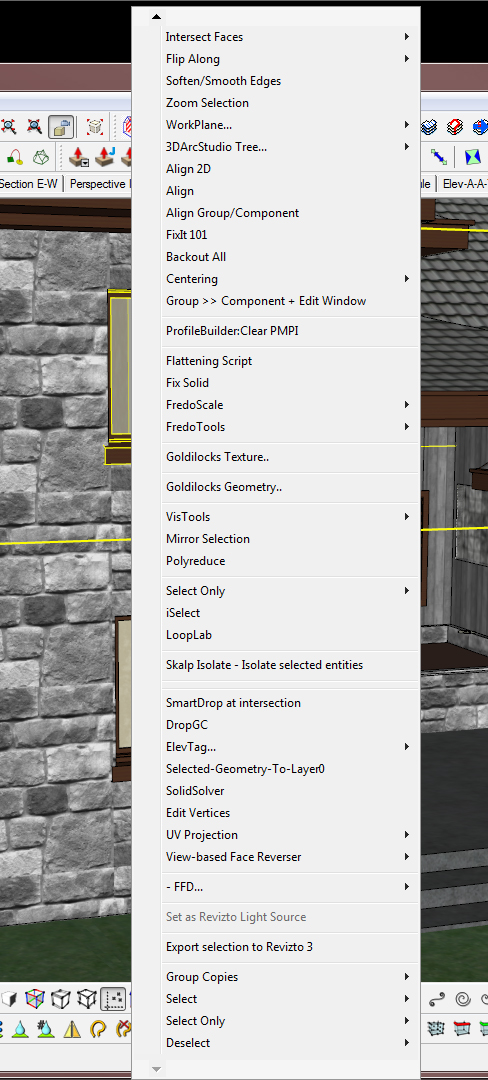
-
I have every Plugin known to man

BUT I don't have this issue...
This is because I have many of them disabled under the SCF Plugins Manager, I only enable them [temporarily for that session == Orange button] and thus the main-menu AND context-menu lists are much shorter.
I cannot believe you need every single one loading each time you start SketchUp.
If nothing else trimming what loads speeds things up considerably.
You can enable/disable your Plugins individually or by picking multiple entries [with Ctrl/Shift key modifiers]...
OR you can make Sets [Blue button] so you can have varying lists of ALL, Site, Modeling, Detailing, Rendering etc - that way you don't even need to think about it after the initial sorting session... -
I need all of them... Always... ALWAYS!
-
Maybe you should turn your monitor 90° then.
-
You need a bigger screen--or another screen that is mapped to below the main screen (is that possible?)
-
you mean like this?

-
Seek therapy...

-
-
I did... They told me to seek a programmer...

-

-

Advertisement








