Colour By Axis
-
Thanks Rich.
Jiggling the Fading slider did the job. Now it shows the axis on all settings.
Great
Walter -
@seasdes said:
I have my edge colour settings set to Colour By Axis. This works fine to check whether eges are drawn parallel to the axis.
Beware: I found out the hard way Colour By Axis is off by a small margin. So if you think they are parallel by looking at the colors, in reality they are off by some degrees.
-
@kaas said:
@seasdes said:
I have my edge colour settings set to Colour By Axis. This works fine to check whether eges are drawn parallel to the axis.
Beware: I found out the hard way Colour By Axis is off by a small margin. So if you think they are parallel by looking at the colors, in reality they are off by some degrees.
 Bugger. What is the best way to check - Use the protractor tool - That would be extremely slow.
Bugger. What is the best way to check - Use the protractor tool - That would be extremely slow. -
As you can see the precision of a model affects how SU reports the position of a point.
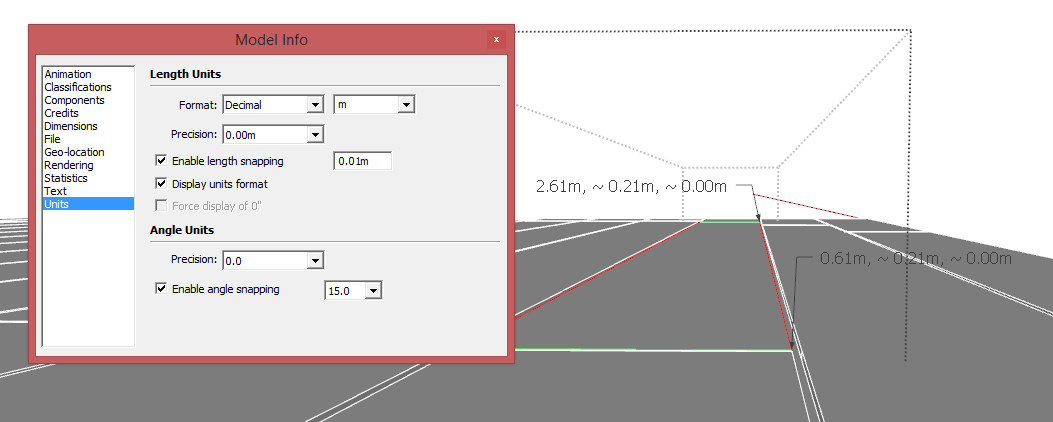
So sloppy modeling at low precision settings will inherently introduce tiny errors. SU can only be as accurate as you make it.
But as kaas says. All is not as it appears.
-
Thanks Rich
These are the settings that I am now using for single house projects. Is this what you would use?
Walter
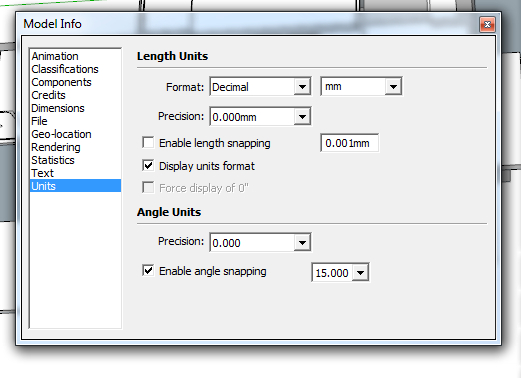
-
I don't use SU in archi sector so I can't say.
I just know how the system works.
-
@seasdes said:
These are the settings that I am now using for single house projects. Is this what you would use?
I do work in the archi sector and I also have my units set at mm's. I don't use a digit for precision. I never had need for 0.5 mm units. Maybe that is why color by axis was off for me?!
You can easily test it with your precision though. Draw a long line. Make a copy, rotate it by .1 degree. Copy that rotated line, rotate it again by .1 degree etc. Repeat until color by axis doesn't show parallel anymore.
-
Colour by axis is known to be off.
Like most things, understanding the finished product can help when it come to sorting out the infrastructure. -
You simply don't need to check if you always use the inference system while modeling...
-
This behavior occurs for exactly the same root reason as the infamous small geometry problem: to allow for floating-point arithmetic, SketchUp puts a tolerance around how closely things match before they are considered "same". In the small geometry case, it causes vertices that SketchUp deems to be "the same" to merge. In the color by axis case, it causes SketchUp to color an edge if it is "close enough". And in both cases, it is not hard to construct a model in which close enough wasn't adequate.
Advertisement







