Is there pluging for expanding/making face along line/edges?
-
I've made quick visual example of what I'm looking for. Doing lot of robotic elements, it's kinda slow to make additional lines manually. I'm imagining plugin could allow to select lines/edges, then drag/put width number, expand it and delete old line/edges, just like fredo6's jointpushpull plugin does, except it's 2D lines/edges.
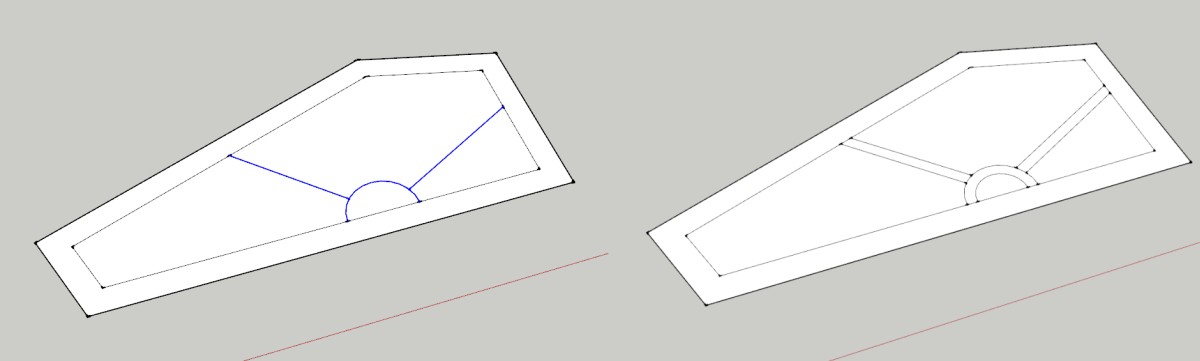
-
That would be useful for a lot more than robotics...
-
Something like "split faces" from Thomthoms edge tools but with two directions, deletion ofthe original and a multi-edge-preselection...
-
This is along the lines of oft discussed methods to get grooves along edges. Meaning we draw a line that represents a break in material, but upon rendering there is nothing there--a quick method to create a 3d demarcation is desirable. This would be a nice addition-then you can proceed with quick push-pull etc.
-
Or call it an offset tool on steroids
 Too bad, with such variety of plugins, I thought some of them would provide something close to feature I'm looking for. Maybe some plugin gods could listen to it?
Too bad, with such variety of plugins, I thought some of them would provide something close to feature I'm looking for. Maybe some plugin gods could listen to it? 
-
TIG's extrude edges has an offset function that can take a line and widen it by a chosen amount.
http://sketchucation.com/plugin/1103-extrudetools
here's a few others might be worth looking at:
%(#0000FF)[http://sketchucation.com/pluginstore?pln=multi_face_offset

SketchUp Plugins | PluginStore | SketchUcation
SketchUp Plugin and Extension Store by SketchUcation provides free downloads of hundreds of SketchUp extensions and plugins
(sketchucation.com)

SketchUp Plugins | PluginStore | SketchUcation
SketchUp Plugin and Extension Store by SketchUcation provides free downloads of hundreds of SketchUp extensions and plugins
(sketchucation.com)
lattice maker
http://sketchucation.com/pluginstore?pln=latticeMaker] -
I think keeping the original edge through CTRL would also be a nice option. Regular Command would offset and erase, with CTRL it would keep. I would use it to bevel a union on two materials like polished stone slabs
-
an edge is one thing. An arc is another matter. The tool would need to know what to do with it (trim and complete arc to edge of face). The various offset issues that SU faces come into play.
-
@namelessone said:
I've made quick visual example of what I'm looking for. Doing lot of robotic elements, it's kinda slow to make additional lines manually. I'm imagining plugin could allow to select lines/edges, then drag/put width number, expand it and delete old line/edges, just like fredo6's jointpushpull plugin does, except it's 2D lines/edges.
The closest thing I have found is ThomThom's CityGen-StreetGen
http://forums.sketchucation.com/viewtopic.php?f=180%26amp;t=19492
and
http://forums.sketchucation.com/viewtopic.php?f=180%26amp;t=19493
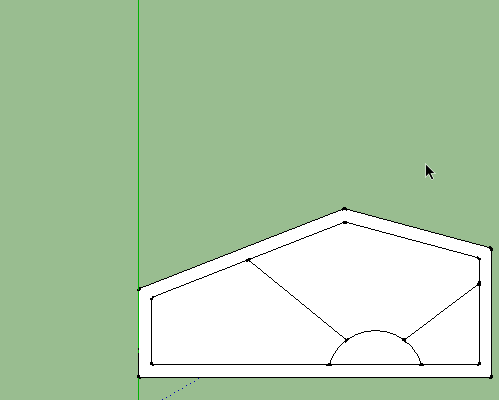
-
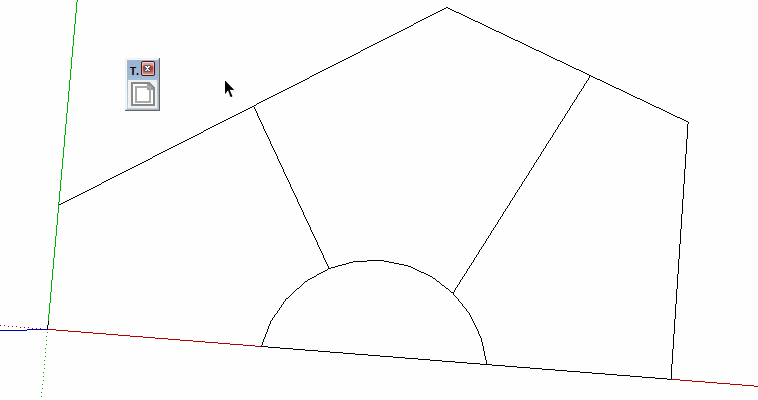
Why not change the setup slightly and use TIG's Smart Offset?
-
Tig's offset its almost there Dave, but it can't work on an edge alone...
-
But it can get the requested job done.
My apologies for suggesting it.

-
-
-
Not exactly the same but Thomthoms edgetools has a tool called: "Split faces into multiple pieces".
With it you can select an edge and drag to the side and it will adopt to fit the length.
(Maybe a bad explanation.) You better try it. -
@jql said:
Tig's offset its almost there Dave, but it can't work on an edge alone...
If you want to offset edges which have no associated faces, then how do 'we' know the plane onto which the offset new-edge is to be positioned ?
I know it could be on the 'ground-plane' but that is not that useful...
At least my tool offsets onto the related face.
If the edges which are to be offset are coplanar why not create a face and use that for the offset edges, you can always delete the faces afterwards...

-
I think the use is edges in a face. In particular, edges with two coplanar faces.
-
@tig said:
@jql said:
Tig's offset its almost there Dave, but it can't work on an edge alone...
If you want to offset edges which have no associated faces, then how do 'we' know the plane onto which the offset new-edge is to be positioned ?
I know it could be on the 'ground-plane' but that is not that useful...
At least my tool offsets onto the related face.
If the edges which are to be offset are coplanar why not create a face and use that for the offset edges, you can always delete the faces afterwards...

You mean it should work on an edge alone if it is associated with a face? I should doublecheck it!
I use edgetools split edges most of the time for this sort of stuff (and other) as Pixero suggested. Is your offset capable of expanding edges to the end of the associated face too?
How can I've missed those features!?
I should triplecheck it!
-
Wow, thanks for suggestions! I've tested them and unfortunately haven't found one that makes the desired result in simple, elegant manner
 The best what I've found of all suggestions, was TIG's smart offset, but it had 2 problems. 1. Doesn't erase old edges. If you're creating a complex pattern of 'ribs', selecting edges may feel cumbersome. I guess plugins dedicated for selecting edges could help there, but it that would be a little overkill. 2. If you draw circles (for axis hinge, example), the old edge interferences with offseted circle, so you have to erase/smooth/weld to achieve correct result after pushpulling pattern 3. You have to put offset length number manually, requires experimenting/measuring to get right proportions, which sometimes isn't easy if scales of pattern isn't obvious (tldr, I'd love to see visual adjustment like in fredo6' joinpushpull plugin).
The best what I've found of all suggestions, was TIG's smart offset, but it had 2 problems. 1. Doesn't erase old edges. If you're creating a complex pattern of 'ribs', selecting edges may feel cumbersome. I guess plugins dedicated for selecting edges could help there, but it that would be a little overkill. 2. If you draw circles (for axis hinge, example), the old edge interferences with offseted circle, so you have to erase/smooth/weld to achieve correct result after pushpulling pattern 3. You have to put offset length number manually, requires experimenting/measuring to get right proportions, which sometimes isn't easy if scales of pattern isn't obvious (tldr, I'd love to see visual adjustment like in fredo6' joinpushpull plugin).Nonetheless, smart offset is super handy for robotic modelling, I've had a lot of cases where I had to offset weird shapes and I had to clean/correct the result of sketchup's default offset tool
 Not anymore!
Not anymore!About how 'new' plugin could work there, I've prepared graphic how I imagine the plugin progress
PS Does anyone know how this kind of structure is called? The flat metal surface strengthened by outer edges and 'ribs' inside? Check the image I've attached, you can see these structures in upper part of model
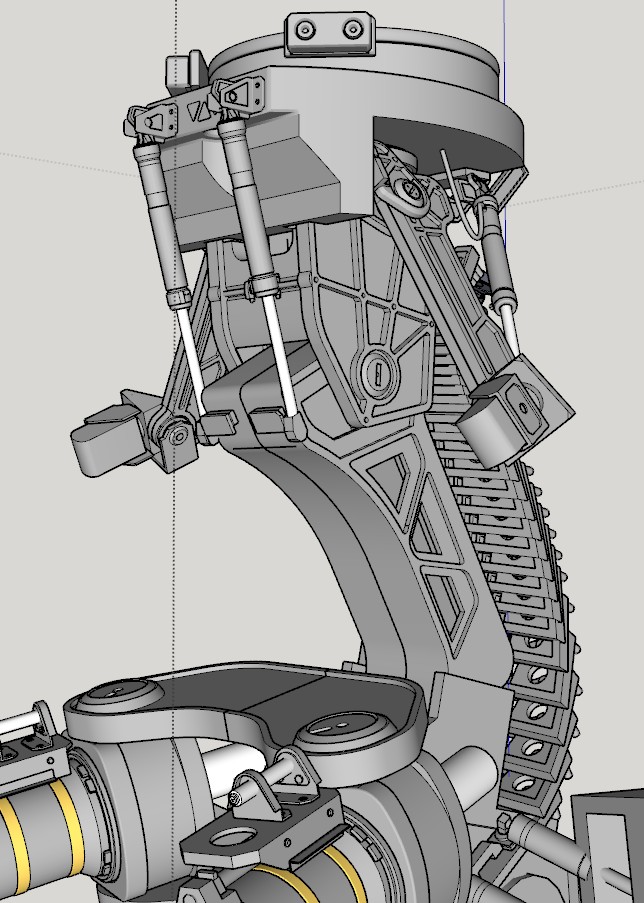
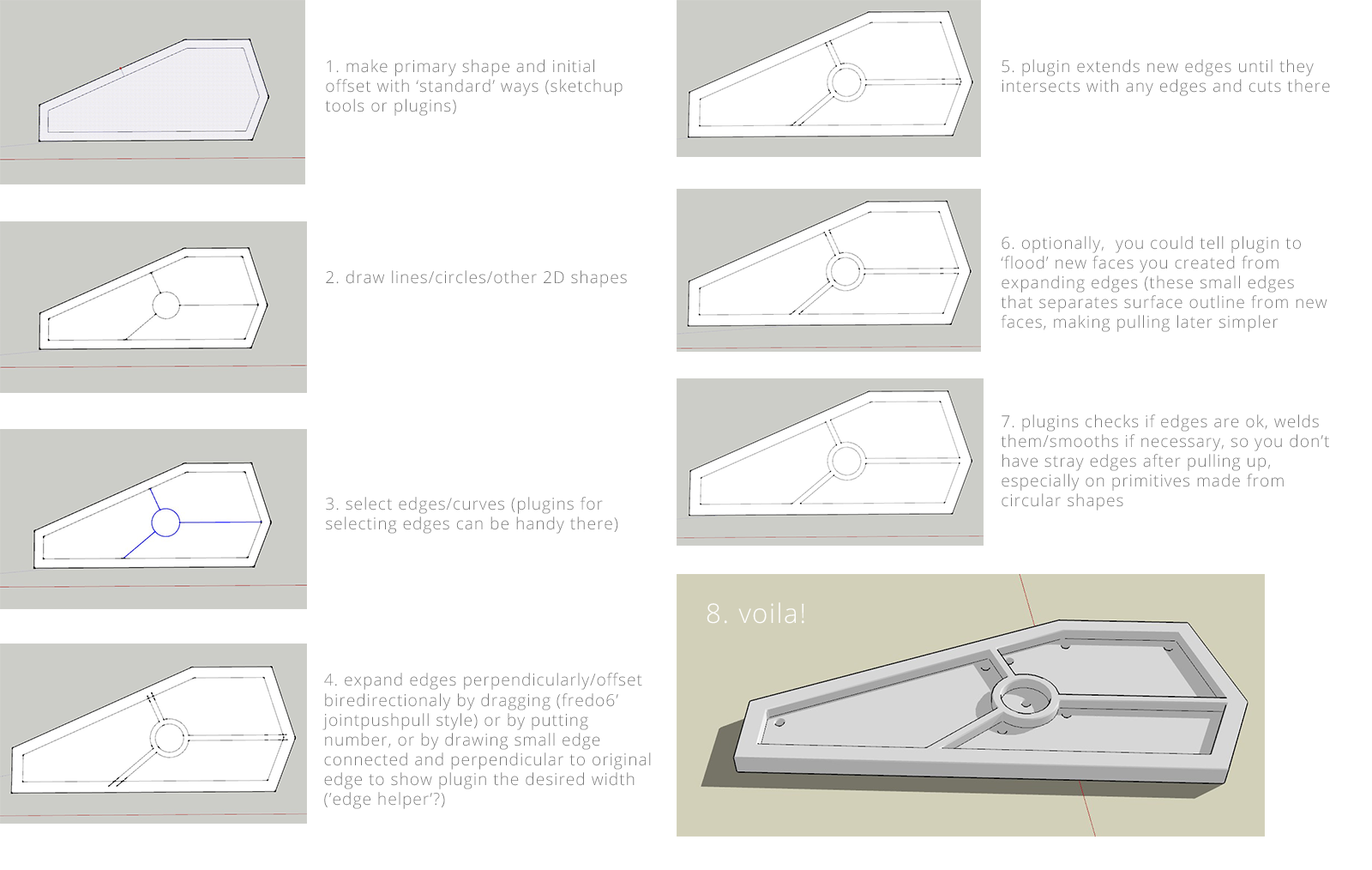
-
@unknownuser said:
Is your offset capable of expanding edges to the end of the associated face too?
Can you put an image of this ?
Advertisement








