Snap triggered by a hotkey
-
Help please, there something that triggers my "snap to length" feature, and even worst-a value is added (see screenshot marked in red). During my usual work, all of a sudden, this box is ticked, and I saw a certain numeric value on it. If this is a bug, then maybe the best help I can seek is for someone to give me a shortcut command/ or something for me to assign a hotkey for this box.
Thanks!
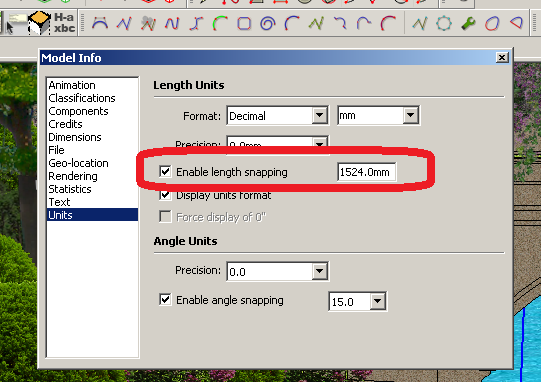
-
Have you installed any new plugins lately?
Do you know what key triggers it? If so, you could try assigning that key to a different function. If SU recognizes it's already assigned, it'll tell you and to what it is assigned. You could also get a list of shortcuts using a plugin called Shortcutter.
-
I suspect you have a rogue extension/plugin that is tampering with these settings. They are accessible through the Ruby API, so such meddling is technically possible.
-
Thanks for the reply, I will check it thoroughly. I suspect it's a rogue plugin.
Further, Is there a way to assign shortcut for this "enable snap to length box?" I'm thinking that if I will be able to assign key for this, that will "override" the current rogue hotkey. -
I don't think it is possible to assign a shortcut key to checkboxes in the Model Info Units panel, so you will need to do the (tedious) task of disabling plugins/extensions until the problem goes away. To clarify: it is easy to set that value via Ruby code, but SketchUp doesn't offer that action as something you can assign a shortcut key.
-
Sketchup.active_model.options["UnitsOptions"]["LengthSnapEnabled"]
returns the state
Sketchup.active_model.options["UnitsOptions"]["LengthSnapEnabled"]=false
turns it off etc.
You could include that one line in a late loading RB.
e.g. 'zzzzzzzz.rb'
Which will negate the snapping.
Sketchup.active_model.options["UnitsOptions"]["LengthSnapLength"]is the length snap-set, in inches - you could also reset that to =0 ?BUT you need to find the culprit plugin that is doing this...
If you have a tool like 'BareGrep' you can search the contents of the Plugins folder for text like
LengthSnapEnabledfrom which shortlist you probably have a culprit - unless of course the rogue plugin has been encrypted !Alternatively use the SketchUcation PluginStore Toolset's Plugins Manager to disable any recently installed Plugins and restart SketchUp.
If the issue is gone then you have a shortlist - load some back and restart... until you zero in on the culprit.Another possibility occured to me too...
You might have made or modified the default template saving it with this snapping preset - therefore it won't be a plugin causing it. If you switch snapping off and save a model, and then you reopen that is the snapping reset back on in it ? If so it is from a plugin, but if not, then you need to fix the template... -
I forgot to mention, that strange snap length value you see is the metric for 1/64 inch. But that may be the default for whatever template you are using, and just becomes active when the snap mode is live, or it might be a clue to the nationality of whatever plugin author is guilty.
-
Actually it's exactly 5 feet [60 inches] expressed in millimeters !
-
Wow, amazing, thanks a lot for all this info, I will try this. Cheers!

-
@tig said:
Actually it's exactly 5 feet [60 inches] expressed in millimeters !
Doh! Looked at my own model info instead of the original posted image and typed too fast. Actually, 5 feet is much more arbitrary - not likely to be the default in a template.
-
@slbaumgartner said:
@tig said:
Actually it's exactly 5 feet [60 inches] expressed in millimeters !
Doh! Looked at my own model info instead of the original posted image and typed too fast. Actually, 5 feet is much more arbitrary - not likely to be the default in a template.
Unless of course the user had units set to feet without unit dispaly and entered 5 thinking it was 5mm !
Then layer on changed units to mm, without realizing the length-snap was now ~1.5m !!!
Advertisement







