New Plugin: Extrapolate selected edge
-
Hi everyone,
This is my first post and first plugin. I had a problem where I wanted to select all the edges that form a roughly straight line across an object, but not the other lines. Having looked around a few other people had the same problem and there wasn't a plugin for it so I did a crash course in ruby (Thanks for all the resources) and hacked this plugin together.
It's dead easy to use:
- select 1 edge of the stuff you want selected
- Press: Tools/Extrapolate Selected Edge
- Fill in the threshold you want. (0 is select all edges, 1 is only perfectly parallel edges) Default is 0.85 which selects stuff following a smoothish line. Experiment to find what is right for you.
- Hit ok.
- Done
It's pretty quick, but as I say, 1st plugin and hacked together from zero knowledge of Ruby before yesterday, but I thought it would be good to share.
Enjoy,
Dom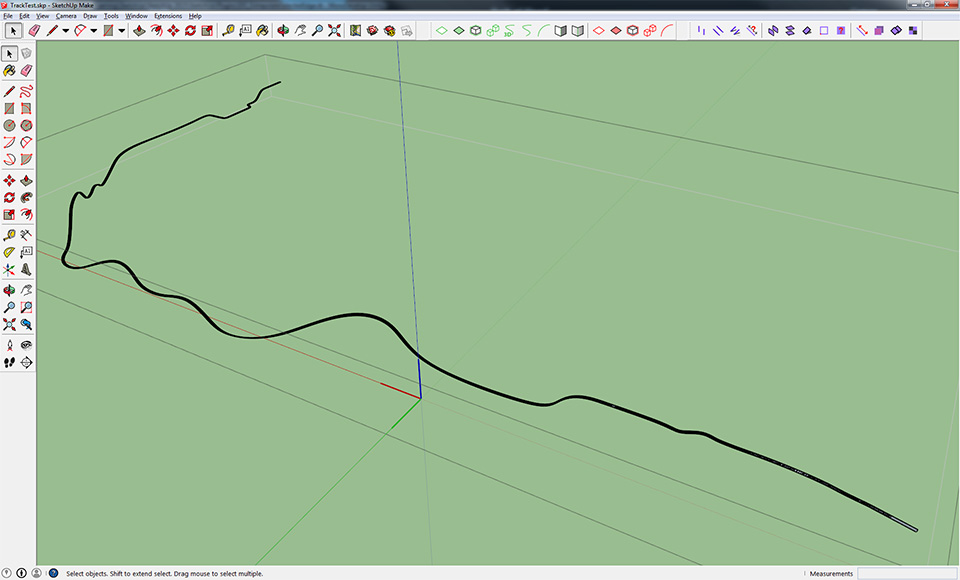
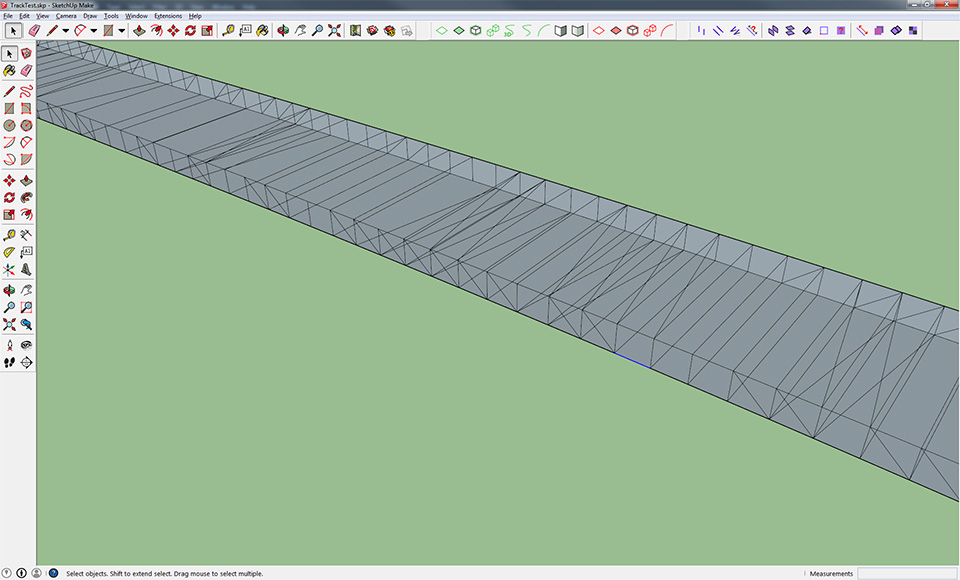
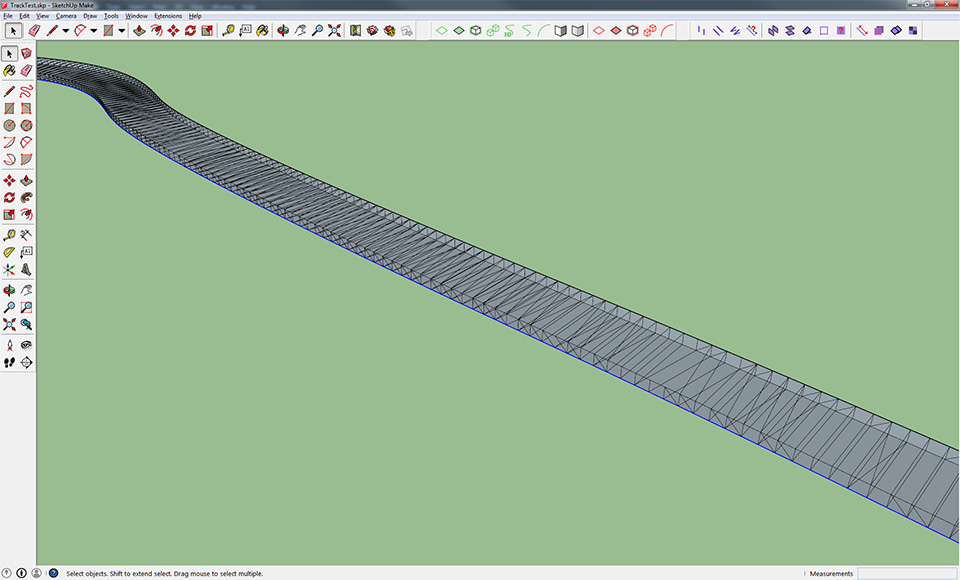
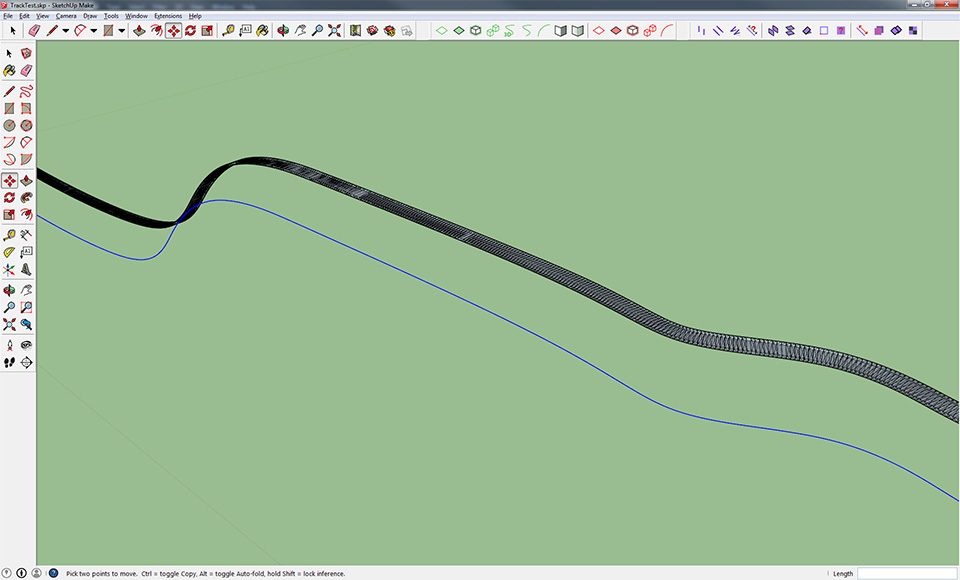
-
Thanks Dominic!
-
what can I say...
this is BEYOND amazing.
Thanks, it will surely be one of my most used plugins.
Just used it and I will give the example so people can have an idea of it´s infinite uses:
I do have a terrain mesh with plenty of triangles.
I drew over it the shape of an avenue central median strip (is that the correct word for those strips with grass and shrubs and trees separating both carriageways of an avenue?).
Now, I wanted to put a curb on it and also raise the grass area. Followme and Profile Builder were not working very well for it), so I used ToS Offset, then used Vector Push Pull to pull the curb straight up some 15cm.
Very nice, HOWEVER, the outside border of the curb was 90º and I wanted something more rounded... so I decided to use Roundcorner.
However, how to select ONLY the correct edges I wanted rounded? Even though Round Corner HAS some tools to help select connected edges, none of them was doing the selection right. They were either selecting ALL edges, or just a few, or just the one I clicked above.
THIS TOOL however, selected EXACTLY the edges I wanted in the FIRST try!

-
Welcome to the forum and way to come out swinging...
-
Hi there!
This is a VERY nice plugin, that brings a much needed feature in SKP.
It doesn't show up in the context menu though, I have to choose the tool from the Tools Menu.
I worked around it, assigning a shortcut

-
one of those little gems you always needed at some point.. thanks and welcome!
-
it took one month for people (including me) to notice his plugin. Funny how some threads go unnoticed for a while.
-
Much obliged. Very useful.
-
it was called to my attention that there are other similar tools. One of them I always had (since the plugin became free) and I never noticed it, I guess because the Plugin has an entirely different purpose: PATH SELECT TOOL, from SketchUV plugin.
It´s very good and more "visual" in the selection method. I guess that each plugin has it´s uses...
-
I've been using path select tool since I had it and it's really different, you have to manually select your path there while here the plugin seems to find this in an automatic fashion. Both have it's purpose and path select might succeed where this one might fail sometimes as there the user imput is manual and gives you full control, but when this succeeds it's way faster than pathselect.
-
@jql said:
I've been using path select tool since I had it and it's really different, you have to manually select your path there while here the plugin seems to find this in an automatic fashion.
Have you already tried with a double click?
Don't know how this one works though. -
Yes I've tried but it seems to deviate the course I want most times when not working with clean meshes...
-
@jql said:
I've been using path select tool since I had it and it's really different, you have to manually select your path there while here the plugin seems to find this in an automatic fashion. Both have it's purpose and path select might succeed where this one might fail sometimes as there the user imput is manual and gives you full control, but when this succeeds it's way faster than pathselect.
the cool thing however is that it selects the paths with the green line, and you move the cursor away until the part it is still the correct path that you want, and you click and it "locks" that path until that part... so you can go correcting it.
it´s pretty fast to select even complex paths.
but yes, THIS plugin is faster in some cases. As I said, different uses for both. I would suggest using first this plugin with like 2 different settings, if it fails, use Path Select because the time you will need to select the path with that tool is quite short and certainly will be faster than trying like 3-4 more different settings with this tool here.
-
Hi,
Very nice tool
 I'm thinking if it's possible to add a feature of extrapolation several selected edges in one go.
I'm thinking if it's possible to add a feature of extrapolation several selected edges in one go.
Advertisement







