"Always Face Camera" behavior
-
I'm not sure I've ever had occasion to use an "Always Face Camera" component before, but in this model it's beginning to bug me
The component in question is the "wall" behind the model. Here the model is just facing forward
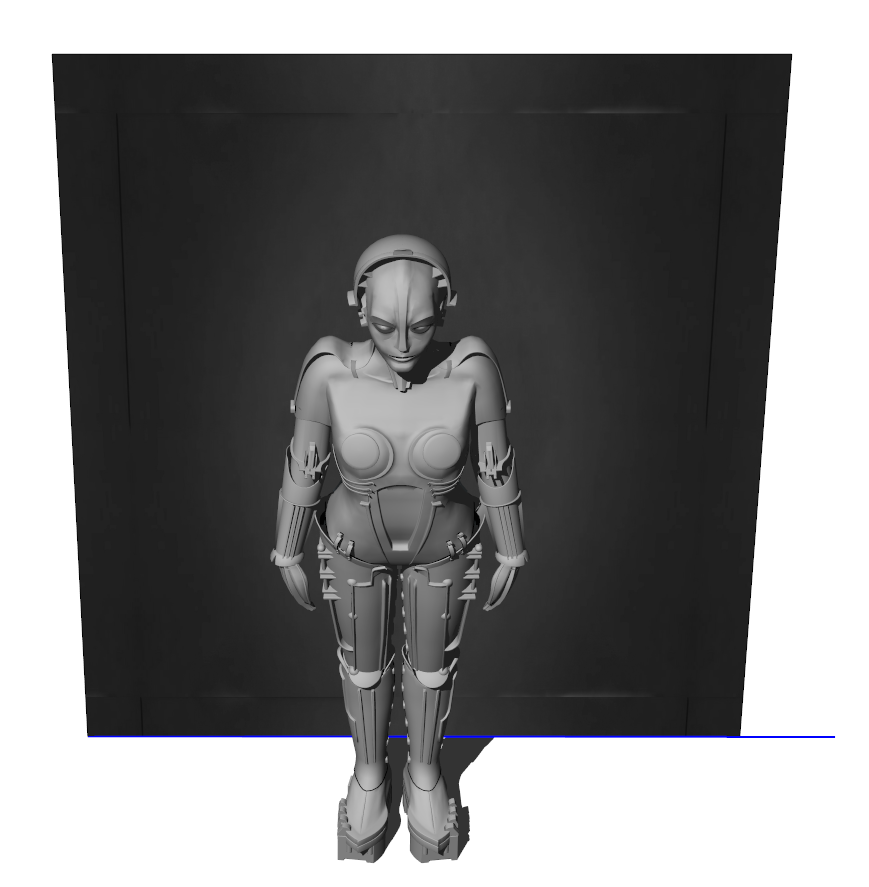
Here it's rotated to the left
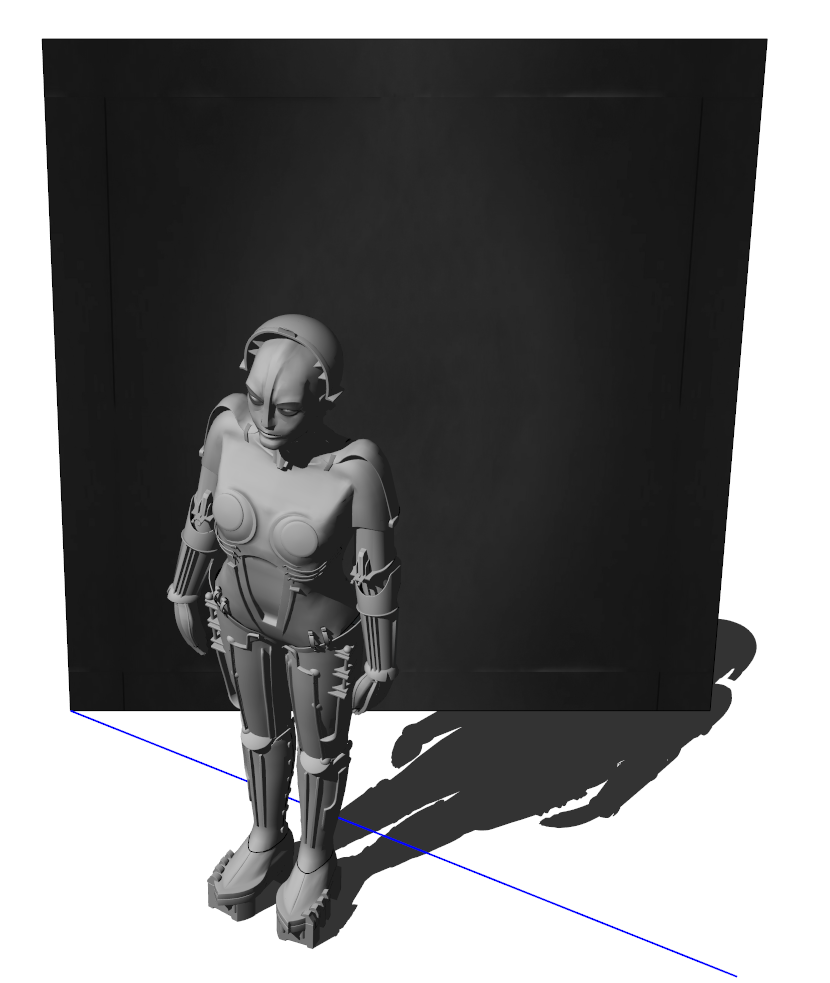
and here it's rotated to the right
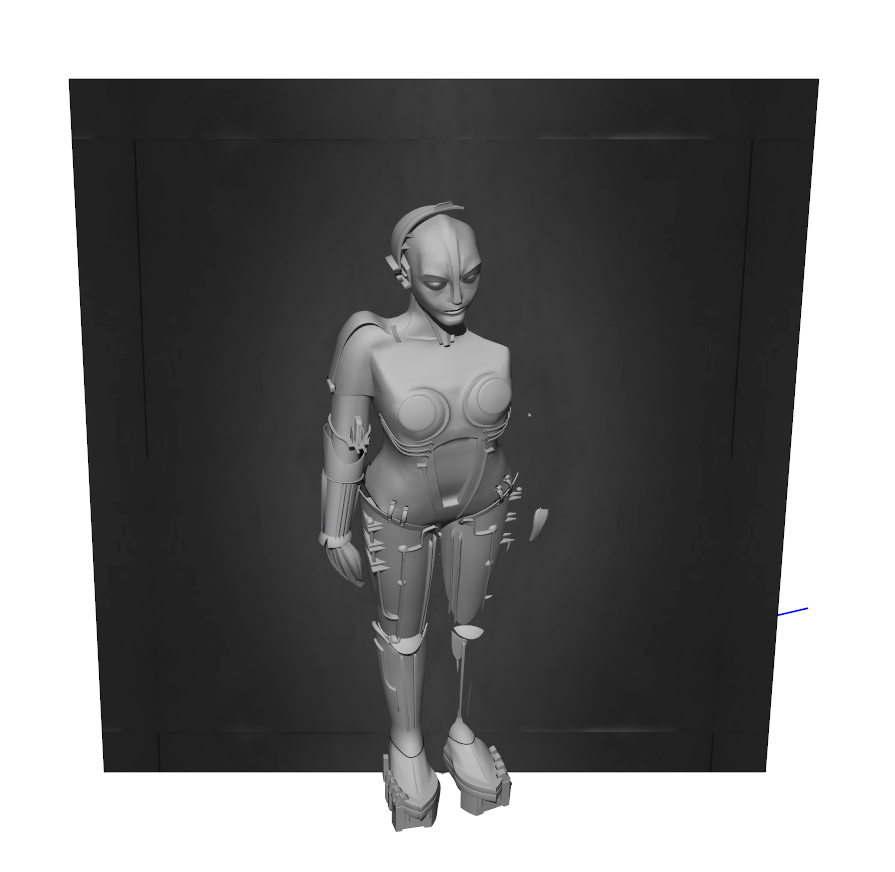
it seems to be rotating from it's left edge. Why?
How is it's rotation point determined? Is there any way to get it to rotate from the center, where the model is?
Probably a noob quesion, and I'm probably not phrasing it very well, but hopefully you get the gist of what I'm talking about. -
Place the component axis at the center.
It determines the pivot
-
Duh! Yep, I are a noob

Thanks, Rich
-
never too late to learn...
i'd curve the backplate slightly to prevent hitting model.
-
@rich o brien said:
i'd curve the backplate slightly to prevent hitting model.
Thanks for the tip. Only problem now is that when I rotate it to left it becomes very dark
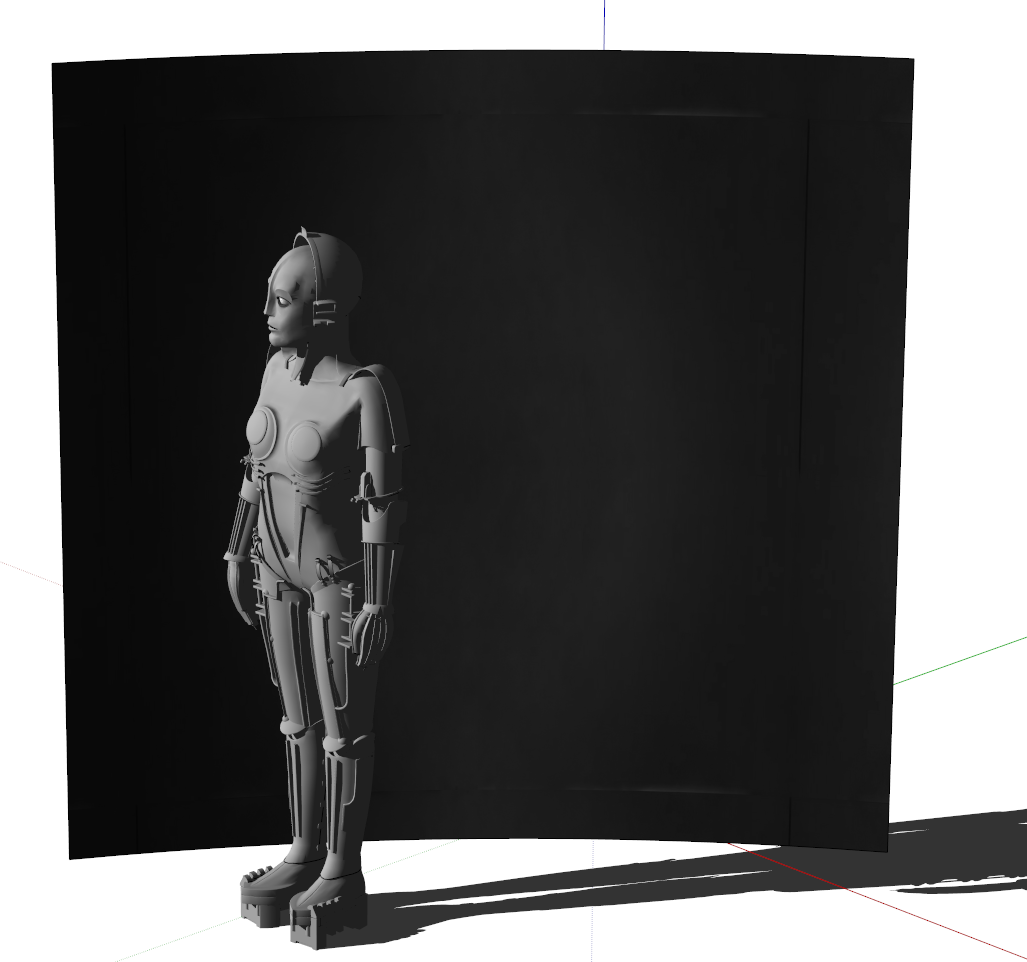
to the right it's ok
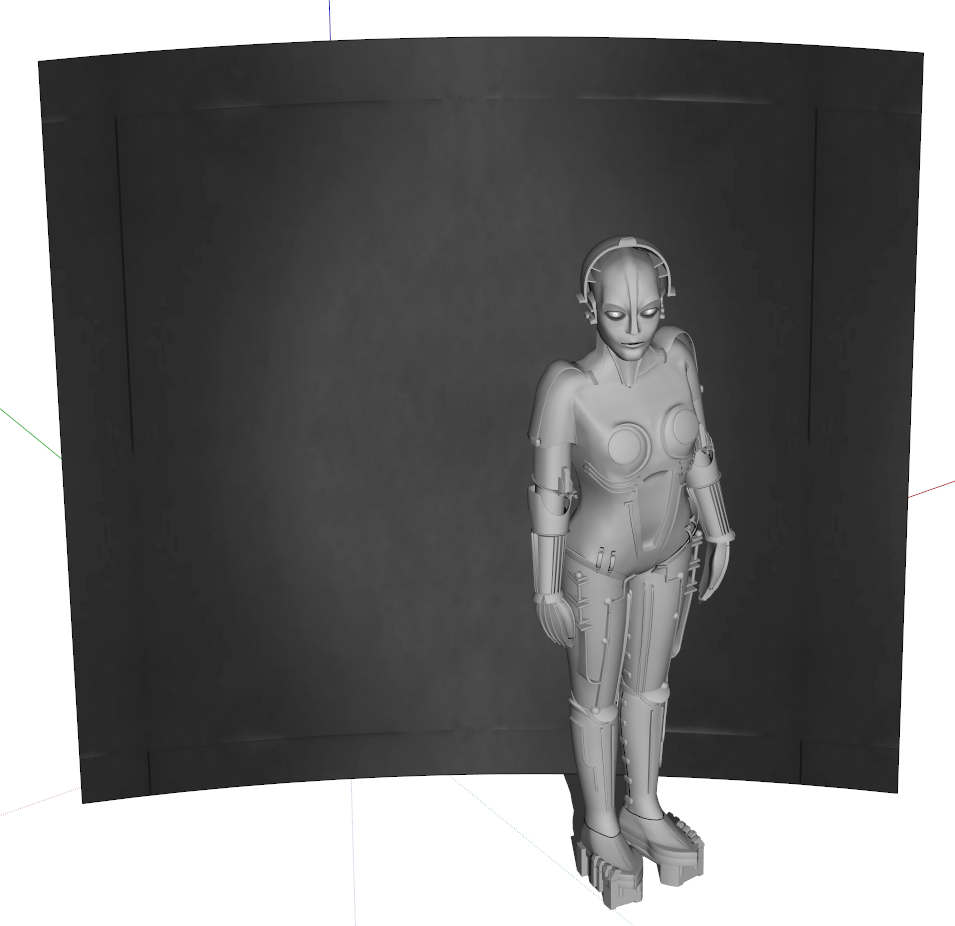
-
Set it to not receive shadow in the entity info
-
@rich o brien said:
Set it to not receive shadow in the entity info
Already checked that, it's set to neither cast or receive shadows
-
It's the native shading so. which you can't overide.
maybe brighten the background a bit more?
-
@rich o brien said:
It's the native shading so. which you can't overide.
maybe brighten the background a bit more?
Let's just chalk it up to another weird hellnbak problem

I'll work around it.
Thanks again
-
There is an option from memory, shadows face sun, it's a check box on the component itself, that might be what you need.
-
@box said:
There is an option from memory, shadows face sun, it's a check box on the component itself, that might be what you need.
Already tried that one, didn't help.
-
For that scene you can also adjust the light/dark settings in the Shadows window. This will however also affect the shadows on the robot. The curve in one instance gives a nice graduated backdrop, but in the case of the side shot, maybe a flat face is better or curved opposite? (You don't have to use the same object as backdrop in each scene.)
The shading feature makes many SU renderings work great and is also good for modelling interface but causes issues, for example when we want to show an elevation of a building and the roof, ground, or ceiling becomes super dark.
Advertisement







