Repairing hole created after rounding compound surface
-
I've created a model that needed to have two adjacent perpendicular edges rounded. Once I completed this with Round Corners, I was left with a hole in the surface. Can someone please tell me the easiest way to repair this?
Thanks
-
Have you tried redrawing one of the edges using the line tool?
-
Your geometry is probably too small.
SketchUp's tolerances prevent the creation of edges < 0.001" and thereby related tiny facets.
Either redo the process having scaled the object and rounding-value up by x10 [scale by x0.1 afterwards] - use x100 etc if needed... OR try simply over-drawing one of the edges which are missing a facet - you might hit lucky and get it to form a face [use Erase+Ctrl to smooth any edges that arise]... -
It leaves the same defects even if we enlarge it 100Xs.
Ideally what we want to do is to only round the curved edge (with the blue highlight). The problem comes with where it joins the straight edge (arrow)
The resulting ledge is formed. If we can get only the curved edge rounded, that would be our preferred result. Any help would be appreciated.
-
You can activate the hidden geometry view and repair that corner with the line tool.
-
That is easily managed by extending the curve beyond the vertical line and using Follow Me to sweep the roundover past the vertical line. Intersect Faces and delete the roundover where it runs off.
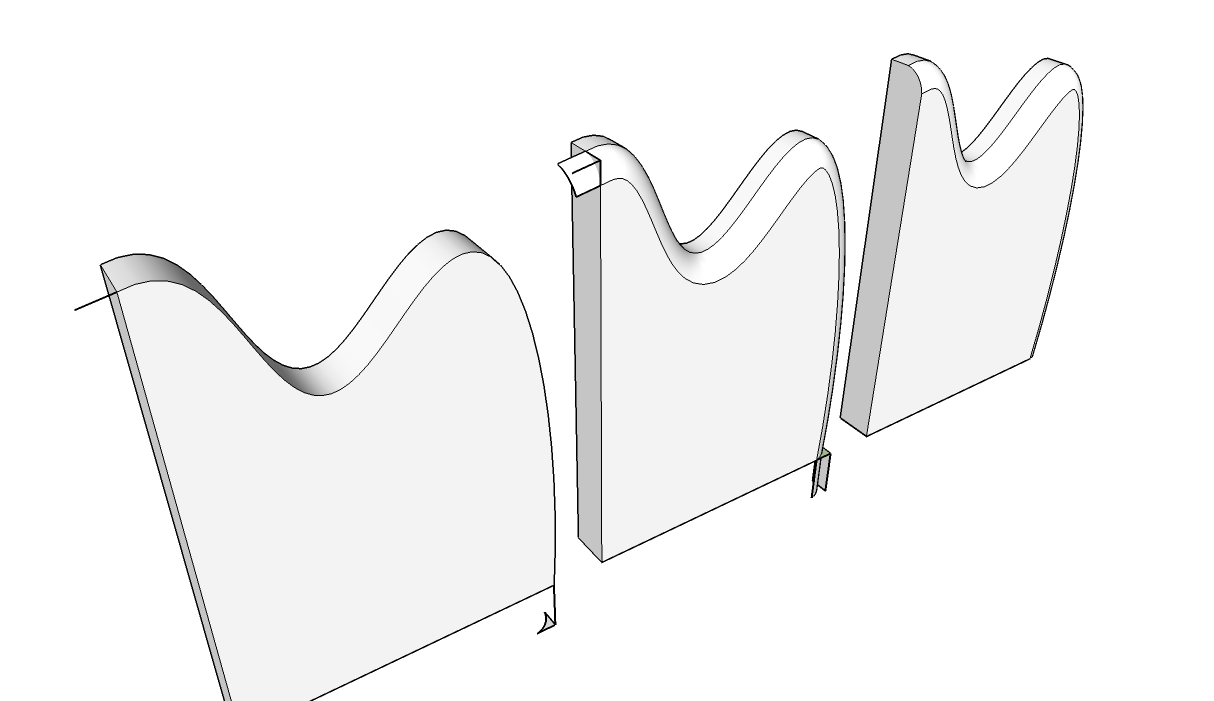
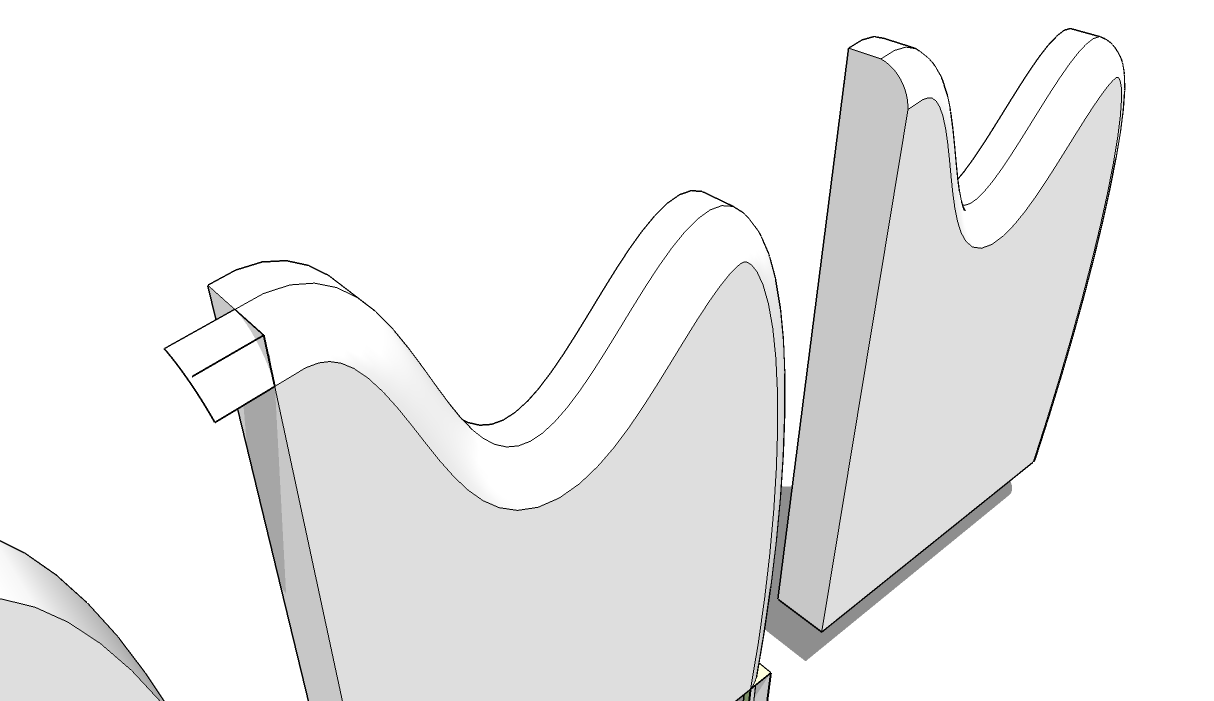
-
Add Faces by TIG ?
Or for avoid that use the free DesignSpark then export to SU!

And make the real time render with the free Visualizer 1.3

Square on the render is just because the mouse was on it for see the interface!


Advertisement







