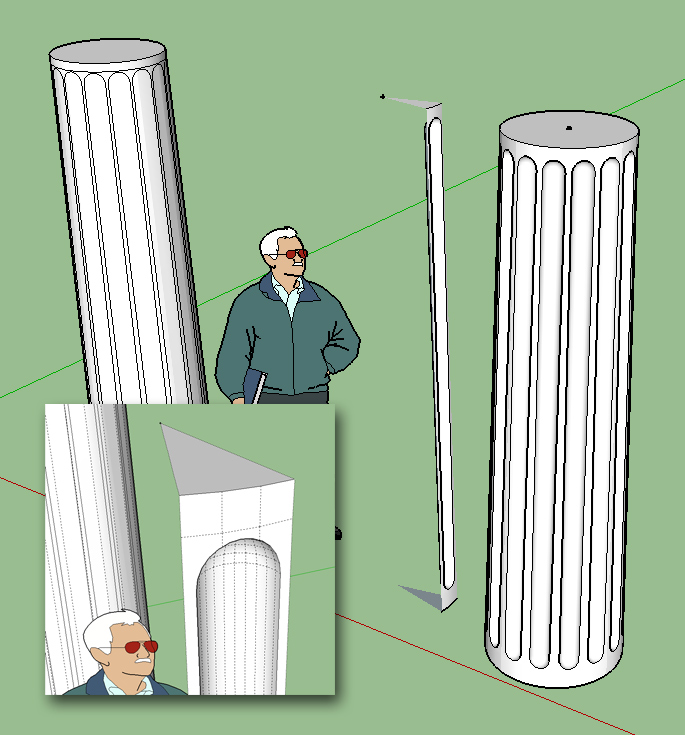Push/pull on a surface
-
Hi,
I'm having a bad time trying to create some details on a column. It's a curved surface. I used Joint Push/Pull by fredo6 but it doesn't help me. I'm trying to push the red marked details inside the column a little. Here's a picture and the .skp file.
Is there any way I could do it?
-
-
May I ask you how did you managed to push the detail in that component? What tools did you used?
-
PushPull is fine for simple forms.
BUT use FollowMe for 3d forms.
Then intersect and delete the unwanted parts. -
@developatorul said:
May I ask you how did you managed to push the detail in that component? What tools did you used?
With an intersection like this...
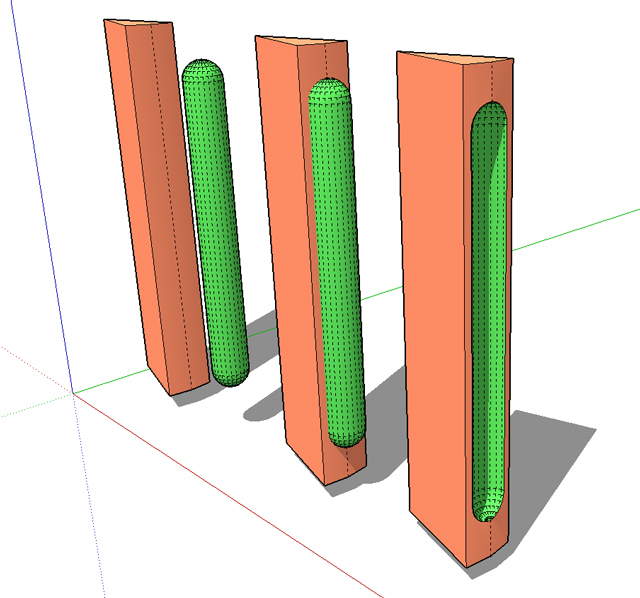
-
Thank you guys for your answers, I tried to reproduce the column using your method, but another problem arises: when I intersect and then delete the details, the geometry is getting screwed up. I attach a pic and the skp file.
Am I not doing something right from the beginning? The steps I followed are these:- create column using Curviloft plugin
- create the 3d cilinder detail using Follow Me tool
- Rotate-Copy the cilinder onto the column
- intersect
And when I try to delete the exterior cilinder parts from the column, the geometry problem occurs

-
Maybe scale * 1000 on and don't work in little unities like mm ?
-
Yes, as pilou says, those are typical artifacts from when an operation attempts to create geometry that is smaller than SketchUp's tolerance of 0.001 inch. Scale up, do the operation, then scale back down to avoid this.
-
@developatorul said:
- create column using Curviloft plugin
How are you using Curviloft to draw this column? There's nothing to it that would require the use of any plugins, especially curviloft.
You should take Cotty's advice and draw a single flute on a sector of the column and then using Copy/Rotate, make the rest of the column and flutes. Of course working at a larger scale will help you avoid the tiny face issue but you might also consider reducing the number of segments in the curves used to create the flutes. Unless you're going to be showing it up very close, I bet you could get by with about half the number of segments you're using.
-
I will try to scale the model as you suggest, to avoid the little artifacts.
I'm grateful to Cotty for his help, and I really appreciate it, but I tried working on the whole column because it gives me a Solid model. If I use the 1 sector method, I don't get a solid (tried with the .skp file Cotty uploaded). I need a solid because the model may be exported to Autocad file format.
Also, I was using Curviloft's create loft junctions following a path to create the column by joining the 2 circles along the middle line(top circle has a smaller radius than the bottom one), but I can achieve the result using Follow Me tool, also.
Since I don't know how to work with Autocad, nor do I have it, is it ok to export to it an object that is not a solid, object that might actually be created in stone or wood? It has to be in Autocad format since the manufacture team that is executing it doesn't work with Sketchup. -
There's no reason whatsoever that working with Cotty's single sector can't result in a solid when you're finished.
-
Not to mention a tapered cylinder is as simple as circle, pull, scale.
Advertisement