Displacement problem
-
Hi
I am having trouble with a displacement map, which I generated from ZDepth. I'm getting seams along some of the edges...
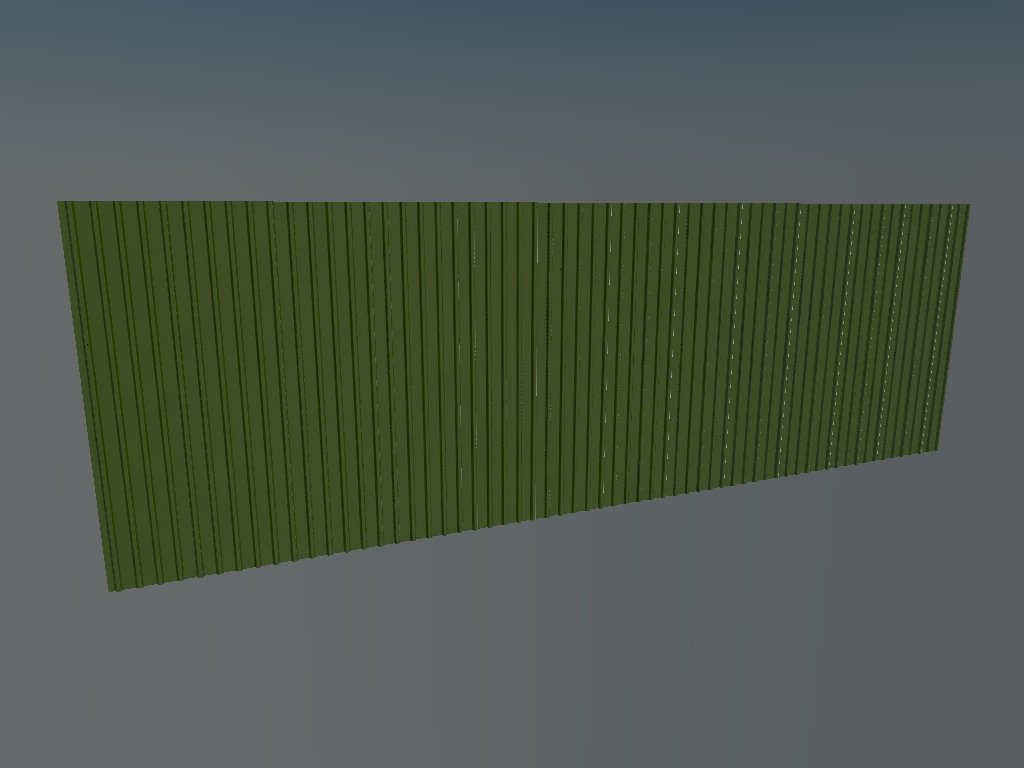
The geometry is grouped and subdivided. Displacement map filter set to none. Image is TIFF with no compression.
If anyone has any ideas, that would be great!
Cheers
Corey
-
Ive always had better luck modeling these in 3D than using displacement. It will render a lot faster too. 1001 bit pro models these things like a champ.
-
Are you sure the texture is continuous along the panel?
-
It could also just be the resolution of the displacement map. I see its only 520x520
-
Thanks for the replies.
I often model this kind of thing too, but thought it would be cool to have as a texture. The texture is tiled along the surface, so should be continuous.
I have bumped up the resolution, so i'll see how that goes.
Any other ideas would be great!
Cheers
Corey
-
You could model the thing, make a front view of it, render a depth pass, use that as displacement texture.
Alternatively you can render a depth pass in SU using the fog tool with black/white colors.
-
Theres a lot of good info on displacement here http://sketchucation.com/forums/viewtopic.php?f=322%26amp;t=28593
I simply thing that displacement is not the right way to render this type of material. I have had minimal success with displacement in general. You have to subdivide the hell out of the faces you are applying the material to and I think for maps like this that are so linear, displacement renders very unclean. It's great for stonework and organic maps. Maybe I'm wrong. I would love to see your results.
-
@valerostudio said:
I simply thing that displacement is not the right way to render this type of material.
True but it's way easier to change a texture on the fly, than to change one of those models. (Even considering all the subdivision...)
-
Not quicker if it renders like crap and take 5X the render time... in my honest opinion. It would take 5 min using 1001 bit pro to model the battens for something like this and its going to render cleaner and a lot faster than displacement. Trust me, I am right there with you. I wish I could do materials like this and corrugated metal and clapboards, but it just doesn't seem to work. Again, let us all know your results if you have success.
-
Battens on wood siding is a bear, even with 1001bit tools (is that even supported anymore?). Difficult to place and to revise. Never used displacement though.
-
I also think it's difficult to have it changing all the time when designing, but I don't use 1001 bits...
Advertisement







