Oops, your profile's looking a bit empty! To help us tailor your experience, please fill in key details like your SketchUp version, skill level, operating system, and more. Update and save your info on your profile page today!
🔌 Smart Spline | Fluid way to handle splines for furniture design and complex structures. Download
Hidden edges still visible in parallel projection.
-
Hi guys,
I'm trying to export some 2D isometric images from Sketchup.
I did hide the edges but in parallel projection they are still visible.Any workaround?
Thanks Eduard
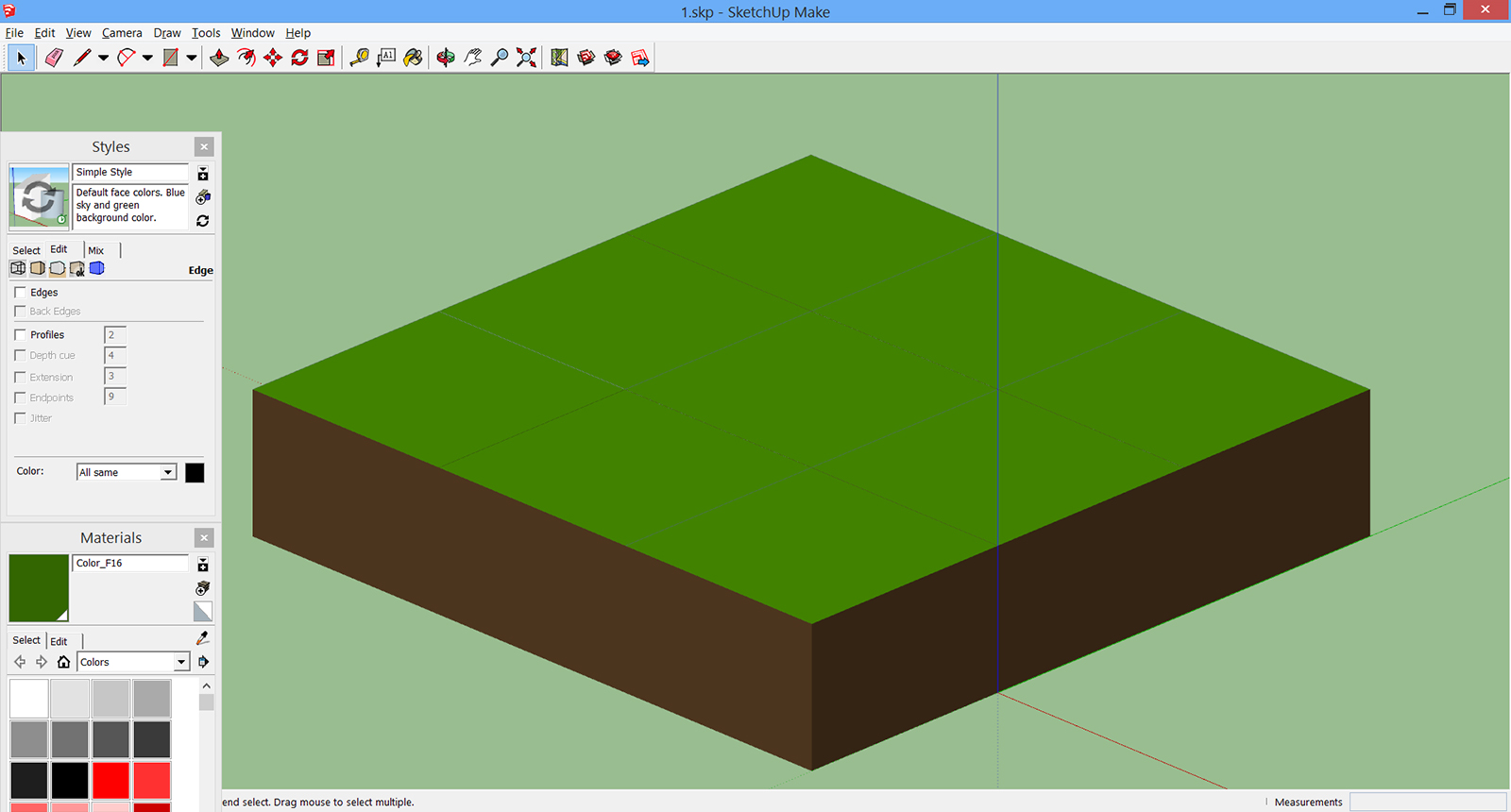
-
and whats your setting in the main menu bar: <view> - <hidden geometry>? That one should be disabled as well to really hide the edges.
-
It's difficult to tell from that image but it looks to me as if you have internal faces. Delete or hide those as well and the lines on the surface would really be hidden.
In the front I'm getting what I think you're showing. The one in the back has had the internal faces deleted.
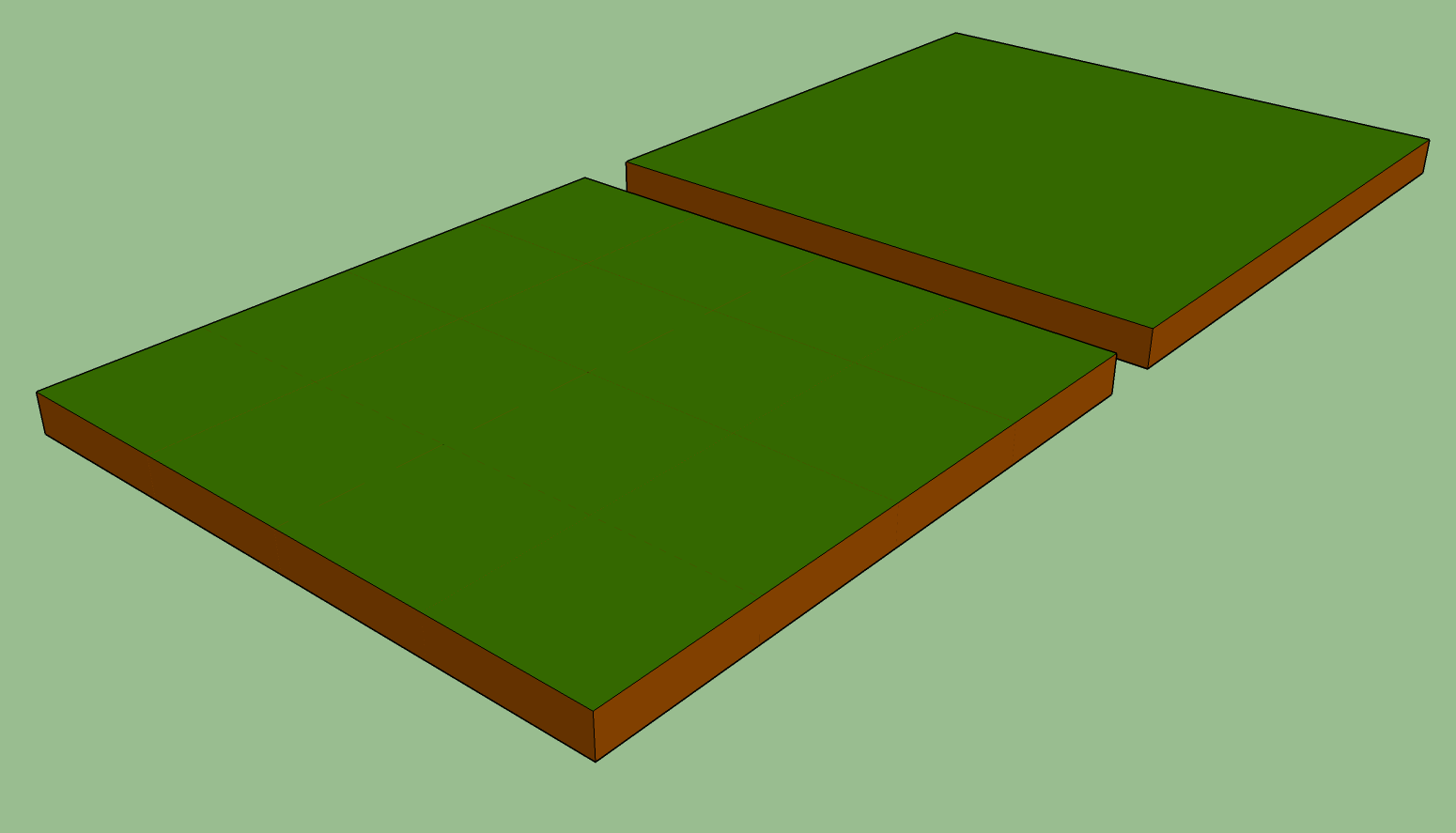
Advertisement







