What is there to know about 3D Polylines?
-
The question is simple, but are 3D Polylines simple, i.e. manageable?
For instance, can 3D Polylines be controled by plugins? And what are they used for?
How do you apply them if you do? -
@wo3dan said:
The question is simple, but are 3D Polylines simple, i.e. manageable?
For instance, can 3D Polylines be controled by plugins? And what are they used for?
How do you apply them if you do?a polyline is just two or more lines joined as one.. a welded curve in sketchup lingo.. sketchup arcs are polylines.
(but i might not be understanding the question fully
 )
)
from here:
http://www.webopedia.com/TERM/P/polyline.html@unknownuser said:
In computer graphics, a continuous line composed of one or more line segments. You can create a polyline by specifying the endpoints of each segment. In draw programs, you can treat a polyline as a single object, or divide it into its component segments.
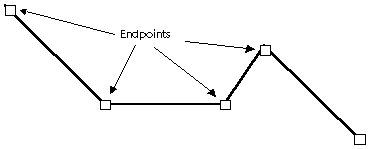
-
@jeff hammond said:
@wo3dan said:
...., but are 3D Polylines simple, i.e. manageable?
....Hi Jeff, the question is about 3d polylines in SketchUp, created with the 'Freehand' tool while holding down [Shift]. Once created there are no endpoints to select unlike when just using the tool by itself. The result may look like your example but you can only select it in a "left to right" window around its tail end (or around the entire 3d polyline (which also means: tail included)).
I'm just curious how (if at all) people use them. And does ruby have access to them? FAIK this was not possible in the past. -
They also don't intersect so they behave somewhat like a grease pencil.
It would be nice if this tool placed the lines on a dedicated layer to make selection and deletion easier.
-
@wo3dan said:
Hi Jeff, the question is about 3d polylines in SketchUp, created with the 'Freehand' tool while holding down [Shift].
oh.. right.
those things.
yeah, they're weird (and that's pretty much the extent of my knowledge on what they are )
)they don't even show up when imported into other applications (or the one i've tried it with)
-
maybe their original intent was to be able to have geometry which acts like text ??
you can't snap to text.. you can't select it (only the group it's in).. text can sit on top of text without intersecting etc.
idk, somebody probably had a decent idea as to why to incorporate that type of entity into sketchup but further development on them never happened??
-
Maybe as an annotation tool?
Or a 'drive your colleagues nuts' tools.
All I know is that Shift + Freehand = Hammond Mode
-
ha. sorry.
i don't really mean to drive people nuts.. it just sort of happens.
i'm probably too old now to change though -
I was kidding.
As a tool I am stumped at why you'd use it?
-
@rich o brien said:
I was kidding.
yeah.. i still drive some people nuts though

it's ok.@unknownuser said:
As a tool I am stumped at why you'd use it?
me too.. does it work with pens? (wacom etc.)
-
It does but sensitivity isn't respected.
-
just notice Gerrit posed this question at the trimble discourse.. tt doesn't know and waiting on a response from someone who might know.. would be funny if no one on the current team knew what the heck these things are for

-
I'm sure there's a cubic dweller in Boulder sweating buckets right now.
-
ThomThom wrote in "forum.sketchup.com":"......but the API doesn't provide any control over them.
@tyler_miller - got the history behind this oddball of an entity?"Is there any news yet?
Some related questions that may expand the use of these 3D Polylines:
Can edges be converted into (i.e replaced by) components containing one single edge per component. One "single edge" component with scaled versions replacing all the edges in a selection.
Next step would be to replace this component (and all its scaled instances by a "single segment" 3D Polyline component, scaled likewise per edge component. This component with standard length, say 1m is already an "In Model" component.
This would allow replacing a wireframe by a 3D Polyline version that doesn't interfere with the inferencing engine and serves as a visual reference.
Some examples:
-1) visual marks in a model, easy to spot (whether accompanied by a guide point or not) each with its own color, even with edges colored all the same.
-2) visual referens of axes in a different color (for color blind people)
-3) symbols that are visible in the model but don't interfere with what you are modeling (no snap to)
(Mike Lucey at SketchUcation once mentioned working on symbols, using edges and faces. But the cursor keeps snapping to real geometry). example: 2D vegetation.
-4) accurately dimensioned (scalable) visible circle or curve, not interfering the inferencing engine.
-5) though limited, two styled in the model, say straight 3D polylines plus a sketchy style.
-6) maybe some other options.If replacing edges for "single segmented" 3D Polylines through plugins as mentioned above isn't possible, -1) trough -5) is still possible but very laborious, some more than others.
edited:
-6) completely transparent hatches opposed to faces textured with hatches.
-7) (3D)text, visible though not in the way when modeling.
Advertisement







