Grumman G-44 Widgeon
-
Remember the Porco Rosso Plane


-
Requested pics.
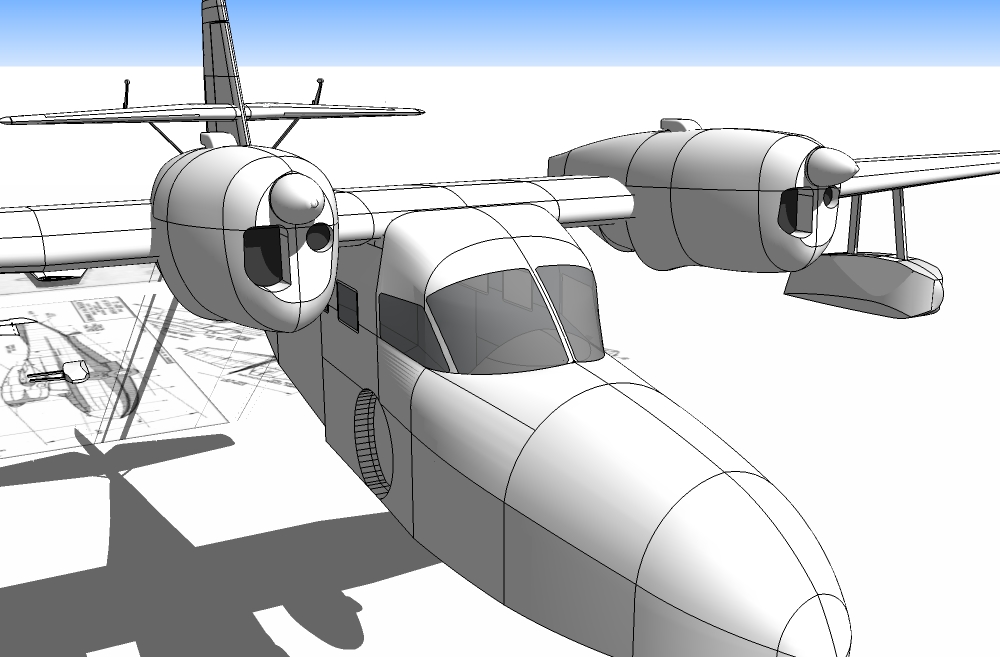
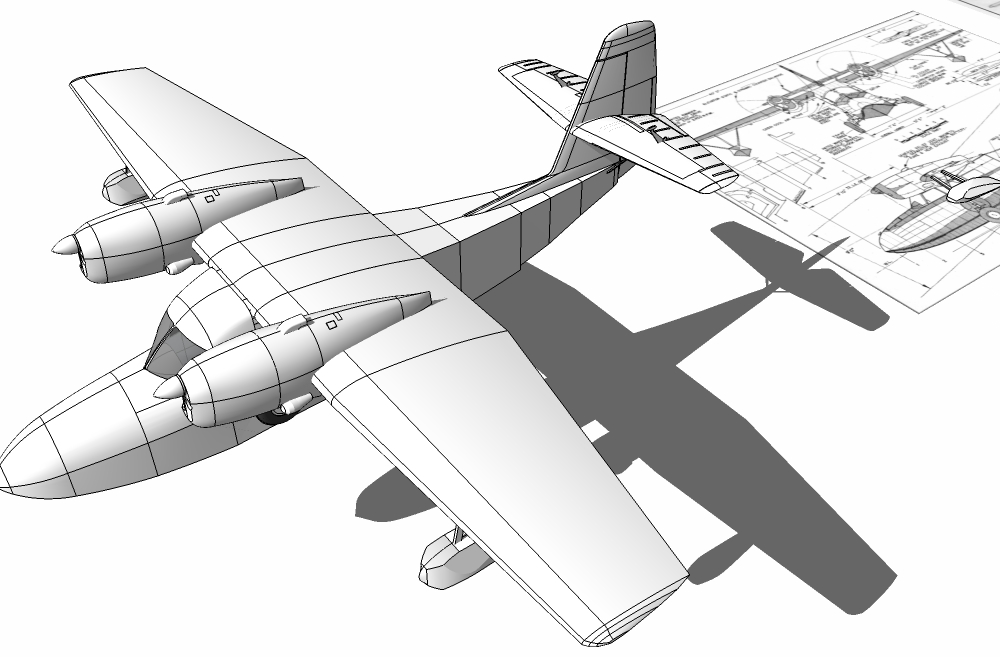
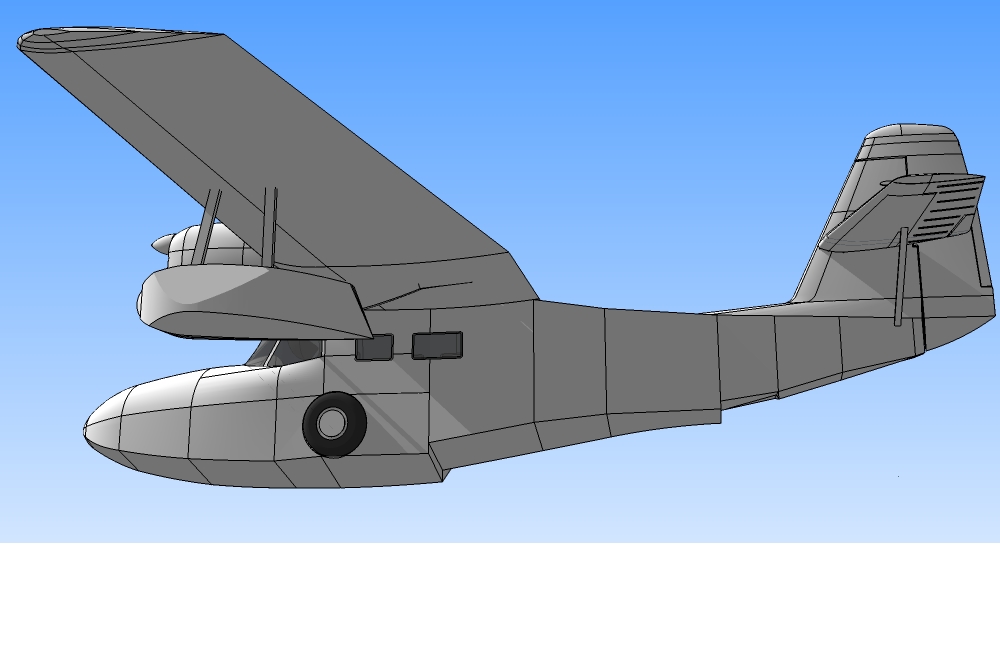
-
Remainder.
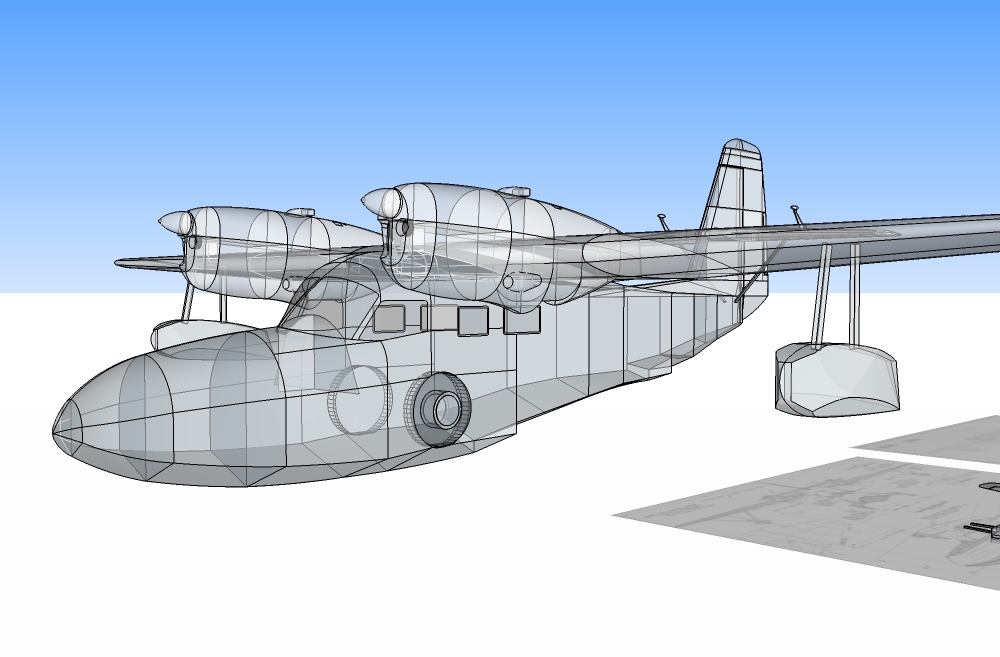
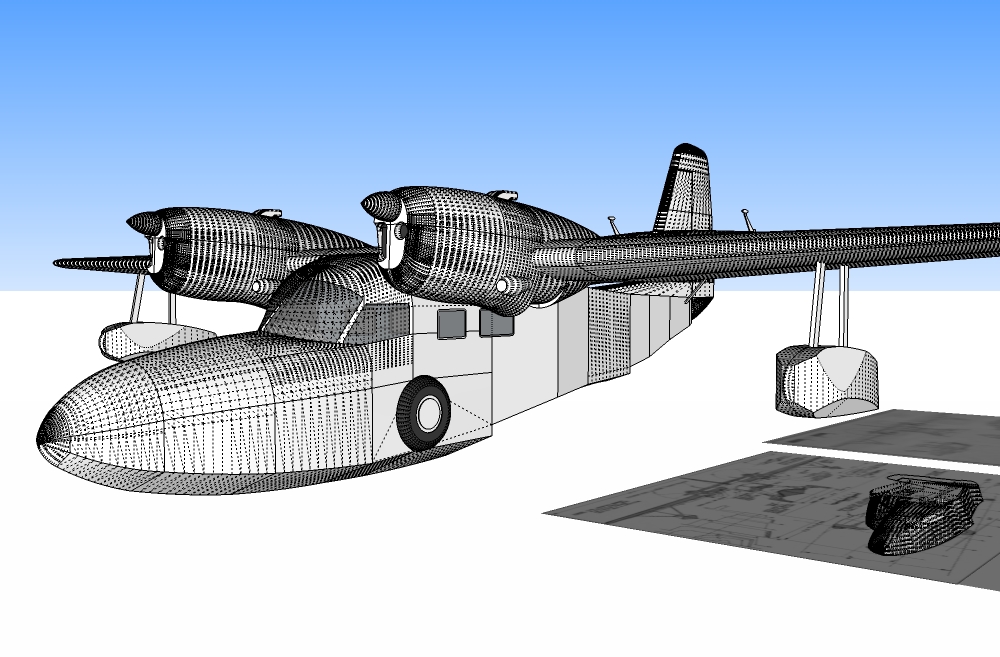
-
Thanks everyone! This project is also going faster than most of previous projects. I think I'm getting the hang of it.
With pontoons. The pontoons need to be reworked.
Next couple of posts will be the requested pics.
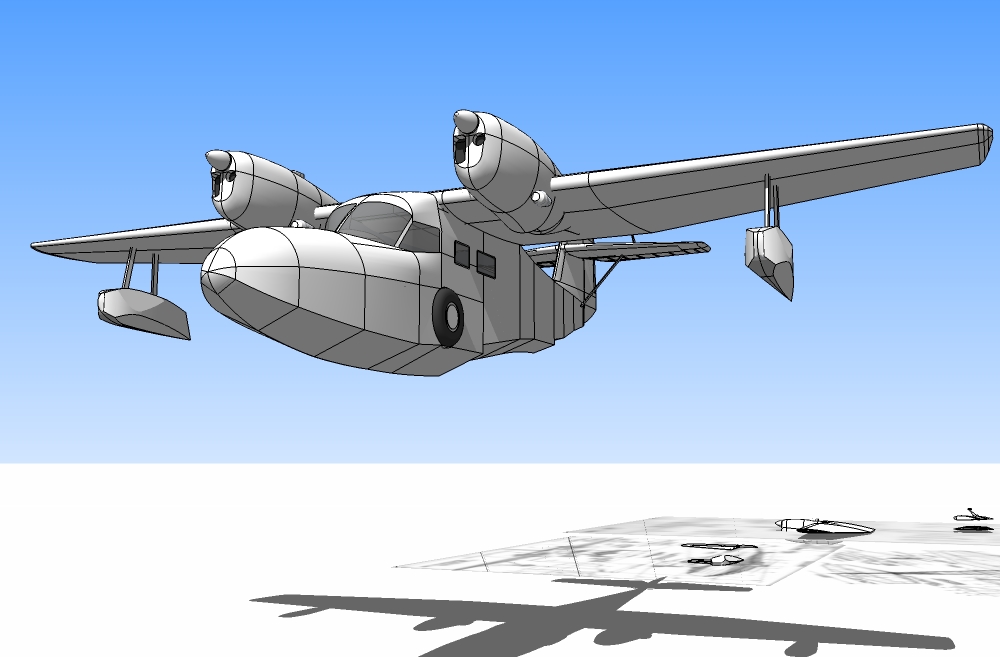
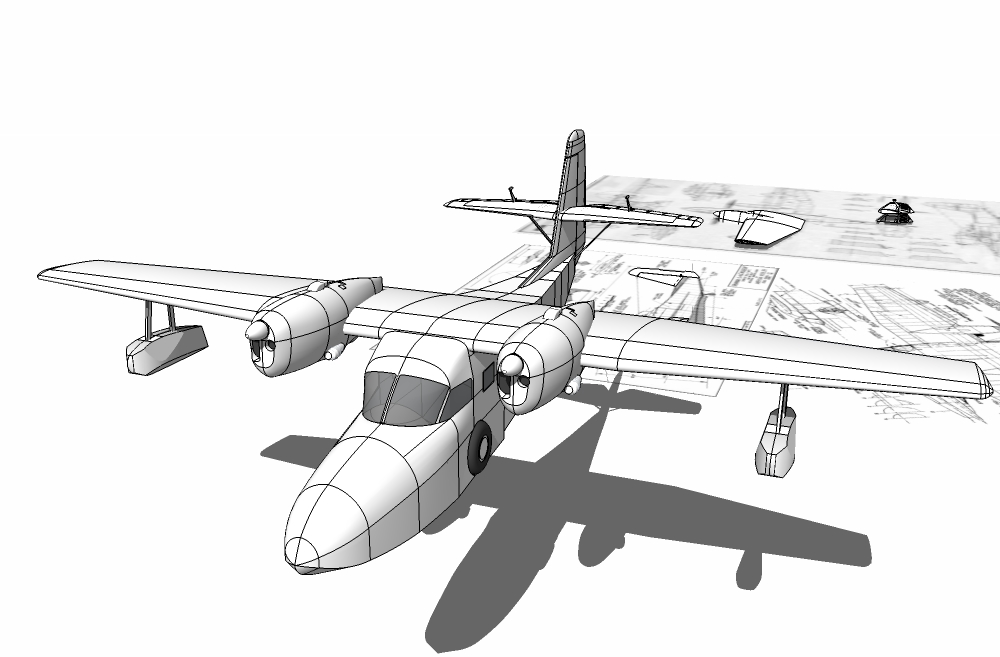
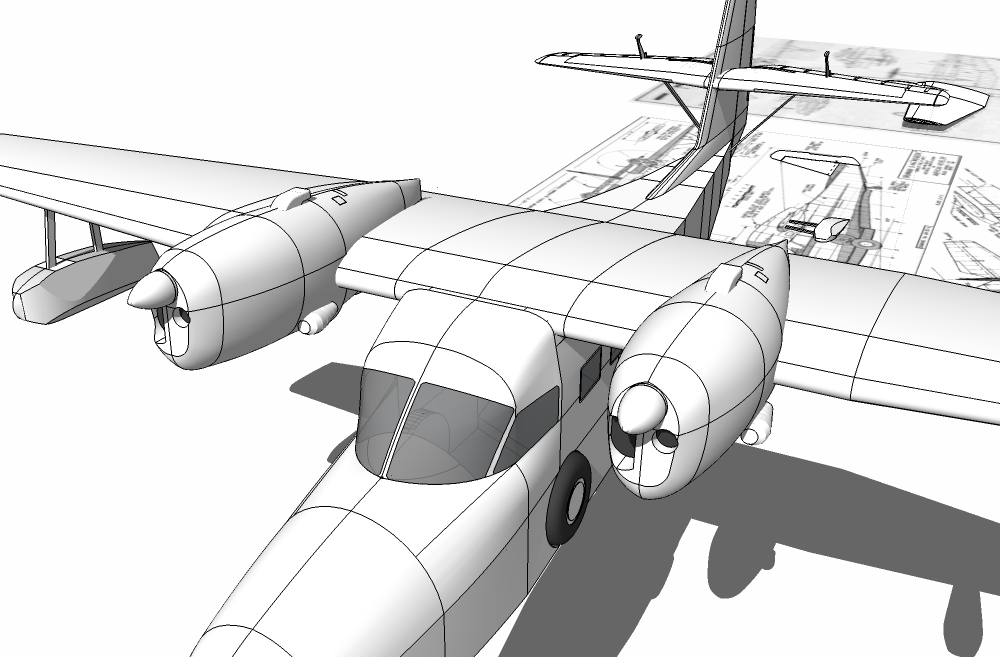
-
Almost done... with the flying version. I still want to do a runway version to show the landing gear.
Still more detail left to add on this one. Most of this version's changes were made possible by hellnback sending me some very detailed plans. Thank you again.
Those pontoons were... interesting, but I can now do crazy curvilinear surfaces thanks to Curviloft.
This is straight SketchUp with a watermark background, ground turned on and colored and profiles and edges turned off.
Wow. For some reason this file jumped from 6mb to 39mb!

-
Can't wait to see the finished model, I think it's going to be awesome

-
Pontoon braces added. Pontoons angled correctly.

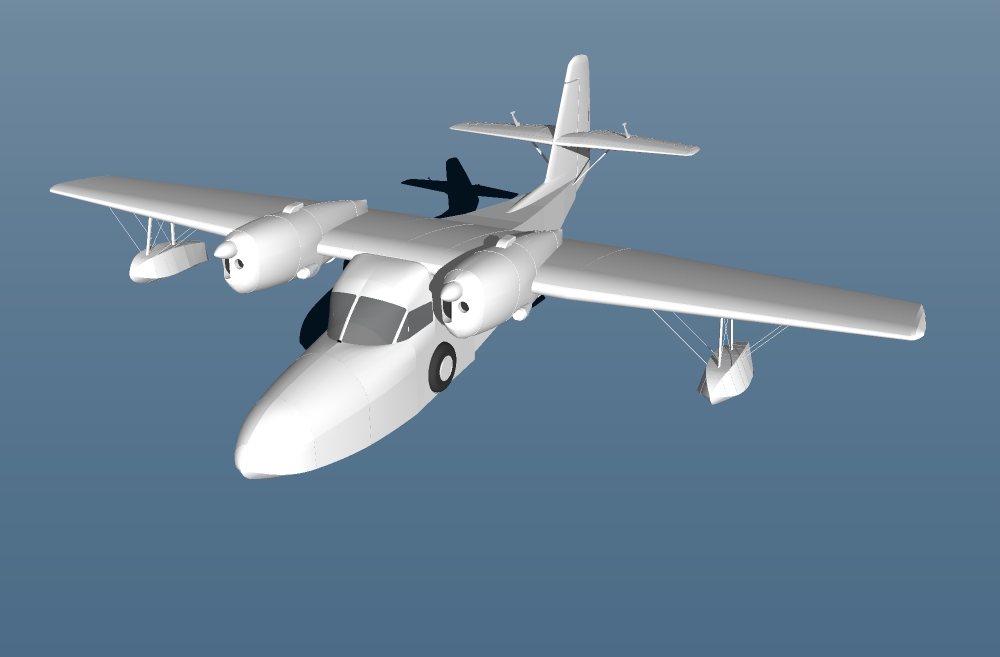
-
@hellnbak said:
Can't wait to see the finished model, I think it's going to be awesome

Thanks hellnback, but there are going to be a lot of mistakes on this one. SketchUp is now crashing constantly and becoming a lot less precise.
It will look good from a distance.

-
Model's looking great there Bryan! Watching for more! (Happy New Year, guys)


-
Thanks for the "props", pbacot. (I see what you did there
 )
) -
@bryan k said:
Thanks hellnback, but there are going to be a lot of mistakes on this one. SketchUp is now crashing constantly and becoming a lot less precise.
Any idea what the problem might be? Have you tried reinstalling it?
-
-
@bryan k said:
 Old PC and high poly count.
Old PC and high poly count.Yes, it's easy to see that the poly count would be very high
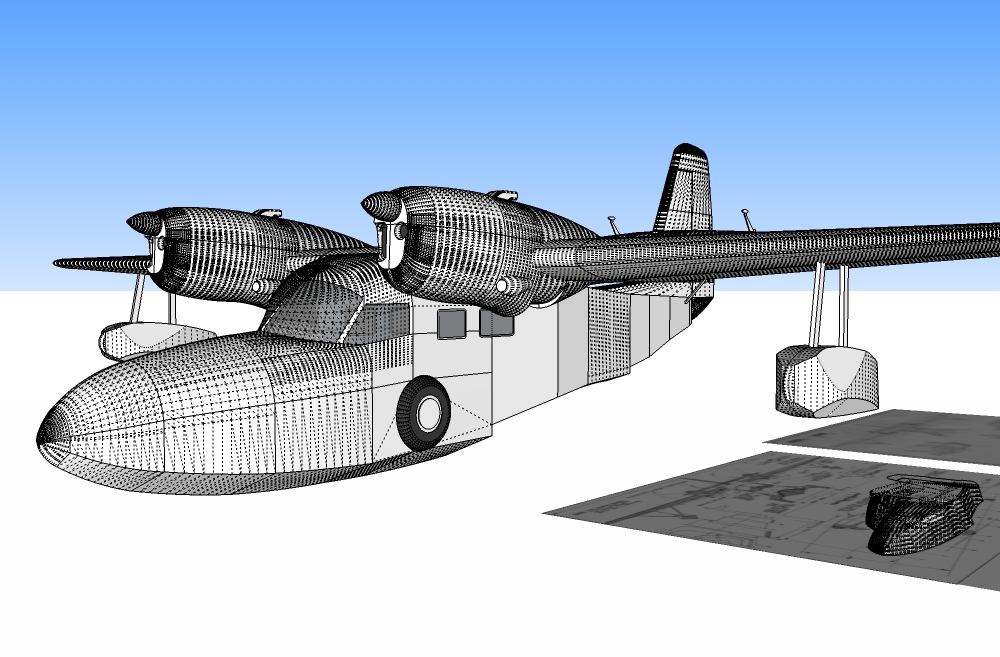
And, if I may say, unnecessarily so. Having that many polys doesn't add anything to your model as far as quality or appearance goes, it only (as you are discovering) serves to place a heavy load on your computer. Is there any chance you could backtrack (hopefully you have saved previous versions in various stages of development) and cut down on the polys? -
 I won't be backtracking on this one at all. This particular aircraft design has serious compound curvilinear surfaces. Without Curviloft, I could not have made this model. I would still be working on just the fuselage.
I won't be backtracking on this one at all. This particular aircraft design has serious compound curvilinear surfaces. Without Curviloft, I could not have made this model. I would still be working on just the fuselage.Update: Fixed the cockpit side window configuration and proportion.
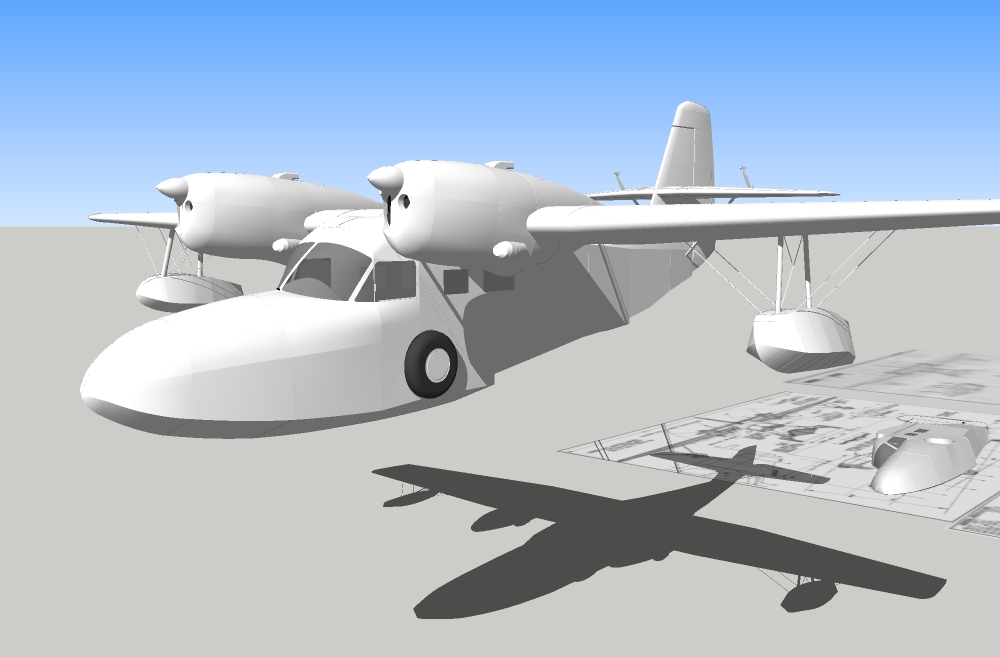
-
Fantastic mate, really nailed the aircraft with that model, how about a render?
-
@mike amos said:
Fantastic mate, really nailed the aircraft with that model, how about a render?
Thanks! Still have some more details left to create.
-
Been busy at the new job and getting home late so haven't been making a lot of progress. Here's an update, but it's mostly detail corrections. I still need to finish the wing details and add the rear landing gear, maybe put a pilot in it.
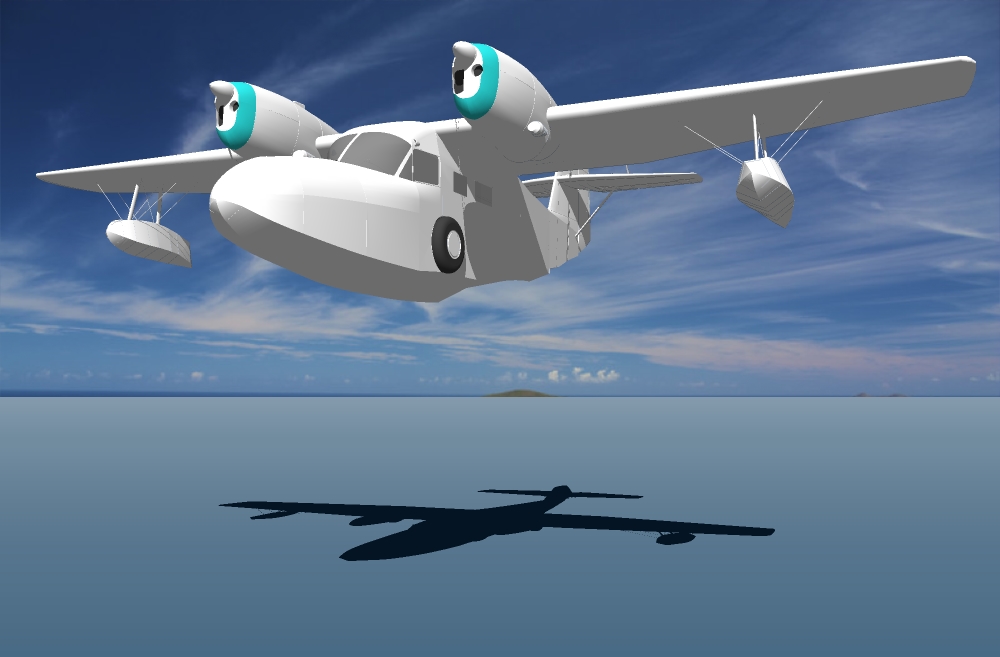
-
Added exhaust and main wing flaps. Reduced the polygons in an aft fuselage section as well an area near top of cockpit.
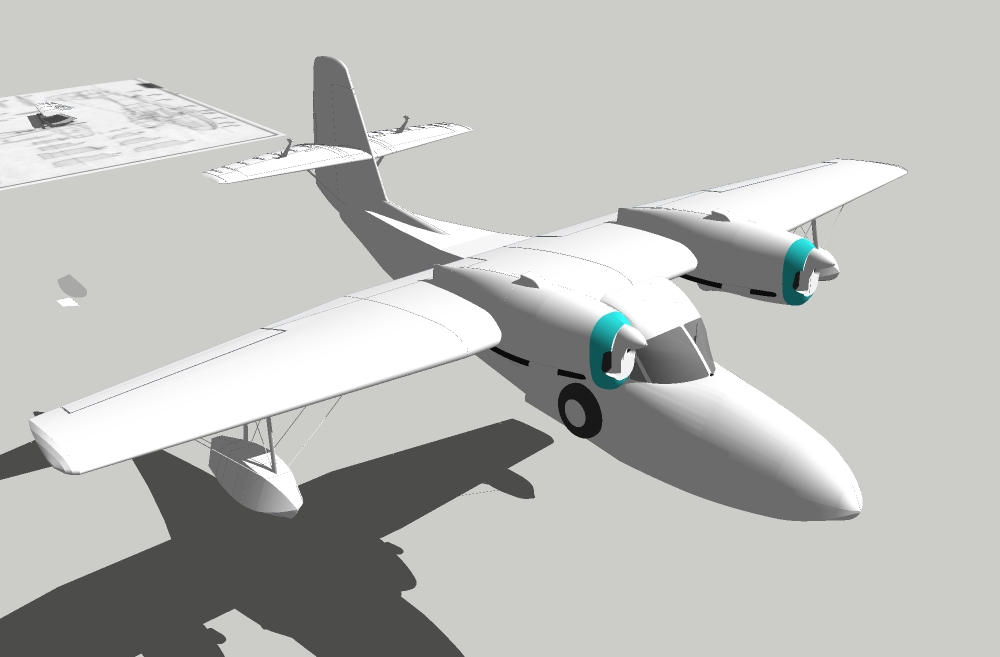
-
Something I find quite useful is to have hidden geometry switched on and then move single points in a group to match other groups around them. This is handy when you use curviloft and find different sections with different profiles. You can see these as lines or bulges on the surface of the completed loft that look 'out of alignment'. Sorry if I am not being clear I will post a pic later to better show what I mean.
-
@mike amos said:
Something I find quite useful is to have hidden geometry switched on and then move single points in a group to match other groups around them. This is handy when you use curviloft and find different sections with different profiles. You can see these as lines or bulges on the surface of the completed loft that look 'out of alignment'. Sorry if I am not being clear I will post a pic later to better show what I mean.
That's a very good explanation. That's pretty much exactly how I do it as well as cleaning up bad surfaces. It's very helpful.

Advertisement







