No thumbnails for regular SketchUp files
-
Thanks Tig! It is a 64 bit OS. I thought I had read that this discrepancy had been resolved with v2015. Bummer. Any thoughts as to why the Backup file shows though, but not the primary file?
-
@tig said:
***You can't view 32bit SketchUp's thumbnails on a 64bit system, without a 3rd-party app running...
See this: http://sketchucation.com/forums/viewtopic.php?f=15%26amp;t=13097I have to question that Tig, since installing SU2015 64bit, all my SU thumbnails are viewable in explorer without any xnview or mystic thumbs etc.
-
Hey Box- What operating system are you running? I wonder what's going on with my system, then?
-
@box said:
@tig said:
***You can't view 32bit SketchUp's thumbnails on a 64bit system, without a 3rd-party app running...
See this: http://sketchucation.com/forums/viewtopic.php?f=15%26amp;t=13097I have to question that Tig, since installing SU2015 64bit, all my SU thumbnails are viewable in explorer without any xnview or mystic thumbs etc.
Same for me and it was a surprise. -
Sorry for the misunderstanding.

With earlier versions of 32bit SketchUp SKPs won't show thumbnails on a 64bit OS - without another app.
But installing version SketchUp 2015 changes things, that will show thumbnails for SKP files on 64bit systems...Or at least it ought to... BUT there have been issues with that - including mis-settings on my PC.
In v2015 the SKB file-type came setup to be associated to the ThumbsUp.dll, and therefore it showed the thumbnail, BUT the .SKP was not setup that way - it had no ShellEx setup at all.Changing the Registry entry, as I outlined earlier, gives SKPs the thumbnail too...
There is a weird anomaly in the way this was all setup anyway...
I have mentioned it to Trimble a while ago, but no feedback yet...
The ThumbsUp.dll to which the Registry entry refers is actually the ThumbsUp.dll in the Layout folder.
{A86C8053-587B-4dfb-A5E2-54E9803E4463}
If you track that code through the convoluted Registry entries you will see that yourself...
BUT there is an exact duplicate of that ThumbsUp.dll in the SketchUp folder itself - but SketchUp's ThumbsUp.dll is never referenced to any Registry entry.
Surely SketchUp ought to look to the ThumbsUp.dll in its own folder, but it does not - it looks at the Layout one !
-
@tig said:
Assuming this is a 32bit OS or it is SketchUp v2015 on a 64bit OS...***
You need to RunRegedit... find the Registry entries for .SKB and .SKP file-type suffixes, then ensure the broken Shellex for .SKP is the same as the shellex for the .SKB...The .SKB is:
HKEY_CLASSES_ROOT\.skb\shellex\{BB2E617C-0920-11d1-9A0B-00C04FC2D6C1}
almost certainly reads:
{A86C8053-587B-4dfb-A5E2-54E9803E4463}The .SKP must be:
HKEY_CLASSES_ROOT\.skp\ShellEx\{BB2E617C-0920-11d1-9A0B-00C04FC2D6C1}
which should also be set to the same value:
{A86C8053-587B-4dfb-A5E2-54E9803E4463}[which in turn points at SketchUp's
ThumbsUp.dll]***You can't view 32bit SketchUp's thumbnails on a 64bit system, without a 3rd-party app running...
See this: http://sketchucation.com/forums/viewtopic.php?f=15%26amp;t=13097Only edit the Registry if you feel competent in dabbling with Windows innards...
Well, went into the registry, SKB seems to agree with your suggestion, but there doesn't seem to be a "SKP\shellex". Any suggestions?
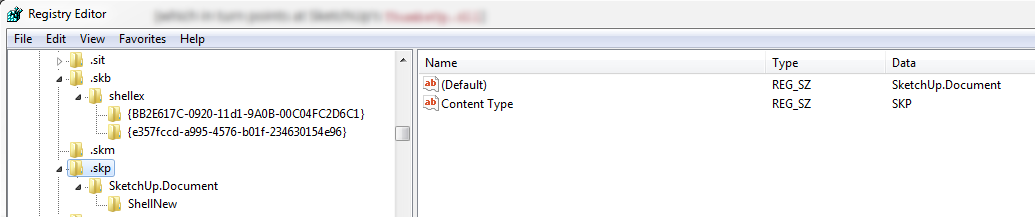
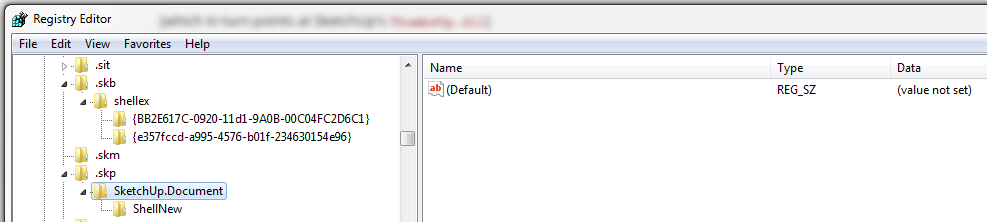
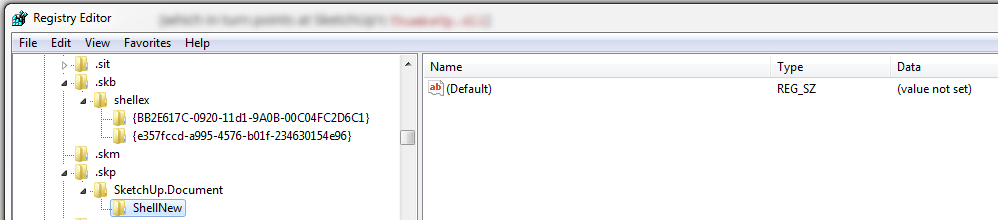
-
Have you installed the most recent Maintenance Release?
I addresses Thumbnail amongst other things. -
@box said:
Have you installed the most recent Maintenance Release?
I addresses Thumbnail amongst other things.Yep, did that about an hour ago
-
You mean that none of the brilliant minds here has even a suggestion?

-
The most recent release (thankfully) solved it for me. Sorry that you're still having problems.
-
Thanks Michael.
Guess I'll just be here twisting in the wind, hoping that eventually somebody comes up with a suggestion that may help me.
-
Have you installed the very latest version of v2015.3... ?
-
Yes
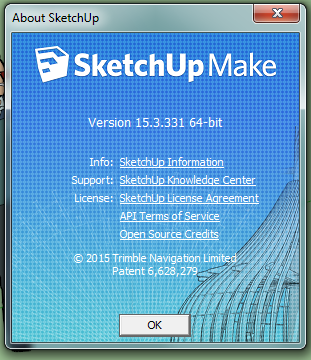
-
@helnbak
for people having the opposite problem, part of the reply includes...@unknownuser said:
you need to have the Preview pane open (which is turned off by default - which is a good thing - on Win 7, Win 8 and Win 10), Windows Explorer needs to be set to a thumbnail view, the model needs to have a thumbnail
I use a mac, but maybe one of those criteria isn't being met...
john
-
John, I wish it were something that simple. But no, that's not the problem.
I do have a backup computer that also has Win7pro, SU8 and 2015, that is set up essentially the same as this one, and it has no problems with thumbnails (and without the 2015 update). The bios in it is fine, I don't suppose there's any way to use the info from it to repair the bios in this one. Sounds dumb even as I ask, but you never know 'till you ask, right?
I spent the better part of last night reinstalling Win 7, the non-destructive "upgrade" method that reinstalls the OS without affecting any programs or settings. Took forever (plus I had to reinstall all 127 updates, which also took forever) When it was complete, unfortunately, the bios and thumbnail problem were still here. Hey, it was worth a shot.
-
Well, I've found a solution (hopefully).
It's the one I was hoping to avoid. Tomorrow I will receive a new SSD from Amazon, a Samsung 850 Pro 256GB. I'm hoping that installing everything from scratch will make everything all better.
I just can't understand why my backup computer and my laptop, neither of which have the 2015 update installed, have not experienced any problems.
Anyhow, tomorrow the fun begins
 . I'll post the results here on the off-chance that anybody cares
. I'll post the results here on the off-chance that anybody cares
Advertisement







