Getting rid of "herringbone" pattern
-
@hellnbak said:
Hey, it was worth a shot. And you never know till you ask, right?
right. of course.
and the only reason i know some stuff about it is because i did the same thing in the past.
but maybe find some comfort in realizing it's not a sketchup problem, or software problem, and it's only sort of a hardware/technology problem.. (current technology makes it more prevalent in cases.. but it's not the cause).. it's a natural 'problem'.
we see these patterns with our own eyes on real world objects.. often on window screens and certain fabrics.
-
@pbacot said:
[attachment=0:3fwn118a]<!-- ia0 -->post-tchernikov-8.jpg<!-- ia0 -->[/attachment:3fwn118a]Mind boggling modelling. Complexity like that'd be nice rendered like Tchernikov.
Thanks. I'll render it just as soon as I learn how (I figure about the second Tuesday of next week

@jeff hammond said:@hellnbak said:
Hey, it was worth a shot. And you never know till you ask, right?
@jeff hammond said:
@hellnbak said:
Hey, it was worth a shot. And you never know till you ask, right?
right. of course.
and the only reason i know some stuff about it is because i did the same thing in the past.
but maybe find some comfort in realizing it's not a sketchup problem, or software problem, and it's only sort of a hardware/technology problem.. (current technology makes it more prevalent in cases.. but it's not the cause).. it's a natural 'problem'.
we see these patterns with our own eyes on real world objects.. often on window screens and certain fabrics.
Interesting. But my model still looks like crap

-
haha

-
"But my model still looks like crap
 "
"
WHAT!...I'm still staring at the thing
-
You can also export it at a higher resolution (with anti-aliasing turned off), then use Photoshop or similar to downscale the image. Different scaling algorithms will help mitigate the moire. I think the default bicubic resize works pretty well to do that.
-
It looks superb!! I cant even see the moire effect on my monitor at all.
-
I can cope alright with the Moire, it's that greasy thumbprint on the manual brake handle of the right hand roller mechanism of the eastern stanchion that is driving me nuts.
-
You sure make SketchUp output look good. IDK how...
-
+1 on Peter's remark
Your untouchable for raw SU output.
-
@box said:
I can cope alright with the Moire, it's that greasy thumbprint on the manual brake handle of the right hand roller mechanism of the eastern stanchion that is driving me nuts.
You noticed that, too? I didn't want to be picky, but, you're right, it is annoying on an otherwise fairly decent model

-
@roland joseph said:
"But my model still looks like crap
 "
"
WHAT!...I'm still staring at the thing
Thanks, but I only got it about 70% finished before threw in the towel.
If you want to see a seriously amazing model of it, check it out here http://www.foundation3d.com/forums/showthread.php?t=9381%26amp;page=8 starting around page 8 or so.
His work makes mine look like a tinkertoy. Incredible detail! In fact, I used some of his photos as reference for mine.@andybot said:
You can also export it at a higher resolution (with anti-aliasing turned off), then use Photoshop or similar to downscale the image. Different scaling algorithms will help mitigate the moire. I think the default bicubic resize works pretty well to do that.
Hmmm... I've never used the export tool, just captured screen shots.
Ok, I gave it a try, but could not see any options as far as choosing an export resolution.@cadmunkey said:
It looks superb!! I cant even see the moire effect on my monitor at all.
Thanks. Can I buy your monitor?
@box said:
I can cope alright with the Moire, it's that greasy thumbprint on the manual brake handle of the right hand roller mechanism of the eastern stanchion that is driving me nuts.
Hey, it took hours to get that greasy thumbprint to look just right!
@pbacot said:
You sure make SketchUp output look good. IDK how...
Just mess around with the shadows is all I do (much easier now with 2015)
@rich o brien said:
+1 on Peter's remark
Your untouchable for raw SU output.
Much appreciated, but like I said, I don't do anything special, just try to use the shadows to my advantage.
@bob james said:
@box said:
I can cope alright with the Moire, it's that greasy thumbprint on the manual brake handle of the right hand roller mechanism of the eastern stanchion that is driving me nuts.
You noticed that, too? I didn't want to be picky, but, you're right, it is annoying on an otherwise fairly decent model

Alright, I'll delete the greasy thumbprint before I post the dang thing!
Jeez
-
When you select the Export --> 2D graphic, in the bottom right corner is the "options" button. This allows you to set resolution when you uncheck "use view size". The AA checkbox is there too.
@hellnbak said:
@andybot said:
You can also export it at a higher resolution (with anti-aliasing turned off), then use Photoshop or similar to downscale the image. Different scaling algorithms will help mitigate the moire. I think the default bicubic resize works pretty well to do that.
Hmmm... I've never used the export tool, just captured screen shots.
Ok, I gave it a try, but could not see any options as far as choosing an export resolution.And I can't forget to say how much I enjoy seeing your models posted here
-
@andybot said:
When you select the Export --> 2D graphic, in the bottom right corner is the "options" button. This allows you to set resolution when you uncheck "use view size". The AA checkbox is there too.
Ok, thanks, I'll give it a try.
@andybot said:
And I can't forget to say how much I enjoy seeing your models posted here
I appreciate those kind words. A lot
-
Well, I gave it a try. Exported it at higher resolution with anti-aliasing turned off, and it really looked bad. the fence and tower were all screwed up.....
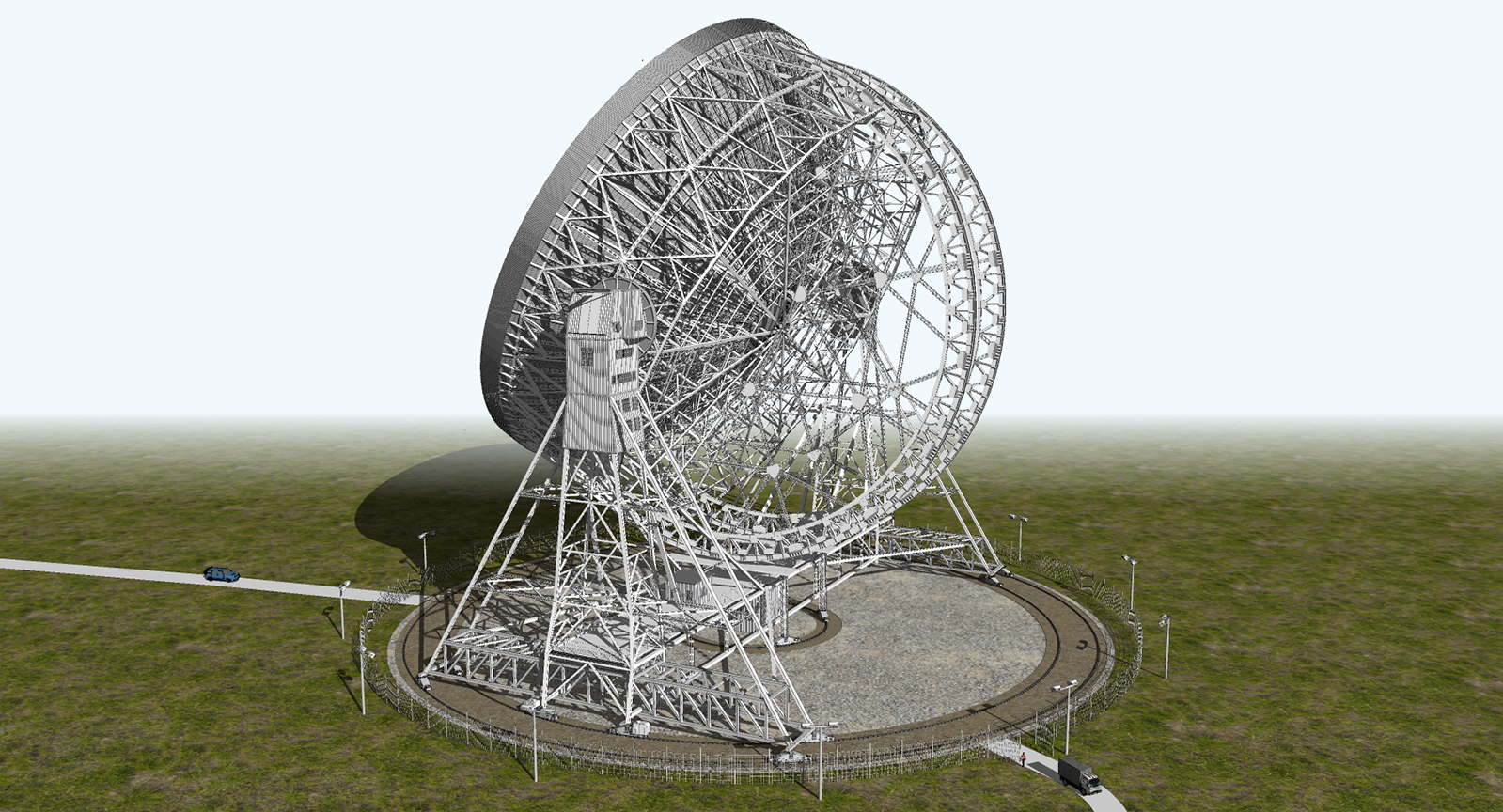
but I tried reducing it in PS anyhow. Tried Bicubic, Bicubic automatic, Bicubic sharper, Biliniar. They all looked even worse
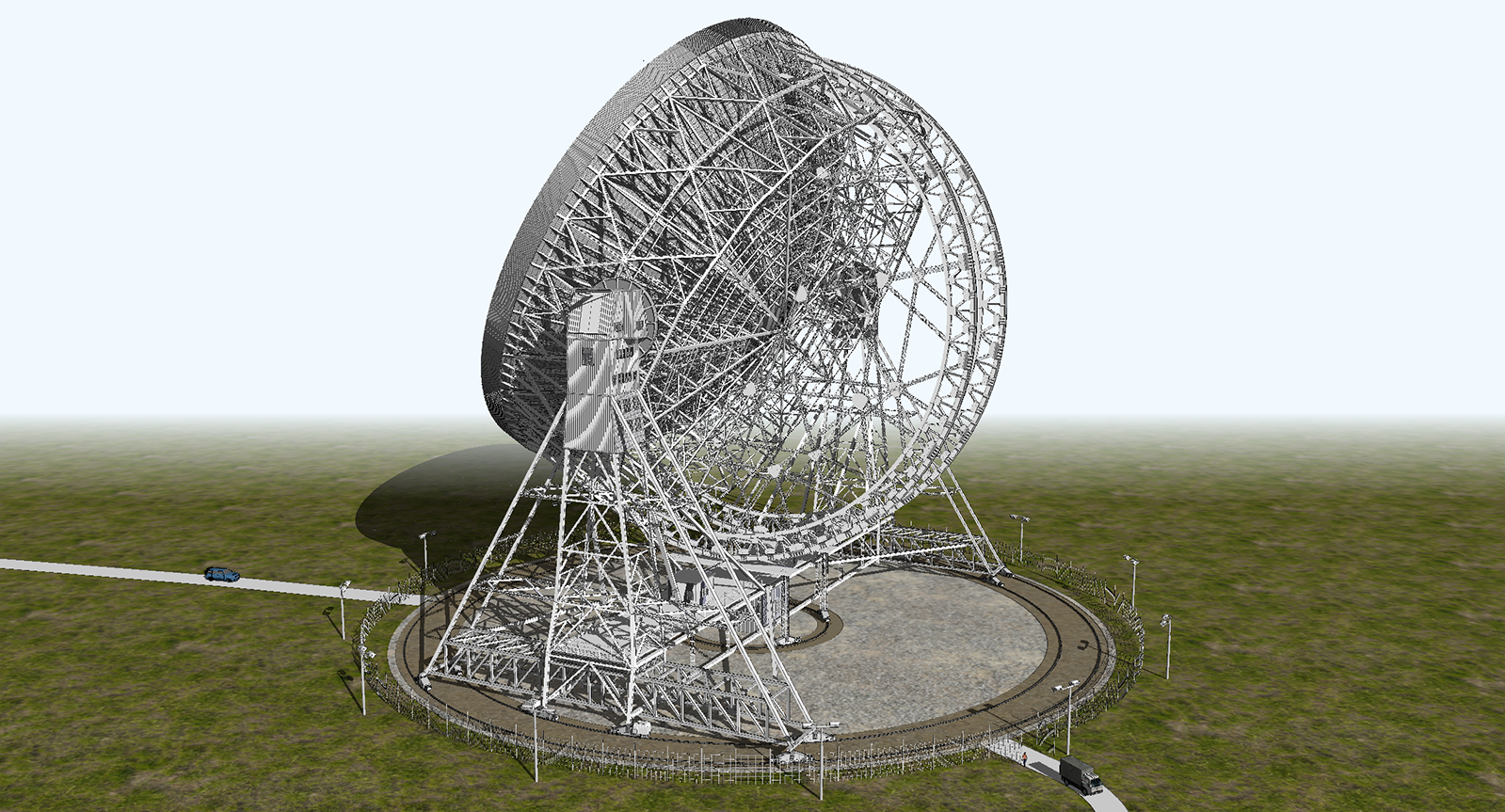
I appreciate all the help and suggestions but I guess the best I can hope for is just a screenshot. Oh well. -
Problem solved. Chalk it up to my stupidity

I've been saving all my models as SU8, just to give me the option of opening them in either 8 or 2015. Well, I accidentally opened the model in 8, and noticed that it looked much better than it did 2015. Got to thinking about that, and went into my Nvidia control panel to see what was what. Apparently I had not included 2015 in the 3D programs for Nvidia.
SU8 and 2015 are both named the same, guess I overlooked it.
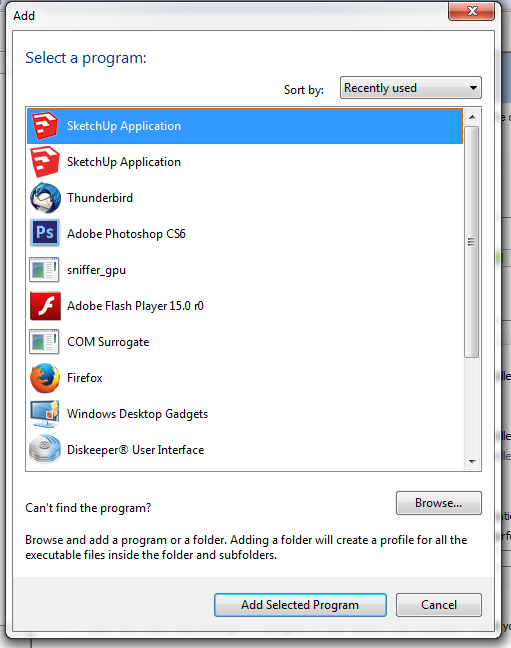
I had just rebuilt my computer with a new MB, CPU and graphics card, and there are just so many settings that have to be checked, I blew it.
So after I fixed the Nvidia settings to include 2015, the problems pretty much went away.BEFORE
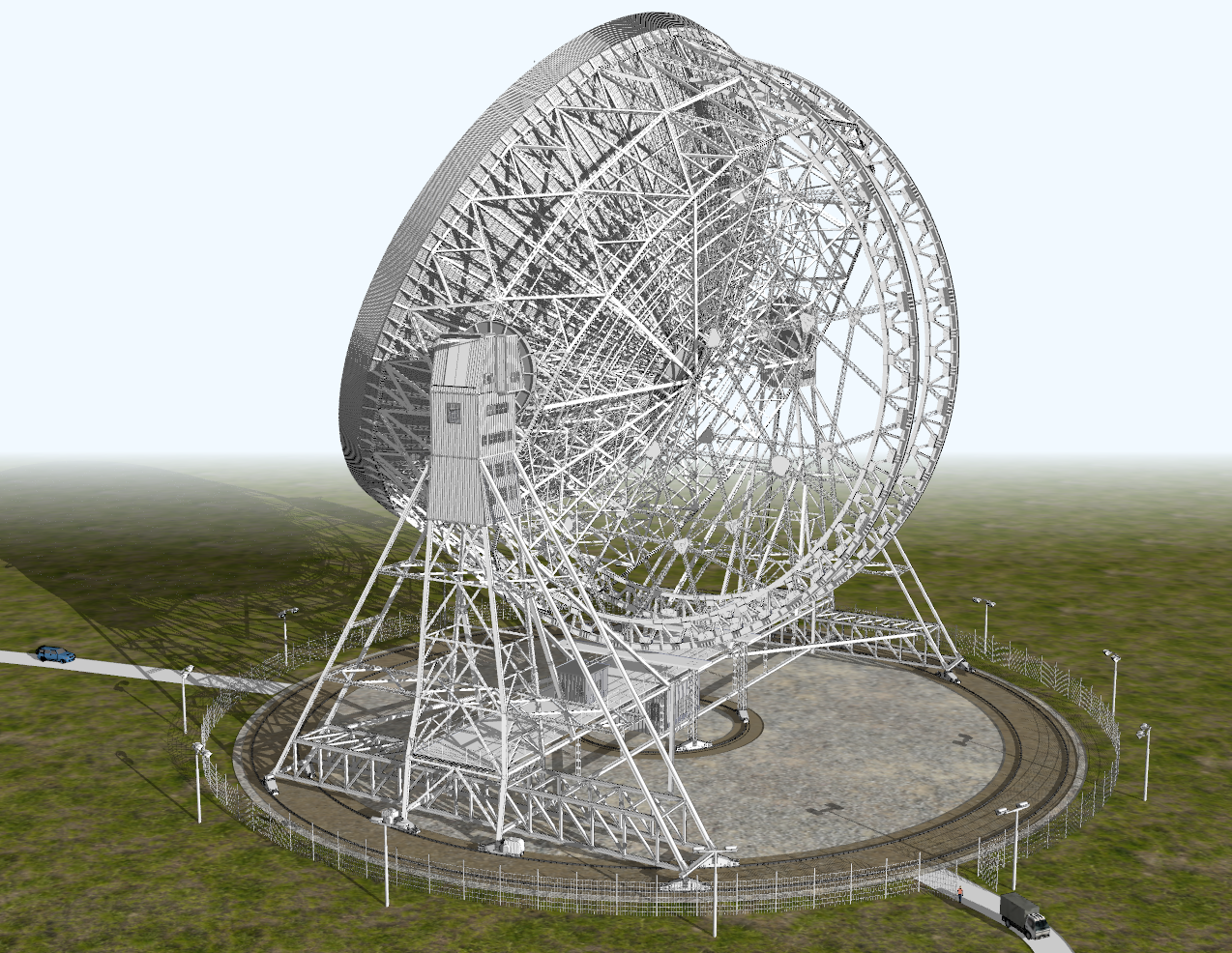
AFTER
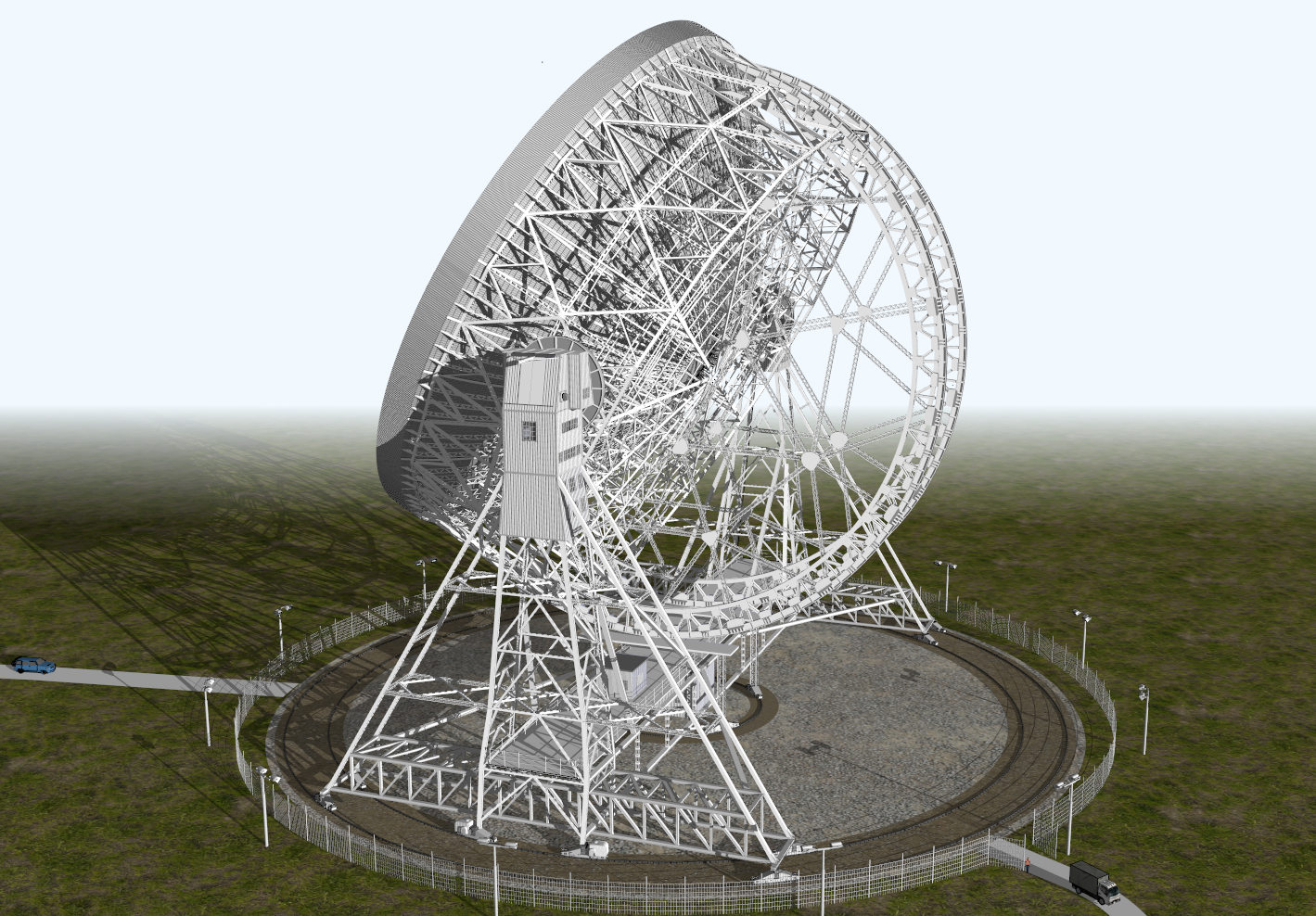
I apologize for wasting everybody's time.
So embarrassed

-
Your were not wasting MY time. I learned from your case that I can improve SU 2015 display quality trough nVidia control panel! (it lookd to me that, somehow it was not as good as it was in SU 7). So, I raised AA to 8x and it is now much better. What were your settings in nVidia control panel for SU besides the AA? Thanks!
-
Much better, but not perfect!

Now you can display at the resolution of your second image of the first post or more
then reduct it, and all will be normally perfect!
Thx Nvidia
-
@hellnbak said:
Well, I gave it a try. Exported it at higher resolution with anti-aliasing turned off, and it really looked bad. the fence and tower were all screwed up.....
I should have said you need to export at least 4x the desired resolution if you have AA turned off, 6 or 8x is better. (and png format is preferable - jpg has pretty awful compression from SU)
Glad you figured out your video card settings, much simpler solution
Advertisement







