Target material in group to see in Material Editor
-
Let´s say I import a large object containing several groups and many different materials.
I want to target one of these in the material editor, but I can´t find the specific material among 30 others in the Material Editor because the material doesn´t have a specific name, let´s say, "Gun turret". It might be named "material 34" or whatever.Sometimes I can select a material and then open the Material Editor and the material will be highlighted. But this doesn´t always happen.
What´s the easiest way to find a specific material in the Material Editor?
Thanks!
-
Use ALT+Left Button to sample face
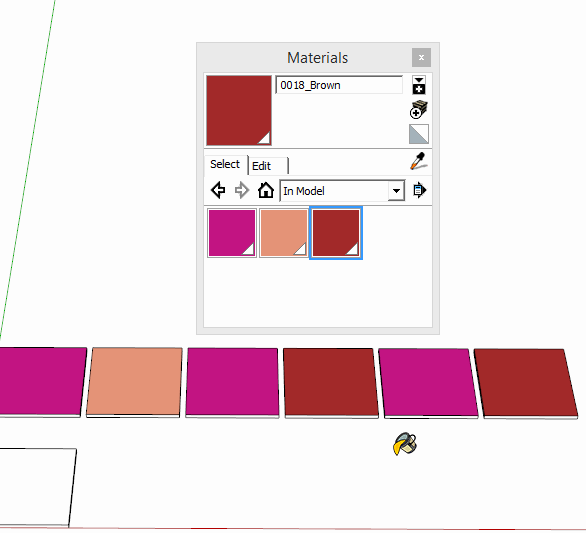
-
I think I also asked the Chaos guys a long time ago to add an eyedropper shortcut to the material editor. Might be a plugin out there, but the paint bucket + alt works like a charm. I think this will be a Doh! moment for LARV.
-
yes, you did request that, but we decided at the time that the built in SketchUp workflow should be sufficient.
-
@valerostudio said:
I think I also asked the Chaos guys a long time ago to add an eyedropper shortcut to the material editor. Might be a plugin out there, but the paint bucket + alt works like a charm. I think this will be a Doh! moment for LARV.
WELL, LOOK AT THAT!! Thanks!
-
@rich o brien said:
Use ALT+Left Button to sample face
[attachment=0:2iajmzzn]<!-- ia0 -->material-picker.gif<!-- ia0 -->[/attachment:2iajmzzn]
I tried clicking on a material with ALT+left button but I didn´t see anything happening. Tried it and then opened the Material editor and the material marked was still a material I had marked previously.
EDIT: Hold on, I have attached pictures blocked. I now see that you have a picture named "material picker". I suspect you were giving me the same advice as the other guy. Thanks! Got it!
-
are you seeing the gif yet?
and have you got the eye-droper working...if not, the missing information for someone flying blind...
is to first select 'Paint Bucket Tool', then Use ALT+Left Button to sample face
john -
Yes I got it! Thanks
Advertisement







