SketchUcation 3D Viewer (formerly the '[ignore]' thread)
-
could be your phone's processor/memory not having enough grunt.
on my old iPad i can forget about viewing. yet on my iPhone 5s it's blazing fast.
-
Galaxy note 3 isn't exactly a wimp.
-
I wouldn't know?
On Gabor's phone it's fairly responsive. But I don't know what that is either?
-
I get these two error messages then it shuts down.
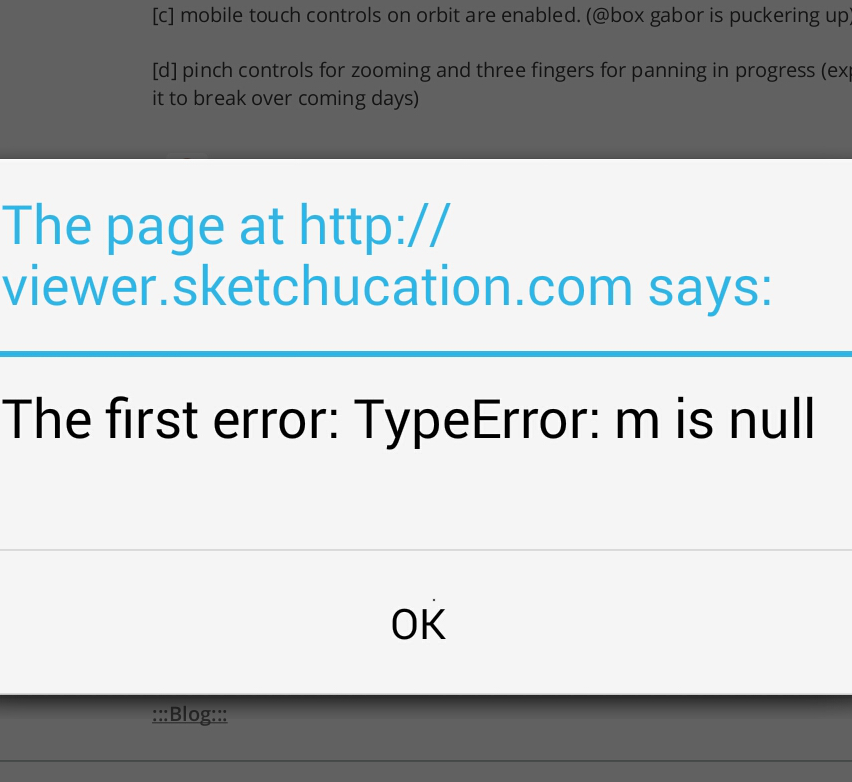
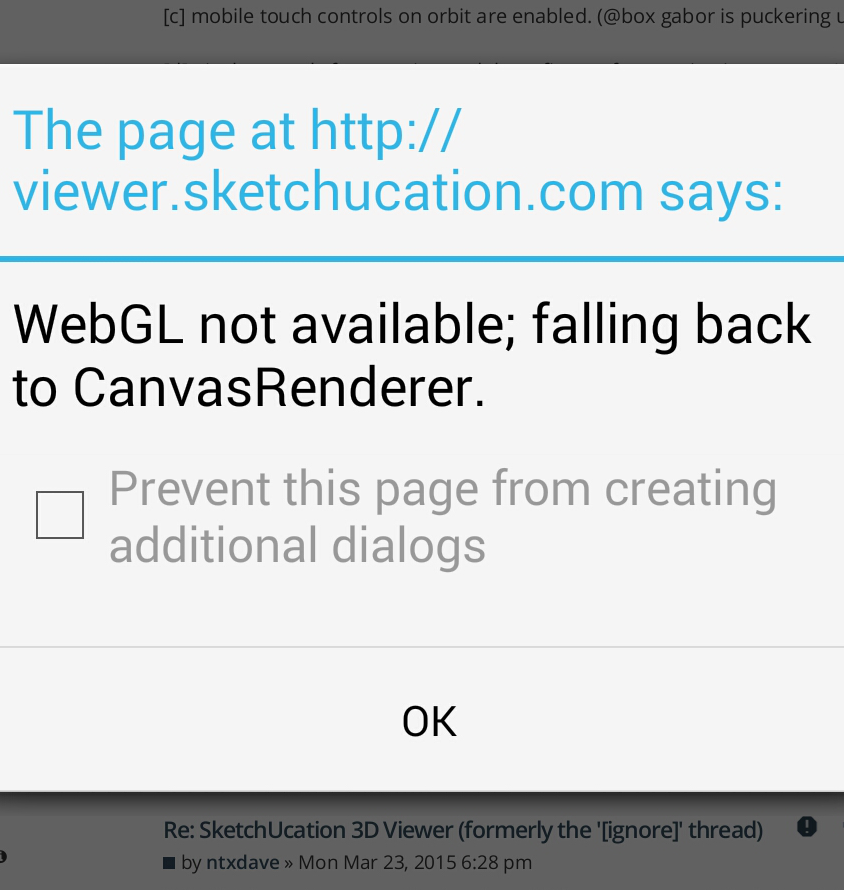
-
ok, i see issue....
can you try pasting this url into your phone's browser?
http://viewer.sketchucation.com/embed.php?fullscreen=1&e=F07KS6wn0klVp8F -
Yes that works better but it does fail after poking about.
Mostly now when I try to zoom in, gets to a certain point and then black screen, it's not a crash because I can go back. -
We still tweak things.
-
And i give feedback. Not complaints. I will be in the bush for a wedding after tomorrow for 5 days, so responses will be sporadic, mobile and potentially gibberish. Or should i say more gibberish than normal. A country wedding with all the trimmings goes on forever and a day.
-
@box said:
And i give feedback. Not complaints.
And I hope that any posts I make in this thread are taken the same way. I think the viewer is headed in the right direction and if I make any comments that are only meant to be in a constructive vain.
-
complaints are feedback.
we read and listen to all suggestions.
so feel free to report here, via email or by letter
-
No compalaints here. Looking too good to be true.
Have to test it on this project but the damn client keeps messing around with it... (and me too)
I WILL DO IT...
just so I can complain again!
-

[sw:jx6j1vdg]ZX4ypjlxUXCkdgn[/sw:jx6j1vdg]
-
likely to be last post in this thread....
we've open the doors on our closed beta and sent out some invites...
thanks for all the feedback here

[sw:3sy4f8lx]PrJ89R1omH4JBaK[/sw:3sy4f8lx]
-
OK - there are a lot of imperfections in this model and I will warn you to be patient, it might take it a little while to load......but another perspective on where the viewer is going...........

[sw:25fjc327]vAwerD08yLM2sGc[/sw:25fjc327]
As I said, a lot of imperfections but hope it will give others some incentive to develop some very comprehensive models for the viewer......
-
Here is another experiment

[sw:1v1walae]V9puQmAVfaoFloQ[/sw:1v1walae] -
A couple more examples of the Sketchucation Viewer
[sw:3el9584q]borW29qZMMJU8CN[/sw:3el9584q][sw:3el9584q]kJIkQSqAS04O8u8[/sw:3el9584q]
Advertisement







