SketchUcation 3D Viewer (formerly the '[ignore]' thread)
-
That works for me.
-
If I hit the player button more than once (and how could I resist) it keeps spinning faster and faster and I can't stop it by clicking the window. Why is the play button pointing left where I always seem them point right. Is that something Irish?
-
-
@pbacot said:
If I hit the player button more than once (and how could I resist) it keeps spinning faster and faster and I can't stop it by clicking the window. Why is the play button pointing left where I always seem them point right. Is that something Irish?
That is the "Reset view" button not player.
 Later tooltips will make it more obvious.
Later tooltips will make it more obvious.The speeding up on multiply clicks problem will be fixed on Monday.
EDIT on Monday: Fixed.
-
[sw:2mcpd2rk]4StOmioaHjEuz1v[/sw:2mcpd2rk]
Latest version now respects opacity values set in SU.
Further to that we've made it so that using certain material naming conventions will inherit preset attributes.
EG ###-glass-### name would mean that this material is a glass so it will automatically inherit the opacity setting and shininess values of a nice glass material.
What this means long term is that you could do all your tweaking in SU and click upload. The viewer will then do the heavy lifting.
This will likely be a Pro/Premium feature as asset creation and preset creation is labour intensive.
-
Excellent!
-
[sw:2ry2wx67]LSoFKHU3GbiBhH2[/sw:2ry2wx67]
-
[sw:271hpby9]rDNx6LofxY0BAgc[/sw:271hpby9]
-
[sw:cdvqxhf7]06C1aEcx1CoWhmF[/sw:cdvqxhf7]
-
[sw:3i3u1dqh]reu4Ga60PGEDQmS[/sw:3i3u1dqh]
-
More experimenting/learning about the tool
[sw:340cchkc]A6JnLpsw8MuGhXa[/sw:340cchkc]
-
[sw:3frwq37f]32zDIHeOPeVunek[/sw:3frwq37f]
-
so after a quiet spell tweaking things and optimizing code we have some new features.
firstly there's a gallery page where you view your uploads...
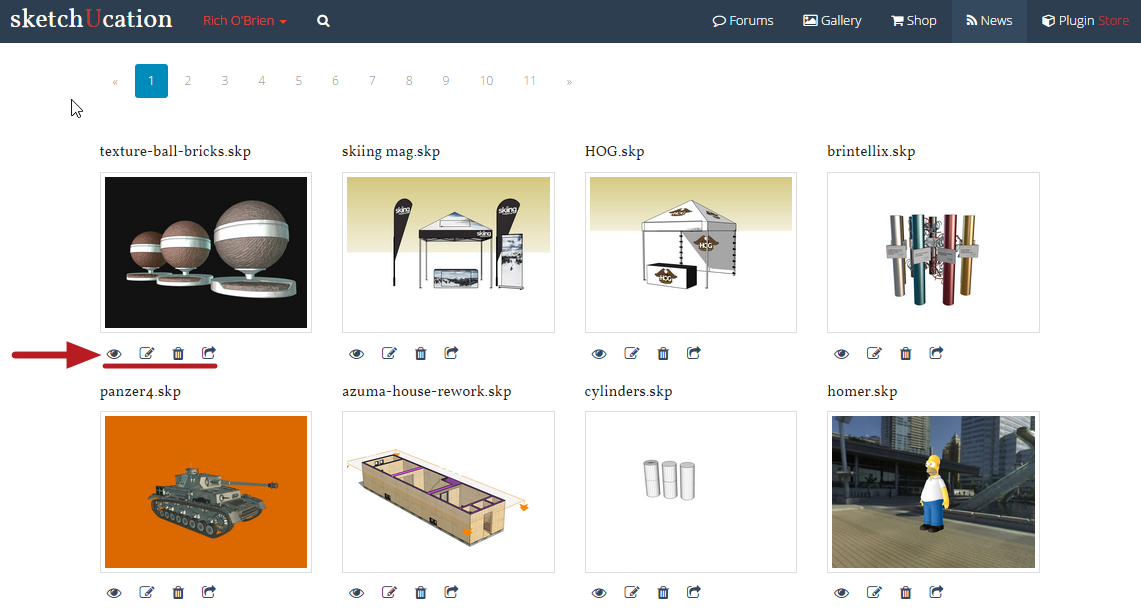
...here you can view, edit, delete or share any model publicly or privately.
The edit area is still getting tweaked but it a simple to use area...
click the .gif below to see the material editing in action
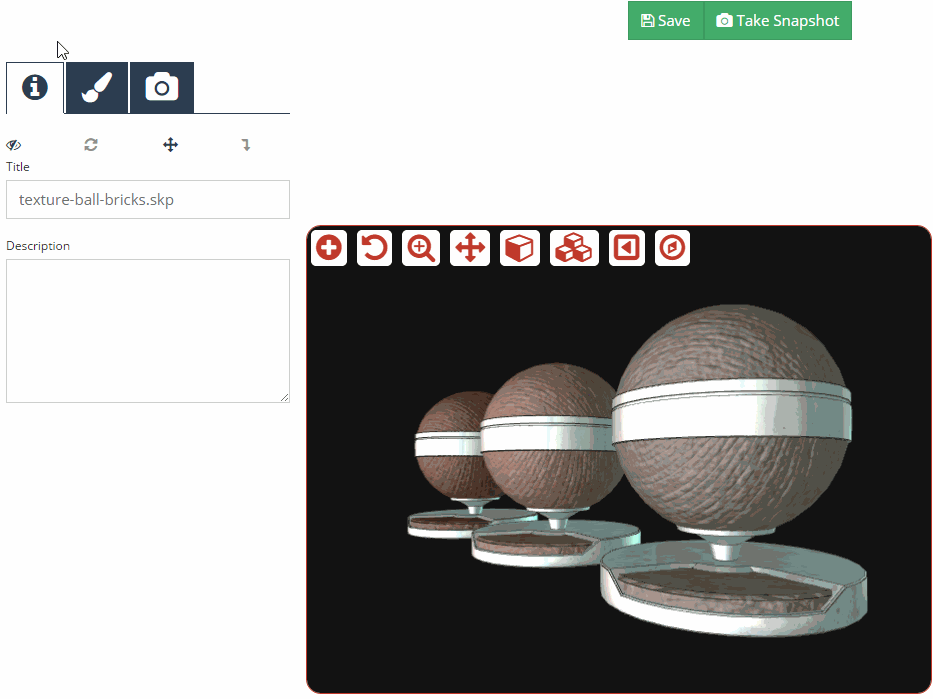
...material editing is done via picking in the viewer and adjusting some sliders
but if you use our materials we have in the shop then the magic happens automatically. bricks, woods, glass all look great without fussing around.
-
Nice bricks Rich.
The revolve is nice too because it allows you to see 360 of the model even on a phone.
The day touch works you'll want hide because I will be on a plane on my way to kiss you.
I was writing this as you posted above, as I'm on my phone I can't check out all the goodies just now. -
We just can't wait to get this tool out.
Server setup starts Friday. Closed beta next week. Roll out April hopefully.
It'll be nice to get time to participate in forums again too.
-
[sw:1q63hk5f]aUCmP3J1Gpjfb6B[/sw:1q63hk5f]
-
[sw:30gcnlqp]Ntt5cVpQkENVZDd[/sw:30gcnlqp]
-
looking good, that road! Profile Builder 2?
-
[sw:2as2gmke]rNtt5cVpQkENVZD[/sw:2as2gmke]
-
I'm curious how it responds to something with a fair bit of repetitive geometry.
[sw:1kmuimiu]vF9UCY8heIznFmA[/sw:1kmuimiu]
Advertisement







