[req] random polygon division and guide points @ vertices
-
@tig said:
To add guide-points at every selected vertex copy/paste + <enter> this in the Ruby Console.
m=Sketchup.active_model;a=m.active_entities;s=m.selection;vs=((s.grep(Sketchup;;Edge).collect{|e|e.vertices})+(s.grep(Sketchup;;Face).collect{|e|e.vertices})).flatten.uniq;m.start_operation('x');vs.each{|v|a.add_cpoint(v)};m.commit_operationIt's one step undo-able. It finds vertices from selected edges and/or faces and places a guide-point on each one... Note how it can use a 'vertex' and does not need 'vertex.position' to place the cpoint...
Is it possible to make a plugin out of this?
 It is indeed I suppose.
It is indeed I suppose.  Actually I find ruby console quite technical and programmo-expert sort of thing. So, that's why, Im asking for a plugin for a novice like me.
Actually I find ruby console quite technical and programmo-expert sort of thing. So, that's why, Im asking for a plugin for a novice like me. -
It just needs adding to some code:
require 'sketchup.rb' module TIG def self.cpoint_vertices() m=Sketchup.active_model;a=m.active_entities;s=m.selection;vs=((s.grep(Sketchup;;Edge).collect{|e|e.vertices})+(s.grep(Sketchup;;Face).collect{|e|e.vertices})).flatten.uniq;m.start_operation('x');vs.each{|v|a.add_cpoint(v)};m.commit_operation end endCopy paste it into a file named say
TIG-cpoint_vertices.rbin the Plugins folder.
It must be 'UTF8 without BOM' encoded to suit Ruby - you might need Notepad++.exe [free download] to be able to do that on a PC, as the built-in Notepad.exe might not automatically do that encoding...
When that file loads it makes the command that can be run from the Ruby Console:
TIG.cpoint_vertices
I expect you want a menu item too... add this extra code to the above module - just before its final 'end'...unless file_loaded?(__FILE__) UI.menu('Plugins').add_item('#{self}.cpoint_vertices'){ self.cpoint_vertices() } end file_loaded(__FILE__)It then appears in the 'Plugins' menu [retitled 'Extensions' under v2015].
That allows you to 'shortcut' it... -
Works for me with normal notepad.
-
@box said:
Works for me with normal notepad.
I have Notepad++ set for all text editing, so I was unsure.
I just re-enabled Notepad.exe and checked.
If you accept its save-default of "ANSI" and then open it in Notepad++ it reports as "UTF8 without BOM" 0 so it's OK !
Which is interesting...
So you can use Notepad.exe to edit/make RB files.
Just make sure it has the .rb file-type suffix, so that SketchUp recognizes it as a Ruby file as it starts and loads all of the scripts from the Plugins folder...
I still recommend Notepad++ - it has lots of goodies, like syntax coloring in files like RB...

-
@john2 said:
Another requirement, a plugin that places guide points at various vertices selected
You can use MarVertices which is part of FredoTools.
It works on a selection.Fredo
-
@john2 said:
Is there a plugin that divides my irregularly shaped plane into multiple polygons of random size? Actually I am using the Voronoi plugin and need to speed up things.
Are you looking for a Voronoi plugin? And what do you mean "Seep up things"?
Fredo
-
@fredo6 said:
@john2 said:
Is there a plugin that divides my irregularly shaped plane into multiple polygons of random size? Actually I am using the Voronoi plugin and need to speed up things.
Are you looking for a Voronoi plugin? And what do you mean "Seep up things"?
Fredo
I am using the voronoi plugin, the latest one. Well, I need polygon division quickly done automatically for a given surface. I have to manually divide it into polygons. "Seep up things?" , I wrote "Speed up things" i.e. to make the process of polygon division faster.
-
Looks like someone is already building a future classic!
-
And this little thing ?
Not exactly totally automatic but funny!
Protrude by Jim Foltz
Random Painter by Chris Fullmer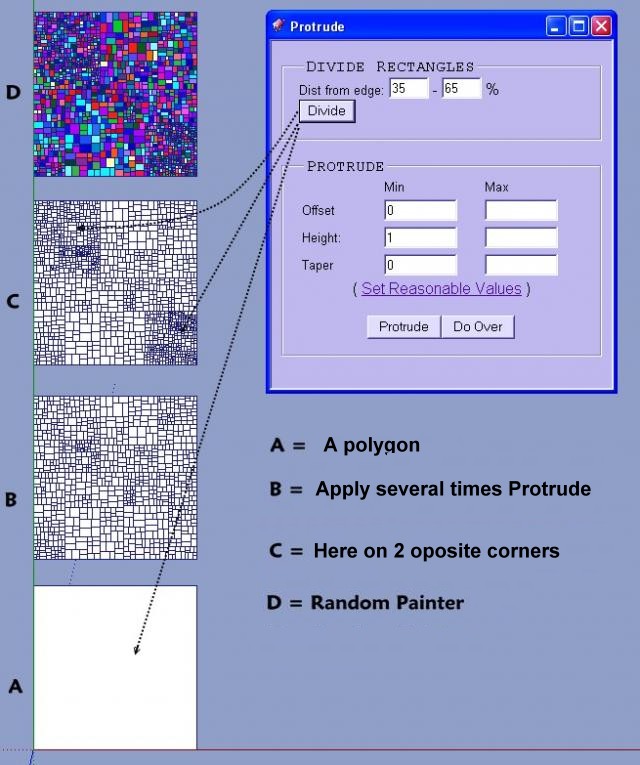
-
@rich o brien said:
Looks like someone is already building a future classic!
superb!
 I want to do that stuff exactly. How should I do it?
I want to do that stuff exactly. How should I do it?
Advertisement







