Shapes, torus, dome, etc. Not for 2015?
-
Thanks all. Installing from the extension warehouse worked. I originally installed from the Sketucation Tools plugin store. I assumed they were accessing the same repository.
-
You installed the wrong one. The @last one is very old.
-
How are people supposed to know which is the right version?
-
Yes it is a little difficult unless you know, but I have no control of that, I just happen to remember from another thread.
-
Interesting tool........how do I control where the shape is drawn?
-
OK - during this process I also installed the old one. Now I want to delete it. From the screen shot below, is the Shapes Tool (highlighted) the one I should uninstall?
If so, where do I go to uninstall it. When I look in the plugin folder, I see su_shapes. Is that it?
Since they now are changing from plugins to extensions, are they installed in different folders? If so, where are they? I would like to clean this up......
-
The oldie @Last version is a single file name 'shapes.rb'.
It's loads as a basic Plugin, NOT an Extension.The newer/superior Sketchup Team's EWH version is an Extension - named 'Shapes Tool'.
Its installation is in two parts: the 'su_shapes.rb' file and its 'su_shapes' subfolder containing the main files.So leave the 'su_' stuff alone and find the ancient 'shapes.rb' file [in the Plugins folder] and delete it... [or you could use SketchUcation Uninstaller on it [.rb >>> .rbx] and then it doesn't auto-load OR show up on the Plugins Manager's lists etc...]
When SketchUp restarts the 'good' version should load...
-
@tig said:
The oldie @Last version is a single file name 'shapes.rb'.
It's loads as a basic Plugin, NOT an Extension.The newer/superior Sketchup Team's EWH version is an Extension - named 'Shapes Tool'.
Its installation is in two parts: the 'su_shapes.rb' file and its 'su_shapes' subfolder containing the main files.So leave the 'su_' stuff alone and find the ancient 'shapes.rb' file [in the Plugins folder] and delete it... [or you could use SketchUcation Uninstaller on it [.rb >>> .rbx] and then it doesn't auto-load OR show up on the Plugins Manager's lists etc...]
When SketchUp restarts the 'good' version should load...
Thanks for the reply but I have some interesting ones (all in the plugins folder):
- Did not find any file name shapes.rb
- There is a su_shapes.rb file and su_shapes folder
- There is also a jwm_shapes.rb file and an jwm_shapes folder
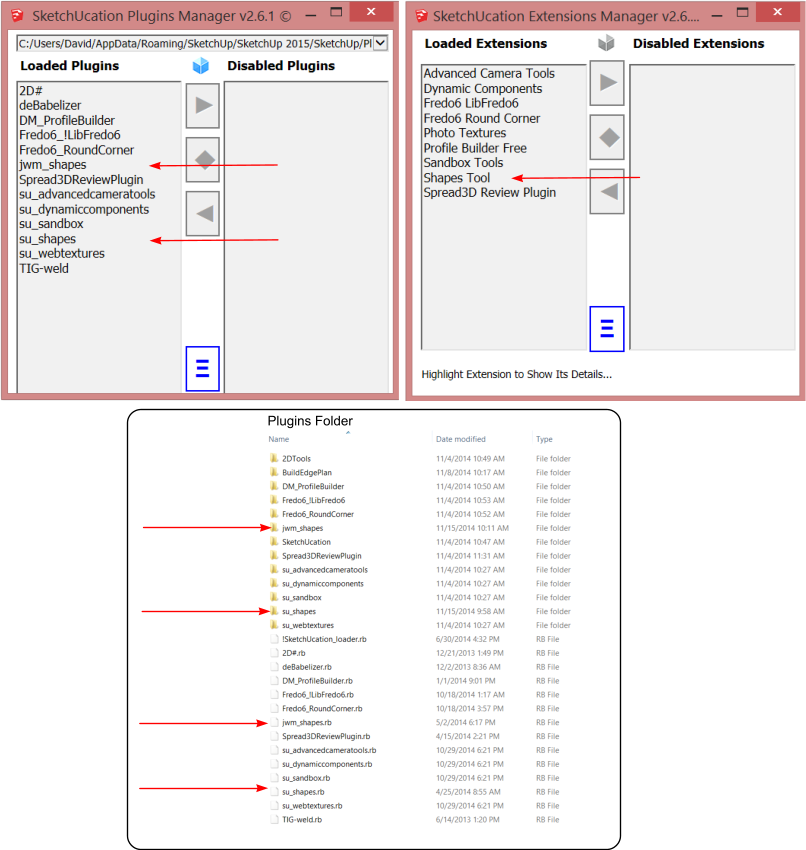
See the screen captures above and let me know what I should keep and what I should delete
 I think they have created a little bit of confusion with the switch from plugins to extensions.
I think they have created a little bit of confusion with the switch from plugins to extensions.While I like this tool, I see that it could become problematic in that I cannot control where the shape is drawn. The good news is that it is added as a group so it can be easily moved however, there could be a problem in that it is always drawn at the intersection of the axes (do not know the correct term to use) so if another object is already in that position you might have trouble getting to it to move it..........

-
The 'su_' pair are the standard Shapes set in the Plugins folder, that makes the 'Shapes Tool' Extension.
It comes from the EWHouse.
It adds a Draw menu submenu '3d Shapes' containing various items to draw parametric solids.The 'jwm_' set is NOT the @Last set which has a single file named 'shapes.rb' in Plugins, so you don't have that installed.
The 'jwm_' set is a modified form of the older 'shapes.rb' now made into an Extension by John McClenahan...
It is installable from the PluginStore as http://sketchucation.com/pluginstore?pln=jwm_shapes 'SU Draw Parametric Shapes...
It is similar to the 'su_' set, it makes a submenu of the same name, but with two extra tools at the end...Box
Cylinder
Cone
Torus
Tube
Prism
Pyramid
Dome
Sphere
Helix
Helical Ramp
Helical Ramp with SidesAs the two versions' code is set up separately you might expect that they should both be able to coexist.
BUT they use the same Extension Name !
So when the 'jwm_' version loads first it claims that Extension name ['Shapes Tool'], and then when the 'su_' version is loaded its Extension name has already been activated so it does nothing more !You should see this reflected in the menu items, because the final two 'Helix...' items only appear with 'jw_' loaded...
However, unless you want helical ramps etc, the EWHouse 'su_' version is likely to be the more supported version in the future...
So I suggest you Uninstall the 'jw_' version of the Plugin...
BUT if you think you might need those functions one day - then Disable the 'jw_' Plugin and when needed you can then Disable the 'su_' Plugin version and reLoad the 'jw_' Plugin and restart SketchUp... Remembering to re-Enable the 'su_' version and Disable the 'jw_' version, should wan to swap back ? ...
I expect that's "as clear as mud"

-
TIG - Once again thanks for the reply. Actually, I think I understood you. I removed the jwm_ versions. I think the Helix tool by itself is all that is really needed you can always build a profile and use the Follow Me (or use something like the Smustard Profile Builder plugin) to do the ramp stuff.
Again, my biggest complaint (if you want to call it that) is that you cannot specify where you want the shape drawn but as I said before, since it is placed in your model as a group it is easy to move.
-
@ntxdave said:
Again, my biggest complaint (if you want to call it that) is that you cannot specify where you want the shape drawn but as I said before, since it is placed in your model as a group it is easy to move.
It would not be difficult to change the plugin so that the generated shape automatically attaches to the cursor for placement. The shapes would just need to be created as Components instead of Groups.
Maybe make a feature request in the plugin thread or on github.
-
@jim said:
@ntxdave said:
Again, my biggest complaint (if you want to call it that) is that you cannot specify where you want the shape drawn but as I said before, since it is placed in your model as a group it is easy to move.
It would not be difficult to change the plugin so that the generated shape automatically attaches to the cursor for placement. The shapes would just need to be created as Components instead of Groups.
Maybe make a feature request in the plugin thread or on github.
JWM does not think he can do it (I posted in the thread you suggested). I would like the su_ version to be modified. I do not need the extra two features in jwm's version. The "native" one that works in 2015 would be fine for me...........
Advertisement







