Guide lines
-
I'm trying to place the center of a circle at a specific point on a surface. I'm using guide lines to locate the point but I can't get the circle tool to snap to the intersection of the guide points. What am I doing wrong or is there another way to locate the circle?
BTW I'm using SU Make on a Mac.
Thanks
Jim -
Hi Jim, hi folks.
Maybe your guides are on two different planes and do not intersect.
Can you post your model for someone to check this.
Just ideas.
-
Jean;
Thanks for the prompt reply. I've even tried putting only the guide lines on layer 0 in different views and still can't get the tool to snap to the intersection.JIm
-
Maybe you could share the SKP file?
-
Hi Jim, hi folks.
Having your model to study would help in finding the real problem.
In the meantime, see this SketchUp file for ideas.
-
You really need to post the model or at least a screen shot.
Be careful you understand what you are doing with layers, they are only for viability, not to separate geometry.
-
How do I insert the model in a post?
Jim
-
Scroll down when you are in the reply window and you will see an Upload attachment section.
-
-
There is no intersection at the opposite ends of the lines from the guide points which is why there's nothing to snap to there. Put in guide lines instead of points and you'll get an intersection.
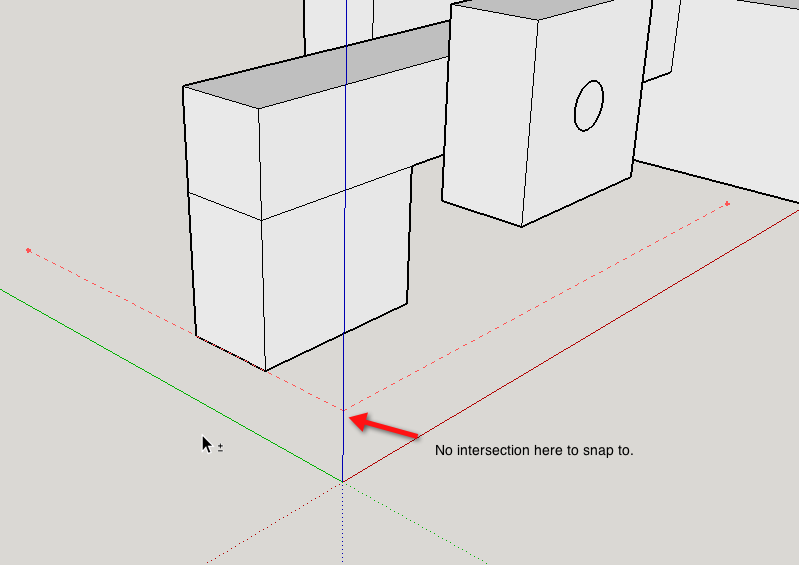
As as was mentioned earlier, you need to pay attention to how you are using Layers. Faces and edges should remain on Layer 0 while components/groups can be associated with other layers.
-
This is an example of what I'm trying to do. I want to put a circle at the intersection of the guide lines.
-
As I said, use guideLINES not guidepoints. There are no intersections created with the tails of the guidepoints.
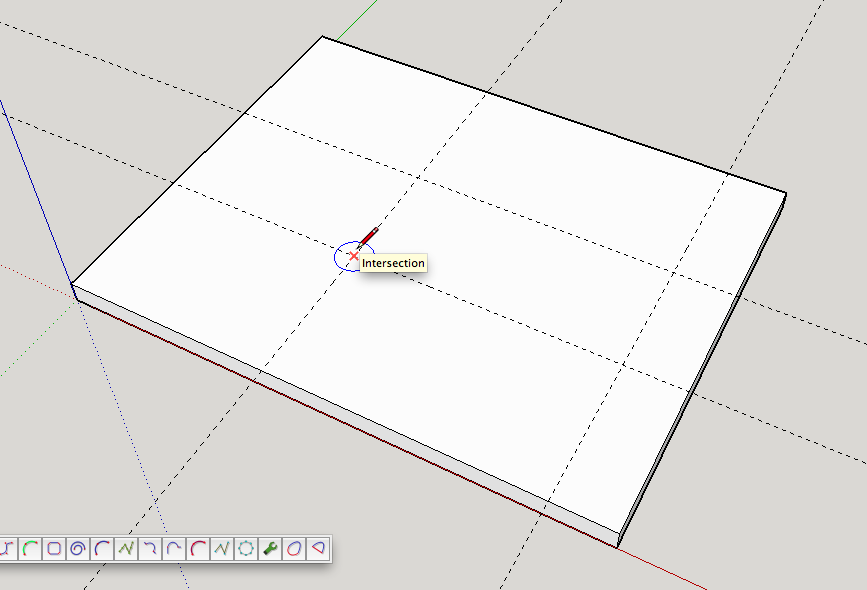
-
See below.
-
Dave;
How do I get "guide lines".Jim
-
Use the Tape Measure tool and click on an axis line, an edge or an existing guideline.
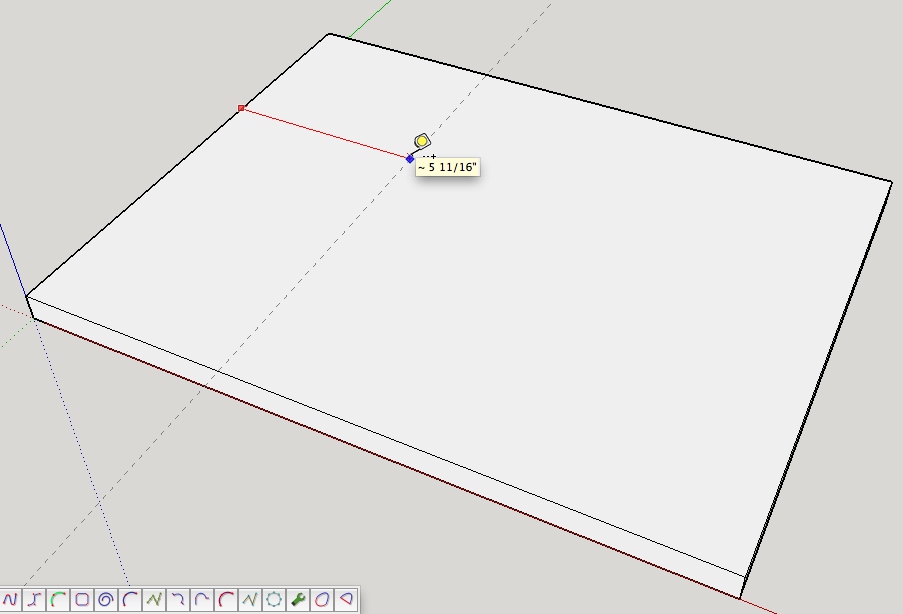
You get guide points if you start from a point such as the origin, an existing guide point or an intersection of edges and/or guidelines.
-
Dave;
Thank you so much. I've been fighting this thing for 2 days. Should have asked for help sooner.Jim
Advertisement







