How to correctly set photomatch camera with real exif ?
-
Hi Guys,
I have tried so many tutorials and still don't know how to do this..
When I finally corectly matched my model with inserted photo in SU, I can´t set my camera with the same parameters as picture was shooted.
When I use on photomatch scene a tool "Creates a physycal camere with real world camera parameters", I'll see that focal lenght should be 26mm but when I use it in VRay camera setting, my render looks different than in viewport...
It doesn't matter if I set output as Override Viewport to my requested size or not.
As you can see on the attachement - render doesn't fit with evwiroment background (the same as photomatch photo).Could someone help please?
At the moment I always try different setting of Override focal lenght and Zoom factor to match as much by my eye...

So best result I have get with Override focal lenght to 17mm and Zoom factor set to 1,0.
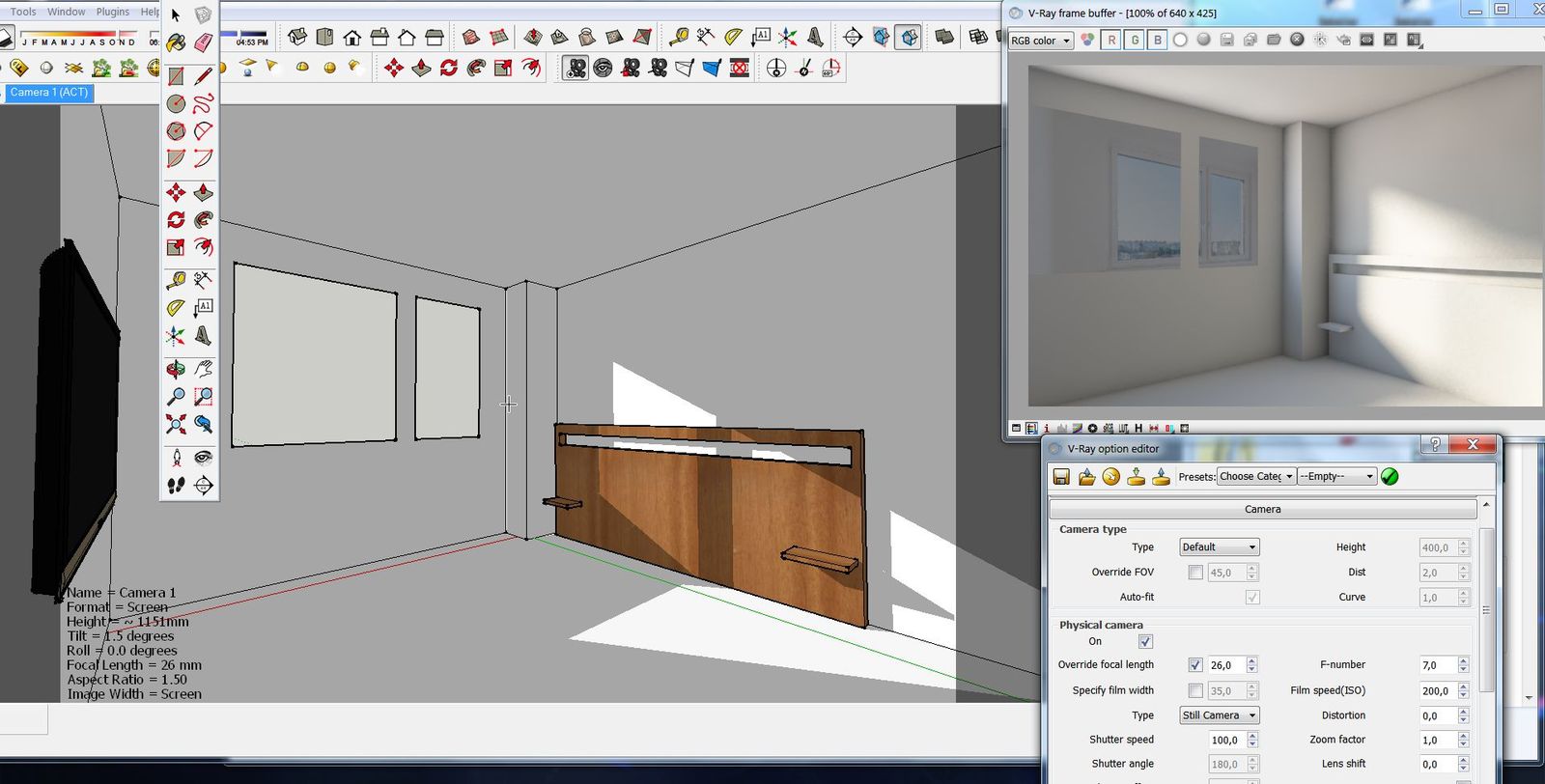
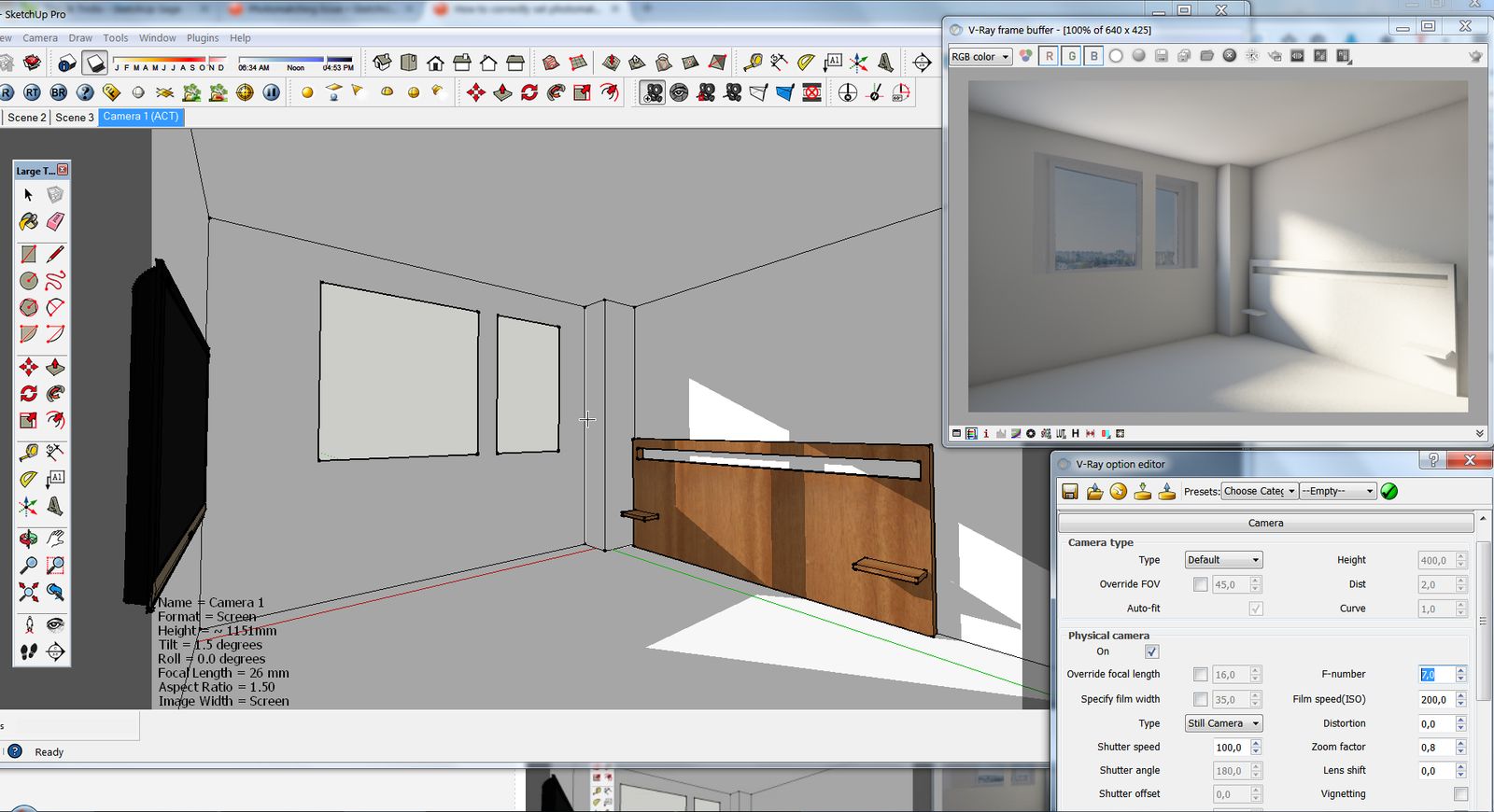
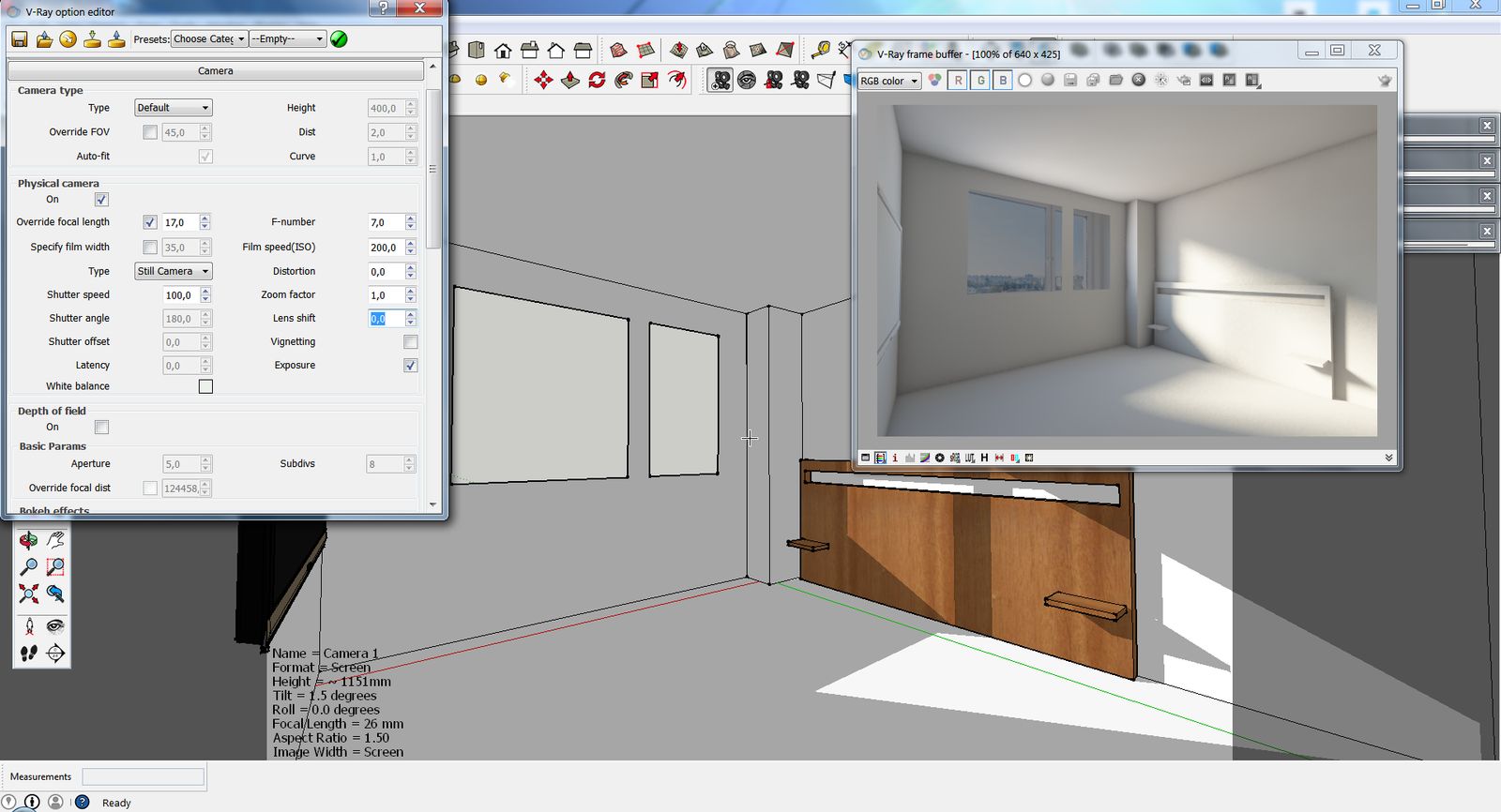
-
I think Vray mimics a 35mm camera. So you should enter the focal length of your camera only if it's a full frame DSLR (Or an old 35mm film camera). Otherwise you need to convert the focal length to a 35mm equivalent.
-
@jiminy-billy-bob said:
I think Vray mimics a 35mm camera. So you should enter the focal length of your camera only if it's a full frame DSLR (Or an old 35mm film camera). Otherwise you need to convert the focal length to a 35mm equivalent.
I expected that if I don't override FOV in VRay Camera setting, I should get exact the same view of render as is a viewport.. It means without any special camera settings - Do I wrong?
-
Disable both "Override FOV" and "Override focal length", and leave the zoom factor to 1. It should work fine.
-
@jiminy-billy-bob said:
Disable both "Override FOV" and "Override focal length", and leave the zoom factor to 1. It should work fine.
Hi, I've tried it and result isn't correct - see attachement..

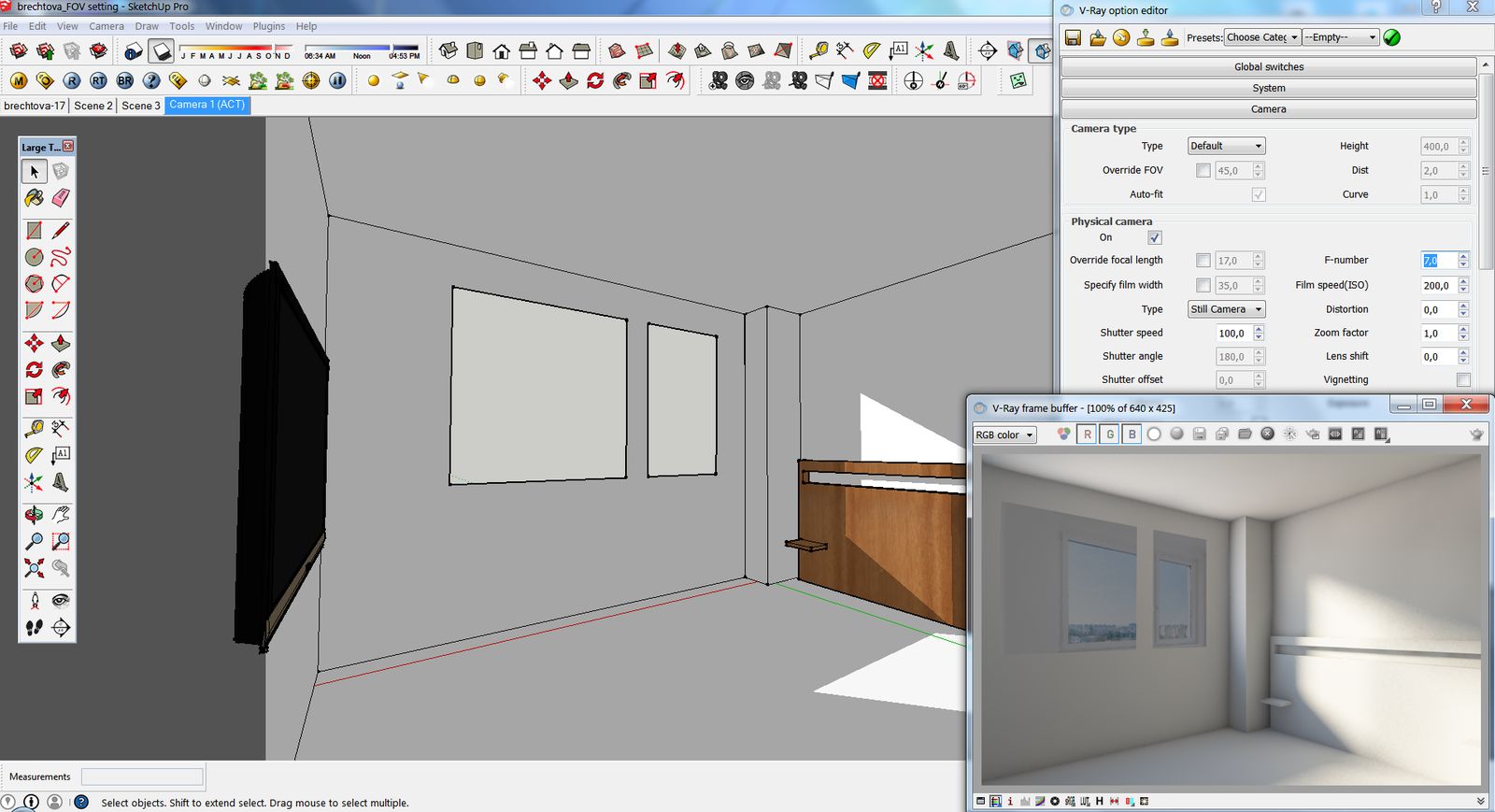
-
@lummoxcz said:
When I finally corectly matched my model with inserted photo in SU, I can´t set my camera with the same parameters as picture was shooted.
When I use on photomatch scene a tool "Creates a physycal camere with real world camera parameters", I'll see that focal lenght should be 26mm but when I use it in VRay camera setting, my render looks different than in viewport...any distortions in photomatch won't be matched by vray. One thing you can try is to click on the zoom tool. Then look at the focal length value in the VCB (box at the bottom right of your SU window) click in that box and type in the exact same number. You may see the camera "jump" slightly, with the photomatch distortion being removed. Then save your new view and try rendering again.
-
That's odd, do you have a model to share?
-
@jiminy-billy-bob said:
That's odd, do you have a model to share?
That's been a problem forever. Have you not encountered it?
-
Not sure if this matters or not, but the Advanced Camera tool output on the first image is set to Screen, have you tried setting it to Photography > Full Frame (or APS-C depending on what type of camera took the image).
-
@andybot said:
@lummoxcz said:
When I finally corectly matched my model with inserted photo in SU, I can´t set my camera with the same parameters as picture was shooted.
When I use on photomatch scene a tool "Creates a physycal camere with real world camera parameters", I'll see that focal lenght should be 26mm but when I use it in VRay camera setting, my render looks different than in viewport...any distortions in photomatch won't be matched by vray. One thing you can try is to click on the zoom tool. Then look at the focal length value in the VCB (box at the bottom right of your SU window) click in that box and type in the exact same number. You may see the camera "jump" slightly, with the photomatch distortion being removed. Then save your new view and try rendering again.
This is maybe misunderstanding becouse of my english.. .)
There are some distortions which I saw by modeling the room from photomatch - I do not care about (its not so big problem).
My problem is that: I can see correctly matched model as I want in scene but I can´t render it in the same view as I see in viewport..Please see following link to my SU model:
http://leteckaposta.cz/496483957 -
@jiminy-billy-bob said:
That's odd, do you have a model to share?
Please see following link to my SU model:
http://leteckaposta.cz/496483957 -
@rspierenburg said:
Not sure if this matters or not, but the Advanced Camera tool output on the first image is set to Screen, have you tried setting it to Photography > Full Frame (or APS-C depending on what type of camera took the image).
Hi, I have tried it but it didn´t help - as attached
Photo was tooked by Digital Canon 7D which isn´t fullframeI also tried to uncheck override settings and to have only advanced camera - the result is quite simmilar as in viewport but still it doesn´t match with enviroment/matched photo..

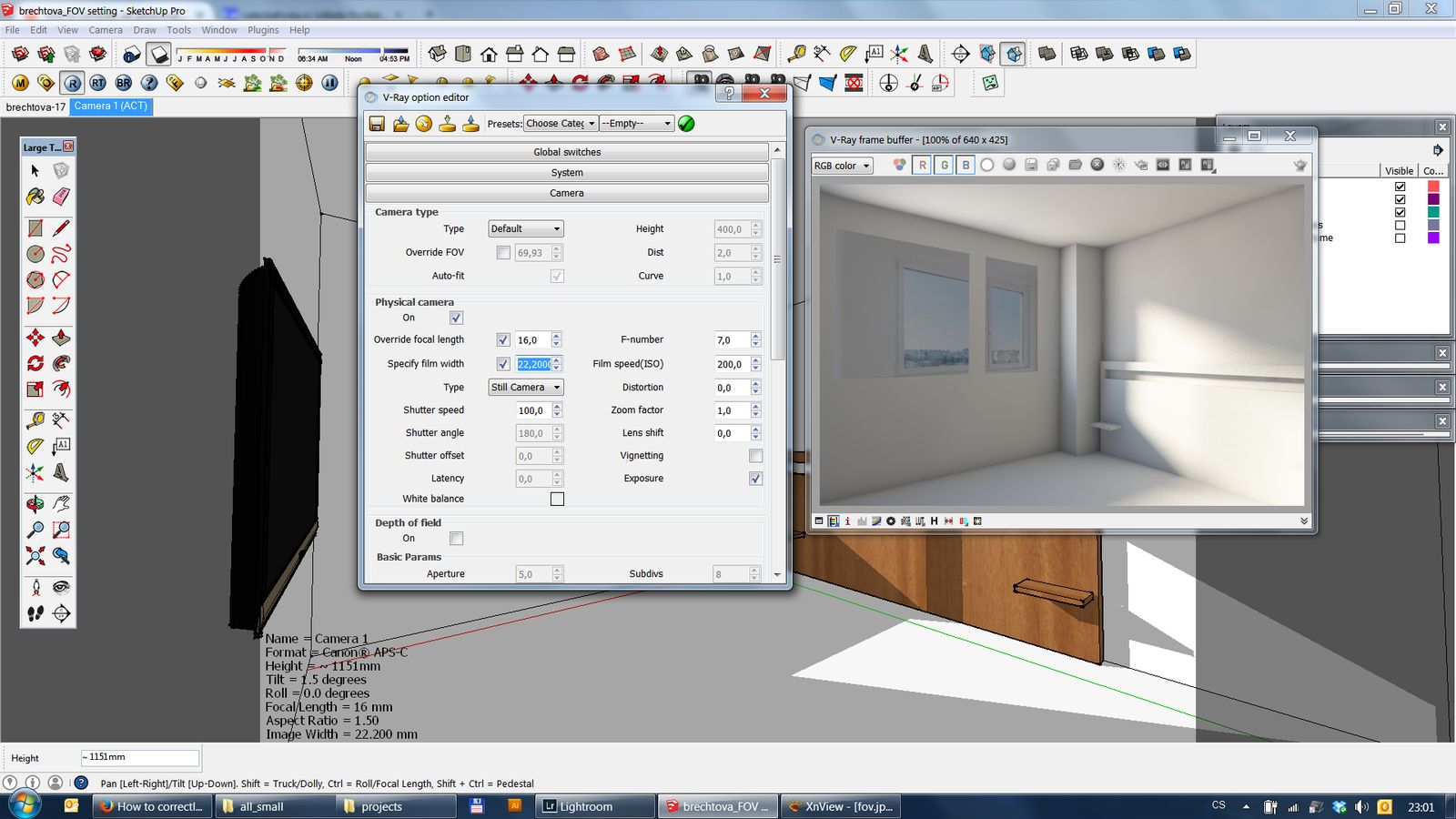
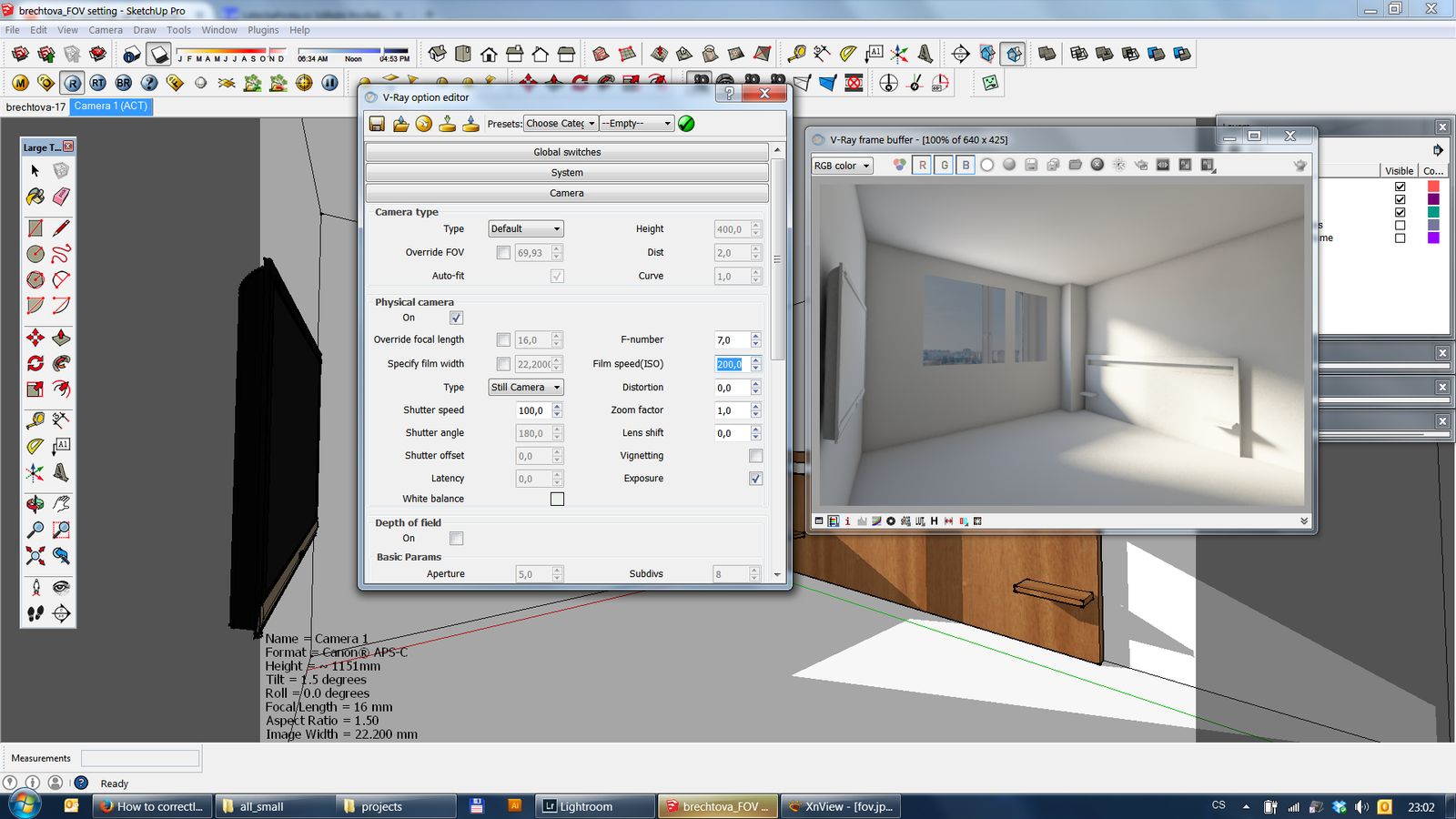
-
@andybot said:
@lummoxcz said:
When I finally corectly matched my model with inserted photo in SU, I can´t set my camera with the same parameters as picture was shooted.
When I use on photomatch scene a tool "Creates a physycal camere with real world camera parameters", I'll see that focal lenght should be 26mm but when I use it in VRay camera setting, my render looks different than in viewport...any distortions in photomatch won't be matched by vray. One thing you can try is to click on the zoom tool. Then look at the focal length value in the VCB (box at the bottom right of your SU window) click in that box and type in the exact same number. You may see the camera "jump" slightly, with the photomatch distortion being removed. Then save your new view and try rendering again.
I do not know if I understood correctly - I typed the same number from VCB box as the new override FOV and notting jumped..
When I tried to render it still isn´t correct.
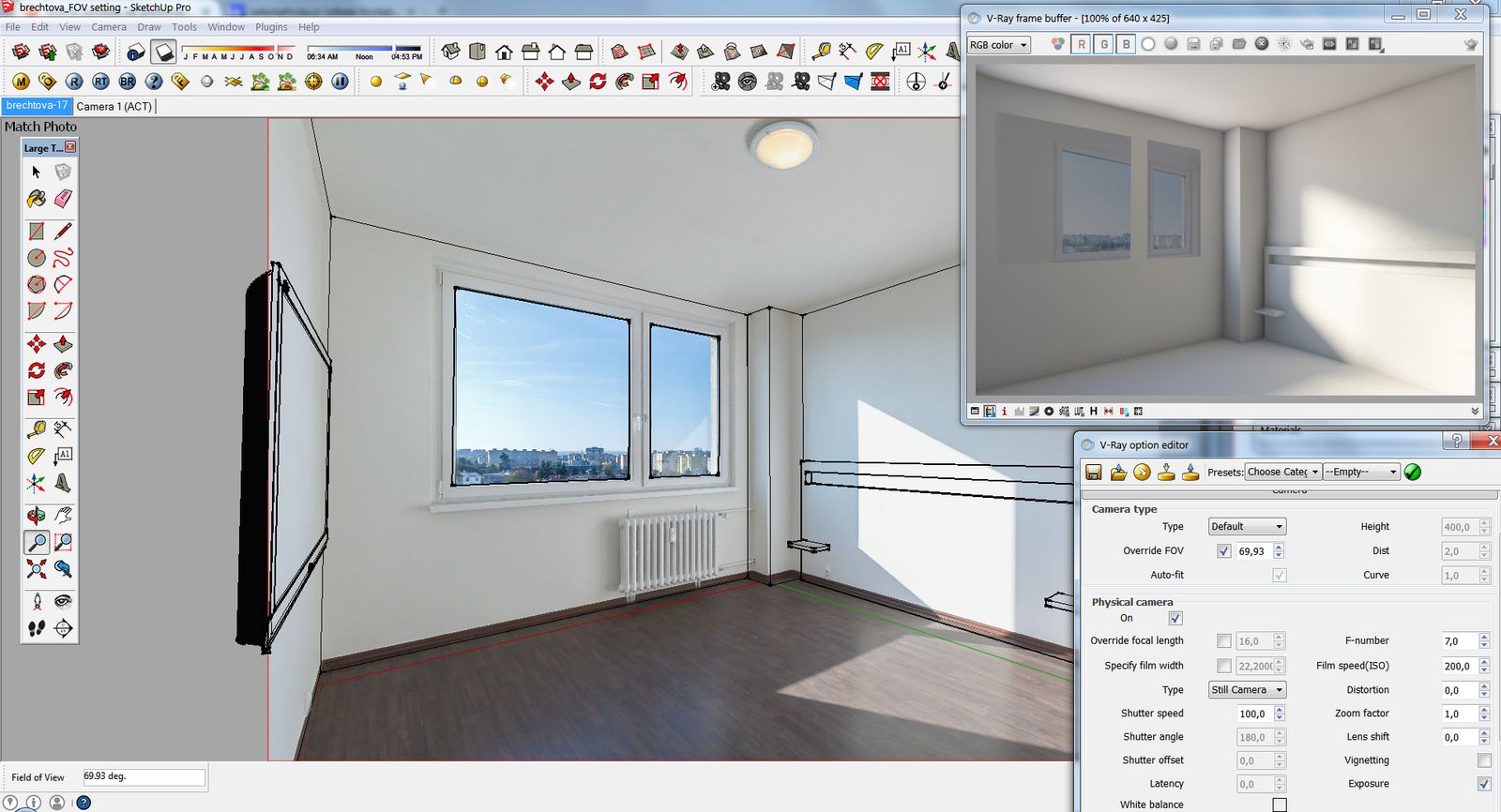
-
so no one knows?

-
Sorry but no... I tried with the file you provided, but came to the same conclusion as you, use a 17mm focal length override.
-
@jiminy-billy-bob said:
Sorry but no... I tried with the file you provided, but came to the same conclusion as you, use a 17mm focal length override.
thank you for help anyway..

Advertisement







