?Moving from command?
-
@tig said:
.... But you can do it other ways...
For example...
Activate the Line tool.
Hover the cursor over the reference point - do NOT click.
You should get an inference at the reference point.
Move the cursor in the direction you want to start drawing - e.g. along an axis, so the rubber-band line is the axis color.
Type in a distance:200+ <enter> and immediately click the mouse button.
The line start is now 200 units from the reference point, continue drawing...
.........TIG, I'm surprised about this trick and following the steps you describe, I can't get the expected result.
These are the steps I take:- select the 'Line' tool
- with nothing in the model selected, hover over an endpoint to get an inference
- move the cursor along (say) red
- type 700 [Enter] and click the Lmouse button
- ...... the edge just starts where I clicked, not at 700 (units) along red from the formentioned endpoint.
What am I doing wrong?
-
It works for me, I just redid it using did the steps as you wrote them down...
Line tool...
...Hover over the start point 'reference'...
...Move the cursor off in desired direction...
You need to wait for the inference tooltip to say 'From Point', then type in the offset distance +<enter>, and then click the Lbutton to set the start-point...
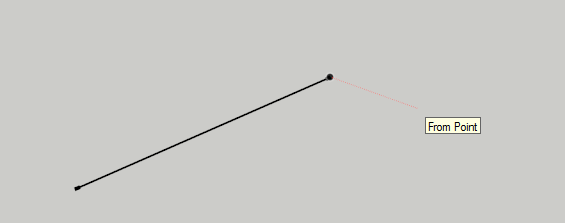
-
@tig said:
It works for me, I just redid it using did the steps as you wrote them down......
Thanks TIG. Unfortunately it doesn't work on my PC.
Do you perhaps use a MAC?Is anyone else able to use this 'From Point' option to start a new edge at certain specified distance?
-
Doesn't work for me. I can get the "From Point" inference but most of the time can't enter anything in the measurement box. If the measurement box does display (which is sporadic), entering a measurement doesn't do anything. A puzzle?!
KrisM
-
I can get the from point, but after typing in distance entre, the cursor appears not on the axis I was expecting. Seems to appear on the original line from the start point, even if I'm inferencing on the other end point.
Now Its stopped working. Sure you had to type something in few years ago.......
-
WIN v2014 Pro works fine for me

Any one else manage it ?
Or am I especially blessed by the SketchUp gods ? -
Can't on a Mac.
-
Hmmm I'm not convinced it works, would be interested in seeing a recording of you doing it Tig. I can't make it work on W7
Having said that, I'm not sure why you would need it when it is very simple to draw a line to the point you want and use that endpoint as your start, then delete the original line. -
-
I too would never normally use it - there are 'many better ways to skin a cat'...
I was simply explaining how to do it...
If it doesn't auto-play, click the gif to play it... the 200mm input is a little delayed in the recording, but it works..
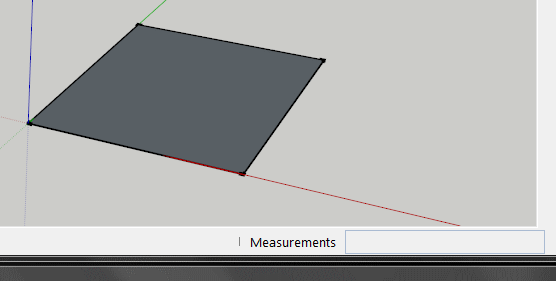
-
So are you saying the start point is 200mm from the endpoint at the corner of the Square?
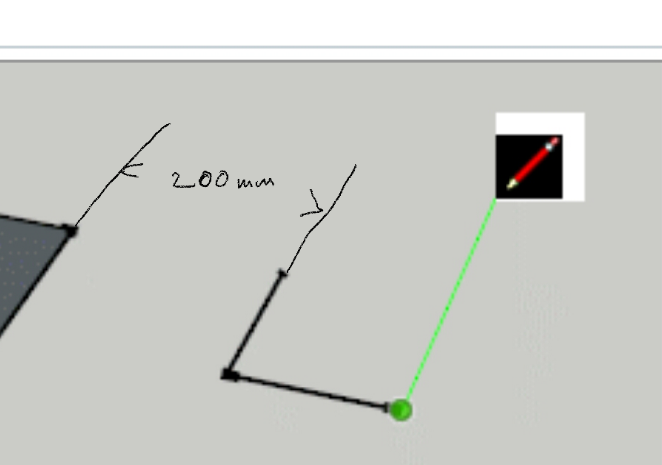
-
Yes, it is.
Line tool - fresh line...
Hover over reference-point corner.
Move cursor along red-axis.
Get the 'From Point' inference tooltip.
Type 200 + <enter>
Click mouse button to start line 200mm from reference-point. -
I think we need to change your name to The Chosen One because it seems to me the gods have chosen to bestow this gift to you alone..
-
I would bet this comes from a magic ruby oneliner created by... TIG
-
@pbacot said:
Can't on a Mac.
Ditto. The values I type are ignored, they don't appear in the VCB and don't affect the point's location.
Advertisement








