[Plugin] SketchUcation Tools 2.6.1
-
Version 2.6.1 gets the list of downloaded plugins from the server. So the "downloads" TAB shows what is stored in the downloads log of the server about the user's downloads. Then this list is filtered and only those plugins of this list is shown in the "Installs" list what are really installed on the actual hardware at the moment. This filtering is done by using the names of the .rb files on the local machine.
-
@gábor said:
. This filtering is done by using the names of the .rb files on the local machine.
What about those in "Additional Folders" in Dropbox?
-
It should include those ?
Doesn't it ? -
I'm having issues with AutoInstall in Sketchucation Plugin as I'm receiving the below error, although I have the Admin rights in my computer it's managed inside the Enterprise framework. So I've combined my Security settings (not sure what Special Permissions mean) with that error message and would appreciate if anybody can offer some directions to test for. OS is Windows 7 Enterprise Edition
Thanks!
-
What version of SketchUp ?
By default in v20.. the folders in the User's AppData tree should already have FULL permission ?Can you Auto-Install an RBZ using Preferences > Extensions > Install button ?
Can you Auto-Install an RBZ using the SketchUcation toolset's submenu 'Archive Installer' ?
Is this message just with the PluginStore dialog within SketchUp ?Does your Windows User name include any unusual characters - like accents or Cyrillic ?
I can't make out the name in the top of the dialog - it looks to have something between the two parts of the User-Name ?Can you copy/paste this text into the Ruby Console, + <enter> and post the result...
Sketchup.find_support_file "Plugins"Can you also try this...
File.exist?(Sketchup.find_support_file "Plugins")Does it return
trueorfalse?
If it'sfalsethat's the problem...Try version SketchUp v2014, or change your Windows User name to an ASCII one...
Pre-v2014 accented/cyrillic/etc User names can cause installation issues as the Plugins folder can't be found by Ruby, or PCs...
-
Hi TIG, thanks for yuor help, please find my answers to your questions.
@unknownuser said:
What version of SketchUp ?
2014
@unknownuser said:
Can you Auto-Install an RBZ using Preferences > Extensions > Install button ?
Yes@unknownuser said:
Can you Auto-Install an RBZ using the SketchUcation toolset's submenu 'Archive Installer' ?
No, I get the same error, also when I go to the website http://sketchucation.com/plugin/123-plugin clicking Download link won't conclude, the browser keep on "Waiting for plugin.sketchucation.com" I'm feeling stuck in 2014, good thing that I haven't removed SU 8 and performing some operations over there.@unknownuser said:
Is this message just with the PluginStore dialog within SketchUp ?
Yes@unknownuser said:
Does your Windows User name include any unusual characters - like accents or Cyrillic ?
No@unknownuser said:
I can't make out the name in the top of the dialog - it looks to have something between the two parts of the User-Name ?
There's a dot after the name, Name.Surname@domain.com This cannot be edited as it's a part of the corporate IT environment.
@unknownuser said:
Can you copy/paste this text into the Ruby Console, + <enter> and post the result...
Sketchup.find_support_file "Plugins"
Result C:/Users/Name.Surname/AppData/Roaming/SketchUp/SketchUp 2014/SketchUp/Plugins@unknownuser said:
Can you also try this...
File.exist?(Sketchup.find_support_file "Plugins")
trueWhat do you think?
-
I've asked Gábor to look into this too...
Have you got SketchUp / sketchUcation.com allowed in your Firewall settings ?
Have you definitely set the User's Plugins folder Properties > Security > Edit permission to FULL, for each of those listed and applied/OK ?
Have the permissions trickled down to all subfolders and files within that Plugins folder ?
If you open the SketchUcation tools Plugins Manager can you see the contents of the User's Plugins folder ?
Can you change them [e.g. disable one] ?
If you exit SketchUp and try again have those changes been kept ?
Can you send be by PM a screen shot showing all of your files/subfolders within Plugins
-
I've asked Gábor to look into this too...
@unknownuser said:
Have you got SketchUp / sketchUcation.com allowed in your Firewall settings ?
Firewall is managed centrally by IT I'll ask this; any specific port should be asking?@unknownuser said:
Have you definitely set the User's Plugins folder Properties > Security > Edit permission to FULL, for each of those listed and applied/OK ?
As you can see in my previous screenshot I have the Full access already, I can't change as it's managed by IT. I will definitely ask for a fresh update on that from IT.@unknownuser said:
Have the permissions trickled down to all subfolders and files within that Plugins folder ?
N/A
@unknownuser said:
If you open the SketchUcation tools Plugins Manager can you see the contents of the User's Plugins folder ?
Yes@unknownuser said:
Can you change them [e.g. disable one] ?
Nope@unknownuser said:
If you exit SketchUp and try again have those changes been kept ?
N/A@unknownuser said:
Can you send be by PM a screen shot showing all of your files/subfolders within Plugins

Coming right up in your PM inbox -
It looks like one of your IT guys "is protecting you from yourself".
You need FULL read/write/modify permissions to your User's Plugins folder, AND these must also apply to the folder's contents.
I suspect that there is some subtle limiter set up by them [perhaps under 'Advanced' ?] which you might not appreciate viewing the Properties > Security listings ?
Perhaps it could also be Firewall related ?
You'll need to have some meaningful discussions with your IT guys...
Good luck.PS: Can you also set up [or get IT to set up] your SketchUp.exe to always run as administrator - under Properties > Compatibility - this might help too...
-
How are you determining if a folder has "FULL Read/Write security permissions?"
-
@jim said:
How are you determining if a folder has "FULL Read/Write security permissions?"
Right click on the folder Plugins, then properties as shown in the above screenshot.
-
@tig said:
It looks like one of your IT guys "is protecting you from yourself".
You need FULL read/write/modify permissions to your User's Plugins folder, AND these must also apply to the folder's contents.
I suspect that there is some subtle limiter set up by them [perhaps under 'Advanced' ?] which you might not appreciate viewing the Properties > Security listings ?
Perhaps it could also be Firewall related ?
You'll need to have some meaningful discussions with your IT guys...
Good luck.Thanks TIG I'm waiting for them to try out some options to test.
@unknownuser said:
PS: Can you also set up [or get IT to set up] your SketchUp.exe to always run as administrator - under Properties > Compatibility - this might help too...
I was able to set it up, didn't help much so far.
-
Hi,
The plug-in doesn't seem detect my Sketchup Make 2015. Is it normal (not implemented yet) or is there something I must do to fix this?
Oh, and before I forget: the bundle option is a hit! Thanks a lot for that!

-
it's ready and should be the first plugin you install. you are installing it from the downloaded file in 2015 correct?
-
@krisidious said:
it's ready and should be the first plugin you install. you are installing it from the downloaded file in 2015 correct?
Hi,
Yes. Downloaded here http://sketchucation.com/resources/plugin-store-download and installed from Window/Preferences/Extensions menu.
But Make 2015 doesn't show in the Bundle tab:
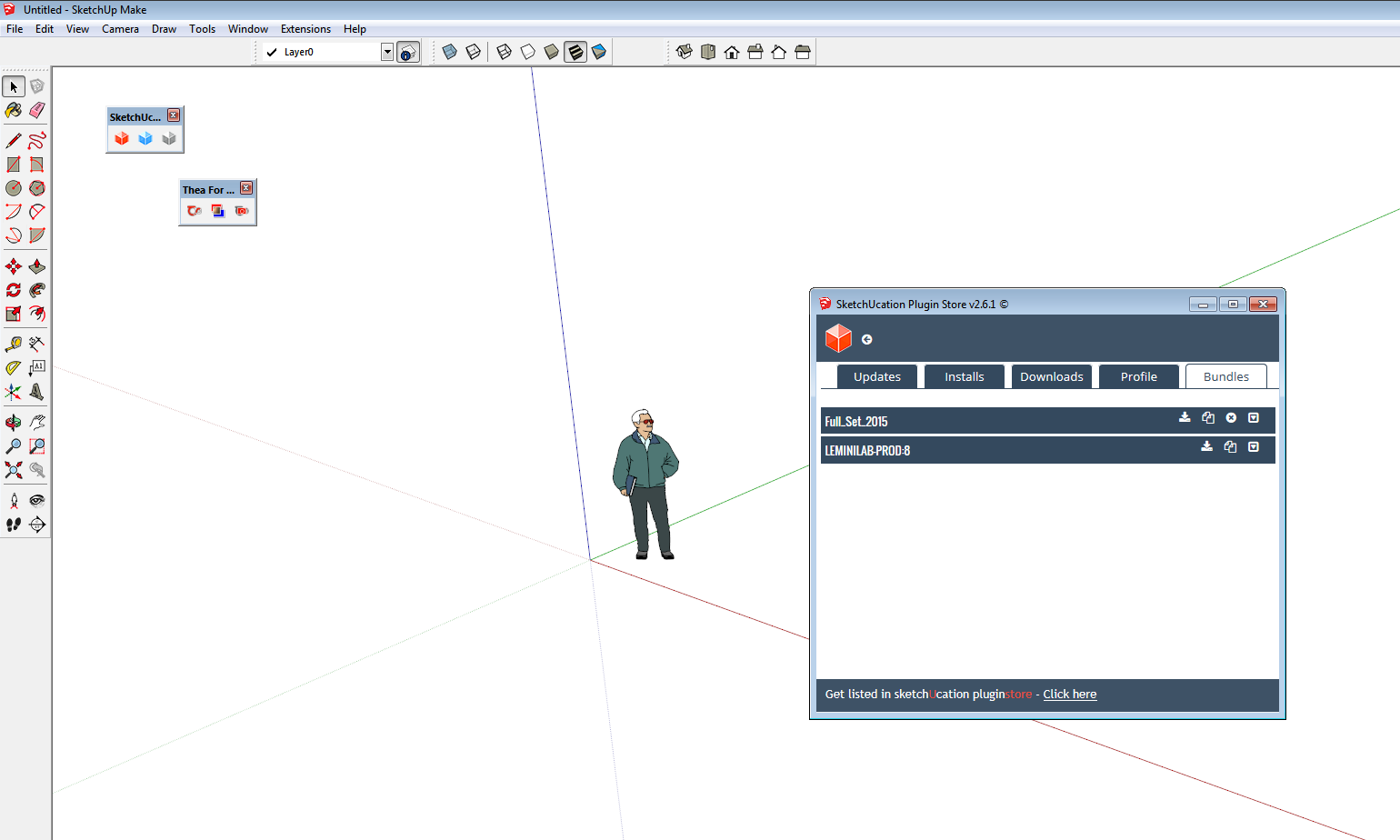
-
What is this then?
-
It's a bundle I created of my installed plugins in SU8.
-
I don't have my pc here to check but I think you won't have a bundle if you haven't used the tool to install any plugins. So on a new install you would download the su8 bundle and that would become the current 2015 bundle until you edit or add to it.
-
I guess you are expecting to see 'Bundle' named 'LEMINLAB-PROD-15' ?
Have you tried restarting SketchUp ?
In v2015 what does you're 'My Installs' tab show ?
If it's empty there is no Bundle.
Try installing a Plugins and re-check the 'My Installs' and the 'Bundles'...If no joy can you try copy+paste this snippet into the Ruby Console + <enter>
puts;puts(SCF_Dialog.getMyPlugins.split('|').join("\n"))This will tell us what is getting sent to the server...
It ought to star with your Computer-Name:SketchUp-Version
Then a list of available installed v2015 Plugins in order [both enabled and disabled]...If still no joy then we need to get Gábor onto it server-side...
-
@tig said:
I guess you are expecting to see 'Bundle' named 'LEMINLAB-PROD-15' ?
Have you tried restarting SketchUp ?
In v2015 what does you're 'My Installs' tab show ?
If it's empty there is no Bundle.
Try installing a Plugins and re-check the 'My Installs' and the 'Bundles'...If no joy can you try copy+paste this snippet into the Ruby Console + <enter>
puts;puts(SCF_Dialog.getMyPlugins.split('|').join("\n"))This will tell us what is getting sent to the server...
It ought to star with your Computer-Name:SketchUp-Version
Then a list of available installed v2015 Plugins in order [both enabled and disabled]...If still no joy then we need to get Gábor onto it server-side...
-
Yes
-
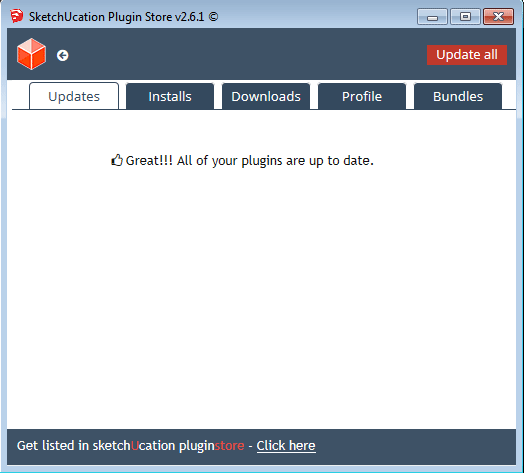
-
It's empty

-
When I try to Autoinstall a plug-in (like extrude tools for example ;p), nothing happens on screen.
-
I got this:
puts;puts(SCF_Dialog.getMyPlugins.split('|').join("\n"))
Error: #<SyntaxError: <main>: syntax error, unexpected tIDENTIFIER, expecting end-of-input
puts;puts(SCF_Dialog.getMyPlugins.split('|').join("\n"))
^>
SketchUp:1:in `eval' -
How bad is it, doc?

P.S.: I love this "Great!!! All of your plugins are up to date." message!

-
Advertisement







