SUbD - Non-destructive subdivision with creases and quads
-
Keep coming back to this thread, but each time there's only more drool on the floor.
-
any chance "loop cut and slide" is possible? There's add loop in Quadface Tools, but specifying where within the quad the loop goes would be HUGE! Anyhow, just dreaming

-
@andybot said:
any chance "loop cut and slide" is possible? There's add loop in Quadface Tools, but specifying where within the quad the loop goes would be HUGE! Anyhow, just dreaming

Can you elaborate more? "slide"?
You mean like a insert loop by offset from reference edge? -
@thomthom said:
@andybot said:
any chance "loop cut and slide" is possible? There's add loop in Quadface Tools, but specifying where within the quad the loop goes would be HUGE! Anyhow, just dreaming

Can you elaborate more? "slide"?
You mean like a insert loop by offset from reference edge?It's a Blender command. It allows you to place a loop by percentage distance between adjacent loops. Offset by distance from edge would be nice too

-
@andybot said:
@thomthom said:
@andybot said:
any chance "loop cut and slide" is possible? There's add loop in Quadface Tools, but specifying where within the quad the loop goes would be HUGE! Anyhow, just dreaming

Can you elaborate more? "slide"?
You mean like a insert loop by offset from reference edge?It's a Blender command. It allows you to place a loop by percentage distance between adjacent loops. Offset by distance from edge would be nice too

Yes, it would be very usefull.
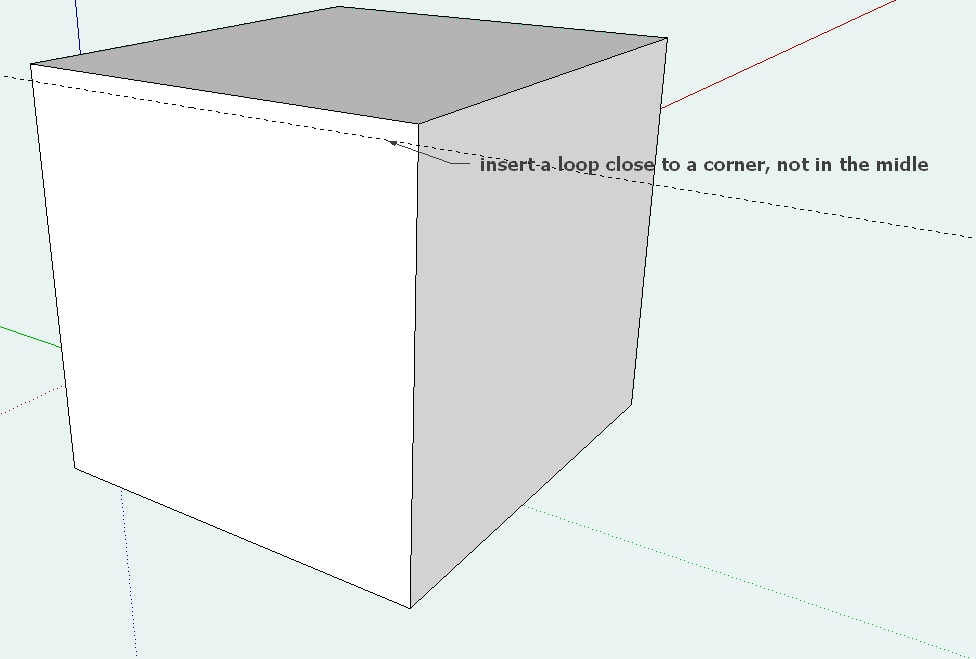
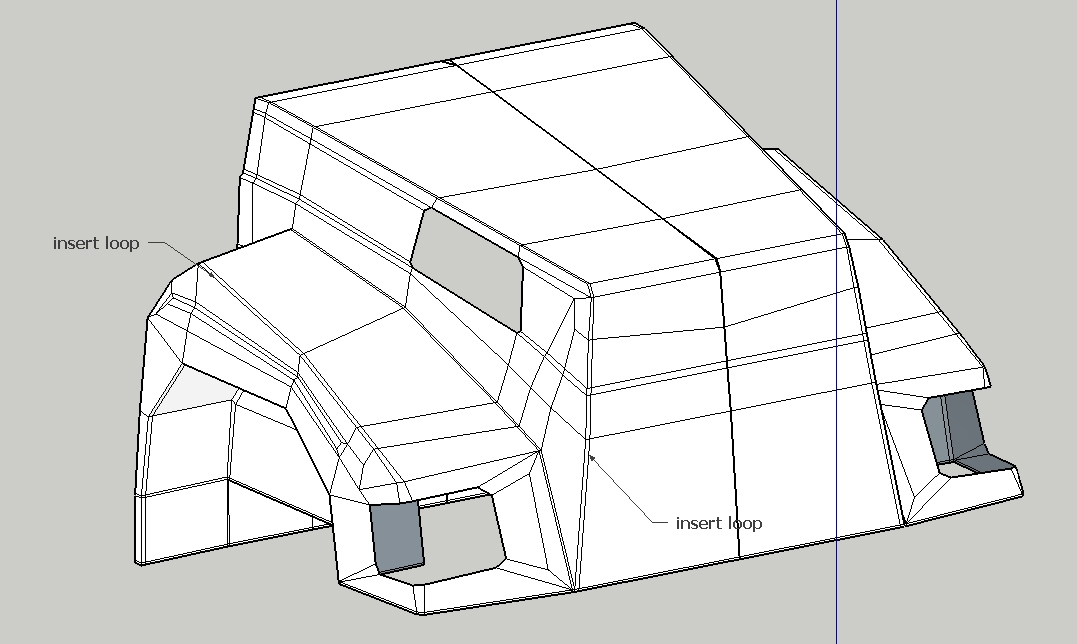
-
Oh, wow!
-
 the hope for a cleaner model in SU acceptable to the high standard cg world.
the hope for a cleaner model in SU acceptable to the high standard cg world. -
@andybot said:
@thomthom said:
@andybot said:
any chance "loop cut and slide" is possible? There's add loop in Quadface Tools, but specifying where within the quad the loop goes would be HUGE! Anyhow, just dreaming

Can you elaborate more? "slide"?
You mean like a insert loop by offset from reference edge?It's a Blender command. It allows you to place a loop by percentage distance between adjacent loops. Offset by distance from edge would be nice too

the workaround i use in order to mimic this is to select the ring then use "connect edge" with 2 segments and the proper pinch, then "remove" the unwanted loop
-
@panixia said:
the workaround i use in order to mimic this is to select the ring then use "connect edge" with 2 segments and the proper pinch, then "remove" the unwanted loop
Yea, that's awkward - need a better function.
-
@thomthom said:
@panixia said:
the workaround i use in order to mimic this is to select the ring then use "connect edge" with 2 segments and the proper pinch, then "remove" the unwanted loop
Yea, that's awkward - need a better function.
maybe. but we love you anyway. just don't worry about this and focus on sub-d

can't wait
-
Long time, no post. I just updated the topic with a new video

Live crease adjustment on the limit mesh
-
Cool!

-
Indeed.

-
Teasing!

-
-

Take your time: it's holliday soon!
-

-
Since the first post, every time I visit here, I check on this thread... don't rush it, but I really can't wait to see it finished.
The skill and vision demonstrated by plugin authors such as yourself thomthom, is at times truly astonishing... oh, and by the way that is one very nice looking Charger in the demo video.
Good luck sir! -
SubDs in SU? I don't believe it. This cannot be real. It's a hallucination brought on from a flagrant misuse of 3D modelling software... But then I remember having a similar feeling about Vertex Tools as well... or was that solid inspector? It's all so hazy.
You know thomthom, you are getting dangerously close to making SU a full fledged 3D package here, and certain big software names might get a little upset about this. Watch your back because the 3D mafia might start taking notice.
-

**%(#FF0000)[**BRING IT ON !**]**
Advertisement








