[Plugin] FloorGenerator ( Updated 6-Apr-2017)
-
That's alright ! Thank you !
-
Did you test it ?
Now when I select a pattern it closes the window, so I have to reopen to adjust settings and if I select another pattern it's the same. -
@sdmitch said:
Posted new version.
Unsuns, I would appreciate it if you would let me take care of my plugins. Thank you.
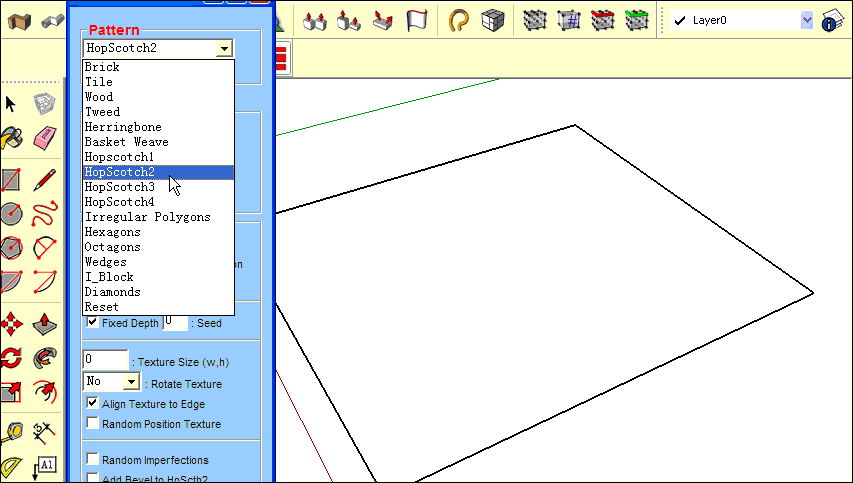
Each pattern, cannot directly activate command, to repeat the icon to perform。
-
@unsuns said:
Did you test it ?
Now when I select a pattern it closes the window, so I have to reopen to adjust settings and if I select another pattern it's the same.Apparently not enough!
The .set_on_close had unintended consequences and has been removed. Although it did seem to fix the problem of X'ing out, it, for some bazaar reason, was triggered when the pattern was changed. My bad

-
The X-ing problem is back again !
-
@unsuns said:
The X-ing problem is back again !
Yes I know and it will be until I can figure out why changing the pattern selection causes the window to close.
Why do you insist on X'ing out of the window? If it is in your way then minimize it.
-
@jolran said:
Sam I'm looking at your code here. Cant remember which version this is. So you may have changed this behavior.
But in a callback you have a dialog close ?You have a select with an event onchange:
<select onChange='patternchanged(value)'>The function then sends the callback
function patternchanged(value){ > window.location='skp;PatternChanged@'+value; > }In the callback block you have a dlg.close. So everytime select change dialog closes..
@@dlg.add_action_callback("PatternChanged") {|d,p| > @@opt=p; puts p > if @@opt=="Reset" then > ["Brick","Tile","Wood","Tweed","Hbone","BsktWv","HpScth","Hexgon","Octgon","Two2One" ,"IrPoly"].each{|o| > Sketchup.write_default("FloorGenerator",o,nil)};@@opt="Tile"; > end > @@dlg.close; @@dlg=nil; self.dialog > }I also see you have the command self.dialog trying to reopend the dialog ?
But it is set to nil before. Don't know if that messes things up..
Maybe a timing issue.Edit: sorry meant to post this in the devlopper forum where you posted specific question. Copied and pasted wrong...
Yes I finally figured that all out. I just had to add a variable that I set to true if the PatternChanged and the window was closed and recreated. I deleted the post to the Developer forum as soon as I figured it out so as not to embarrass my self further.
-
Sam I'm looking at your code here. Cant remember which version this is. So you may have changed this behavior.
But in a callback you have a dialog close ?You have a select with an event onchange:
<select onChange='patternchanged(value)'>The function then sends the callback
function patternchanged(value){ window.location='skp;PatternChanged@'+value; }In the callback block you have a dlg.close. So everytime select change dialog closes..
@@dlg.add_action_callback("PatternChanged") {|d,p| @@opt=p; puts p if @@opt=="Reset" then ["Brick","Tile","Wood","Tweed","Hbone","BsktWv","HpScth","Hexgon","Octgon","Two2One" ,"IrPoly"].each{|o| Sketchup.write_default("FloorGenerator",o,nil)};@@opt="Tile"; end @@dlg.close; @@dlg=nil; self.dialog }I also see you have the command self.dialog trying to reopend the dialog ?
But it is set to nil before. Don't know if that messes things up..
Maybe a timing issue ? -
Ha ha ! Ah ok!

I thought I was getting high or something. One minute I thought I read about it in the developper section, then it was gone. So I removed my last sentence as well, just in case I was wrong


-
Thank you for another great plugin !!
This is what I've been working on lately, with your script.
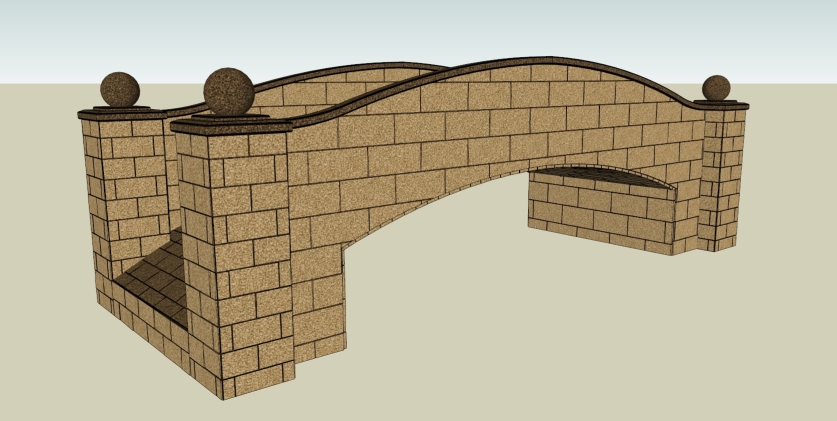
-
@stagelight said:
Thank you for another great plugin !!
This is what I've been working on lately, with your script.It's a rather funny floor but a very nice bridge.
-
Thank you guy for that great plugin. I'm a brazilian and translated it for portuguese. Do you think that it's good?
-
@djrique said:
Thank you guy for that great plugin. I'm a brazilian and translated it for portuguese. Do you think that it's good?
Good by me.
-
Upload .Rb file PT-BR Language: https://drive.google.com/file/d/0BwqiSt9yjVQDVHZCM1JCOS1wb0U/edit?usp=sharing
i don´t know to create .rbz file...

THX.
-
@djrique said:
Upload .Rb file PT-BR Language: https://drive.google.com/file/d/0BwqiSt9yjVQDVHZCM1JCOS1wb0U/edit?usp=sharing
i don´t know to create .rbz file...

THX.
An .rbz file is just a .zip file with the extension changed to .rbz
-

Hope this render reflects my gratitude.

-
It's beautiful. Thanks for making me look so good.
-
Excellent plugin! A tool like this has been on my wishlist for years.
One suggestion: Is it possible to add an exterior clapboard/lap siding setting? The parameters could be very similar to the wood setting.
-
great plugin! super work and thanks for sharing it!
keep up the wonderful work! -
Suddenly I get the same error as mentioned above.
When I change pattern the window closes.
I've re installed the latest version and tried it on two PCs.
Weird.
Advertisement







