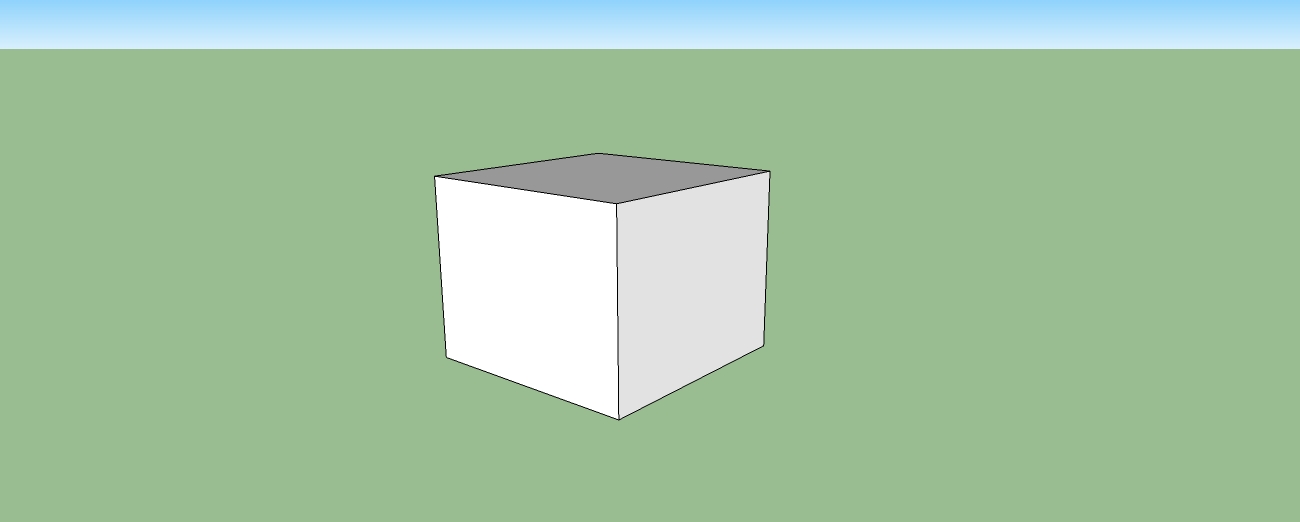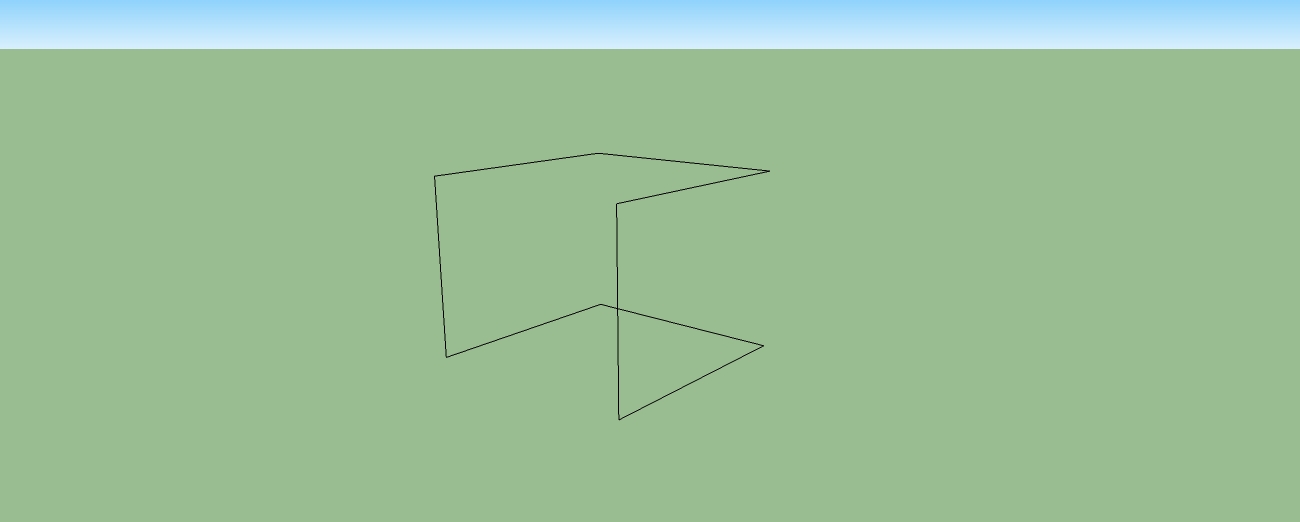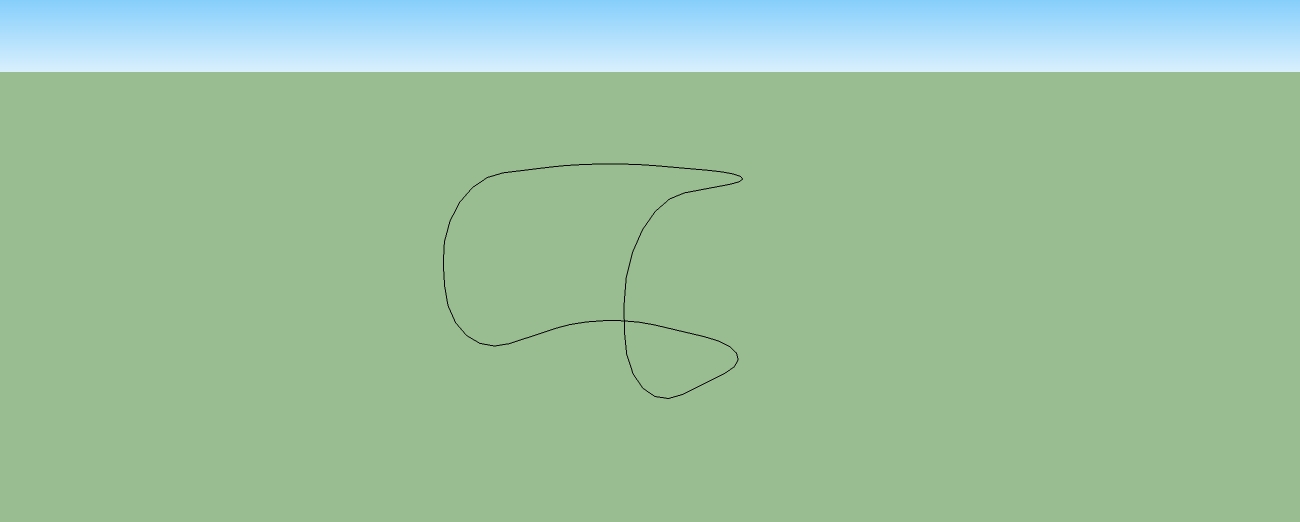I did a few more tests and I figured out what the problem is :
I used to try to overwrite the active file from v2016 to save it as v8 through the plugin-> Same name (Format : %model).
However, when I added some other character (Format: %model_V8), meaning that it saves as another file, this works perfectly, and Lumion reads the file flawlessly.
So, the real issue is : Can we FORCE the plugin to overwrite the current and active SKP v16 file in order to make it v8 ?
Thank you.
EDIT : Indeed, I just had to change the "Sketchup.active_model.save_copy" to "Sketchup.active_model.save". Now it works PERFECTLY !
PROBLEM SOLVED ! THANKSSS ! 
 .
.