[Plugin] FloorGenerator ( Updated 6-Apr-2017)
-
You could always do a work-around by saving the SKP in 2016 version, open SU2016, do what you want there with the plugin, save and open in 2017 again. I know, far from ideal.
Who has any experience with Oob Layouts? It also reports only compatible up to 2015, but I have often had where extensions say that and work fine in the later (supposedly incompatible) SU version. Anybody willing to trial it?
-
@rogalxxx said:
I'm having problems with the plugin in SU 2017. Su 2015 seems to be working fine.
Using even stock settings I get a lot of random tiles missing.
I have tested FloorGenerator in SU2017 and had no problem with missing tiles.
Could you post your model so I could test it myself?
-
here, Floor generator on stock settings, two identical planes-second one with tiles applied.
looks like geometry has some random lines and faces, even though I have set no random parameter.
-
I confirm, this issue is happening with me too,although there are no other plugins are active with it.
-
@rogalxxx said:
here, Floor generator on stock settings, two identical planes-second one with tiles applied.
looks like geometry has some random lines and faces, even though I have set no random parameter.I retested FloorGenerator in SU2017 using your model and, in 16 tests, 5 appeared to be normal, 1 had a single tile missing and the other 10 had several missing in random locations.
My initial test seemed ok because I stupidly used the Random Colors option.
I will do what I can to fix this problem.
[highlight=#ff0000:153r5xxr]GOOD NEWS!!!! Once again it seems that the problem is the same old group explode redefining the ID of the selected face. Updated version now available in Plugin Store and my blog.[/highlight:153r5xxr]
-
@sdmitch said:
@rogalxxx said:
here, Floor generator on stock settings, two identical planes-second one with tiles applied.
looks like geometry has some random lines and faces, even though I have set no random parameter.I retested FloorGenerator in SU2017 using your model and, in 16 tests, 5 appeared to be normal, 1 had a single tile missing and the other 10 had several missing in random locations.
My initial test seemed ok because I stupidly used the Random Colors option.
I will do what I can to fix this problem.
[highlight=#ff0000:sj7zyo1x]GOOD NEWS!!!! Once again it seems that the problem is the same old group explode redefining the ID of the selected face. Updated version now available in Plugin Store and my blog.[/highlight:sj7zyo1x]
-
sdmitch you are awesome! Thank you. Glad I could contribute!

-
Infinite walk to the perfection!

-
Sam, you rescue me from a big trouble. Very thanks.
-
why is there no option for an origin point where you click? Why center or left lower corner only? I mean this would be useful

-
@rogalxxx said:
why is there no option for an origin point where you click? Why center or left lower corner only? I mean this would be useful

Because I assumed that the center or a corner were the most logical points of origin. FYI, the closest corner to the point you pick is used. Not just the lower left corner.
-
Can I please have a link for SU7. Latest one doesn't seem to work in SU7.
Cheers,
Mark -
@markpyvi said:
Can I please have a link for SU7. Latest one doesn't seem to work in SU7.
Cheers,
MarkSorry I can't. There is only one version.
-
seems working perfectly in 2017!

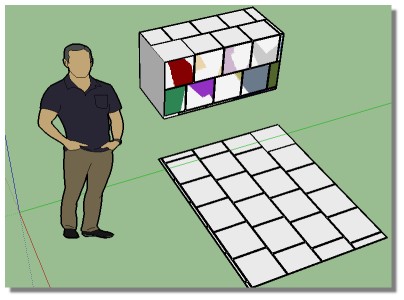
-
@pilou said:
seems working perfectly in 2017!

[attachment=0:ocy8vhzy]<!-- ia0 -->sdm_floor.jpg<!-- ia0 -->[/attachment:ocy8vhzy]I think he has version 7 not 2017.
-
-
Hello could you tell me how to install it please...!!!!
-
@marche3d said:
Hello could you tell me how to install it please...!!!!
Most Plugins and Extensions' RBZs can be downloaded from the SketchUcation PluginStore:
https://sketchucation.com/pluginstore?pln=SDM_FloorGenerator
Have a browse and be amazed...Use the native Extension Manager to install them.
Alternatively download and install the SketchUcation ExtensionStore³, then you can browse and auto-install extensions directly from with SketchUp itself - sidestepping the download part altogether... -
Just can't make it work, the command window never show up
I reayly like to make it run.....
There is what i get when i try to run it
SystemStackError: stack level too deepI do have Sketchup 2017 Version 17.21.2555 64 bit
On windows 10 professionnel version 1703(15063.332)(French Version)
I have Thearender for sketchup plugins install
Graphic card: GTX 1060
CPU: AMD FX-6300
8 gig off rami have this message in the console
i also have this line appears many many time before the error
read_default failed
Error: #<SystemStackError: stack level too deep>
C:/Users/c3dx/AppData/Roaming/SketchUp/SketchUp 2017/SketchUp/Plugins/SDM_FloorGenerator.rb:162:ininitialize' C:/Users/c3dx/AppData/Roaming/SketchUp/SketchUp 2017/SketchUp/Plugins/SDM_FloorGenerator.rb:162:ininitialize'
C:/Users/c3dx/AppData/Roaming/SketchUp/SketchUp 2017/SketchUp/Plugins/SDM_FloorGenerator.rb:162:inmethod_missing' C:/Users/c3dx/AppData/Roaming/SketchUp/SketchUp 2017/SketchUp/Plugins/SDM_FloorGenerator.rb:162:inupdate_wd'
C:/Users/c3dx/AppData/Roaming/SketchUp/SketchUp 2017/SketchUp/Plugins/SDM_FloorGenerator.rb:174:inrescue in update_wd' C:/Users/c3dx/AppData/Roaming/SketchUp/SketchUp 2017/SketchUp/Plugins/SDM_FloorGenerator.rb:160:inupdate_wd'
C:/Users/c3dx/AppData/Roaming/SketchUp/SketchUp 2017/SketchUp/Plugins/SDM_FloorGenerator.rb:170:inrescue in update_wd' C:/Users/c3dx/AppData/Roaming/SketchUp/SketchUp 2017/SketchUp/Plugins/SDM_FloorGenerator.rb:160:inupdate_wd'
C:/Users/c3dx/AppData/Roaming/SketchUp/SketchUp 2017/SketchUp/Plugins/SDM_FloorGenerator.rb:174:inrescue in update_wd' C:/Users/c3dx/AppData/Roaming/SketchUp/SketchUp 2017/SketchUp/Plugins/SDM_FloorGenerator.rb:160:inupdate_wd'
C:/Users/c3dx/AppData/Roaming/SketchUp/SketchUp 2017/SketchUp/Plugins/SDM_FloorGenerator.rb:170:inrescue in update_wd' C:/Users/c3dx/AppData/Roaming/SketchUp/SketchUp 2017/SketchUp/Plugins/SDM_FloorGenerator.rb:160:inupdate_wd'
C:/Users/c3dx/AppData/Roaming/SketchUp/SketchUp 2017/SketchUp/Plugins/SDM_FloorGenerator.rb:174:inrescue in update_wd' C:/Users/c3dx/AppData/Roaming/SketchUp/SketchUp 2017/SketchUp/Plugins/SDM_FloorGenerator.rb:160:inupdate_wd'
C:/Users/c3dx/AppData/Roaming/SketchUp/SketchUp 2017/SketchUp/Plugins/SDM_FloorGenerator.rb:170:inrescue in update_wd' C:/Users/c3dx/AppData/Roaming/SketchUp/SketchUp 2017/SketchUp/Plugins/SDM_FloorGenerator.rb:160:inupdate_wd'
C:/Users/c3dx/AppData/Roaming/SketchUp/SketchUp 2017/SketchUp/Plugins/SDM_FloorGenerator.rb:174:inrescue in update_wd' C:/Users/c3dx/AppData/Roaming/SketchUp/SketchUp 2017/SketchUp/Plugins/SDM_FloorGenerator.rb:160:inupdate_wd'
C:/Users/c3dx/AppData/Roaming/SketchUp/SketchUp 2017/SketchUp/Plugins/SDM_FloorGenerator.rb:170:inrescue in update_wd' C:/Users/c3dx/AppData/Roaming/SketchUp/SketchUp 2017/SketchUp/Plugins/SDM_FloorGenerator.rb:160:inupdate_wd'
... -
Works fine for me with new Window 10 "creative" (French) not Pro but Familly!

Have you some accents on the paths Folders ?
Have you install it from the "Red Ruby" Menu from Sketchup ?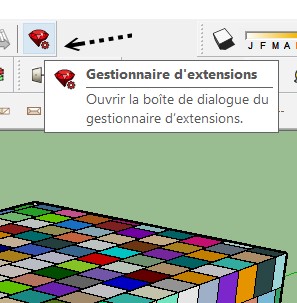
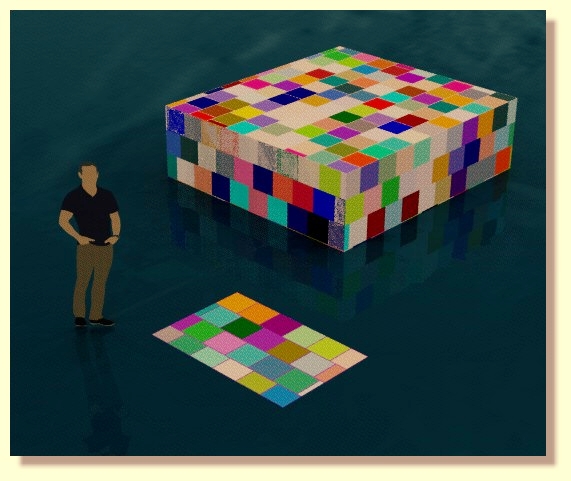
Advertisement







