[Plugin] FloorGenerator ( Updated 6-Apr-2017)
-
Upload .Rb file PT-BR Language: https://drive.google.com/file/d/0BwqiSt9yjVQDVHZCM1JCOS1wb0U/edit?usp=sharing
i don´t know to create .rbz file...

THX.
-
@djrique said:
Upload .Rb file PT-BR Language: https://drive.google.com/file/d/0BwqiSt9yjVQDVHZCM1JCOS1wb0U/edit?usp=sharing
i don´t know to create .rbz file...

THX.
An .rbz file is just a .zip file with the extension changed to .rbz
-

Hope this render reflects my gratitude.

-
It's beautiful. Thanks for making me look so good.
-
Excellent plugin! A tool like this has been on my wishlist for years.
One suggestion: Is it possible to add an exterior clapboard/lap siding setting? The parameters could be very similar to the wood setting.
-
great plugin! super work and thanks for sharing it!
keep up the wonderful work! -
Suddenly I get the same error as mentioned above.
When I change pattern the window closes.
I've re installed the latest version and tried it on two PCs.
Weird.
-
@pixero said:
Suddenly I get the same error as mentioned above.
When I change pattern the window closes.
I've re installed the latest version and tried it on two PCs.
Weird.
That makes no sense at all. Have you installed any new plugins lately? Maybe there is a conflict. Does the Ruby Console show any errors?
-
Here is what the console reports:
Error; #<NoMethodError; undefined method `to_l' for nil;NilClass> C;/Users/31jsa/AppData/Roaming/SketchUp/SketchUp 2014/SketchUp/Plugins/SDM_FloorGenerator_WD.rb;93;in `dialog' C;/Users/31jsa/AppData/Roaming/SketchUp/SketchUp 2014/SketchUp/Plugins/SDM_FloorGenerator_WD.rb;67;in `initialize' C;/Users/31jsa/AppData/Roaming/SketchUp/SketchUp 2014/SketchUp/Plugins/SDM_FloorGenerator_WD.rb;34;in `new' C;/Users/31jsa/AppData/Roaming/SketchUp/SketchUp 2014/SketchUp/Plugins/SDM_FloorGenerator_WD.rb;34;in `block in <top (required)>' -e;1;in `call'As a side note, would it be possible to have a setting for bevel size?
Like if I want half or even a quarter of the size of the bevel.
And some min and max distance of the random imperfections?
I think both are a litte too big for most cases. -
@pixero said:
Here is what the console reports:
Error; #<NoMethodError; undefined method `to_l' for nil;NilClass> > C;/Users/31jsa/AppData/Roaming/SketchUp/SketchUp 2014/SketchUp/Plugins/SDM_FloorGenerator_WD.rb;93;in `dialog' > C;/Users/31jsa/AppData/Roaming/SketchUp/SketchUp 2014/SketchUp/Plugins/SDM_FloorGenerator_WD.rb;67;in `initialize' > C;/Users/31jsa/AppData/Roaming/SketchUp/SketchUp 2014/SketchUp/Plugins/SDM_FloorGenerator_WD.rb;34;in `new' > C;/Users/31jsa/AppData/Roaming/SketchUp/SketchUp 2014/SketchUp/Plugins/SDM_FloorGenerator_WD.rb;34;in `block in <top (required)>' > -e;1;in `call' >As a side note, would it be possible to have a setting for bevel size?
Like if I want half or even a quarter of the size of the bevel.
And some min and max distance of the random imperfections?
I think both are a litte too big for most cases.The error is occurring when the defaults are being read so use the "Reset" option first and hopefully that will clear up the problem.
I will consider your request as time permits.
-
I think there is a bug in the newest verision. On a rectangle it was complaining about non planar faces, even though this was off a box with sketchup box primitive.
Reverting back a version, I was then able to generate a wooden pattern on the same object.
-
@unknownuser said:
I think there is a bug in the newest verision. On a rectangle it was complaining about non planar faces, even though this was off a box with sketchup box primitive.
Reverting back a version, I was then able to generate a wooden pattern on the same object.
I have experienced the same problem with wood on vertical faces. I can't imagine why but will try to sort it out.
Thanks for the heads up
-
Problem has been fixed.
 Quality control and testing director has been severely punished.
Quality control and testing director has been severely punished. 
-
No problem. Thank YOU for such a cool plugin. Can't release images now, but having fun decorating inside of a cafe with wooden panels everywhere. I recommend everyone your plugins.
-
Hello,
i would design a special ground with your pluginhere 3 pictures
is this possible with your plugin?
Translation for the picture
A: Big Corner Part
B: Sidewalk Main Part
C Small Corner Part
 Bishop's cap
Bishop's capmeasure in cm
25cm=9.8425in
35cm=13.7795in
49,5cm=19.4881inGap 1cm=0.3937in
This is a part of a typical sidewalk in Berlin
here a german wiki page
http://de.wikipedia.org/wiki/Pflaster_(Belag
Thank you
Dean
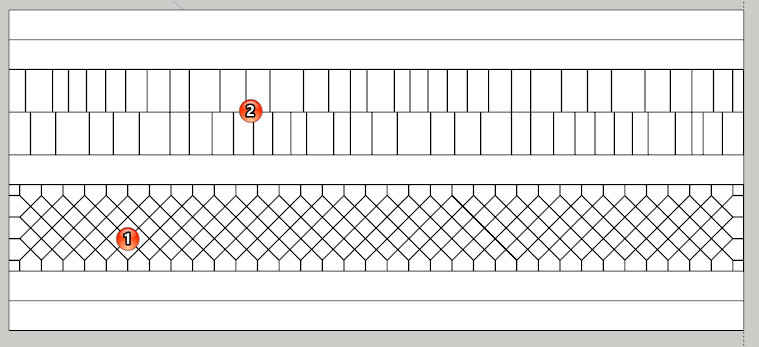

-
It might be possible, in part at least, for a perfect size face but doubtful for a random size face. I'll see what I can do.
-
@sdmitch said:
It might be possible, in part at least, for a perfect size face but doubtful for a random size face. I'll see what I can do.
that would be great,
if you need a sketchup file i can send this via PMcan i use this in a curve,too?
thank you dean
-
@deaneau said:
@sdmitch said:
It might be possible, in part at least, for a perfect size face but doubtful for a random size face. I'll see what I can do.
that would be great,
if you need a sketchup file i can send this via PMcan i use this in a curve,too?
thank you dean
Please do. I hate trying to guess.
-
Suggestion for different Texture Packs.
what do you think about different texture pack.
in the texture folder i have different folders with diferent textures.
this could be selected via dropdown.thank you Dean
-
Hallo is this possible?
green arrows mean only this direction(s) i want
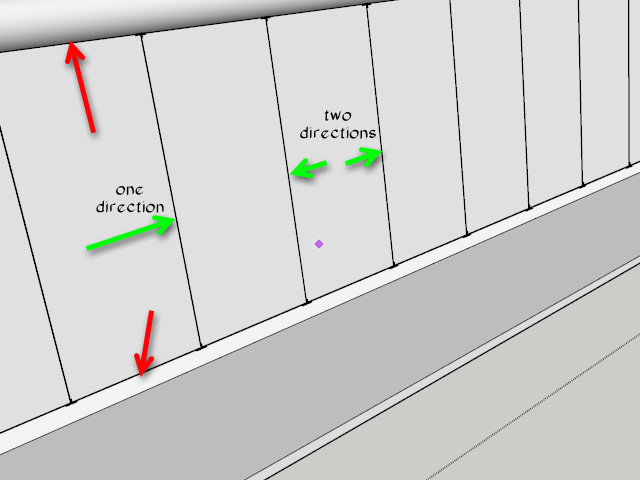
selected multiple face doing this in one step
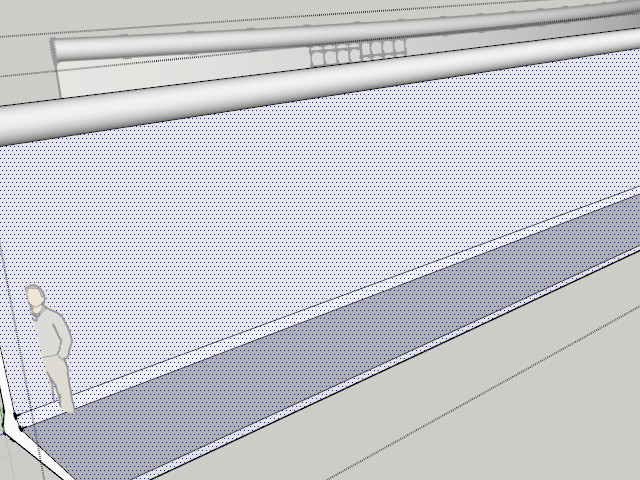
here what i have choose in preferences
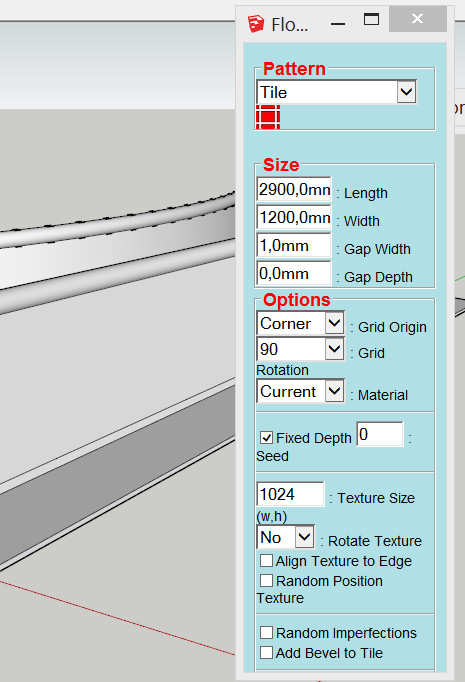
the wall in the backbround is a curved object.
the result is this
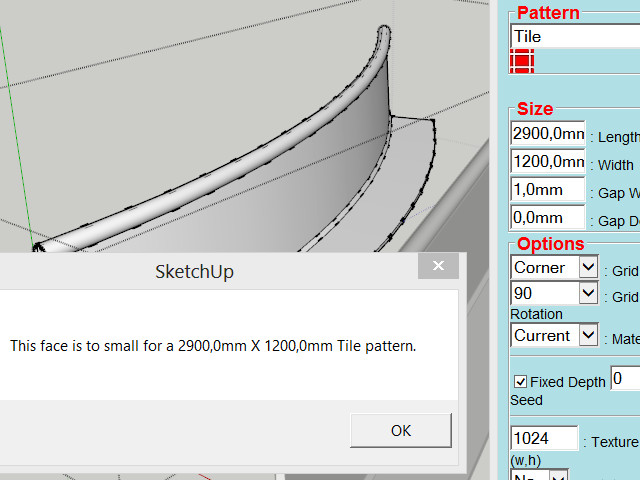
reason could be that a curved face is splitted in smaller face like this
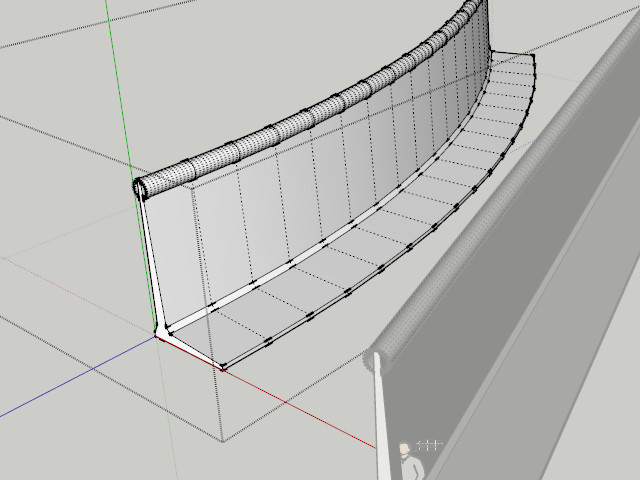
the wall part i want produce have an exact width of 1200mm (3' 11")
or have anybody an other solution?download this file here
Page Not Found
Web word processing, presentations and spreadsheets
(drive.google.com)
the curved face havn´t the exaxt width

thank you
Advertisement







