[Plugin] FloorGenerator ( Updated 6-Apr-2017)
-
What is the latest version of this plugin? This is different than the one downloaded straight from the SketchUcation store in SU.
Also, you can't change the size of the pattern?? I want to set a 10' long wood board pattern, but it's stuck on 10" and won't accept any changes.
Does this work correctly at all? -
@logan683 said:
What is the latest version of this plugin? This is different than the one downloaded straight from the SketchUcation store in SU.
Also, you can't change the size of the pattern?? I want to set a 10' long wood board pattern, but it's stuck on 10" and won't accept any changes.
Does this work correctly at all?21-Sep-2014 is the latest version. The plugin is setup for inches or millimeters so 10' is not valid, enter 120 instead.
-
This tool has the potential to be an indispensable time-saving utility for visualizing tile layout. For example, the capability to use the actual images of tile to visualize their position within a layout is absolutely wonderful. As one who sees the prospect of this utility, I offer the following feature suggestions to extend its usefulness even further:
-
Add a 'Pattern Reset' button.
Move pattern reset from its present location under the pattern drop menu to its own dedicated button on the main options palette. -
Save current settings when the plugin closes.
Presently, settings reset to default when the FloorGenerator plugin closes. -
Add the option to prevent "texture adjacency".
This suggestion requires some explanation. Applies to tile with images/patterns/designs, where 1) images/patterns/designs are randomly distributed within a grid BUT, 2) images/patterns/designs must not be adjacent. Presently, the FloorGenerator plugin's randomization permits instances where two identical textures are adjacent. Allow the option to prevent any instance from occurring where the same tile is adjacent along horizontal, vertical or diagonal axes. This option would only be relevant above a certain min. threshold of unique tiles. This ability is, in my opinion, the most important potential feature of the plugin. -
Add a "1:1 Texture Scale" button.
A button that instantly matches tile size values to tile image at 1:1 would be a valuable convenience. -
Add a material selection browser box.
Replace the current requirement of coping tile texture images to a specific location (within the plugin folder) with the ability to browse and select any custom location. That location is saved when the plugin is closed.
-
-
@lothian said:
This tool has the potential to be an indispensable time-saving utility for visualizing tile layout. For example, the capability to use the actual images of tile to visualize their position within a layout is absolutely wonderful. As one who sees the prospect of this utility, I offer the following feature suggestions to extend its usefulness even further:
-
Add a 'Pattern Reset' button.
Move pattern reset from its present location under the pattern drop menu to its own dedicated button on the main options palette. -
Save current settings when the plugin closes.
Presently, settings reset to default when the FloorGenerator plugin closes. -
Add the option to prevent "texture adjacency".
This suggestion requires some explanation. Applies to tile with images/patterns/designs, where 1) images/patterns/designs are randomly distributed within a grid BUT, 2) images/patterns/designs must not be adjacent. Presently, the FloorGenerator plugin's randomization permits instances where two identical textures are adjacent. Allow the option to prevent any instance from occurring where the same tile is adjacent along horizontal, vertical or diagonal axes. This option would only be relevant above a certain min. threshold of unique tiles. This ability is, in my opinion, the most important potential feature of the plugin. -
Add a "1:1 Texture Scale" button.
A button that instantly matches tile size values to tile image at 1:1 would be a valuable convenience. -
Add a material selection browser box.
Replace the current requirement of coping tile texture images to a specific location (within the plugin folder) with the ability to browse and select any custom location. That location is saved when the plugin is closed.
-
The current "Reset" option, returns all patterns to there default settings and was something I assumed would be rarely used. I guess that's not the case for you?
-
The individual "Pattern" settings are maintained from session to session. The only thing not currently retained is the Pattern Option itself which defaults to Tile. If this is not the case for you, perhaps you have an old version? I will add code to save last Pattern selected.
-
An easy thing to see visually but would be a major task to code I think.
-
Could be applicable to some Patterns but not all. I will give it some thought.
-
This is something I did sometime ago. Guess I forgot to post that version.
-
-
Hello ! I would love to try this plugin that seems very helpful, but I'm unable to find it within the pluginstore (toolbar or website).
Can you help me to find it ?
Thank you very much...
-
did you try Sam's website?
http://sdmitch.blogspot.com/
john -
Hello, i want to ask, is this plugin already avalible for sketchup 2015?
-
@arqjonatan said:
Hello, i want to ask, is this plugin already avalible for sketchup 2015?
In its PluginStore listing 'More Info' it says,
*Compatibility: Pre-8, v2013, ***>=v2014
Since 2015 is > 2014 seems to me it will be ! -
Maybe stupid but how do you rotate direction of the floorboards. However I try I get same direction.
-
@sepo said:
Maybe stupid but how do you rotate direction of the floorboards. However I try I get same direction.
By using the Grid Rotation option of 0,45,90. 0 and 90 usually work without a problem, but for some reason yet to be determined, 45 often fails. The 0 option always causes the pattern to be aligned with the longest side of the face.
-
OK, tried it and did not work for me. O makes it on the short side....will try to redraw the geometry and see what comes out of it. thanks
-
@sepo said:
OK, tried it and did not work for me. O makes it on the short side....will try to redraw the geometry and see what comes out of it. thanks
If you are unable to achieve the results you want, please post or PM the file to me. Please save as version <=2014.
-
Today I tried again the same geometry and it worked...joys of computing..
How do you go about texturing individual boards without going into each board? Is this actually possible? What I have done so far applied texture to whole face and than executed plugin. BTW great plugin. Much nicer than working with displacement in render time. -
@sepo said:
Today I tried again the same geometry and it worked...joys of computing..
Something I have experienced many times.
How do you go about texturing individual boards without going into each board? Is this actually possible? What I have done so far applied texture to whole face and than executed plugin.
The original face is sub-divided by a grid and new faces created to create the width and depth of the gaps. These new faces don't automatically inherit the material of original face so it is necessary to apply the desired material to each new face. Applying the material to the original face only defines that material as the current material.
BTW great plugin. Much nicer than working with displacement in render time.
-
Sdmitch This plugin is AMAZING! I am surprised it is free! the more i use it the more powerful i find it.
One thing that would be really great to see is a randomflip to the textures option. This would increase the quality of rendering substantially.
Great job again!
-
@unknownuser said:
Sdmitch This plugin is AMAZING! I am surprised it is free! the more i use it the more powerful i find it.
One thing that would be really great to see is a randomflip to the textures option. This would increase the quality of rendering substantially.
Great job again!
Wouldn't Random Rotate 180 do that?
-
I got a question. Im trying to make this wooden denk which has a organic shape. Now i read in the manual that the direction of the planks is in a angle of the longest side. I also set the texture 90 to the longest side. Now each time the planks seems to be set in some kind of angle, looks 45deg. (See attachment)
How can is set the planks to be 90deg to the longest side.(left long edge) Or is it better to make a big rectangle than do the flooring and intersect a shapes based on the attachment.
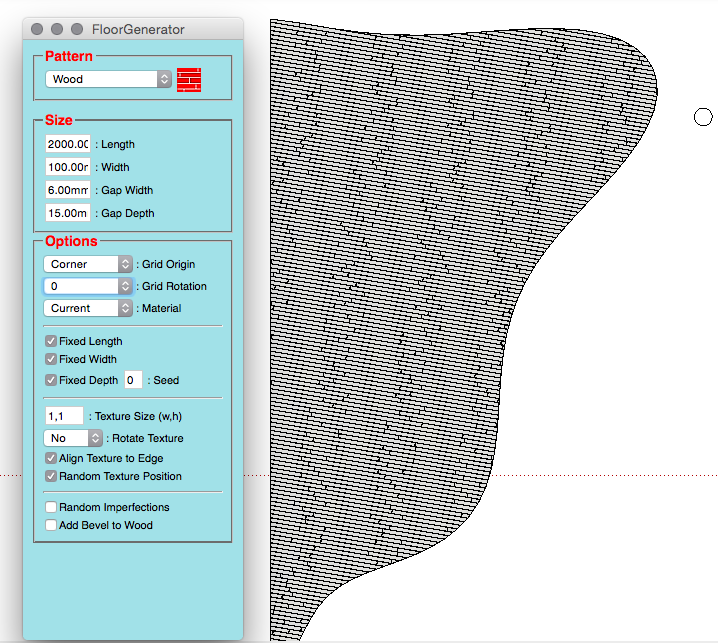
-
@rombout said:
I got a question. Im trying to make this wooden denk which has a organic shape. Now i read in the manual that the direction of the planks is in a angle of the longest side. I also set the texture 90 to the longest side. Now each time the planks seems to be set in some kind of angle, looks 45deg. (See attachment)
How can is set the planks to be 90deg to the longest side.(left long edge) Or is it better to make a big rectangle than do the flooring and intersect a shapes based on the attachment.
Setting Grid Rotation to 90 should do that. Since "Corner" is the Grid Origin selection, make sure that you pick a point that is close to a corner that the long edge is part of. The lower left corner for instance. Otherwise use "Center" for the Grid Origin.
Either options works as expected for me.
-
I just found this truly amazing plugin.
A question that I have - Is it possible to designate a edge to which the floor pattern will be aligned. Otherwise is it possible to enter a Grid Rotation that is not preset.
-
@seasdes said:
I just found this truly amazing plugin.
A question that I have - Is it possible to designate a edge to which the floor pattern will be aligned. Otherwise is it possible to enter a Grid Rotation that is not preset.
I think I found the answer to my question a couple of posts above ie
"... make sure that you pick a point that is close to a corner that the long edge is part of ..."Is that correct?
Advertisement







