Finding reversed faces after texturing?
-
Kris, I don't have time for a game. You are not using Monochrome face style with the back face color set to magenta as you claimed earlier that you do. Either you are using Hidden Line face style with the background color set to something other than white or, if you are using Monochrome face style, you've set the back face color to the same color as the front face color.
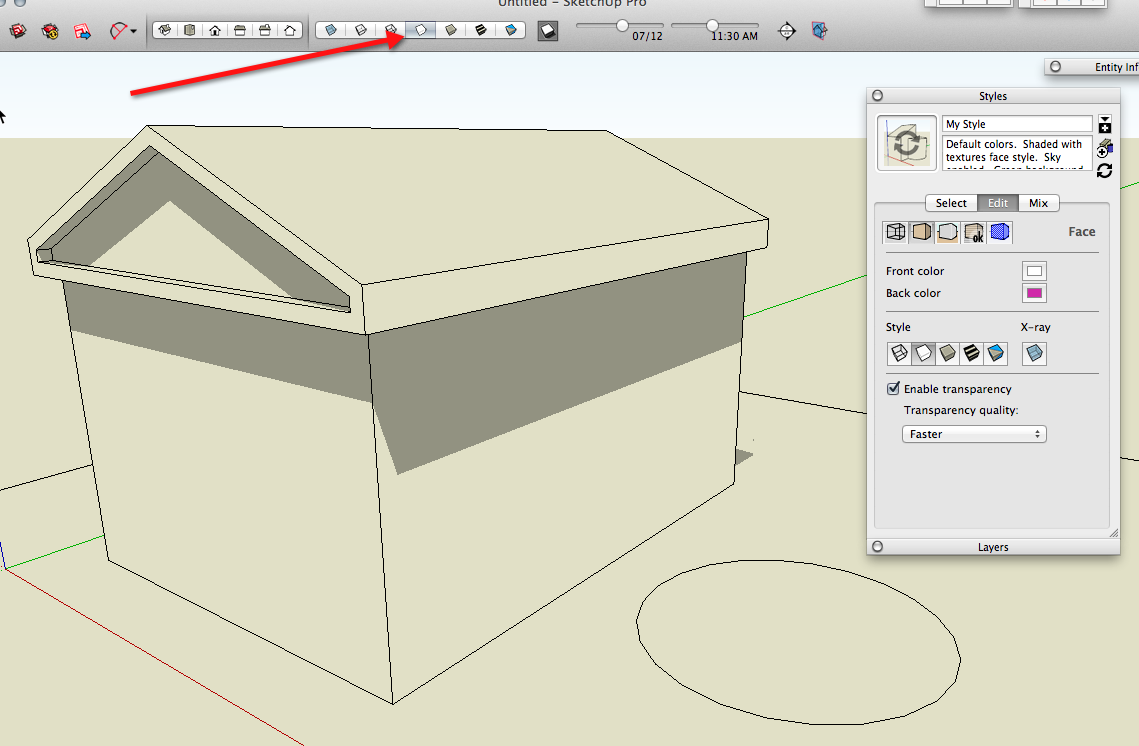
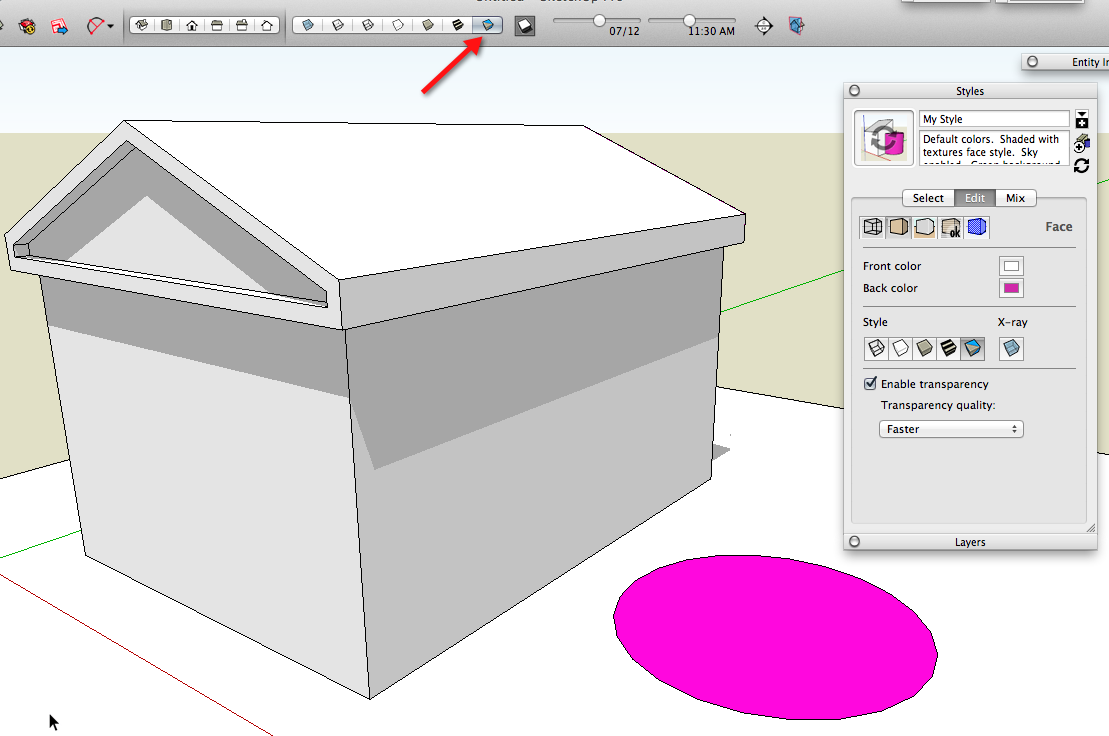
-
My two natural faces are light tan and dark grey because I prefer it on my eyes and I can see most backfaces easily. but when I want to really search for backfaces I use my backface style.
and here's the other's settings
-
@dave r said:
If you just work in Monochrome mode in the first place and fix face orientation as you go, you shouldn't need to be bouncing between face styles anyway.
Problem is I have idiots over my shoulder all the time, so everything has to be color coded right away to reduce the "what size is that?" interruptions.
-
Just clicking between Textured and Monochrome view modes is hardly onerous

Get into the habit of doing it as you model...
IT saves a lot of heartache at the end... -
I often need alternate styles while working. I have scenes set up that change the style (and nothing else) so I can look at the presentation of export style, then switch to a style that is easier for working.
Advertisement







